Hello,
Since update to the new buld 5100 I can't arrange Market Watch, Data Window and Navigator on the right side of my screen. In the most terminals Market Watch and Navigator is fix on left side and Data Window on the right side. In one case just on the right side. I tried everything. And I can't hide symbols in the Market WIndow anymore neither by doubleblick or choose "hide symbol". Anybody else does have this problems? Solutions? Thanks for helping out.
when you drah you see a joystick type navigation blocks where you have to drag the window and it will be arranged
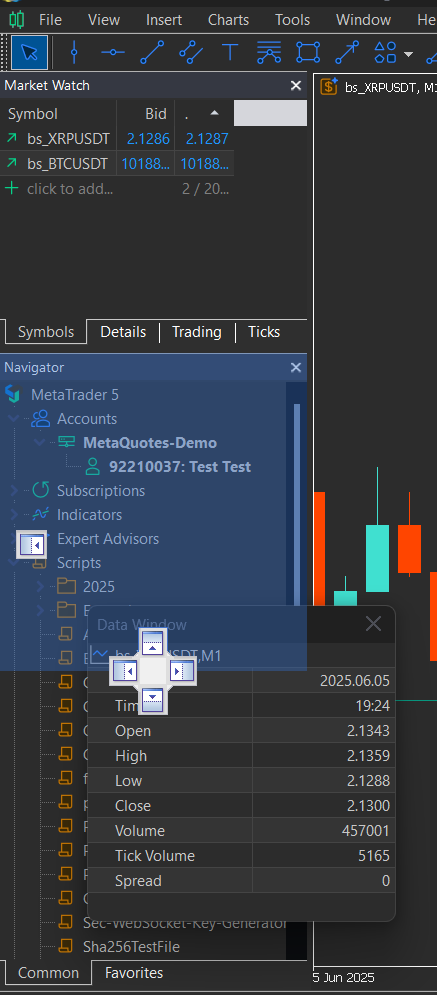
here is example of arranging it to right side
regarding hiding symbols, if you have any EA running on chart, your symbols may be locked. Close all charts and try
Forum on trading, automated trading systems and testing trading strategies
Miguel Angel Vico Alba, 2025.06.07 22:08
Please watch...
As a last resort, you may also try the following:
Forum on trading, automated trading systems and testing trading strategies
Alain Verleyen, 2017.10.21 18:25
I had similar problem and solve it this way :
- Terminal started.
- File menu->Open Data Folder
- Double click on "Config" to open the folder.
- Close the MT5 terminal.
- Delete the file Terminal.ini
- Restart your Terminal, problem should be fixed (you could have to set your toolbars/windows as you like the first time).
Hi everyone, I'm having a problem with the status bar in 5100 version. It simply disappeared from the strategy tester when I ran an EA (Strategy Tester Visualization Window). I can no longer navigate the timeline. Does anyone know how to enable tabs or the status bar?
Forum on trading, automated trading systems and testing trading strategies
Alain Verleyen, 2017.10.21 18:25
I had similar problem and solve it this way :
- Terminal started.
- File menu->Open Data Folder
- Double click on "Config" to open the folder.
- Close the MT5 terminal.
- Delete the file Terminal.ini
- Restart your Terminal, problem should be fixed (you could have to set your toolbars/windows as you like the first time).
- Free trading apps
- Over 8,000 signals for copying
- Economic news for exploring financial markets
You agree to website policy and terms of use
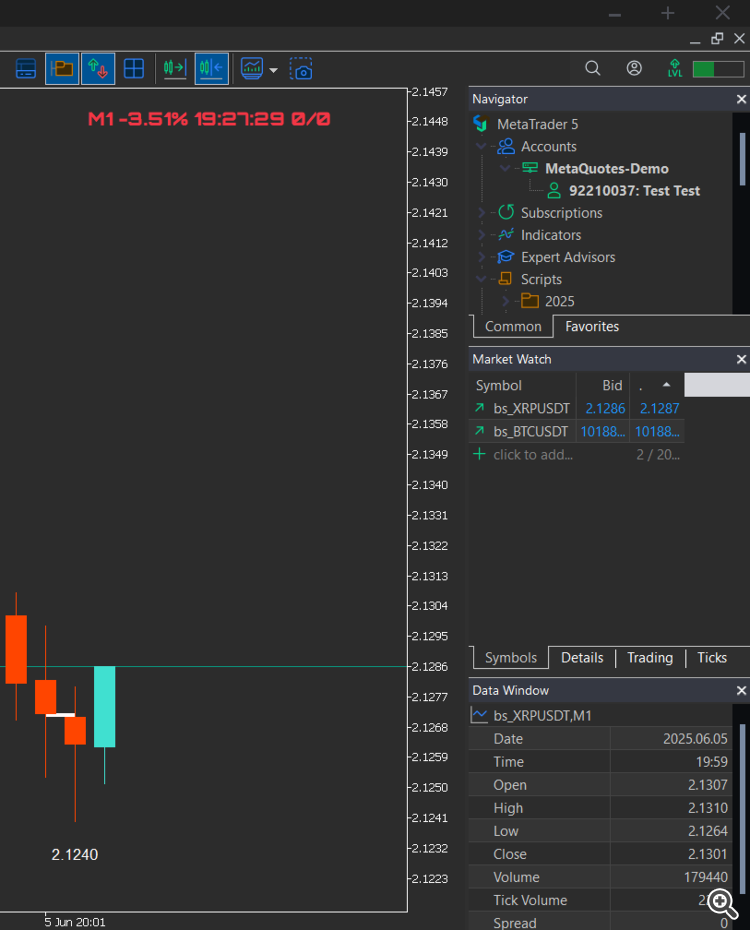
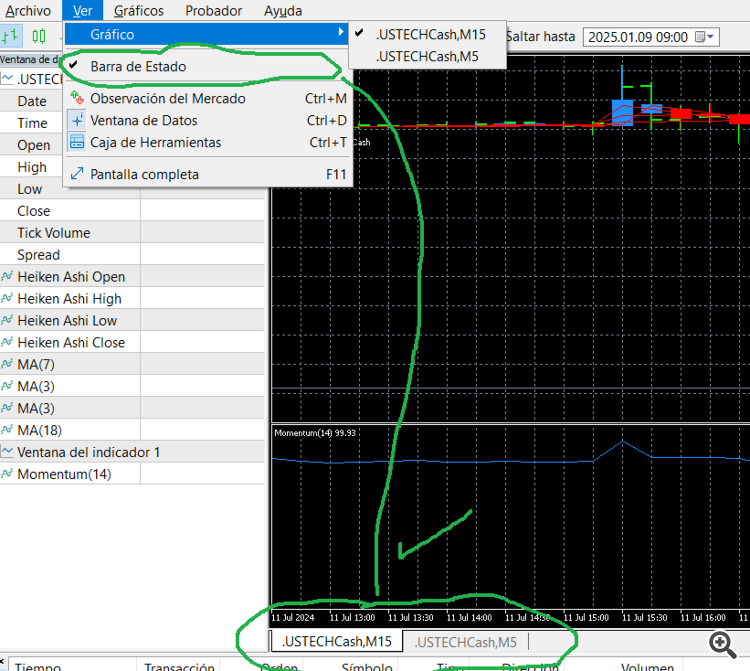

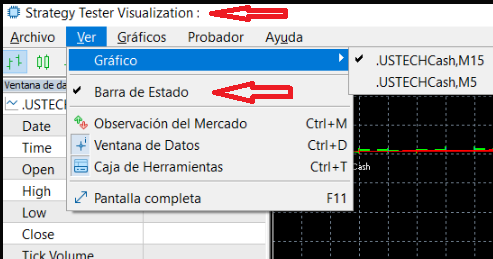
Hello,
Since update to the new buld 5100 I can't arrange Market Watch, Data Window and Navigator on the right side of my screen. In the most terminals Market Watch and Navigator is fix on left side and Data Window on the right side. In one case just on the right side. I tried everything. And I can't hide symbols in the Market WIndow anymore neither by doubleblick or choose "hide symbol". Anybody else does have this problems? Solutions? Thanks for helping out.