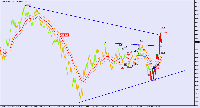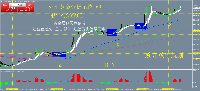Bestsellers in the Market:
Most downloaded source codes this week
- Risk Management EA Based on ATR Volatility Professional Expert Advisor that automatically manages risk and calculates position size based on real market volatility (ATR). Intelligent capital protection system with dynamic stop loss mechanism, suitable for traders who want strict risk control.
- Countdown 2.0 Countdown is an advanced indicator designed for traders who want to track the time remaining until the next candlestick or the next market open clearly and efficiently. With three flexible display modes (commentary, chart borders or next to price), this indicator offers a customisable solution to suit your trading needs.
- Fair Value Gaps Fair Value Gaps indicator or 'imbalance areas' where markets often move back to.
Most read articles this week

In this article, we demonstrate an easy way to install MetaTrader 5 on popular Linux versions — Ubuntu and Debian. These systems are widely used on server hardware as well as on traders’ personal computers.

How to purchase a trading robot from the MetaTrader Market and to install it?
A product from the MetaTrader Market can be purchased on the MQL5.com website or straight from the MetaTrader 4 and MetaTrader 5 trading platforms. Choose a desired product that suits your trading style, pay for it using your preferred payment method, and activate the product.

In this article, we automate the Midnight Range Breakout with Break of Structure strategy in MQL5, detailing code for breakout detection and trade execution. We define precise risk parameters for entries, stops, and profits. Backtesting and optimization are included for practical trading.
New publications in CodeBase
- Custom MACD: Elevate Your Trading with Real-Time Signal Alerts to Your Phone Custom MACD for MetaTrader 5 enhances the classic MACD with real-time signal alerts sent to your phone. Detect trends and reversals with customizable parameters, intuitive visuals, and automated buy/sell notifications.
- Market Status Info A script that displays the useful information about the broker, the account and the full specifications of the instrument.
- BBMA - Bollinger Band Moving Average All indicators required by BBMA Strategy in a single indicator.
The most downloaded free products:
The most popular forum topics:
- I want to build a PC to work with MT5, what do you advise and why? 23 new comments
- Optimiser Errors "no disk space in ticks generating function" 11 new comments
- "Invalid license" message 10 new comments
3 new signals now available for subscription:
Bestsellers in the Market:
New publications in CodeBase
- BBMA - Bollinger Band Moving Average All indicators required by BBMA Strategy in a single indicator.
- Range BreakOut Indicator - Indicator Buffer Only This indicator for Breakout Strategy. It doesn't print objects on the chart.
- Range Breakout Indicator - Indicator Buffer Only This indicator for Breakout Strategy. It doesn't print objects on the chart.
The most downloaded free products:
Bestsellers in the Market:
Published article "Raw Code Optimization and Tweaking for Improving Back-Test Results".

Enhance your MQL5 code by optimizing logic, refining calculations, and reducing execution time to improve back-test accuracy. Fine-tune parameters, optimize loops, and eliminate inefficiencies for better performance.
Published article "MQL5 Trading Tools (Part 2): Enhancing the Interactive Trade Assistant with Dynamic Visual Feedback".

In this article, we upgrade our Trade Assistant Tool by adding drag-and-drop panel functionality and hover effects to make the interface more intuitive and responsive. We refine the tool to validate real-time order setups, ensuring accurate trade configurations relative to market prices. We also backtest these enhancements to confirm their reliability.
Published article "MQL5 Wizard Techniques you should know (Part 64): Using Patterns of DeMarker and Envelope Channels with the White-Noise Kernel".

The DeMarker Oscillator and the Envelopes' indicator are momentum and support/ resistance tools that can be paired when developing an Expert Advisor. We continue from our last article that introduced these pair of indicators by adding machine learning to the mix. We are using a recurrent neural network that uses the white-noise kernel to process vectorized signals from these two indicators. This is done in a custom signal class file that works with the MQL5 wizard to assemble an Expert Advisor.
The most downloaded free products:
Bestsellers in the Market:
Published article "Developing a Replay System (Part 67): Refining the Control Indicator".

In this article, we'll look at what can be achieved with a little code refinement. This refinement is aimed at simplifying our code, making more use of MQL5 library calls and, above all, making it much more stable, secure and easy to use in other projects that we may develop in the future.
Published article "Forecasting exchange rates using classic machine learning methods: Logit and Probit models".

In the article, an attempt is made to build a trading EA for predicting exchange rate quotes. The algorithm is based on classical classification models - logistic and probit regression. The likelihood ratio criterion is used as a filter for trading signals.
Published article "Economic forecasts: Exploring the Python potential".

How to use World Bank economic data for forecasts? What happens when you combine AI models and economics?
Published article "Creating a Trading Administrator Panel in MQL5 (Part XI): Modern feature communications interface (I)".

Today, we are focusing on the enhancement of the Communications Panel messaging interface to align with the standards of modern, high-performing communication applications. This improvement will be achieved by updating the CommunicationsDialog class. Join us in this article and discussion as we explore key insights and outline the next steps in advancing interface programming using MQL5.
The most downloaded free products:
Bestsellers in the Market:
The most popular forum topics:
- I want to build a PC to work with MT5, what do you advise and why? 88 new comments
- Listing EA in Market and submitting code in CodeBase 14 new comments
- Question about market rules against prohibited terms in product title. 12 new comments
New publications in CodeBase
- Multi-Day Dynamic VWAP Dynamic VWAP level which can be averaged over multiple days
- Creating a Simple News Filter for XAUUSD Trading on MT5 Trading XAUUSD (Gold) is often influenced by major economic news events like USD, GBP, or EUR releases. To mitigate risks during these volatile periods, using a News Filter in your Expert Advisor (EA) is essential. In this article, I’ll share how to create a simple News Filter on MT5 and apply it to XAUUSD trading.
11 new signals now available for subscription:
| Growth: | 68.05 | % |
| Equity: | 26,018.64 | EUR |
| Balance: | 27,301.31 | EUR |
Published article "Finding custom currency pair patterns in Python using MetaTrader 5".

Are there any repeating patterns and regularities in the Forex market? I decided to create my own pattern analysis system using Python and MetaTrader 5. A kind of symbiosis of math and programming for conquering Forex.
Published article "High frequency arbitrage trading system in Python using MetaTrader 5".

In this article, we will create an arbitration system that remains legal in the eyes of brokers, creates thousands of synthetic prices on the Forex market, analyzes them, and successfully trades for profit.
Published article "MQL5 Wizard Techniques you should know (Part 63): Using Patterns of DeMarker and Envelope Channels".

The DeMarker Oscillator and the Envelope indicator are momentum and support/resistance tools that can be paired when developing an Expert Advisor. We therefore examine on a pattern by pattern basis what could be of use and what potentially avoid. We are using, as always, a wizard assembled Expert Advisor together with the Patterns-Usage functions that are built into the Expert Signal Class.
Published article "Overcoming The Limitation of Machine Learning (Part 1): Lack of Interoperable Metrics".

There is a powerful and pervasive force quietly corrupting the collective efforts of our community to build reliable trading strategies that employ AI in any shape or form. This article establishes that part of the problems we face, are rooted in blind adherence to "best practices". By furnishing the reader with simple real-world market-based evidence, we will reason to the reader why we must refrain from such conduct, and rather adopt domain-bound best practices if our community should stand any chance of recovering the latent potential of AI.
Published article "MQL5 Trading Tools (Part 1): Building an Interactive Visual Pending Orders Trade Assistant Tool".

In this article, we introduce the development of an interactive Trade Assistant Tool in MQL5, designed to simplify placing pending orders in Forex trading. We outline the conceptual design, focusing on a user-friendly GUI for setting entry, stop-loss, and take-profit levels visually on the chart. Additionally, we detail the MQL5 implementation and backtesting process to ensure the tool’s reliability, setting the stage for advanced features in the preceding parts.
The most downloaded free products:
Bestsellers in the Market:
Most downloaded source codes this month
- Candlestick Analysis EA R1 This MT5 Expert Advisor combines multi-timeframe candlestick pattern analysis with fundamental event filtering to execute trades with disciplined risk management.
- Supertrend A SuperTrend indicator that plots trend direction using ATR volatility to create dynamic support/resistance levels for MetaTrader 5.
- PSAR Zigzag (Non lagging) A zigzag based on the trend change of the parabolic sar
Most read articles this month

In this article, we demonstrate an easy way to install MetaTrader 5 on popular Linux versions — Ubuntu and Debian. These systems are widely used on server hardware as well as on traders’ personal computers.

How to purchase a trading robot from the MetaTrader Market and to install it?
A product from the MetaTrader Market can be purchased on the MQL5.com website or straight from the MetaTrader 4 and MetaTrader 5 trading platforms. Choose a desired product that suits your trading style, pay for it using your preferred payment method, and activate the product.
How to Test a Trading Robot Before Buying
Buying a trading robot on MQL5 Market has a distinct benefit over all other similar options - an automated system offered can be thoroughly tested directly in the MetaTrader 5 terminal. Before buying, an Expert Advisor can and should be carefully run in all unfavorable modes in the built-in Strategy Tester to get a complete grasp of the system.