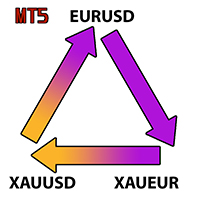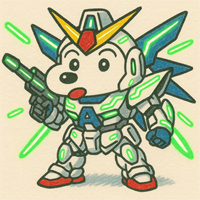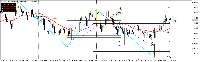Most downloaded source codes this week
- EXSR EXSR.mq5: A counter‑trend MT5 EA that catches reversals by combining RSI(14) extremes with Bollinger Band breakouts and a reversal candlestick, placing one trade per symbol with fixed SL/TP.
- RRS Impulse This EA scalps using the Relative Strength Index (RSI) Indicator, Stochastic Oscillator Indicator, and Bollinger Bands Indicator to identify trend or counter-trend opportunities. As a multi-pair EA, it scans multiple currency pairs for signals. This EA comes with a variety of features, including Trailing, Risk Management, Money Management, Restriction Mode, and more. With the right settings, it has the potential to generate significant profits.
- MACD coloured histogram The MACD Coloured Histogram is an enhanced version of the classic MACD (Moving Average Convergence Divergence) indicator, designed to provide a clearer and more intuitive visual analysis of market momentum. This indicator combines traditional MACD functionalities with a dynamic histogram that changes colour based on the relationship between the MACD Line and the Signal Line, allowing traders to quickly identify trends, reversal points and moments of indecision in the market.
Most read articles this week

How to purchase a trading robot from the MetaTrader Market and to install it?
A product from the MetaTrader Market can be purchased on the MQL5.com website or straight from the MetaTrader 4 and MetaTrader 5 trading platforms. Choose a desired product that suits your trading style, pay for it using your preferred payment method, and activate the product.

In this article, we demonstrate an easy way to install MetaTrader 5 on popular Linux versions — Ubuntu and Debian. These systems are widely used on server hardware as well as on traders’ personal computers.
How to Test a Trading Robot Before Buying
Buying a trading robot on MQL5 Market has a distinct benefit over all other similar options - an automated system offered can be thoroughly tested directly in the MetaTrader 5 terminal. Before buying, an Expert Advisor can and should be carefully run in all unfavorable modes in the built-in Strategy Tester to get a complete grasp of the system.
New publications in CodeBase
- CryptoTrend CryptoTrend 1.00 Expert Advisor is an automated trading system designed for trading cryptocurrency (in particular, BTC). Main features: Bollinger indicator: Used to identify market extremes and generate buy and sell signals. Order Block filtering: Allows to find support and resistance levels, which helps to reduce the number of false signals. Self-learning: The entry threshold is adapted depending on the statistics of winning and losing trades, which allows the Expert Advisor to adapt to changing market conditions. Risk management: Calculates stop loss (SL) and take profit (TP) levels based on risk analysis and correlation
- Price Time Scale Custom time and price scale.
- Moving Average x Relative Strength Indicator EA A Simple RSI and Moving Average-Based Expert Advisor for MQL5
3 new signals now available for subscription:
The most downloaded free products:
Bestsellers in the Market:
New publications in CodeBase
- Candle size The "Candle_size.mq5" indicator was developed to display the size of candles on the chart, providing a clear and detailed visual analysis of price movements. It calculates the difference between the high and low prices of each candle and displays the formatted value as text next to the corresponding candle. This feature is especially useful for traders who want to assess volatility or identify specific patterns of price behaviour.
- MACD coloured histogram The MACD Coloured Histogram is an enhanced version of the classic MACD (Moving Average Convergence Divergence) indicator, designed to provide a clearer and more intuitive visual analysis of market momentum. This indicator combines traditional MACD functionalities with a dynamic histogram that changes colour based on the relationship between the MACD Line and the Signal Line, allowing traders to quickly identify trends, reversal points and moments of indecision in the market.
The most popular forum topics:
- Questions from Beginners MQL5 MT5 MetaTrader 5 16 new comments
- Solve Stoploss Slippage 11 new comments
- MetaTrader 5 Platform update build 5120: Improvements and fixes 10 new comments
The most downloaded free products:
Bestsellers in the Market:
Published article "Price Action Analysis Toolkit Development (Part 28): Opening Range Breakout Tool".

At the start of each trading session, the market’s directional bias often becomes clear only after price moves beyond the opening range. In this article, we explore how to build an MQL5 Expert Advisor that automatically detects and analyzes Opening Range Breakouts, providing you with timely, data‑driven signals for confident intraday entries.
Published article "From Novice to Expert: Animated News Headline Using MQL5 (II)".

Today, we take another step forward by integrating an external news API as the source of headlines for our News Headline EA. In this phase, we’ll explore various news sources—both established and emerging—and learn how to access their APIs effectively. We'll also cover methods for parsing the retrieved data into a format optimized for display within our Expert Advisor. Join the discussion as we explore the benefits of accessing news headlines and the economic calendar directly on the chart, all within a compact, non-intrusive interface.
Published article "MQL5 Wizard Techniques you should know (Part 71): Using Patterns of MACD and the OBV".

The Moving-Average-Convergence-Divergence (MACD) oscillator and the On-Balance-Volume (OBV) oscillator are another pair of indicators that could be used in conjunction within an MQL5 Expert Advisor. This pairing, as is practice in these article series, is complementary with the MACD affirming trends while OBV checks volume. As usual, we use the MQL5 wizard to build and test any potential these two may possess.
The most downloaded free products:
Bestsellers in the Market:
Published article "Training a multilayer perceptron using the Levenberg-Marquardt algorithm".

The article presents an implementation of the Levenberg-Marquardt algorithm for training feedforward neural networks. A comparative analysis of performance with algorithms from the scikit-learn Python library has been conducted. Simpler learning methods, such as gradient descent, gradient descent with momentum, and stochastic gradient descent are preliminarily discussed.
Published article "Data Science and ML (Part 43): Hidden Patterns Detection in Indicators Data Using Latent Gaussian Mixture Models (LGMM)".

Have you ever looked at the chart and felt that strange sensation… that there’s a pattern hidden just beneath the surface? A secret code that might reveal where prices are headed if only you could crack it? Meet LGMM, the Market’s Hidden Pattern Detector. A machine learning model that helps identify those hidden patterns in the market.
The most downloaded free products:
Bestsellers in the Market:
Published article "Analyzing weather impact on currencies of agricultural countries using Python".

What is the relationship between weather and Forex? Classical economic theory has long ignored the influence of such factors as weather on market behavior. But everything has changed. Let's try to find connections between the weather conditions and the position of agricultural currencies on the market.
3 new signals now available for subscription:
The most popular forum topics:
- MetaTrader 5 Platform update build 5120: Improvements and fixes 23 new comments
- What can I do - any idea? 11 new comments
- Stalled Freelance project 9 new comments
Published article "Neural Networks in Trading: Directional Diffusion Models (DDM)".

In this article, we discuss Directional Diffusion Models that exploit data-dependent anisotropic and directed noise in a forward diffusion process to capture meaningful graph representations.
Published article "Reimagining Classic Strategies (Part 13): Taking Our Crossover Strategy to New Dimensions (Part 2)".

Join us in our discussion as we look for additional improvements to make to our moving-average cross over strategy to reduce the lag in our trading strategy to more reliable levels by leveraging our skills in data science. It is a well-studied fact that projecting your data to higher dimensions can at times improve the performance of your machine learning models. We will demonstrate what this practically means for you as a trader, and illustrate how you can weaponize this powerful principle using your MetaTrader 5 Terminal.
Published article "Mastering Log Records (Part 8): Error Records That Translate Themselves".

In this eighth installment of the Mastering Log Records series, we explore the implementation of multilingual error messages in Logify, a powerful logging library for MQL5. You’ll learn how to structure errors with context, translate messages into multiple languages, and dynamically format logs by severity level. All of this with a clean, extensible, and production-ready design.
Published article "From Novice to Expert: Animated News Headline Using MQL5 (I)".

News accessibility is a critical factor when trading on the MetaTrader 5 terminal. While numerous news APIs are available, many traders face challenges in accessing and integrating them effectively into their trading environment. In this discussion, we aim to develop a streamlined solution that brings news directly onto the chart—where it’s most needed. We'll accomplish this by building a News Headline Expert Advisor that monitors and displays real-time news updates from API sources.
Published article "MQL5 Wizard Techniques you should know (Part 70): Using Patterns of SAR and the RVI with a Exponential Kernel Network".

We follow up our last article, where we introduced the indicator pair of the SAR and the RVI, by considering how this indicator pairing could be extended with Machine Learning. SAR and RVI are a trend and momentum complimentary pairing. Our machine learning approach uses a convolution neural network that engages the Exponential kernel in sizing its kernels and channels, when fine-tuning the forecasts of this indicator pairing. As always, this is done in a custom signal class file that works with the MQL5 wizard to assemble an Expert Advisor.
The most downloaded free products:
Most downloaded source codes this month
- Indiana Jones Mean Reversion EA This is a simple mean reversion EA
- AutoCloseOnProfitLoss Expert - Automatically Close All Positions on Profit/Loss The AutoCloseOnProfitLoss Expert Advisor (EA) is a powerful automation tool for MetaTrader 5, designed to close all open positions when predefined profit or loss targets are reached
- Countdown 2.0 Countdown is an advanced indicator designed for traders who want to track the time remaining until the next candlestick or the next market open clearly and efficiently. With three flexible display modes (commentary, chart borders or next to price), this indicator offers a customisable solution to suit your trading needs.
Most read articles this month

In this article, we demonstrate an easy way to install MetaTrader 5 on popular Linux versions — Ubuntu and Debian. These systems are widely used on server hardware as well as on traders’ personal computers.

How to purchase a trading robot from the MetaTrader Market and to install it?
A product from the MetaTrader Market can be purchased on the MQL5.com website or straight from the MetaTrader 4 and MetaTrader 5 trading platforms. Choose a desired product that suits your trading style, pay for it using your preferred payment method, and activate the product.
How to Test a Trading Robot Before Buying
Buying a trading robot on MQL5 Market has a distinct benefit over all other similar options - an automated system offered can be thoroughly tested directly in the MetaTrader 5 terminal. Before buying, an Expert Advisor can and should be carefully run in all unfavorable modes in the built-in Strategy Tester to get a complete grasp of the system.
Bestsellers in the Market:
New publications in CodeBase
- Candle Counter Candle counter is a powerful and versatile tool designed to help traders visualise and analyse the sequence of bars on their charts. This indicator automatically numbers each candle on the chart based on user-defined preferences, making it easy to follow specific candles, identify patterns and implement precise trading strategies.
- Moving Average based on Heiken-Ashi This is a Moving Average indicator based on Heiken-Ashi candles instead of raw market price.
- TradeReportExporter The TradeReportExporter script is designed to export the history of trades (trades) into a convenient CSV file. It automatically collects data on all trades for the last year for the instrument it is installed on. The file includes such data as date and time, transaction type (buy/sell), price, volume, commission and profit/loss. The result is saved in a file that can be opened in Excel or any other spreadsheet editor.
Published article "From Basic to Intermediate: Array (IV)".

In this article, we'll look at how you can do something very similar to what's implemented in languages like C, C++, and Java. I am talking about passing a virtually infinite number of parameters inside a function or procedure. While this may seem like a fairly advanced topic, in my opinion, what will be shown here can be easily implemented by anyone who has understood the previous concepts. Provided that they were really properly understood.