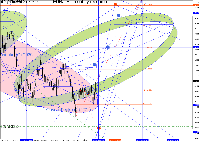Bestsellers in the Market:
New publications in CodeBase
- Customised bmap chart This is a custom indicator for MetaTrader 5 whose sole purpose is to display a BMP image on the chart, centred on the screen
- Triangular Arbitrage This Expert Advisor (EA) implements a triangular arbitrage strategy between three currency pairs: EURUSD, USDJPY and EURJPY
Published article "Developing a multi-currency Expert Advisor (Part 19): Creating stages implemented in Python".

So far we have considered the automation of launching sequential procedures for optimizing EAs exclusively in the standard strategy tester. But what if we would like to perform some handling of the obtained data using other means between such launches? We will attempt to add the ability to create new optimization stages performed by programs written in Python.
Published article "Build Self Optimizing Expert Advisors in MQL5 (Part 7): Trading With Multiple Periods At Once".

In this series of articles, we have considered multiple different ways of identifying the best period to use our technical indicators with. Today, we shall demonstrate to the reader how they can instead perform the opposite logic, that is to say, instead of picking the single best period to use, we will demonstrate to the reader how to employ all available periods effectively. This approach reduces the amount of data discarded, and offers alternative use cases for machine learning algorithms beyond ordinary price prediction.
The most downloaded free products:
The most popular forum topics:
- Graphic overlay and label name overlay 22 new comments
- What is a synchronized series? 11 new comments
- Linking account to my website 9 new comments
Bestsellers in the Market:
Published article "Mastering Log Records (Part 7): How to Show Logs on Chart".

Learn how to display logs directly on the MetaTrader chart in an organized way, with frames, titles and automatic scrolling. In this article, we show you how to create a visual log system using MQL5, ideal for monitoring what your robot is doing in real time.
Published article "MQL5 Wizard Techniques you should know (Part 67): Using Patterns of TRIX and the Williams Percent Range".

The Triple Exponential Moving Average Oscillator (TRIX) and the Williams Percentage Range Oscillator are another pair of indicators that could be used in conjunction within an MQL5 Expert Advisor. This indicator pair, like those we’ve covered recently, is also complementary given that TRIX defines the trend while Williams Percent Range affirms support and Resistance levels. As always, we use the MQL5 wizard to prototype any potential these two may have.
The most downloaded free products:
Bestsellers in the Market:
Published article "Developing a Replay System (Part 70): Getting the Time Right (III)".

In this article, we will look at how to use the CustomBookAdd function correctly and effectively. Despite its apparent simplicity, it has many nuances. For example, it allows you to tell the mouse indicator whether a custom symbol is on auction, being traded, or the market is closed. The content presented here is intended solely for educational purposes. Under no circumstances should the application be viewed for any purpose other than to learn and master the concepts presented.
Published article "From Basic to Intermediate: Array (II)".

In this article, we will look at what a dynamic array and a static array are. Is there a difference between using one or the other? Or are they always the same? When should you use one and when the other type? And what about constant arrays? We will try to understand what they are designed for and consider the risks of not initializing all the values in the array.
The most downloaded free products:
Most downloaded source codes this month
- ICT_conceptsEA by Emil Takes trades based on ICT silverbullet and 2022 model with trailing stops and partials, also keeps entry according to OTE, and risk minimal. It works in a small time window of silver bullet especially NY session, and if no trade found, 2022 model and fibonacci OTE jumps in to get a trade. But entry is so only after confirmation with these models being there, hence trades will be less for minimal drawdown and high winrate. To know more about these strategies, you may visit Inner Circle Trader YouTube channel.
- Countdown 2.0 Countdown is an advanced indicator designed for traders who want to track the time remaining until the next candlestick or the next market open clearly and efficiently. With three flexible display modes (commentary, chart borders or next to price), this indicator offers a customisable solution to suit your trading needs.
- RRS Impulse This EA scalps using the Relative Strength Index (RSI) Indicator, Stochastic Oscillator Indicator, and Bollinger Bands Indicator to identify trend or counter-trend opportunities. As a multi-pair EA, it scans multiple currency pairs for signals. This EA comes with a variety of features, including Trailing, Risk Management, Money Management, Restriction Mode, and more. With the right settings, it has the potential to generate significant profits.
Most read articles this month

In this article, we demonstrate an easy way to install MetaTrader 5 on popular Linux versions — Ubuntu and Debian. These systems are widely used on server hardware as well as on traders’ personal computers.

How to purchase a trading robot from the MetaTrader Market and to install it?
A product from the MetaTrader Market can be purchased on the MQL5.com website or straight from the MetaTrader 4 and MetaTrader 5 trading platforms. Choose a desired product that suits your trading style, pay for it using your preferred payment method, and activate the product.
How to Test a Trading Robot Before Buying
Buying a trading robot on MQL5 Market has a distinct benefit over all other similar options - an automated system offered can be thoroughly tested directly in the MetaTrader 5 terminal. Before buying, an Expert Advisor can and should be carefully run in all unfavorable modes in the built-in Strategy Tester to get a complete grasp of the system.
Bestsellers in the Market:
New publications in CodeBase
- Population-based optimisation algorithms Population-based optimisation algorithms are collected here. The archive contains all necessary files to run the algorithms on test functions.
- Trade Classes in Python - CTade, CSymbol, CPositionInfo, etc. MQL5-Like Trade Classes in Python for MetaTrader 5 Python
- Engulfing Pattern Indicator with Volume Confirmation This indicator detects bullish and bearish engulfing candlestick patterns with an optional volume filter to highlight stronger signals.
The most downloaded free products:
Bestsellers in the Market:
New publications in CodeBase
- Trendline zigzag in qualitative channel A dynamic trendline-based evolution of the Donchian Channel
- Equity and Balance Indicator - History based This indicator reads the trade history and plots the Cumulative P & L over time, helping visual traders to see how much money they are making or losing over time. This current version has a difference of 0.02% marginal error, due to rounding floats, and calculation methods. It can be considered extremely precise with this marginal error.
Published article "Trading with the MQL5 Economic Calendar (Part 10): Draggable Dashboard and Interactive Hover Effects for Seamless News Navigation".

In this article, we enhance the MQL5 Economic Calendar by introducing a draggable dashboard that allows us to reposition the interface for better chart visibility. We implement hover effects for buttons to improve interactivity and ensure seamless navigation with a dynamically positioned scrollbar.
Published article "Building MQL5-Like Trade Classes in Python for MetaTrader 5".

MetaTrader 5 python package provides an easy way to build trading applications for the MetaTrader 5 platform in the Python language, while being a powerful and useful tool, this module isn't as easy as MQL5 programming language when it comes to making an algorithmic trading solution. In this article, we are going to build trade classes similar to the one offered in MQL5 to create a similar syntax and make it easier to make trading robots in Python as in MQL5.
Published article "Neural Networks in Trading: Transformer with Relative Encoding".

Self-supervised learning can be an effective way to analyze large amounts of unlabeled data. The efficiency is provided by the adaptation of models to the specific features of financial markets, which helps improve the effectiveness of traditional methods. This article introduces an alternative attention mechanism that takes into account the relative dependencies and relationships between inputs.
The most downloaded free products:
Bestsellers in the Market:
Most downloaded source codes this week
- Symbol A library for working with traditional and custom symbols
- Butterfly Strategy Expert Advisor with Multiple TimeFrames Butterfly Strategy Expert Advisor This Expert Advisor (EA) implements the Butterfly harmonic trading pattern across multiple timeframes (M2 to D1) for automated forex trading. It detects bullish and bearish Butterfly patterns using pivot points and executes trades with customizable risk management and multiple take-profit levels.
- ZigZag Fibo Original ZigZag MT4 with added automatic fibonacci
Most read articles this week

In this article, we demonstrate an easy way to install MetaTrader 5 on popular Linux versions — Ubuntu and Debian. These systems are widely used on server hardware as well as on traders’ personal computers.

How to purchase a trading robot from the MetaTrader Market and to install it?
A product from the MetaTrader Market can be purchased on the MQL5.com website or straight from the MetaTrader 4 and MetaTrader 5 trading platforms. Choose a desired product that suits your trading style, pay for it using your preferred payment method, and activate the product.
How to Test a Trading Robot Before Buying
Buying a trading robot on MQL5 Market has a distinct benefit over all other similar options - an automated system offered can be thoroughly tested directly in the MetaTrader 5 terminal. Before buying, an Expert Advisor can and should be carefully run in all unfavorable modes in the built-in Strategy Tester to get a complete grasp of the system.
The most popular forum topics:
- Fairly compare 2 different EAs. How about 1000 different EAs? 15 new comments
- indicator market validation no history data from [solved] 15 new comments
- Moving Average vs iMAOnArray 11 new comments