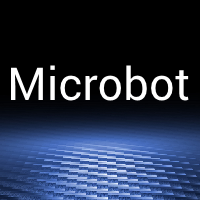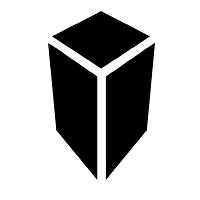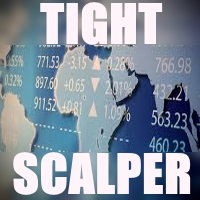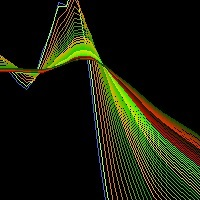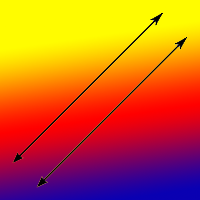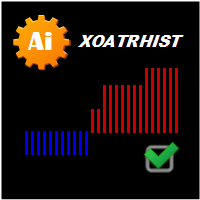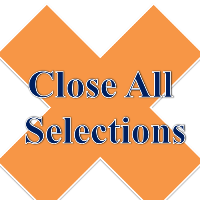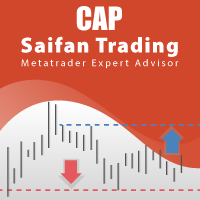The most popular forum topics:
- FOREX - Trends, Forecasts and Implications 2015(continued) 185 new comments
- SOT 29 new comments
- Eurusd/gbpusd 11 new comments
Bestsellers in the Market:
New publications in CodeBase
- DonchianChannels_HTF The DonchianChannels indicator with the timeframe selection option available in the input parameters.
- FractalChannel_HTF The FractalChannel indicator with the timeframe selection option available in the input parameters.
- Exp_FractalAMA_MBK The Exp_FractalAMA_MBK Expert Advisor is based on signals generated by two moving averages of the FractalAMA_MBK indicator.
- FractalAMA_MBK_HTF The FractalAMA_MBK indicator with the timeframe selection option available in the input parameters.
- Exp_ForecastOscilator The Exp_ForecastOscilator Expert Advisor is based on signals generated by the ForecastOscilator semaphore signal indicator.
- Exp_Force_DiverSign The Exp_Force_DiverSign Expert Advisor is based on signals generated by the Force_DiverSign semaphore signal indicator.
- FineTuningMA_StDev The FineTuningMA indicator with additional trend strength indication using colored dots based on the standard deviation algorithm.
- FisherTransform_HTF The FisherTransform indicator with the timeframe selection option available in the input parameters.
- FisherRVI_HTF The FisherRVI indicator with the timeframe selection option available in the input parameters.
- Exp_FineTuningMA The Exp_FineTuningMA Expert Advisor is based on the reversal of the FineTuningMA moving average direction.
- FineTuningMA_HTF The FineTuningMA indicator with the timeframe selection option available in the input parameters.
- Exp_FatlMacd The Exp_FatlMacd Expert Advisor is based on the reversal of the FatlMacd indicator direction.
- FatlSatlOsma_HTF The FatlSatlOsma indicator with the timeframe selection option available in the input parameters.
- Exp_Fast2 The Exp_Fast2 Expert Advisor is based on signals generated by the Fast2 indicator.
- ExtremLine_HTF The ExtremLine indicator with the timeframe selection option available in the input parameters.
- Exp_Ergodic_Ticks_Volume_OSMA The Exp_Ergodic_Ticks_Volume_OSMA Expert Advisor is based on the reversal of the Ergodic_Ticks_Volume_OSMA histogram direction.
- Ergodic_Ticks_Volume_OSMA_HTF The Ergodic_Ticks_Volume_OSMA indicator with the timeframe selection option available in the input parameters.
- Entropy_HTF The Entropy indicator with the timeframe selection option available in the input parameters.
- EMV_HTF The EMV indicator with the timeframe selection option available in the input parameters.
- Exp_Ergodic_Ticks_Volume_Indicator The Exp_Ergodic_Ticks_Volume_Indicator Expert Advisor is based on signals generated by the Ergodic_Ticks_Volume_Indicator oscillator.
- Ergodic_Ticks_Volume_Indicator_HTF The Ergodic_Ticks_Volume_Indicator indicator with the timeframe selection option available in the input parameters.
- EMAPredictive3_HTF The EMAPredictive3 indicator with the timeframe selection option available in the input parameters.
- EMAPredictive2_HTF The EMAPredictive2 indicator with the timeframe selection option available in the input parameters.
- EMABands_v1_HTF The EMABands_v1 indicator with the timeframe selection option available in the input parameters.
- EMAAngle_HTF The EMAAngle indicator with the timeframe selection option available in the input parameters.
- Exp_EMA_Prediction The Exp_EMA_Prediction Expert Advisor is based on signals generated by the EMA_Prediction semaphore signal indicator.
- Exp_EMA-Crossover_Signal The Exp_EMA-Crossover_Signal Expert Advisor is based on signals generated by the EMA-Crossover_Signal semaphore signal indicator.
- EF_distance_HTF The EF_distance indicator with the timeframe selection option available in the input parameters.
- DSSBressert_HTF The DSSBressert indicator with the timeframe selection option available in the input parameters.
- Exp_DigVariation The Exp_DigVariation Expert Advisor is based on the reversal of the DigVariation non-normalized oscillator direction.
- DigVariation_HTF The DigVariation indicator with the timeframe selection option available in the input parameters.
- DEMA_RLH_HTF The DEMA_RLH indicator with the timeframe selection option available in the input parameters.
- Din_fibo_Nex_HTF The Din_fibo_Nex indicator with the timeframe selection option available in the input parameters.
- Exp_DiNapoliStochastic The Exp_DiNapoliStochastic Expert Advisor is based on signals generated by the DiNapoliStochastic oscillator.
- DiNapoliStochastic_HTF The DiNapoliStochastic indicator with the timeframe selection option available in the input parameters.
- Demand_Index_HTF The Demand_Index indicator with the timeframe selection option available in the input parameters.
- DecEMA_HTF The DecEMA indicator with the timeframe selection option available in the input parameters.
- Exp_CyclePeriod The Exp_CyclePeriod Expert Advisor is based on the reversal of the CyclePeriod non-normalized oscillator direction.
- CyclePeriod_HTF The CyclePeriod indicator with the timeframe selection option available in the input parameters.
- Exp_CronexCCI The Exp_CronexCCI EA is based on signals generated by the CronexCCI oscillator.
- CorrectedAverage_HTF The CorrectedAverage indicator with the timeframe selection option available in the input parameters.
- Exp_CoppockHist The Exp_CoppockHist Expert Advisor is based on the reversal of the CoppockHist oscillator direction.
- Support Resistance - Tools Easily create horizontal lines by 1 key stroke, choose the color of the resistance line and the support line, the indicator automatically changes the color when a line is crossed, you can be alerted when a line is crossed. You can see the history of support and resistance of the line.
Most downloaded source codes this week
- ExpMartin This Expert Advisor trades on the principle of the Martingale: if the order is closed by Stop Loss, the next order will be the opposite type with a lot size increased by a certain rate.
- RSI EA RSI EA based on overbought and oversold levels.
- BSI Trend and Channel This indicator shows trend line or channels (using the BSI Indicator).
Most read articles this week

Price Action. Automating the Inside Bar Trading Strategy
The article describes the development of a MetaTrader 4 Expert Advisor based on the Inside Bar strategy, including Inside Bar detection principles, as well as pending and stop order setting rules. Test and optimization results are provided as well.

We provide a special installer for the MetaTrader 4 trading platform on macOS. It is a full-fledged wizard that allows you to install the application natively. The installer performs all the required steps: it identifies your system, downloads and installs the latest Wine version, configures it, and then installs MetaTrader within it. All steps are completed in the automated mode, and you can start using the platform immediately after installation.

Why Virtual Hosting On The MetaTrader 4 And MetaTrader 5 Is Better Than Usual VPS
The Virtual Hosting Cloud network was developed specially for MetaTrader 4 and MetaTrader 5 and has all the advantages of a native solution. Get the benefit of our free 24 hours offer - test out a virtual server right now.
The most popular forum topics:
- FOREX - Trends, Forecasts and Implications 2015(continued) 183 new comments
- The task of searching for orders 111 new comments
- SOT 55 new comments
Bestsellers in the Market:
Bestsellers in the Market:
The most popular forum topics:
- Market theory 95 new comments
- FOREX - Trends, Forecasts and Implications 2015(continued) 38 new comments
- The task of searching for orders 25 new comments
Bestsellers in the Market:
New publications in CodeBase
- ColorXdinMA_StDev The ColorXdinMA indicator with additional trend strength indication using colored dots based on the standard deviation algorithm.
- Exp_ColorXdinMA The Exp_ColorXdinMA Expert Advisor is based on the ColorXdinMA moving average change of direction.
- Exp_ColorXXDPO The Exp_ColorXXDPO Expert Advisor is based on the ColorXXDPO oscillator change of direction.
- ColorXXDPO_HTF The ColorXXDPO indicator with the timeframe selection option available in the input parameters.
- ColorX2MA_Osc_HTF The ColorX2MA_Osc indicator with the timeframe selection option available in the input parameters.
- ColorXdinMA_HTF The ColorXdinMA indicator with the timeframe selection option available in the input parameters.
- Cronex_Impulse_MACD_HTF The Cronex_Impulse_MACD indicator with the timeframe selection option available in the input parameters.
- CyberCycle_Cloud_HTF The CyberCycle indicator with the timeframe selection option available in the input parameters.
- ColorSchaffMomentumTrendCycleCandle The ColorSchaffMomentumTrendCycle indicator implemented as a sequence of candlesticks.
- ColorSchaffTrendCycleCandle The ColorSchaffTrendCycle indicator implemented as a sequence of candlesticks.
- ColorSchaffTriXTrendCycleCandle The ColorSchaffTriXTrendCycleCandle indicator implemented as a sequence of candlesticks.
- ColorSchaffRSITrendCycleCandle The ColorSchaffRSITrendCycle indicator implemented as a sequence of candlesticks.
- Exp_ColorSchaffWPRTrendCycle The Exp_ColorSchaffWPRTrendCycle Expert Advisor is based on the ColorSchaffWPRTrendCycle oscillator change of position relative to the overbought and oversold levels.
- Exp_ColorSchaffTriXTrendCycle The Exp_ColorSchaffTriXTrendCycle Expert Advisor is based on the ColorSchaffTriXTrendCycle oscillator change of position relative to the overbought and oversold levels.
- Exp_ColorSchaffRVITrendCycle The Exp_ColorSchaffRVITrendCycle Expert Advisor is based on the ColorSchaffRVITrendCycle oscillator change of position relative to the overbought and oversold levels.
- Exp_ColorSchaffRSITrendCycle The Exp_ColorSchaffRSITrendCycle Expert Advisor is based on the ColorSchaffRSITrendCycle oscillator change of position relative to the overbought and oversold levels.
- Exp_ColorSchaffMomentumTrendCycle The Exp_ColorSchaffMomentumTrendCycle Expert Advisor is based on the ColorSchaffMomentumTrendCycle oscillator change of position relative to the overbought and oversold levels.
- Exp_ColorSchaffMFITrendCycle The Exp_ColorSchaffMFITrendCycle Expert Advisor is based on the ColorSchaffMFITrendCycle oscillator change of position relative to the overbought and oversold levels.
- ColorSchaffWPRTrendCycle_HTF The ColorSchaffWPRTrendCycle indicator with the timeframe selection option available in the input parameters.
- ColorSchaffTriXTrendCycle_HTF The ColorSchaffTriXTrendCycle indicator with the timeframe selection option available in the input parameters.
- ColorSchaffRVITrendCycle_HTF The ColorSchaffRVITrendCycle indicator with the timeframe selection option available in the input parameters.
- ColorSchaffRSITrendCycle_HTF The ColorSchaffRSITrendCycle indicator with the timeframe selection option available in the input parameters.
- RSI EA RSI EA based on overbought and oversold levels.
Bestsellers in the Market:
The most popular forum topics:
- FOREX - Trends, Forecasts and Implications 2015(continued) 195 new comments
- Decision-making error 36 new comments
- Market prediction based on macroeconomic indicators 29 new comments
Bestsellers in the Market:
The most downloaded free products:
The most popular forum topics:
- FOREX - Trends, Forecasts and Implications 2015(continued) 145 new comments
- Market theory 49 new comments
- Impulse 20 new comments
Most downloaded source codes this month
- LacusTstopandBE This Expert Advisor places Stop Loss and Take Profit for Buy, Sell, Buy Limit, Buy Stop, Sell Limit and Sell Stop orders.
- Renko Live Charts v4.13 Trade using Renko Boxes in MetaTrader 4.
- Very Blonde System The Expert waits the price to have a strong fluctuation of x pips in y minutes and then it opens a reverse position with a grid of limits position to reinforce it.
Most read articles this month

We provide a special installer for the MetaTrader 4 trading platform on macOS. It is a full-fledged wizard that allows you to install the application natively. The installer performs all the required steps: it identifies your system, downloads and installs the latest Wine version, configures it, and then installs MetaTrader within it. All steps are completed in the automated mode, and you can start using the platform immediately after installation.
Identifying Trade Setups by Support, Resistance and Price Action
This article shows how price action and the monitoring of support and resistance levels can be used for well-timed market entry. It discusses a trading system that effectively combines the two for the determination of trade setups. Corresponding MQL4 code is explained that can be utilized in the EAs based on these trading concepts.

Why Virtual Hosting On The MetaTrader 4 And MetaTrader 5 Is Better Than Usual VPS
The Virtual Hosting Cloud network was developed specially for MetaTrader 4 and MetaTrader 5 and has all the advantages of a native solution. Get the benefit of our free 24 hours offer - test out a virtual server right now.
Bestsellers in the Market:
Bestsellers in the Market:
The most popular forum topics:
- FOREX - Trends, Forecasts and Implications 2015(continued) 132 new comments
- Eurusd/gbpusd 19 new comments
- Discussion: Who's the best MT4 technical indicators for entry and exit ? 13 new comments
New publications in CodeBase
- Camarilla Equation Modified Camarilla Equation Modified plots lines to the right of the chart.
- Personal Assistant - The Next Generation Personal Assistant The Next Generation is there to make your trading easy, basically it does what a real assistant does — provides information and executes your orders.
- BSI Trend and Channel This indicator shows trend line or channels (using the BSI Indicator).
Bestsellers in the Market:
The most popular forum topics:
- FOREX - Trends, Forecasts and Implications 2015(continued) 159 new comments
- Is risk diversification even possible in the forex market? 137 new comments
- Market theory 29 new comments
Most downloaded source codes this week
- ExpMartin This Expert Advisor trades on the principle of the Martingale: if the order is closed by Stop Loss, the next order will be the opposite type with a lot size increased by a certain rate.
- LacusTstopandBE This Expert Advisor places Stop Loss and Take Profit for Buy, Sell, Buy Limit, Buy Stop, Sell Limit and Sell Stop orders.
- Renko Live Charts v4.13 Trade using Renko Boxes in MetaTrader 4.
Most read articles this week

We provide a special installer for the MetaTrader 4 trading platform on macOS. It is a full-fledged wizard that allows you to install the application natively. The installer performs all the required steps: it identifies your system, downloads and installs the latest Wine version, configures it, and then installs MetaTrader within it. All steps are completed in the automated mode, and you can start using the platform immediately after installation.

Why Virtual Hosting On The MetaTrader 4 And MetaTrader 5 Is Better Than Usual VPS
The Virtual Hosting Cloud network was developed specially for MetaTrader 4 and MetaTrader 5 and has all the advantages of a native solution. Get the benefit of our free 24 hours offer - test out a virtual server right now.

Video tutorial: MetaTrader Signals Service
In just 15 minutes, this video tutorial explains what MetaTrader Signals Service is, and demonstrates in great detail how to subscribe to trade signals and how to become a signal provider in our service. By watching this tutorial, you will be able to subscribe to any trading signal, or publish and promote your own signals in our service.
Bestsellers in the Market:
The most popular forum topics:
- FOREX - Trends, Forecasts and Implications 2015(continued) 222 new comments
- Impulse 18 new comments
- $50 Daily 18 new comments
Bestsellers in the Market:
The most popular forum topics:
- FOREX - Trends, Forecasts and Implications 2015(continued) 242 new comments
- Errors, bugs, questions 15 new comments
- Eurusd/gbpusd 10 new comments