Charts symbol changer and synchronizer MT5
- Utilities
- Sergey Efimenko
- Version: 7.3
- Updated: 29 June 2023
- Activations: 15
The utility is designed to change the symbol of the current, all or selected charts, change the timeframe, as well as to synchronously move through the history of all charts (automatically or by clicking the button). The list of symbols is read from the "Market Watch" or is set manually. The color, size and position of the buttons are customizable. Synchronization of charts occurs according to the time of the first visible bar when you press the "SYNC" button or when moving the mouse/keyboard in automatic mode.
The utility uses functions for working with charts that are not supported by the strategy tester, therefore the demo version of the utility cannot work fully. If you are interested in exactly how any of the functions of the utility works, write me a private message, I will record a video and publish it for you.
Duplication and synchronization mode allows copying objects to all charts of the current instrument at once.
The global crosshair allows you to look at the price action of the specified bar on the selected charts.
The Multi-symbol mode allows graphic objects to be displayed only on the instrument for which they were created.
Highlighting profit/loss of open positions for trading instruments on the corresponding button
The buttons for 8 major currencies open the charts containing the currency from the list of currency pairs. The template for new charts is specified in the "Template name for new charts" parameter. When you change the symbol, the templates of the current charts are saved (charts opened by the indicator are used). When you reselect a symbol, the corresponding templates are loaded.
Buttons for unused functions can be disabled (hidden).
download Description of parameters and instructions.
List of main functions (the utility is constantly being improved, for all new functions and updates, see the "What's New" tab):
- Switching trading instruments for the current/selected/all charts using buttons or cursor keys up/down or when changing in the main chart (main chart is a chart with the installed utility)
- Highlighting buttons of trading instruments using the mouse button
- A configurable list of displayed trading instruments
- Switching TF for the current/all charts using the buttons or cursor keys left/right with the choice of a set of TF buttons or when changing the TF of the main chart
- Zooming current/selected/all charts
- Opening charts of all available currency pairs for one of the 8 major currencies with saving and restoring the template for charts opened by the utility
- Manual or automatic synchronization of charts with the main chart
- Automatic switching between trading instruments or TFs with a specified interval and direction. 3 modes available: all instruments, selected instruments, instruments with open positions
- Setting the color of buttons, anchor angle, offset from the edge, size, font, number of buttons per line, placement subwindow, setting the transparency mode
- MultiSymbol mode for displaying only objects of the current trading instrument when switching
- Copying, synchronizing and controlling the display of most of the available graphic objects on the charts of the corresponding trading instrument when they are created and/or moved in the main chart
- Ignoring objects with selected prefixes
- Removing objects when switching a trading instrument with specified prefixes or all
- Disable buttons for unused functions
- Ability to hide/show all utility buttons
- Highlighting the border color of the profit/loss button of open positions for trading instruments
- Selecting a bar for analyzing the price behavior inside it (highlighting and scrolling to the center of the chart of the corresponding bars that make up the selected bar on smaller time frames)
- Managing autoscrolling charts
- Global crosshair function that displays and moves crosshairs synchronously on current/selected/all charts
- The utility can work in four modes: single, main, auxiliary and auto. This feature allows you to customize the utility to control features from any chart
- Possibility of color highlighting of families of currency pairs by base currency
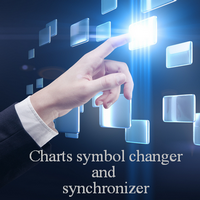

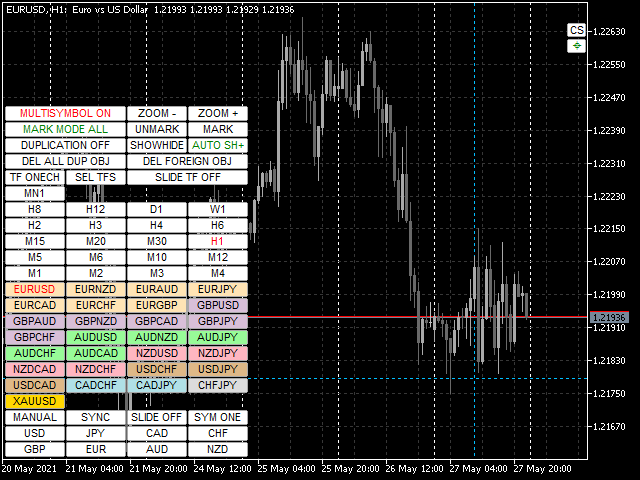
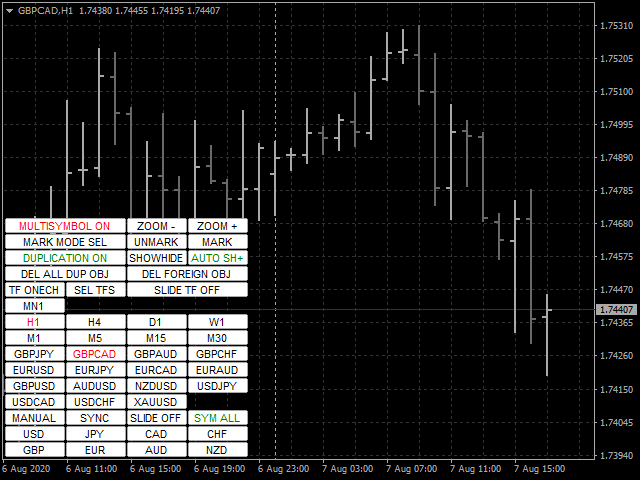

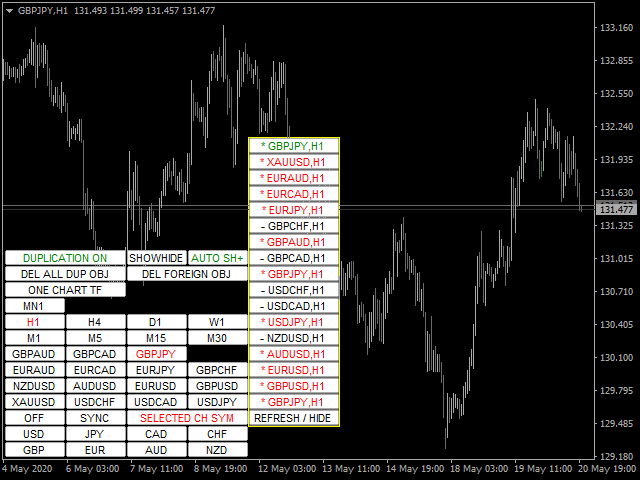









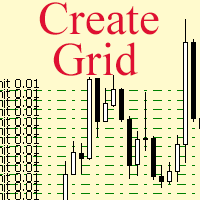






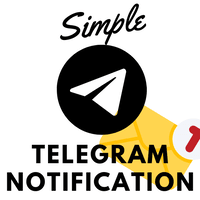





















































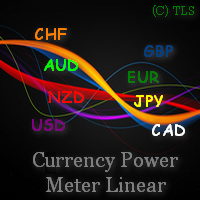
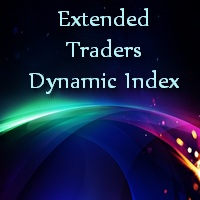




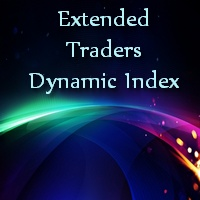



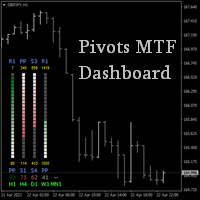



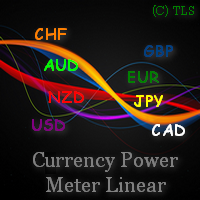




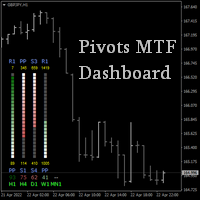
The product already purchased 5 star