You are missing trading opportunities:
- Free trading apps
- Over 8,000 signals for copying
- Economic news for exploring financial markets
Registration
Log in
You agree to website policy and terms of use
If you do not have an account, please register
Forum on trading, automated trading systems and testing trading strategies
Signal Systems
Sergey Golubev, 2013.03.18 11:26
ASCTREND SYSTEM
The Theory.
Manual Trading statements
Second version of this manual trading system and for now - asctrend indicator together with NRTR indicator
First version of AsctrendND EA.
Next version of AsctrendND EA (verion 1.02) with TrendStrength filter added.
BRAINTRADING SYSTEM
BRAINWASHING SYSTEM
How To Create Your Own Mmanual Trading Signal System Based On Indicators From MT5 CodeBase - Instruction For Non-Programmers
Some news about Signal service: post #114
and official announcement about it - the thread
---------------------
The announcements:
Does your broker offer free VPS for trading?
Why you need MetaTrader VPS for automated trading?
---------------------
MQL5 Cloud Network and MQL5 VPS in relation to AVX512 and AVX2 - post #74 (all the details - read this page)
---------------------
MQL5 VPS
(64-bit MT5 and 32-bit MT4 to use Virtual Hosting)
Forum on trading, automated trading systems and testing trading strategies
Looking for an expert troubleshooting with MT4 VPS server!
Sergey Golubev, 2019.07.16 19:31
and, please, find some information which you should know (just in case you missed something there) -
----------------
1. How to subscribe to VPS (step by step instruction) - #4
2. VPS log files to check the possible issue - Virtual Platform logs
2. latency/ping - small thread (it is related to your image)
3. how to check MQL5 VPS (how to monitor) - post #1
4. Synchronize - the thread (you really need it)
5. explanation about MQL5 VPS in KISS way (just to make it shorter) - post #6
6. this is the post #872 where I collected many news and particularities (I hope you do not need it)
7. you can move your VPS subscription from one account to another - post #2
Forum on trading, automated trading systems and testing trading strategies
Switch VPS Servers with open trades
Eleni Anna Branou, 2022.05.23 10:42
If you change your MQL5 VPS server the global variables will change and this will not allow your EA to manage its trades properly, so its highly advised to do so with no open trades.
For Metatrader 5 only, limitations:
Forum on trading, automated trading systems and testing trading strategies
Good VPS in US
Eleni Anna Branou, 2021.04.21 10:18
You need to include your indicator in your EA's code as a resource.
Forum on trading, automated trading systems and testing trading strategies
VPS Error Code
Vladimir Karputov, 2021.07.02 07:17
Have a look at the topic Using #resource. Probably there is a solution to your question.
----------------
Forum on trading, automated trading systems and testing trading strategies
How to Start with Metatrader 5
Sergey Golubev, 2014.11.07 14:46
Why Virtual Hosting On The MetaTrader 4 And MetaTrader 5 Is Better Than Usual VPS
Renting a virtual server right from the MetaTrader 4 and MetaTrader 5 terminals is the optimal way to ensure uninterrupted work of your trading robots and Signal subscriptions. Essentially, it is an analogue of a VPS though it is better and more suitable for addressing needs and challenges that a trader comes across. The server can be rented straight from your MetaTrader. It takes only a couple mouse clicks for Experts Advisors, indicators, scripts together with Signal subscriptions and settings to be transferred to the virtual server. The Virtual Hosting Cloud network was developed specially for MetaTrader and has all the advantages of a native solution.
Certainly, there are alternatives to virtual hosting but a closer look reveals that they do not compete. The first thing that comes to mind is using a home computer as a budget option. It could work, however a stable internet connection and uninterrupted power supply are not guaranteed. A VPS can be rented from a suitable provider found on the internet. That could be feasible but it implies a manual search for a server having minimum latency with the required Forex-broker's. Such a puzzle does not suit everyone.Forum on trading, automated trading systems and testing trading strategies
Questions about VPS configuration
Sergey Golubev, 2016.06.10 10:29
This is more about it:
How to Prepare a Trading Account for Migration to Virtual HostingForum on trading, automated trading systems and testing trading strategies
Mt5 VPS
Slawa, 2016.06.28 16:25
It must be 64-bit client terminal to use virtual hosting
Forum on trading, automated trading systems and testing trading strategies
VPS
Sergey Golubev, 2016.10.01 20:30
How it works (video and there are some prices too).Activations (Market with MQL5 VPS):
How to Prepare a Trading Account for Migration to Virtual Hosting
Products purchased on the Market and launched on the chart are also moved during migration. They remain completely functional, and the number of available activations is not decreased. Automatic licensing of purchased products without spending available activations is provided only for the virtual terminal.
Forum on trading, automated trading systems and testing trading strategies
Meta 4 Robot help
Sergey Golubev, 2018.04.05 18:18
MQL5 VPS is for Metatrader 4 and Metatrader 5 - Forex VPS for MetaTrader 4/5
So, you can check only the following: your EA (robot) is using dll, or not (because dll is not supported by MQL5 VPS).
...
Forum on trading, automated trading systems and testing trading strategies
Is 'Allow DLL import' and 'Allow modification of signal setting ' in MQL4 Indicators dangerous?
Sergey Golubev, 2017.09.09 06:05
Rules of Using the Virtual Hosting Service MetaTrader (Forex VPS)
No DLLs are allowed on a Virtual terminal. There is no physical capacity to use DLLs there.
If a program launched on a Virtual terminal tries to call a function from any DLL, this EX4/EX5 program is immediately stopped due to a critical error. Any DLL calls are forbidden.
Subscribing to the signal, and want to know - how can i close atrade after the signal has open from my account without open again:
Forum on trading, automated trading systems and testing trading strategies
hello .. i need help .. i need to know
Eleni Anna Branou, 2018.08.07 16:30
Unsubscribe or unsynchronize with the signal (untick the: enable real time signal subscription, in signal settings and synchronize with VPS) and close the trade.
If you don't use a VPS, just untick the: enable real time signal subscription, in signal settings and close the trade.
---------------
How to transfer the files (for example, txt file) to VPS -
Forum on trading, automated trading systems and testing trading strategies
VPS and txt
Rashid Umarov , 2019.02.13 15:52
First, read the online VPS help , there is also a video.
To transfer your own files to MetaTrader VPS, you need to specify the propert compiler in the code. It requires a certain level of ownership of the subject.
Forum on trading, automated trading systems and testing trading strategies
VPS and txt
Slava , 2019.02.13 15:52
To transfer a file to a hosting server (as well as a tester agent), you need to use the directive
#property tester_file "<file_name>"
Practical example with #property tester_file - post #21
------------
Cancel subscription-
Just some good news related to MQL5 VPS for MT4/MT5 -
Forum on trading, automated trading systems and testing trading strategies
...
Slava , 2019.02.20 07:45
If you cancel a paid subscription, the remaining time is returned to your MQL5.com account in the form of "free" minutes. Which later can be spent on a new subscription "for minutes."Forum on trading, automated trading systems and testing trading strategies
My VPS was Cancelled, It was purchased yesterday, please undo cancellation or refund the funds
Eleni Anna Branou, 2021.10.10 18:04
If you cancelled your MQL5 VPS you cannot activate the same subscription again, but you can use the remaining VPS time as free minutes if you Register a Virtual Server again and you choose the free minutes as the subscription option.
Forum on trading, automated trading systems and testing trading strategies
Pros and cons of VPS at mql5.com
MetaQuotes Software Corp. , 2018.11.04 13:15
And what is the value of fast execution?
What are the benefits of technological effectiveness?
How to test a virtual platform in 24 hours?
You will receive computer resources on demand, and the rate is always the same.
And how quickly will they pay off due to better performance?
Learn how to rent a Forex VPS and how to manage it.
4 reasons to rent a VPS for trading - announcement
And this is the information about ping -
Forum on trading, automated trading systems and testing trading strategies
Pros and cons of VPS at mql5.com
MetaQuotes Software Corp. , 2018.11.04 13:59
Enter the name of your broker's trading server to get an estimate of network delays: https://www.mql5.com/en/vpsForum on trading, automated trading systems and testing trading strategies
How to connect to Metatrade VPS?
Eleni Anna Branou, 2020.05.17 22:35
MQL5 VPS doesn't work as a traditional VPS.
When you use MQL5 VPS you do not need to keep your computer on.
You must synchronize properly your EA or signal subscription in order to work on the virtual server.
Your MQL5 VPS's journal log will begin recorded after your first synchronization.
If you need to synchronize an Expert Advisor with your MQL5 VPS server, you need to attach your EA on a chart, click the Auto Trading button and then right click on your VPS server >> Synchronize experts, indicators.
After the synchronization you check the VPS (right click) >> Journals, that you are getting the following message: 1 chart, 1 EA, 0 (or whatever) custom indicators, signal disabled.
If its a signal that you want to synchronize, you setup your signal settings at MT4/5 >> Tools >> Options >> Signals tab and then synchronize with your MQL5 VPS server (right click) >> Synchronize signal only.
After the synchronization you check your MQL5 VPS (right click) >> Journals, that you have the following message: 0 charts, 0 EAs, 0 custom indicators, signal enabled.
Hello Sergey, and Happy New Year for all of yours.
My New year is bad starting for me.
I suscribed, bought, an indicator on mql5, and Nothing happen's. I could not install the indicator on my MT5. After that, I suscribed to mql5 community because I tought that was wrong, and since, my Market window is "dead". Nothing appears any more (watch below).
I don't know what to do. I've called a friend who use mt5 and every thing about his market window is fine for him.
I don't know what to do. Now that my market window doesn't function any more, I cannot see or install the indicator I've bought on my mt5.
This year begin very bad for me and my mt5.
I hope you can help me, and I hope my english is not to bad.
Thanks in advance.
And have a really happy new year for you, your family, and your friends.
>> Indicator I've bought >> Pipfinite, Volume critical.
I suscribed, bought, an indicator on mql5, and Nothing happen's. I could not install the indicator on my MT5.
...
I cannot see or install the indicator I've bought on my mt5.
...
>> Indicator I've bought >> Pipfinite, Volume critical.
How can I help?
I can not check anything (I can not check about the following: Did you buy? What did you buy? Which OS do you have? Windows 10? Mac? Do you have IE 8 or higher? and more ...).
Service desk can check it.
--------------
If it is "Pipfinite Volume Critical" indicator so it is for MT4 (no for MT5) ...
If it is "Pipfinite Volume Critical MT5" indicator so it is for MT5 (not for MT4) ...
--------------
Go to your profile and check 'Purchases' on the left ... do you see your indicator there?
This is my items in 'Purchases':
Do you have yours?
-------------
Did you enter your account number in the terminal?
Look at this page about HowTo.
How is the Growth in Signals Calculated?
How is the year-to-date growth (YTD) calculated, if a sum of monthly growths differs from this value?
Forum on trading, automated trading systems and testing trading strategies
how do i get set up from here
Sergey Golubev, 2017.01.09 05:45
Getting Started - Open an Account
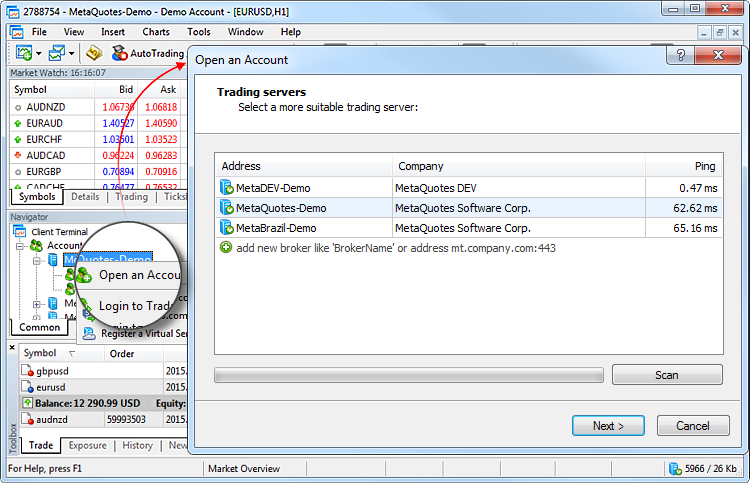
Live Account OpeningThis can be done by specifying "New real account" in the account type selection step. Next specify your personal details, like when you open a demo account. A preliminary account is opened then on the broker's server. This account is created with a zero balance; and trading from it is disabled.
Soon after opening the preliminary account, a representative of the brokerage company will contact you to finish the procedure of real account opening. After that the preliminary account is converted to the real one, and you can start trading from it.
An informational email is additionally sent to you via the internal mailing system when a preliminary account is opened.
Forum on trading, automated trading systems and testing trading strategies
how do i get set up from here
Sergey Golubev, 2017.01.09 05:52
Find a Server by the Broker's Name
Another convenient new feature of MetaTrader 5 is adding brokers' servers by their names. With the previous version, you had to contact your broker to find out the IP address of the trade server or download a special client terminal. Now, you simply enter the name of the broker. The system automatically finds the server with the specified name and adds it to the list.
The account opening dialog has been completely redesigned - read this thread:
Forum on trading, automated trading systems and testing trading strategies
New MetaTrader 5 Platform build 1860: MQL5 functions for operations with bars and Strategy Tester improvements
MetaQuotes Software Corp., 2018.06.14 16:06
New MetaTrader 5 Platform build 1860: MQL5 functions for operations with bars and Strategy Tester improvements
The MetaTrader 5 platform update will be released on June 15, 2018.Company logos are additionally shown in the list to make the search easier and more efficient. If the desired broker is not shown in the list, type the company name or the server address in the search box and click "Find your broker".
Descriptions of account types have been added to the dialog to help beginners choose the right account. Also, to align with the General Data Protection Regulation (GDPR), the updated dialog may contain links to brokers' agreements and data protection policies:
The possibilities for opening real accounts have been significantly expanded. The functionality for uploading ID and address confirmation documents, which was earlier presented in mobile terminals, is now available in the desktop version. Now, MiFID regulated brokers can request any required client identification data, including information on employment, income, trading experience, etc. The new functionality will help traders to open real accounts faster and easier, without unnecessary bureaucratic procedures.
...
And just want to remind that the promotion of signals and market products is prohibited on the forum sorry.
-----------
One way to promote your signal is to create any external blog and place a widget there:
MetaTrader 4 and MetaTrader 5 Trading Signals Widgets
This is the my personal example with my google blog:
Forum on trading, automated trading systems and testing trading strategies
MQL5 Widget
Sergey Golubev, 2013.06.23 11:51
I installed widget (Top Signals) for my google blog in easy way using this link for example so everybody can do it (widget for some particular signal or signals, or widget for some broker). I did not place it on some other websites because I am not a signal provider and I am not market vendor. But I think that google blogs' promotion as a widget (together with simple promotion using facebook, twitter and google+) are fully enough to get some subscribers/clients.
But if some signal provider (or Market vendor) wants to get many subscribers/clients so it may be necessary to go to more quick way - go to the other Metatrader forums to promote your signal or product in direct way - just my experience.
Do you sell something on the Market? Are you signal provider? So, just some links about promotion:
Good thread was started in Russian part of the forum about a year ago: How to sell your products, services and signals (in Russian language). This thread is about to share the experiance concerning how to sell/promote your signals/market products/freelance services in internet and everywhere (I mean: this is HowTo thread).