- Trouble logging into live account
- New Signal
- 1 Trade per Cross
i have downloaded a demo account but I cannot figure out how to access my live account and make a deposit. I just registered for my live account but cant seem to figure out what to do from here or who to contact to find out? can anyone help me?
Did you downloaded ... what? ...
2. Did you registered on this forum/portal to be/to post here, right?
And you registered on the broker's website and open live account with them?
3. Where did you registered your live account?
Because MetaQuotes company is not a broker so you can not registered live account here ...
So, you just registered your username/pass for this portal/forum, right?
Getting Started - Open an Account
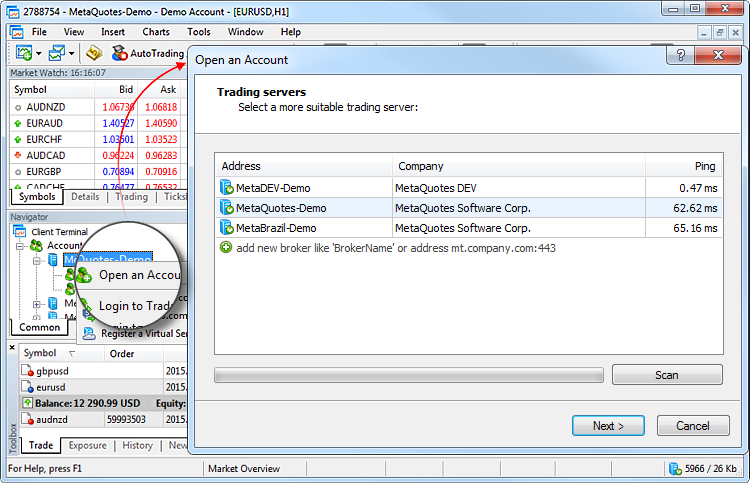
This can be done by specifying "New real account" in the account type selection step. Next specify your personal details, like when you open a demo account. A preliminary account is opened then on the broker's server. This account is created with a zero balance; and trading from it is disabled.
Soon after opening the preliminary account, a representative of the brokerage company will contact you to finish the procedure of real account opening. After that the preliminary account is converted to the real one, and you can start trading from it.
An informational email is additionally sent to you via the internal mailing system when a preliminary account is opened.
Find a Server by the Broker's Name
Another convenient new feature of MetaTrader 5 is adding brokers' servers by their names. With the previous version, you had to contact your broker to find out the IP address of the trade server or download a special client terminal. Now, you simply enter the name of the broker. The system automatically finds the server with the specified name and adds it to the list.
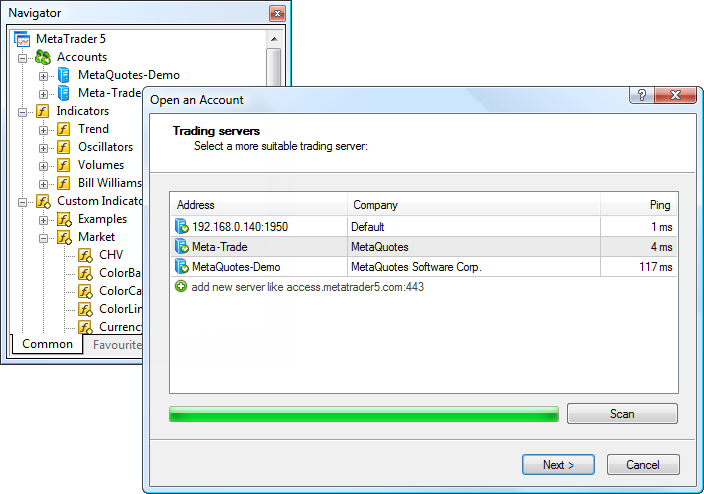
I think I did what I needed to do after hearing all this. I am waiting for the representative to contact me now. Thank you for your responses
what broker am i supposed to have
what broker am i supposed to have
We are not allowed to suggest or discuss brokers, so you should make your own search.
what broker am i supposed to have
Discussion about the brokers (especially the recommendations) is prohibited on the forum.
----------------
Forum on trading, automated trading systems and testing trading strategies
How do I connect to my current broker?
Sergey Golubev, 2019.10.22 13:14
Please, find some information below -
1. Where Do I start from?
https://www.mql5.com/en/forum/212020
2. MetaTrader
5 Help - Trading Platform — User Manual
3. How to make a search on the forum
https://www.mql5.com/en/forum/193510
4. MetaTrader 5 Help - Open an Account
5. Find a Server by the Broker's Name:
https://www.mql5.com/en/forum/214820
- Free trading apps
- Over 8,000 signals for copying
- Economic news for exploring financial markets
You agree to website policy and terms of use