MetaTrader 5 Platform Build 2940: Positioning of MQL5 Services showcases in the workspace and updated design
Hi,
Screenshots made with the "ChartScreenShot" command don't work anymore in Linux Mint. My result is a file with the correct name but with 0 bytes content. It still work under windows 10.
Regards,
Danny
Hi,
it seems that the keyword "vector" has been reserved as a datatype ?
I wonder what datatype is a vector?
and if there is an example? how to code that vector?
I mean if there is some usage example, please?
;if someone could help me understand the new keyword vector better ?
Thanks :)
Some talking with admins about it in Russian forum (machine translation to the English):
Forum on trading, automated trading systems and testing trading strategies
New version of MetaTrader 5 platform build 2875: Improvements and fixes
Vladimir Belozercev , 05/20/2011 08:24 AM
Apparently, the word `vector` is perceived by the compiler as a reserved word:
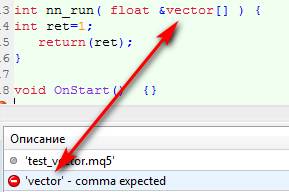
I am attaching an example.
Forum on trading, automated trading systems and testing trading strategies
New version of MetaTrader 5 platform build 2875: Improvements and fixes
Rashid Umarov , 2021.05.11 08:46
Yes, new data types are being introduced into the MQL5 language. You need to make edits to your sources
Forum on trading, automated trading systems and testing trading strategies
New version of MetaTrader 5 platform build 2875: Improvements and fixes
Aleksey Nikolayev , 2021.05.11 11:00
An analogue of STL from C ++?
Forum on trading, automated trading systems and testing trading strategies
New version of MetaTrader 5 platform build 2875: Improvements and fixes
Ilyas , 05/20/2011 11:04 AM
No, this is a mathematical vector
matrix and complex will be added along with vector
We also plan to take the names vectorc, veсtori, matrixc and matrixi (possibly vectorf, matrixf)
Hello, the new version dows not work when using the Strategy Tester on the timeframes Daily, Weekly, Monthly.
No trades are being made while the older versions do.
Rg. FxTaTrader
Hello, the new version dows not work when using the Strategy Tester on the timeframes Daily, Weekly, Monthly.
No trades are being made while the older versions do.
Rg. FxTaTrader
Could be the same issue I had yesterday, see https://www.mql5.com/en/forum/369755 and the answer of 'Alain Verleyen'

- 2021.05.21
- www.mql5.com
Could be the same issue I had yesterday, see https://www.mql5.com/en/forum/369755 and the answer of 'Alain Verleyen'
Hello, I saw the answer of 'Alain Verleyen' but do not understand what I should do to make it work in the interface.
When I open the icon next to the time frame it shows the window "Tested symbol" and there the Sessions are mentioned and filled in.
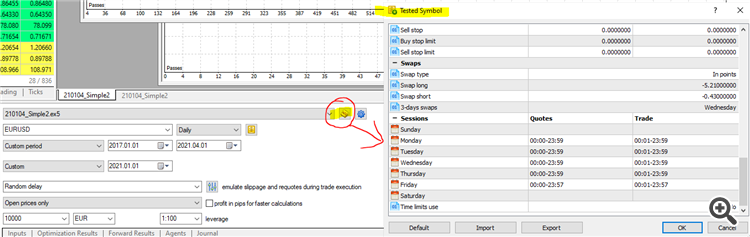
It always worked and now it only works on timeframes lower than the Daily like H12, H8, H4 etc.
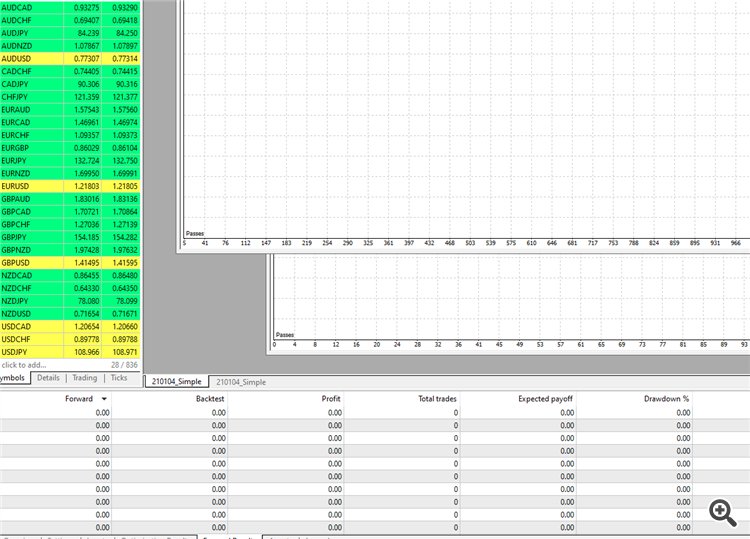
I know it still works when using the older version build 2875 and the EA is exactly the same.
Also when using default EA like MACD which is included in MT5 it does not work either.
How can it still work with timeframes lower than Daily and not with the other timeframes?
Hello, I saw the answer of 'Alain Verleyen' but do not understand what I should do to make it work in the interface.
When I open the icon next to the time frame it shows the window "Tested symbol" and there the Sessions are mentioned and filled in.
It always worked and now it only works on timeframes lower than the Daily like H12, H8, H4 etc.
I know it still works when using the older version build 2875 and the EA is exactly the same.
Also when using default EA like MACD which is included in MT5 it does not work either.
How can it still work with timeframes lower than Daily and not with the other timeframes?
Because the Strategy Tester behaviour has changed, you are using "Open prices only", on daily that means the EA is tested at 00:00 and as your symbol specification shows, the market is closed at that time.
2 solutions :
Use symbol custom settings (change the sessions settings to keep them open at midnight).
Or update your code to take the sessions into account.
Because the Strategy Tester behaviour has changed, you are using "Open prices only", on daily that means the EA is tested at 00:00 and as your symbol specification shows, the market is closed at that time.
2 solutions :
Use symbol custom settings (change the sessions settings to keep them open at midnight).
Or update your code to take the sessions into account.
Hello Alain,
Thanks for your support. I will look into this to solve it.
Kind regards, FxTaTrader
- Free trading apps
- Over 8,000 signals for copying
- Economic news for exploring financial markets
You agree to website policy and terms of use
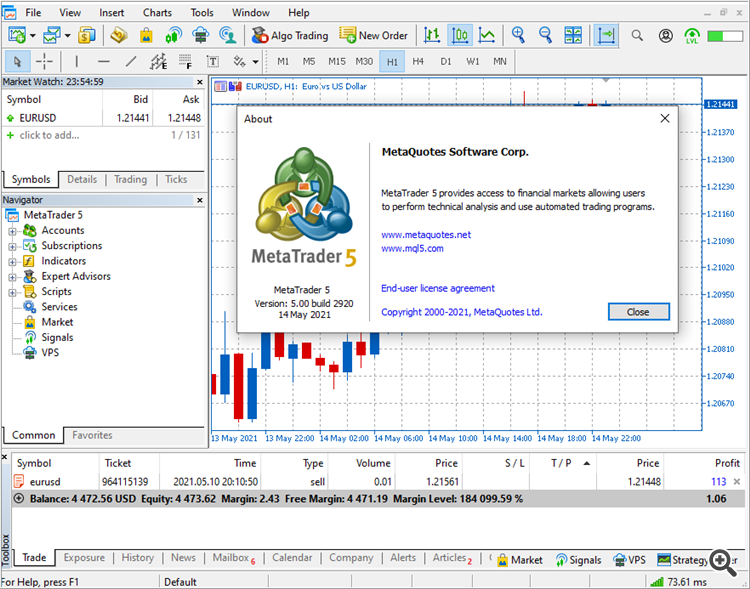
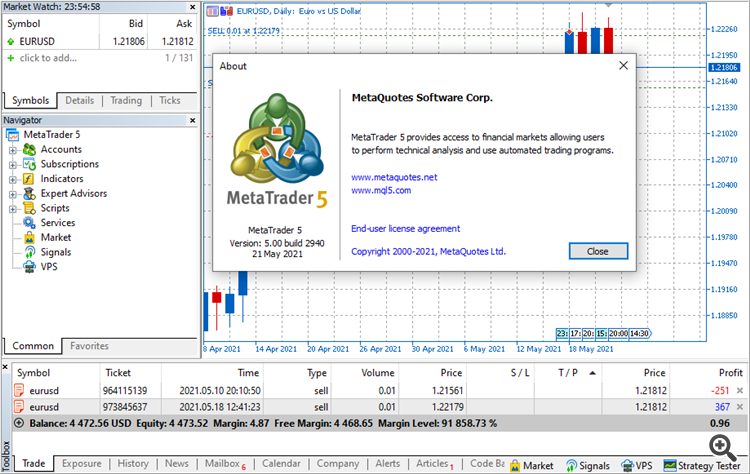
The MetaTrader 5 platform update will be released on Friday, May the 21st, 2021. The new version features the following changes:
In earlier versions, MQL5 Services purchasing areas were located in the small Toolbox window below the main window. The new placement enables the display of fully featured showcases with convenient purchasing options. The removal of unnecessary tabs from the lower area provides more space for other platform functions.
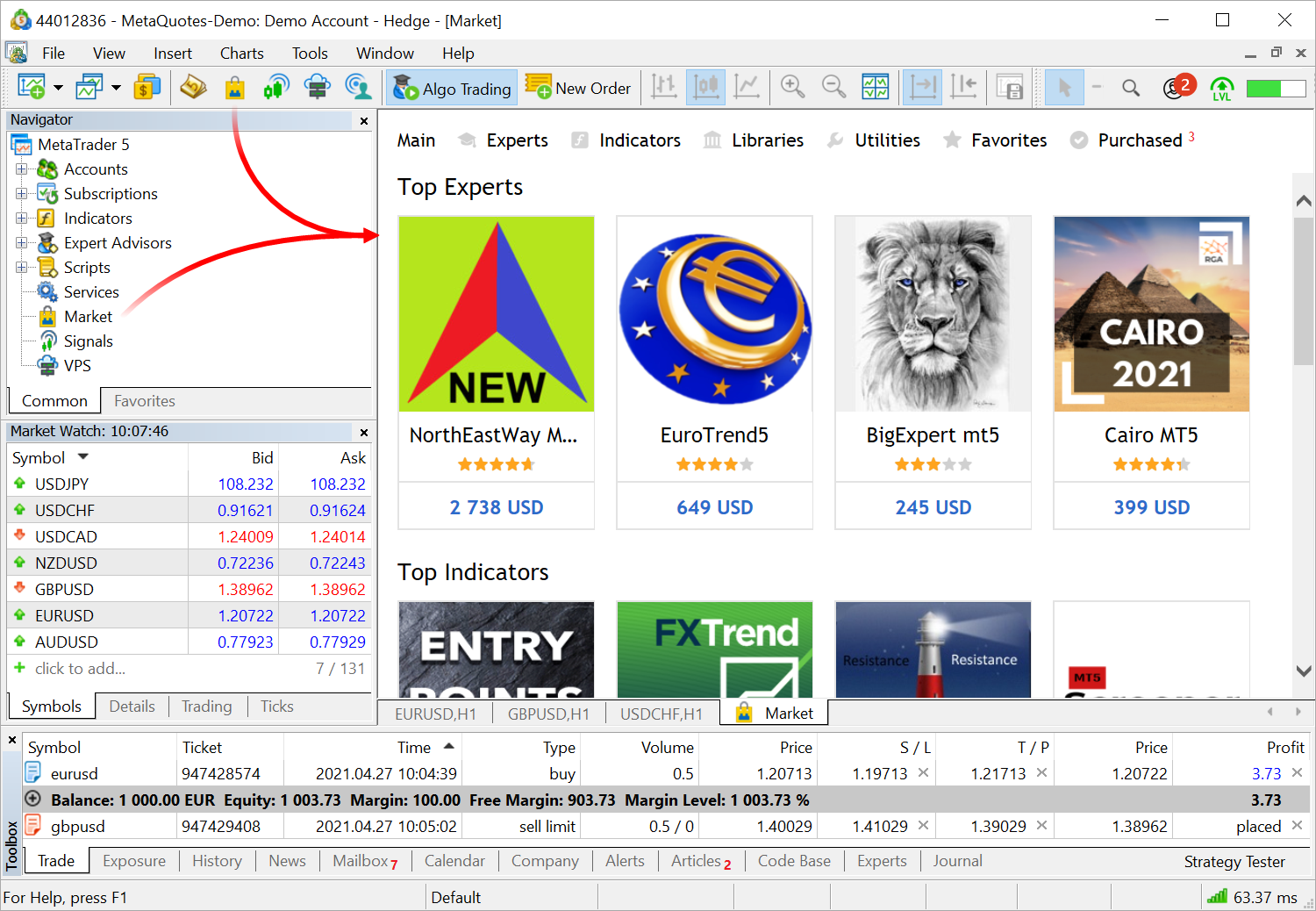
Access to additional services does not interfere with the major functions, such as trading and chart analysis.We have also completely redesigned the services. The design has become more elegant and lightweight. Signals feature additional data, which were previously available only via the MQL5.community website showcase: a polar diagram with the main characteristics, reliability and activity metrics and other variables.
IPv4 which is used in every network was created more than 30 years ago. It contains IP addresses of 32 bits, which are represented as four 8-bit numbers separated by dots. This algorithm produces more than four billion unique IP addresses. However, the rapidly growing number of users and devices has accelerated the depletion of the pool of available addresses.
To avoid the depletion problem, some products feature additional support for the modern IPv6 standard. This protocol uses a 128-bit address, represented as x:x:x:x:x:x:x:x, where each x is a hexadecimal value of six 16-bit address elements. Theoretically, this format allows 5 x 10 ^ 28 unique addresses. In addition to an extensive address space, this protocol has other advantages over the older version. For further details please refer to specialized articles.
The MetaTrader 5 platform is fully IPv6-ready. If your broker or provider switches to the new protocol, the protocol support will be seamlessly enabled in the platform, with no additional action required from your end.
The package includes additional components which enable a more stable and a faster operation. All package users are strongly advised to reinstall MetaTrader 5 by downloading the latest version from https://download.mql5.com/cdn/web/metaquotes.software.corp/mt5/MetaTrader5.dmg
Support for the 32-bit platform version was discontinued a year ago, after the release of build 2361. We strongly recommend upgrading to the 64-bit MetaTrader 5 version in order to access all the platform's features without any limitation.
Added new built-in type "complex".
The "complex" type can be passed by value as a parameter for MQL5 functions (in contrast to ordinary structures, which are only passed by reference). For functions imported from DLLs, the "complex" type must be passed only by reference.
The 'i' suffix is used to describe complex constants:
complex square(complex c) { return(c*c); } void OnStart() { Print(square(1+2i)); // A constant is passed as a parameter } // "(-3,4)" will be output, which is a string representation of the complex numberOnly simple operations are currently available for complex numbers: =, +, -, *, /, +=, -=, *=, /=, ==,!=.Support for additional mathematical functions will be added later, enabling the calculation of the absolute value, sine, cosine and others.
The update will be available through the Live Update system.