Do you have physical access to your ASUS motherboard?
Look for asus.com/support/faq/ - How to Restore BIOS Settings
I have a Windows 11 PC with:
- ASUS ROG Crosshair X870E Hero motherboard, AM5, ATX
- AMD Ryzen 9 9950X processor, 16C/32T, 4.30-5.70GHz
- CORSAIR Vengeance 96GB kit (2x 48GB)
It was basically in a waiting loop for later simulation and optimisation tasks, only as a PC for the MQL cloud. Its screen is usually off. Previously, when the fans got loud, I would check the temperature, which never went above 95°C.
Now Windows 11 seems to have performed an update on its own, and when I restart the PC, it ends up in the BIOS setup.
If I press F10, it starts again and opens the BIOS setup again, and...
How do I get out of this endless loop?
Thank you!
there is a cmos reset jumper on the motherboard .likely.
Hi Carl,
- Turn off the PC and disconnect it from the power supply.
- Press the Clear CMOS button (number 2, at the back) for 5-10 seconds
- Turn the power back on and boot the PC.
- When you turn it on, you will see a message stating that the BIOS has been reset to default values. Press F1 to enter the BIOS or F5 to load optimised settings, then F10 to save and exit.
I have a Windows 11 PC with:
- ASUS ROG Crosshair X870E Hero motherboard, AM5, ATX
- AMD Ryzen 9 9950X processor, 16C/32T, 4.30-5.70GHz
- CORSAIR Vengeance 96GB kit (2x 48GB)
It was basically in a waiting loop for later simulation and optimisation tasks, only as a PC for the MQL cloud. Its screen is usually off. Previously, when the fans got loud, I would check the temperature, which never went above 95°C.
Now Windows 11 seems to have performed an update on its own, and when I restart the PC, it ends up in the BIOS setup.
If I press F10, it starts again and opens the BIOS setup again, and...
How do I get out of this endless loop?
Thank you!
Have you tried re installing windows?
Problem solved, although I don't know why or how:
- Yesterday I turned the PC off. This morning I turned it on again, and the screen remained completely black :(
- After that I turned it off and on again, and suddenly (with the screen black), the fans spin up briefly, then slow down again.
- Then the "F2 or DEL" message appears, and suddenly the login screen appears as normal?
It's been working again ever since. I looked in the log for the reason, but couldn't find anything, except that it didn't shut down properly :(
I found several error messages that the max amount of Bits was arrived and I set its value now to 300
Thanks, though!
Disconnecting the machine from the power supply for several seconds or minutes allows the motherboard's capacitors to discharge completely.
This can trigger a hard reset of embedded modules like the TPM (especially after a BIOS update), chipset controllers, or power management system, and may also clear residual boot flags or POST error states stored in volatile memory.
It’s a simple yet effective method for resolving erratic behaviors that persist even after multiple soft reboots.
I have a Windows 11 PC with:
- ASUS ROG Crosshair X870E Hero motherboard, AM5, ATX
- AMD Ryzen 9 9950X processor, 16C/32T, 4.30-5.70GHz
- CORSAIR Vengeance 96GB kit (2x 48GB)
It was basically in a waiting loop for later simulation and optimisation tasks, only as a PC for the MQL cloud. Its screen is usually off. Previously, when the fans got loud, I would check the temperature, which never went above 95°C.
Now Windows 11 seems to have performed an update on its own, and when I restart the PC, it ends up in the BIOS setup.
If I press F10, it starts again and opens the BIOS setup again, and...
How do I get out of this endless loop?
Thank you!
Hi Carl,
Thanks, Anold, for your message and well-timed contribution.
After everyone else had their say and shared their input - you wrapped it up nicely, now we know that you know how to use ChatGPT.
- Free trading apps
- Over 8,000 signals for copying
- Economic news for exploring financial markets
You agree to website policy and terms of use
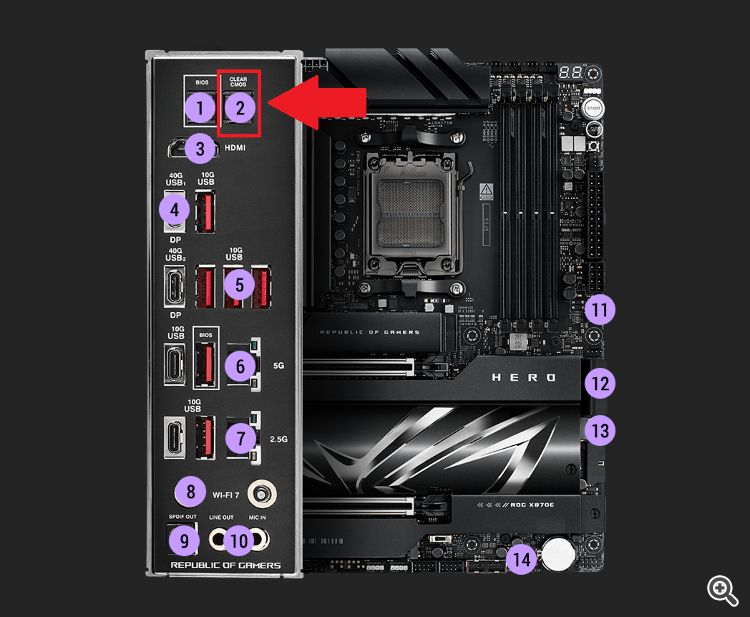
- ASUS ROG Crosshair X870E Hero motherboard, AM5, ATX
- AMD Ryzen 9 9950X processor, 16C/32T, 4.30-5.70GHz
- CORSAIR Vengeance 96GB kit (2x 48GB)
It was basically in a waiting loop for later simulation and optimisation tasks, only as a PC for the MQL cloud. Its screen is usually off. Previously, when the fans got loud, I would check the temperature, which never went above 95°C.
Now Windows 11 seems to have performed an update on its own, and when I restart the PC, it ends up in the BIOS setup.
If I press F10, it starts again and opens the BIOS setup again, and...
How do I get out of this endless loop?
Thank you!