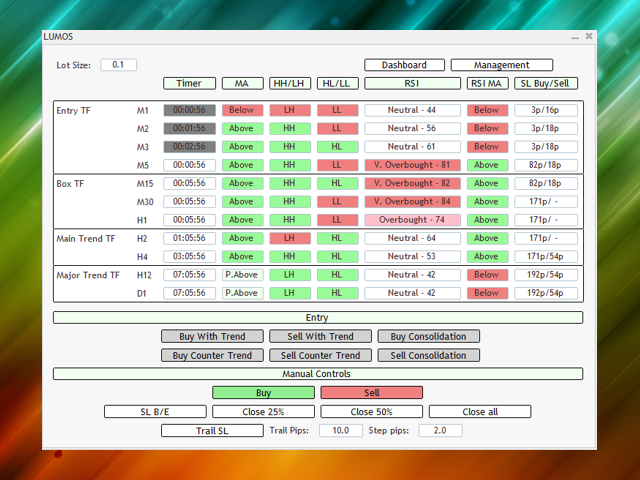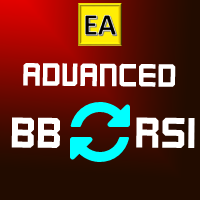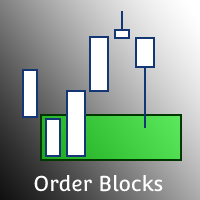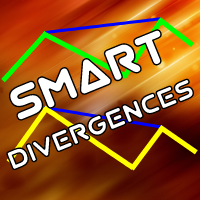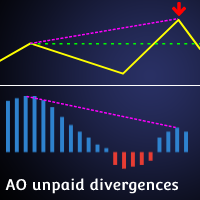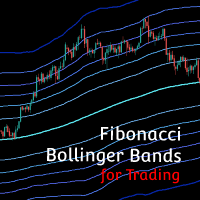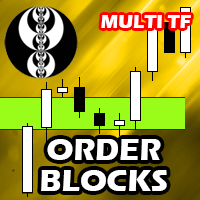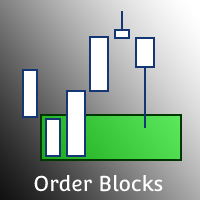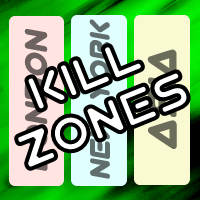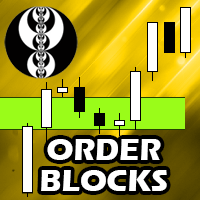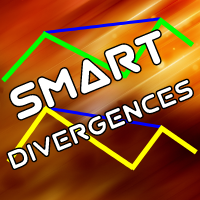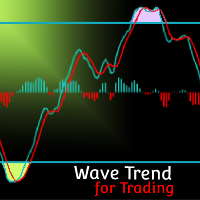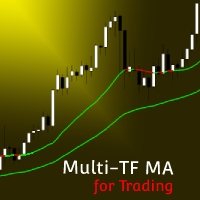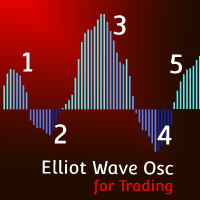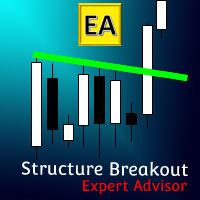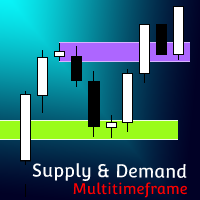Version 2.9
2023.01.12
UI label not hidden
Version 2.8
2023.01.11
Input name
Version 2.7
2023.01.11
Daily losses
Version 2.6
2023.01.10
Engulfing candles fixed
Additional pips for candles SL
Version 2.5
2023.01.07
New UI manipulation
Candle type
Version 2.4
2022.12.20
New update
Version 2.3
2022.12.20
Last version not updated
Version 2.2
2022.12.16
- New UI
- Rename buttons from inputs
- Trailing SL based on candles
- RSI over and under 50 for the formulas
- RSI updates every M1
- Max losses in a row
- Trail SL and BE
- Structure TF works with texts
- Boxes disappear after placing orders
- If no boxes drawn -> Auto buttons are disabled
Version 2.1
2022.12.06
1. Update
Version 2.0
2022.12.02
1. BE updated
2. News updated
Version 1.9
2022.11.30
1_Boxes updated
2_ Lines updated
Version 1.8
2022.11.27
1. OBs modified
2. Alerts on partial TPs
3. Box TF
Version 1.7
2022.11.20
1. OBs
2. Minimize/maximize panel bug fixed
3. Close %s based on current position lot size
Version 1.6
2022.11.16
New SL management
Version 1.5
2022.11.16
Update existing orders also updates graphical representation
Version 1.4
2022.11.15
Weekly TF
New Management features
Version 1.3
2022.11.10
1. Session indicator
2. News indicator
3. RSI MA next to MA
4. Trend Overview
5. SL into Buy/Sell Edge
6. HH/LH HL/LL to Highs and Lows
7. Weekly TF
Version 1.2
2022.11.09
1. Inputs description updated
Version 1.1
2022.11.09
1. UI font and height sizes
2. New formulas
3. Deactivate buttons