Trade Panel Pro by RunwiseFX MT5
- Utilities
- Runwise Limited
- Version: 5.0
- Updated: 29 May 2025
Fully functional manual trade panel with lot size calculation, one-click trading, hidden (virtual) stop loss/take profit and pending orders, scale in and out of trades (partial close), auto SL/TP and more. Works with all symbols not just currency pairs. Brings an incredible amount of functionality to MetaTrader for free and for both demo and live accounts.
Features
- Lot size calculation - based on % of account to risk, fixed amount or dynamic lots
- Automatic take profit based on risk reward ratios, pips or amount
- Partial closes (scale-out)
- Hidden (stealth) stop loss, take profit and pending orders
- Easy to use configuration pop-up forms via CONFIG button
- Stop loss, take profit lines can be positioned manually on the chart
- Automatic stop loss - variety of calculation methods can be selected
- Trailing stop loss and break even, which can be triggered when target reached
- Trail with latest indicator value, e.g. trail SL with Parabolic SAR
- Sets broker SL/TP as backup but further away than hidden level
- Hidden pending lines can be set to alert or trade, based on market price or candle close. Can be set with expiry and auto One Cancels Other (OCO).
- Scale in (open additional tickets), plus automatic scale-in when target reached
- News events (both text and vertical lines)
- Optional multi-trade mode for multiple trades / pending orders on the same chart/symbol, all with separate SL/TP
- Can be configured on a per symbol and/or timeframe basis, e.g. to have different SL for different symbols or timeframes
- Includes indicators providing multiple timeframe trend, support/resistance, pivots, average daily range (or average true range - configurable), current spread and ask/bid prices in large text, color coded as price changes
- Logs trades including execution time, slippage and profit, in a spreadsheet CSV file
- Robust error handling
- Additionally: Can download configuration from our library to give a Close All Trades button on account
- Underlying code base has been in live use since 2015
| Important: If you have problem with EA then please message us before writing a review. It's usually a simple matter to address. If it turns out to be a bug then we have a good track record of issuing a new version quickly. Thank you. |
Usage
See video below. Also, see our product manual in pdf format.
EA Inputs
The system is configured via the panel's CONFIG button rather than relying on inputs. However, here are a few inputs you may wish to change:
- Important_brokerSLTPSetOnOrderSend - set to true if broker requires SL to be set on Order Send (can also be set in CONFIGU button | Options), e.g. some European brokers require this, where classic ECN brokers require this to be false (default)
- Main_confirm* - set to false to turn off confirmation dialogs on trade close click, for example
- Main_selection* - change what is shown in the various selection lists
- Main_panelShowSingleLotSetting - set to true to show single lots box on panel
- Gen_forcePointToPipDivider - set to 100 if trading indices so 1 pip is 1 basis point for most brokers (can also be set in CONFIG button | Advanced)
- Color_* - change color of the various lines
- Style_line* - change style of the various lines
- Gen_color* - change color of other items


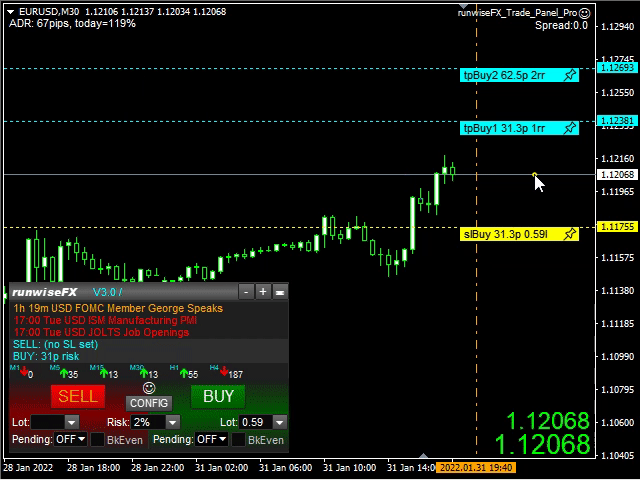



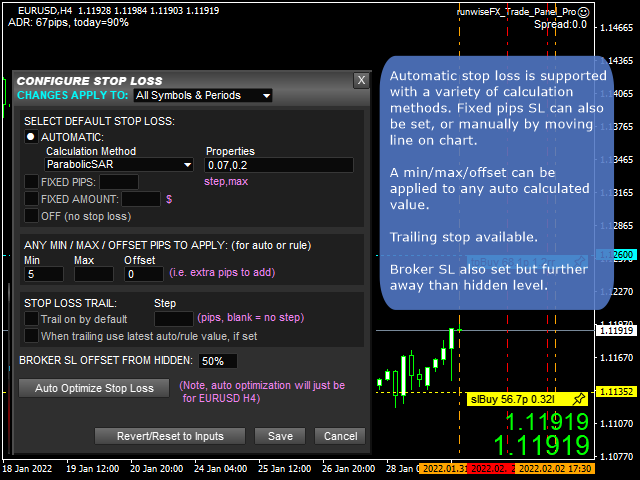

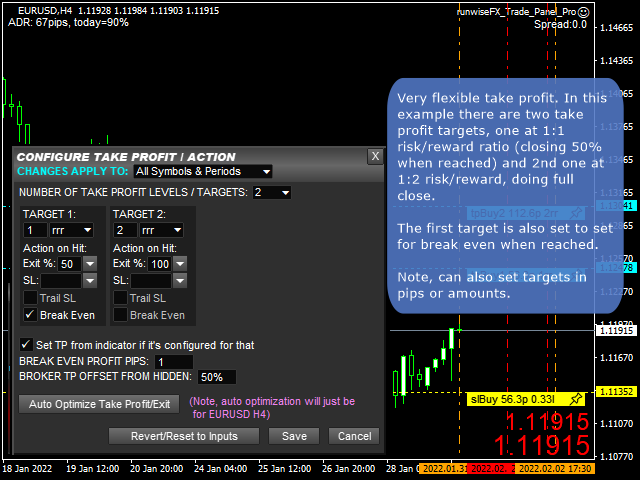

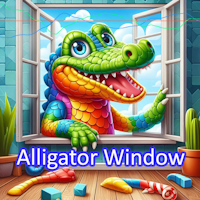


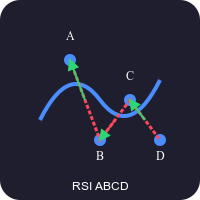




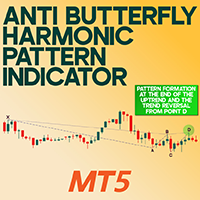
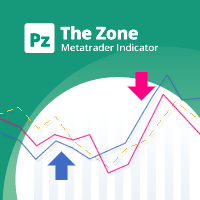






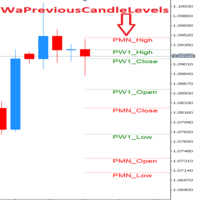










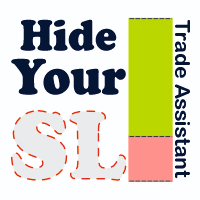



































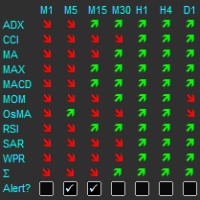

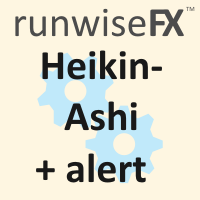


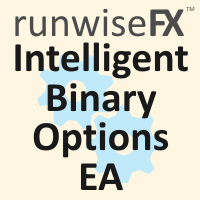

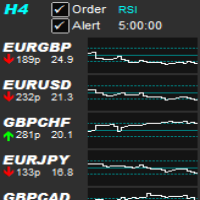

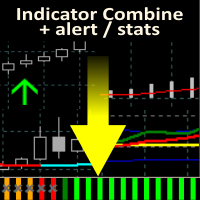




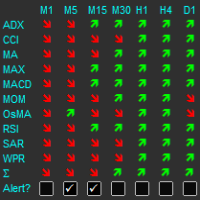
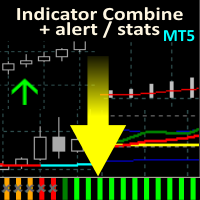



Amazing product and definitely worth the upgrade if you have the spare cash