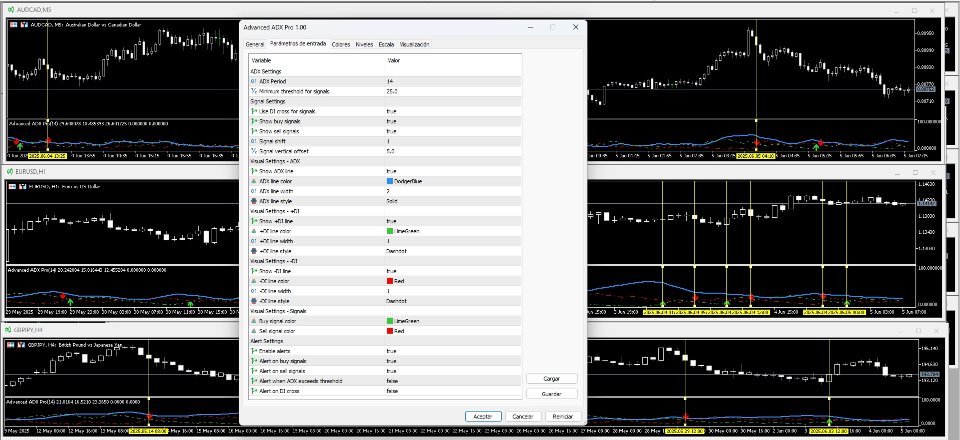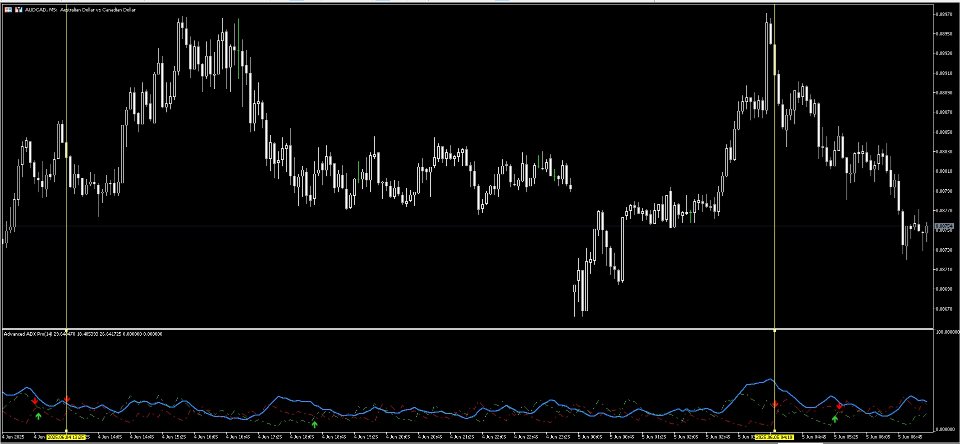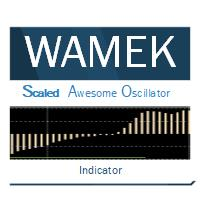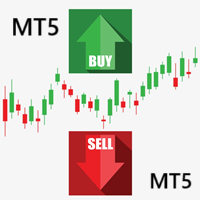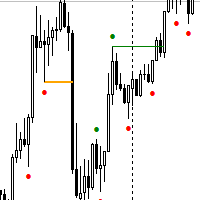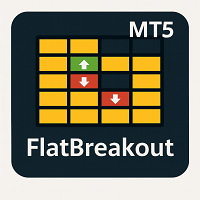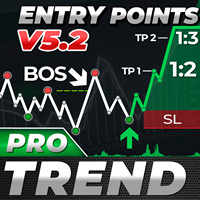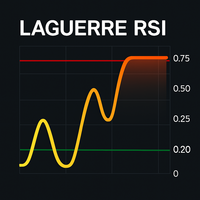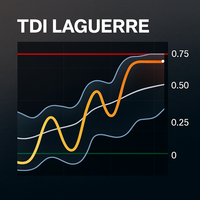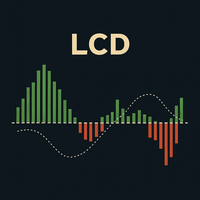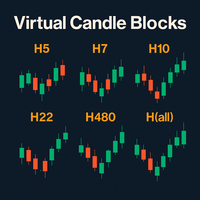Advanced ADX Pro
- Indicators
- Andres Felipe Carvajal Rodriguez
- Version: 1.1
- Updated: 7 August 2025
- Activations: 20
Advanced ADX Pro: Take Your ADX Analysis to the Next Level
The Advanced ADX Pro is an advanced trading tool designed to transform your experience with the traditional Average Directional Index (ADX) indicator. Created to offer greater convenience, control, and visual and auditory clarity, this indicator goes far beyond the capabilities of MetaTrader 5's (MT5) native ADX.
What is ADX and Why is it Crucial?
The ADX is a vital technical indicator that measures the strength of the market trend. It consists of three main lines:
- ADX (blue line): Indicates trend strength. An increasing value suggests a strong trend , while a decreasing one signals weakness or consolidation .
- +DI (green line): Measures the strength of bullish movements .
- -DI (red line): Measures the strength of bearish movements .
The combination of these lines allows traders to identify when the market is trending and in which direction it's moving with more force.
Native MT5 ADX vs. Advanced ADX Pro: A Leap in Functionality
While MT5's native ADX provides the basic lines, the Advanced ADX Pro has been developed to overcome those limitations, offering you a superior trading experience:
-
Clear and Distinct Visual Signals : Forget manual interpretation of crosses. The Advanced ADX Pro provides visual arrows ( for buy and for sell) directly on the main chart, right at the signal point. This reduces reaction time and minimizes interpretation errors.
-
Customizable Alerts (Visual and Auditory) : Never miss an opportunity again! Unlike the native ADX, this indicator allows you to configure sound alerts and pop-up notifications for various events:
- +DI/-DI Crosses: Get an alert when the bullish strength line crosses above or below the bearish strength line, indicating potential direction changes .
- ADX Exceeding a Threshold: Be notified when the ADX line surpasses a predefined level, signaling strengthening trend .
- Buy/Sell Signals: Direct alerts when buy or sell signals are generated .
-
Greater Control and Visual Customization : The native ADX offers limited style options. With Advanced ADX Pro, you have total control over the appearance of each line and signal: You can adjust colors, thickness, and styles for each line and signal according to your preference.
-
Intelligent Signal Management : You can decide whether signals are generated solely by +DI/-DI crosses (recommended for higher reliability) or by a simple strength relationship (+DI > -DI for buy, -DI > -DI for sell), always validating with the ADX's trend strength.
Key Advanced ADX Pro Parameters and How to Customize Them
The indicator is designed with an intuitive interface that allows you to adjust its parameters to perfectly fit your trading strategy:
ADX Settings
-
ADXPeriod (Default: 14): Controls the indicator's sensitivity. Use lower values for faster trades (e.g., 8-10), and higher values for more stable signals (e.g., 20-25-30).
-
adxThreshold (Default: 25.0): The minimum ADX level for signals to be considered valid. A higher threshold means fewer but more reliable signals. A lower threshold yields earlier signals but with a higher risk of false positives.
Signal Settings
-
useCrossSignals (Default: true): Enables signals based only on +DI/-DI crosses for greater reliability.
-
showGreenDots / showRedDots (Default: true): Displays or hides the buy and sell arrows.
-
signalShift (Default: 1): Adjusts the bar on which the signal arrow appears for better visibility.
- Bar 0: The signal appears on the current bar, meaning right on the bar where the signal is generated.
- Bar 1: The signal appears on the previous bar (one bar back), giving you a bit more time to see it before the current bar closes.
- Bar 2: The signal appears two bars back, useful if you want the signal to be more visible or aligned with other indicators.
- Note: Using Bar 0 can cause the signal to appear while the bar is still forming, potentially leading to less stable or false signals as the price can still change before the bar closes.
Visual Settings
Customize colors, thickness, and style of the ADX, +DI, and -DI lines, as well as the buy/sell signals, to adapt the indicator to your visual preferences.
Alert Settings
- enableAlerts (Default: true): Activates or deactivates all indicator alerts .
- alertOnBuy / alertOnSell: Receive alerts only for buy or sell signals.
- alertOnADXRise: Alerts when ADX crosses the threshold, ideal for catching strong trends.
- alertOnDICross: Alerts on +DI/-DI crosses for additional confirmations.
The Advanced ADX Pro isn't just an indicator; it's your smart assistant for maximizing efficiency and minimizing stress in your trading. With clear signals, configurable alerts, and total visual control, it helps you make quick and confident decisions, without missing any important market movements.