
Timeseries in DoEasy library (part 35): Bar object and symbol timeseries list
Contents
This article starts the new section in the description of the library for convenient development of programs for MetaTrader 5 and 4 terminals. The first series (34 articles) was devoted to the concept of library objects and their interconnections. The concept was used to develop the functionality for working with an account — its current status and history.
Currently, the library features the following functionality:
- searching, sorting and comparing data of any order or position,
- providing quick and convenient access to any order and position properties,
- tracking any account event,
- obtaining and comparing account and symbol data,
- responding to property changes of all existing objects in databases (collections) and sending notifications of occurred events to the program.
We can also tell the library what events it should respond to and send notifications about the monitored events.
Besides, we have implemented the ability to work with the terminal trading functions. We have also developed new types of trading requests —
pending trading requests that allow us to create the program behavior logic in various trading conditions, as well as provide the full set of
features for creating new types of pending orders.
All this and much more was created and described in
the previous series of the library development descriptions.
The second series of the library description considers many aspects of working with price data, symbol charts, market depths, indicators,
etc. In general, the new series of articles is to be devoted to the development of the library functionality for quick access, search,
comparison and sorting of any price data arrays, as well as their storage objects and sources.
Concept
The concept of arranging the library objects, their storage and working with them were described in detail in the first articles of the previous series. In the current article, I will briefly repeat the basic principles of arranging and storing the library objects.
Any set of same-type data can be represented as a list of objects having identical properties inherent to this data type. Each object from the list of same-type objects features a similar set of properties, although each object of the same sorted list has different values.
Each list storing a set of same-type objects can be sorted by any of the properties the list objects have.The object properties have three main types — integer, real, and string properties.
Sorting such objects in sorted lists allow us to quickly find any of the objects, get any data from it and use it in custom programs.Almost all library objects are able to independently track their own properties — changing their values by a certain amount that can be set for
each object we are interested in. When object properties are changed by a specified value, the tracked object sends the message to the
control program informing of reaching the threshold value set for tracking.
The basis of all library objects is a base standard library object supplied with the trading platform, while the object list (object collection) is a dynamic array of pointers to CObject class instances and its Standard library descendants.
In the current article, I am going to create the Bar object that is to store the entire data inherent to a single bar on a symbol chart, as well as the list of all bar objects for a single symbol and timeframe.
Each bar of a symbol chart has a certain set of parameters described in the MqlRates structure:
- period start time
- open price
- highest price for the period
- lowest price for the period
- close price
- tick volume
- spread
- exchange volume
Apart from the main bar object properties, we are able to set its additional properties right when creating an object:
- A year the bar belongs to.
- A month the bar belongs to.
- Bar week day.
- Bar serial number in the year.
- Day of month (number).
- Bar hour.
- Bar minute.
- Bar index in a symbol timeseries.
- Bar size (from High to Low).
- Candle body top (Max(Open,Close)).
- Candle body bottom (Min(Open,Close)).
- Candle body size (from top to bottom).
- Candle upper wick (from High to candle body top).
- Candle lower wick (from candle body bottom to Low).
All these properties allow us to look for any combinations of bars and candles (stored in the bar list) within the range. The desired range of stored data can be set for the list of bar objects. By default, we are going to store a thousand of bars in the list (or the entire available history of symbol bars if it is less than thousand bars or another specified range).
Bar object
Let's create enumerations of all bar object properties. To do this, open the Defines.mqh file stored in \MQL5\Include\DoEasy\Defines.mqh and add the enumerations of the bar type, integer, real and string bar object properties, as well as the methods of sorting the bar object list to the end of the file:
//+------------------------------------------------------------------+ //+------------------------------------------------------------------+ //| Info for working with serial data | //+------------------------------------------------------------------+ //+------------------------------------------------------------------+ //| Bar type (candle body) | //+------------------------------------------------------------------+ enum ENUM_BAR_BODY_TYPE { BAR_BODY_TYPE_BULLISH, // Bullish bar BAR_BODY_TYPE_BEARISH, // Bearish bar BAR_BODY_TYPE_NULL, // Zero bar BAR_BODY_TYPE_CANDLE_ZERO_BODY, // Candle with a zero body }; //+------------------------------------------------------------------+ //| Bar integer properties | //+------------------------------------------------------------------+ enum ENUM_BAR_PROP_INTEGER { BAR_PROP_INDEX = 0, // Bar index in timeseries BAR_PROP_TYPE, // Bar type (from the ENUM_BAR_BODY_TYPE enumeration) BAR_PROP_PERIOD, // Bar period (timeframe) BAR_PROP_SPREAD, // Bar spread BAR_PROP_VOLUME_TICK, // Bar tick volume BAR_PROP_VOLUME_REAL, // Bar exchange volume BAR_PROP_TIME, // Bar period start time BAR_PROP_TIME_DAY_OF_YEAR, // Bar day serial number in a year BAR_PROP_TIME_YEAR, // A year the bar belongs to BAR_PROP_TIME_MONTH, // A month the bar belongs to BAR_PROP_TIME_DAY_OF_WEEK, // Bar week day BAR_PROP_TIME_DAY, // Bar day of month (number) BAR_PROP_TIME_HOUR, // Bar hour BAR_PROP_TIME_MINUTE, // Bar minute }; #define BAR_PROP_INTEGER_TOTAL (14) // Total number of integer bar properties #define BAR_PROP_INTEGER_SKIP (0) // Number of bar properties not used in sorting //+------------------------------------------------------------------+ //| Real bar properties | //+------------------------------------------------------------------+ enum ENUM_BAR_PROP_DOUBLE { //--- bar data BAR_PROP_OPEN = BAR_PROP_INTEGER_TOTAL, // Bar open price BAR_PROP_HIGH, // Highest price for the bar period BAR_PROP_LOW, // Lowest price for the bar period BAR_PROP_CLOSE, // Bar close price //--- candle data BAR_PROP_CANDLE_SIZE, // Candle size BAR_PROP_CANDLE_SIZE_BODY, // Candle body size BAR_PROP_CANDLE_BODY_TOP, // Candle body top BAR_PROP_CANDLE_BODY_BOTTOM, // Candle body bottom BAR_PROP_CANDLE_SIZE_SHADOW_UP, // Candle upper wick size BAR_PROP_CANDLE_SIZE_SHADOW_DOWN, // Candle lower wick size }; #define BAR_PROP_DOUBLE_TOTAL (10) // Total number of real bar properties #define BAR_PROP_DOUBLE_SKIP (0) // Number of bar properties not used in sorting //+------------------------------------------------------------------+ //| Bar string properties | //+------------------------------------------------------------------+ enum ENUM_BAR_PROP_STRING { BAR_PROP_SYMBOL = (BAR_PROP_INTEGER_TOTAL+BAR_PROP_DOUBLE_TOTAL), // Bar symbol }; #define BAR_PROP_STRING_TOTAL (1) // Total number of string bar properties //+------------------------------------------------------------------+ //| Possible bar sorting criteria | //+------------------------------------------------------------------+ #define FIRST_BAR_DBL_PROP (BAR_PROP_INTEGER_TOTAL-BAR_PROP_INTEGER_SKIP) #define FIRST_BAR_STR_PROP (BAR_PROP_INTEGER_TOTAL-BAR_PROP_INTEGER_SKIP+BAR_PROP_DOUBLE_TOTAL-BAR_PROP_DOUBLE_SKIP) enum ENUM_SORT_BAR_MODE { //--- Sort by integer properties SORT_BY_BAR_INDEX = 0, // Sort by bar index SORT_BY_BAR_TYPE, // Sort by bar type (from the ENUM_BAR_BODY_TYPE enumeration) SORT_BY_BAR_PERIOD, // Sort by bar period (timeframe) SORT_BY_BAR_SPREAD, // Sort by bar spread SORT_BY_BAR_VOLUME_TICK, // Sort by bar tick volume SORT_BY_BAR_VOLUME_REAL, // Sort by bar exchange volume SORT_BY_BAR_TIME, // Sort by bar period start time SORT_BY_BAR_TIME_DAY_OF_YEAR, // Sort by bar day number in a year SORT_BY_BAR_TIME_YEAR, // Sort by a year the bar belongs to SORT_BY_BAR_TIME_MONTH, // Sort by a month the bar belongs to SORT_BY_BAR_TIME_DAY_OF_WEEK, // Sort by a bar week day SORT_BY_BAR_TIME_DAY, // Sort by a bar day SORT_BY_BAR_TIME_HOUR, // Sort by a bar hour SORT_BY_BAR_TIME_MINUTE, // Sort by a bar minute //--- Sort by real properties SORT_BY_BAR_OPEN = FIRST_BAR_DBL_PROP, // Sort by bar open price SORT_BY_BAR_HIGH, // Sort by the highest price for the bar period SORT_BY_BAR_LOW, // Sort by the lowest price for the bar period SORT_BY_BAR_CLOSE, // Sort by a bar close price SORT_BY_BAR_CANDLE_SIZE, // Sort by a candle price SORT_BY_BAR_CANDLE_SIZE_BODY, // Sort by a candle body size SORT_BY_BAR_CANDLE_BODY_TOP, // Sort by a candle body top SORT_BY_BAR_CANDLE_BODY_BOTTOM, // Sort by a candle body bottom SORT_BY_BAR_CANDLE_SIZE_SHADOW_UP, // Sort by candle upper wick size SORT_BY_BAR_CANDLE_SIZE_SHADOW_DOWN, // Sort by candle lower wick size //--- Sort by string properties SORT_BY_BAR_SYMBOL = FIRST_BAR_STR_PROP, // Sort by a bar symbol }; //+------------------------------------------------------------------+
A bar type can be bullish, bearish and zero. A separate bar type property is used to set a candle body type because a candle body size is one of the parameters used to define various candle formations. Therefore, the zero candle body size should not be considered equivalent to the zero bar. The zero bar has only one price for all its four OHLC prices, while the zero body candle may have wicks, while the location and wick size are considered when defining candle formations.
To display descriptions of bar properties and some other library messages, we will need new text messages.
The Datas.mqh file located at \MQL5\Include\DoEasy\Datas.mqh receives indices
of new messages:
MSG_LIB_SYS_ERROR_CODE_OUT_OF_RANGE, // Return code out of range of error codes MSG_LIB_SYS_FAILED_CREATE_PAUSE_OBJ, // Failed to create the \"Pause\" object MSG_LIB_SYS_FAILED_CREATE_BAR_OBJ, // Failed to create the \"Bar\" object MSG_LIB_SYS_FAILED_SYNC_DATA, // Failed to synchronize data with the server
...
MSG_LIB_TEXT_TIME_UNTIL_THE_END_DAY, // Order lifetime till the end of the current day to be used MSG_LIB_TEXT_JANUARY, // January MSG_LIB_TEXT_FEBRUARY, // February MSG_LIB_TEXT_MARCH, // March MSG_LIB_TEXT_APRIL, // April MSG_LIB_TEXT_MAY, // May MSG_LIB_TEXT_JUNE, // June MSG_LIB_TEXT_JULY, // July MSG_LIB_TEXT_AUGUST, // August MSG_LIB_TEXT_SEPTEMBER, // September MSG_LIB_TEXT_OCTOBER, // October MSG_LIB_TEXT_NOVEMBER, // November MSG_LIB_TEXT_DECEMBER, // December MSG_LIB_TEXT_SUNDAY, // Sunday
...
MSG_LIB_TEXT_PEND_REQUEST_ADD_CRITERIONS, // Added pending request activation conditions //--- CBar MSG_LIB_TEXT_BAR_FAILED_GET_BAR_DATA, // Failed to receive bar data MSG_LIB_TEXT_BAR_FAILED_GET_SERIES_DATA, // Failed to receive timeseries data MSG_LIB_TEXT_BAR_FAILED_ADD_TO_LIST, // Could not add bar object to the list MSG_LIB_TEXT_BAR, // Bar MSG_LIB_TEXT_BAR_PERIOD, // Timeframe MSG_LIB_TEXT_BAR_SPREAD, // Spread MSG_LIB_TEXT_BAR_VOLUME_TICK, // Tick volume MSG_LIB_TEXT_BAR_VOLUME_REAL, // Exchange volume MSG_LIB_TEXT_BAR_TIME, // Period start time MSG_LIB_TEXT_BAR_TIME_YEAR, // Year MSG_LIB_TEXT_BAR_TIME_MONTH, // Month MSG_LIB_TEXT_BAR_TIME_DAY_OF_YEAR, // Day serial number in a year MSG_LIB_TEXT_BAR_TIME_DAY_OF_WEEK, // Week day MSG_LIB_TEXT_BAR_TIME_DAY, // Two months MSG_LIB_TEXT_BAR_TIME_HOUR, // Hour MSG_LIB_TEXT_BAR_TIME_MINUTE, // Minute MSG_LIB_TEXT_BAR_INDEX, // Index in timeseries MSG_LIB_TEXT_BAR_HIGH, // Highest price for the period MSG_LIB_TEXT_BAR_LOW, // Lowest price for the period MSG_LIB_TEXT_BAR_CANDLE_SIZE, // Candle size MSG_LIB_TEXT_BAR_CANDLE_SIZE_BODY, // Candle body size MSG_LIB_TEXT_BAR_CANDLE_SIZE_SHADOW_UP, // Candle upper wick size MSG_LIB_TEXT_BAR_CANDLE_SIZE_SHADOW_DOWN, // Candle lower wick size MSG_LIB_TEXT_BAR_CANDLE_BODY_TOP, // Candle body top MSG_LIB_TEXT_BAR_CANDLE_BODY_BOTTOM, // Candle body bottom MSG_LIB_TEXT_BAR_TYPE_BULLISH, // Bullish bar MSG_LIB_TEXT_BAR_TYPE_BEARISH, // Bearish bar MSG_LIB_TEXT_BAR_TYPE_NULL, // Zero bar MSG_LIB_TEXT_BAR_TYPE_CANDLE_ZERO_BODY, // Candle with a zero body MSG_LIB_TEXT_BAR_TEXT_FIRS_SET_AMOUNT_DATA, // First, we need to set the required amount of data using SetAmountUsedData() }; //+------------------------------------------------------------------+
and text messages corresponding to newly added indices:
{"Код возврата вне заданного диапазона кодов ошибок","Out of range of error codes return code"},
{"Не удалось создать объект \"Пауза\"","Failed to create \"Pause\" object"},
{"Не удалось создать объект \"Бар\"","Failed to create \"Bar\" object"},
{"Не удалось синхронизировать данные с сервером","Failed to sync data with server"},
...
{"Будет использоваться время действия ордера до конца текущего дня","Order validity time until the end of the current day will be used"},
{"Январь","January"},
{"Февраль","February"},
{"Март","March"},
{"Апрель","April"},
{"Май","May"},
{"Июнь","June"},
{"Июль","July"},
{"Август","August"},
{"Сентябрь","September"},
{"Октябрь","October"},
{"Ноябрь","November"},
{"Декабрь","December"},
{"Воскресение","Sunday"},
...
{"Добавлены условия активации отложенного запроса","Pending request activation conditions added"},
{"Не удалось получить данные бара","Failed to get bar data"},
{"Не удалось получить данные таймсерии","Failed to get timeseries data"},
{"Не удалось добавить объект-бар в список","Failed to add bar object to list"},
{"Бар","Bar"},
{"Таймфрейм","Timeframe"},
{"Спред","Spread"},
{"Тиковый объём","Tick volume"},
{"Биржевой объём","Real volume"},
{"Время начала периода","Period start time"},
{"Год","Year"},
{"Месяц","Month"},
{"Порядковый номер дня в году","Sequence day number in a year"},
{"День недели","Day of week"},
{"День месяца","Day of month"},
{"Час","Hour"},
{"Минута","Minute"},
{"Индекс в таймсерии","Timeseries index"},
{"Наивысшая цена за период","Highest price for the period"},
{"Наименьшая цена за период","Lowest price for the period"},
{"Размер свечи","Candle size"},
{"Размер тела свечи","Candle body size"},
{"Размер верхней тени свечи","Candle upper shadow size"},
{"Размер нижней тени свечи","Candle lower shadow size"},
{"Верх тела свечи","Top of candle body"},
{"Низ тела свечи","Bottom of candle body"},
{"Бычий бар","Bullish bar"},
{"Медвежий бар","Bearish bar"},
{"Нулевой бар","Zero bar"},
{"Свеча с нулевым телом","Candle with zero body"},
{"Сначала нужно установить требуемое количество данных при помощи SetAmountUsedData()","First you need to set required amount of data using SetAmountUsedData()"},
};
//+---------------------------------------------------------------------+
The file of service functions DELib.mqh located at \MQL5\Include\DoEasy\Services\DELib.mqh receives the function returning a month name and the function returning a timeframe description:
//+------------------------------------------------------------------+ //| Return month names | //+------------------------------------------------------------------+ string MonthDescription(const int month) { return ( month==1 ? CMessage::Text(MSG_LIB_TEXT_JANUARY) : month==2 ? CMessage::Text(MSG_LIB_TEXT_FEBRUARY) : month==3 ? CMessage::Text(MSG_LIB_TEXT_MARCH) : month==4 ? CMessage::Text(MSG_LIB_TEXT_APRIL) : month==5 ? CMessage::Text(MSG_LIB_TEXT_MAY) : month==6 ? CMessage::Text(MSG_LIB_TEXT_JUNE) : month==7 ? CMessage::Text(MSG_LIB_TEXT_JULY) : month==8 ? CMessage::Text(MSG_LIB_TEXT_AUGUST) : month==9 ? CMessage::Text(MSG_LIB_TEXT_SEPTEMBER) : month==10 ? CMessage::Text(MSG_LIB_TEXT_OCTOBER) : month==11 ? CMessage::Text(MSG_LIB_TEXT_NOVEMBER) : month==12 ? CMessage::Text(MSG_LIB_TEXT_DECEMBER) : (string)month ); } //+------------------------------------------------------------------+ //+------------------------------------------------------------------+ //| Return timeframe description | //+------------------------------------------------------------------+ string TimeframeDescription(const ENUM_TIMEFRAMES timeframe) { return StringSubstr(EnumToString(timeframe),7); } //+------------------------------------------------------------------+
The function returning a month name receives a month number, and its text description is returned according to it.
The function returning a timeframe name receives a timeframe. Next, a
text representation of an enumeration value of the timeframe is used to retrieve
a substring starting from the position 7 up to the end of the string. The obtained result is returned as a text. For example, the value
of H1 is retrieved from the text representation of PERIOD_H1 hour timeframe.
To store bar object classes, create a new folder in the library's object catalog \MQL5\Include\DoEasy\Objects\Series\. In turn, create the Bar.mqh file of the CBar class in the new folder.
Let's consider the class body listing and implementation of its methods:
//+------------------------------------------------------------------+ //| Bar.mqh | //| Copyright 2020, MetaQuotes Software Corp. | //| https://mql5.com/en/users/artmedia70 | //+------------------------------------------------------------------+ #property copyright "Copyright 2020, MetaQuotes Software Corp." #property link "https://mql5.com/en/users/artmedia70" #property version "1.00" #property strict // Necessary for mql4 //+------------------------------------------------------------------+ //| Include files | //+------------------------------------------------------------------+ #include "..\..\Services\DELib.mqh" //+------------------------------------------------------------------+ //| bar class | //+------------------------------------------------------------------+ class CBar : public CObject { private: MqlDateTime m_dt_struct; // Date structure int m_digits; // Symbol's digits value string m_period_description; // Timeframe string description long m_long_prop[BAR_PROP_INTEGER_TOTAL]; // Integer properties double m_double_prop[BAR_PROP_DOUBLE_TOTAL]; // Real properties string m_string_prop[BAR_PROP_STRING_TOTAL]; // String properties //--- Return the index of the array the bar's (1) double and (2) string properties are located at int IndexProp(ENUM_BAR_PROP_DOUBLE property) const { return(int)property-BAR_PROP_INTEGER_TOTAL; } int IndexProp(ENUM_BAR_PROP_STRING property) const { return(int)property-BAR_PROP_INTEGER_TOTAL-BAR_PROP_DOUBLE_TOTAL; } //--- Return the bar type (bullish/bearish/zero) ENUM_BAR_BODY_TYPE BodyType(void) const; //--- Calculate and return the size of (1) candle, (2) candle body, //--- (3) upper, (4) lower candle wick, //--- (5) candle body top and (6) bottom double CandleSize(void) const { return(this.High()-this.Low()); } double BodySize(void) const { return(this.BodyHigh()-this.BodyLow()); } double ShadowUpSize(void) const { return(this.High()-this.BodyHigh()); } double ShadowDownSize(void) const { return(this.BodyLow()-this.Low()); } double BodyHigh(void) const { return ::fmax(this.Close(),this.Open()); } double BodyLow(void) const { return ::fmin(this.Close(),this.Open()); } //--- Return the (1) year and (2) month the bar belongs to, (3) week day, //--- (4) bar serial number in a year, (5) day, (6) hour, (7) minute, int TimeYear(void) const { return this.m_dt_struct.year; } int TimeMonth(void) const { return this.m_dt_struct.mon; } int TimeDayOfWeek(void) const { return this.m_dt_struct.day_of_week; } int TimeDayOfYear(void) const { return this.m_dt_struct.day_of_year; } int TimeDay(void) const { return this.m_dt_struct.day; } int TimeHour(void) const { return this.m_dt_struct.hour; } int TimeMinute(void) const { return this.m_dt_struct.min; } public: //--- Set bar's (1) integer, (2) real and (3) string properties void SetProperty(ENUM_BAR_PROP_INTEGER property,long value) { this.m_long_prop[property]=value; } void SetProperty(ENUM_BAR_PROP_DOUBLE property,double value){ this.m_double_prop[this.IndexProp(property)]=value; } void SetProperty(ENUM_BAR_PROP_STRING property,string value){ this.m_string_prop[this.IndexProp(property)]=value; } //--- Return (1) integer, (2) real and (3) string bar properties from the properties array long GetProperty(ENUM_BAR_PROP_INTEGER property) const { return this.m_long_prop[property]; } double GetProperty(ENUM_BAR_PROP_DOUBLE property) const { return this.m_double_prop[this.IndexProp(property)]; } string GetProperty(ENUM_BAR_PROP_STRING property) const { return this.m_string_prop[this.IndexProp(property)]; } //--- Return the flag of the bar supporting the property virtual bool SupportProperty(ENUM_BAR_PROP_INTEGER property) { return true; } virtual bool SupportProperty(ENUM_BAR_PROP_DOUBLE property) { return true; } virtual bool SupportProperty(ENUM_BAR_PROP_STRING property) { return true; } //--- Return itself CBar *GetObject(void) { return &this;} //--- Set (1) bar symbol, timeframe and index, (2) bar object parameters void SetSymbolPeriod(const string symbol,const ENUM_TIMEFRAMES timeframe,const int index); void SetProperties(const MqlRates &rates); //--- Compare CBar objects by all possible properties (for sorting the lists by a specified bar object property) virtual int Compare(const CObject *node,const int mode=0) const; //--- Compare CBar objects by all properties (to search for equal bar objects) bool IsEqual(CBar* compared_bar) const; //--- Constructors CBar(){;} CBar(const string symbol,const ENUM_TIMEFRAMES timeframe,const int index); CBar(const string symbol,const ENUM_TIMEFRAMES timeframe,const int index,const MqlRates &rates); //+------------------------------------------------------------------+ //| Methods of a simplified access to the order object properties | //+------------------------------------------------------------------+ //--- Return the (1) type, (2) period, (3) spread, (4) tick, (5) exchange volume, //--- (6) bar period start time, (7) year, (8) month the bar belongs to //--- (9) week number since the year start, (10) week number since the month start //--- (11) bar's day, (12) hour, (13) minute, (14) index ENUM_BAR_BODY_TYPE TypeBody(void) const { return (ENUM_BAR_BODY_TYPE)this.GetProperty(BAR_PROP_TYPE); } ENUM_TIMEFRAMES Period(void) const { return (ENUM_TIMEFRAMES)this.GetProperty(BAR_PROP_PERIOD); } int Spread(void) const { return (int)this.GetProperty(BAR_PROP_SPREAD); } long VolumeTick(void) const { return this.GetProperty(BAR_PROP_VOLUME_TICK); } long VolumeReal(void) const { return this.GetProperty(BAR_PROP_VOLUME_REAL); } datetime Time(void) const { return (datetime)this.GetProperty(BAR_PROP_TIME); } long Year(void) const { return this.GetProperty(BAR_PROP_TIME_YEAR); } long Month(void) const { return this.GetProperty(BAR_PROP_TIME_MONTH); } long DayOfWeek(void) const { return this.GetProperty(BAR_PROP_TIME_DAY_OF_WEEK); } long DayOfYear(void) const { return this.GetProperty(BAR_PROP_TIME_DAY_OF_YEAR); } long Day(void) const { return this.GetProperty(BAR_PROP_TIME_DAY); } long Hour(void) const { return this.GetProperty(BAR_PROP_TIME_HOUR); } long Minute(void) const { return this.GetProperty(BAR_PROP_TIME_MINUTE); } long Index(void) const { return this.GetProperty(BAR_PROP_INDEX); } //--- Return bar's (1) Open, (2) High, (3) Low, (4) Close price, //--- size of the (5) candle, (6) body, (7) candle top, (8) bottom, //--- size of the (9) candle upper, (10) lower wick double Open(void) const { return this.GetProperty(BAR_PROP_OPEN); } double High(void) const { return this.GetProperty(BAR_PROP_HIGH); } double Low(void) const { return this.GetProperty(BAR_PROP_LOW); } double Close(void) const { return this.GetProperty(BAR_PROP_CLOSE); } double Size(void) const { return this.GetProperty(BAR_PROP_CANDLE_SIZE); } double SizeBody(void) const { return this.GetProperty(BAR_PROP_CANDLE_SIZE_BODY); } double TopBody(void) const { return this.GetProperty(BAR_PROP_CANDLE_BODY_TOP); } double BottomBody(void) const { return this.GetProperty(BAR_PROP_CANDLE_BODY_BOTTOM); } double SizeShadowUp(void) const { return this.GetProperty(BAR_PROP_CANDLE_SIZE_SHADOW_UP); } double SizeShadowDown(void) const { return this.GetProperty(BAR_PROP_CANDLE_SIZE_SHADOW_DOWN); } //--- Return bar symbol string Symbol(void) const { return this.GetProperty(BAR_PROP_SYMBOL); } //+------------------------------------------------------------------+ //| Descriptions of bar object properties | //+------------------------------------------------------------------+ //--- Get description of a bar's (1) integer, (2) real and (3) string properties string GetPropertyDescription(ENUM_BAR_PROP_INTEGER property); string GetPropertyDescription(ENUM_BAR_PROP_DOUBLE property); string GetPropertyDescription(ENUM_BAR_PROP_STRING property); //--- Return the bar type description string BodyTypeDescription(void) const; //--- Send description of bar properties to the journal (full_prop=true - all properties, false - only supported ones) void Print(const bool full_prop=false); //--- Display a short bar description in the journal virtual void PrintShort(void); //--- Return the bar object short name virtual string Header(void); //--- }; //+------------------------------------------------------------------+
Let's consider the class contents to refresh memory about the previously described material.
The private class section features:
Three arrays storing the corresponding bar object properties
— integer, real and string ones.
The methods calculating the true
index of the object property in the appropriate array.
The
methods calculating and returning additional bar object properties.
The public section of the class features:
The methods writing the passed object property value to the arrays of
integer, real and string properties.
The methods returning the
value of a requested integer, real or string property from the arrays.
The
virtual methods returning the flag of supporting a property by the object for each of the properties. The methods are meant to be
implemented in descendant objects of the bar object and should return false in case
the descendant object does not support the specified property. In the Bar object, all properties are supported and the methods return true.
We discussed the entire structure of the library objects in the first article. Here, we will briefly consider the implementation of the remaining class methods.
The class features three constructors:
1. By default, the constructor without parameters is used for a simple declaration of an object class with subsequent setting of all the necessary parameters for the created object.
2. The first parametric constructor receives three parameters — symbol, timeframe and bar index. Based on these three parameters, it gets all the properties of a single bar object from the timeseries using the first form of the CopyRates() function:
//+------------------------------------------------------------------+ //| Constructor 1 | //+------------------------------------------------------------------+ CBar::CBar(const string symbol,const ENUM_TIMEFRAMES timeframe,const int index) { MqlRates rates_array[1]; this.SetSymbolPeriod(symbol,timeframe,index); ::ResetLastError(); //--- If failed to write bar data to the array by index or set the time to the time structure //--- display an error message, create and fill the structure with zeros, and write it to the rates_array array if(::CopyRates(symbol,timeframe,index,1,rates_array)<1 || !::TimeToStruct(rates_array[0].time,this.m_dt_struct)) { int err_code=::GetLastError(); ::Print(DFUN,CMessage::Text(MSG_LIB_TEXT_BAR_FAILED_GET_BAR_DATA),". ",CMessage::Text(MSG_LIB_SYS_ERROR)," ",CMessage::Text(err_code)," ",CMessage::Retcode(err_code)); MqlRates err={0}; rates_array[0]=err; } //--- Set the bar properties this.SetProperties(rates_array[0]); } //+------------------------------------------------------------------+
This constructor is used for one-time data acquisition from the timeseries immediately when creating the bar object.
3. The second parametric constructor is used to create a bar object from the already prepared array of MqlRates
structures.
In other words, this implies passing through the MqlRates structure array in a loop and creating an object by the array
index:
//+------------------------------------------------------------------+ //| Constructor 2 | //+------------------------------------------------------------------+ CBar::CBar(const string symbol,const ENUM_TIMEFRAMES timeframe,const int index,const MqlRates &rates) { this.SetSymbolPeriod(symbol,timeframe,index); ::ResetLastError(); //--- If failed to set time to the time structure, display the error message, //--- create and fill the structure with zeros, set the bar properties from this structure and exit if(!::TimeToStruct(rates.time,this.m_dt_struct)) { int err_code=::GetLastError(); ::Print(DFUN,CMessage::Text(MSG_LIB_TEXT_BAR_FAILED_GET_BAR_DATA),". ",CMessage::Text(MSG_LIB_SYS_ERROR)," ",CMessage::Text(err_code)," ",CMessage::Retcode(err_code)); MqlRates err={0}; this.SetProperties(err); return; } //--- Set the bar properties this.SetProperties(rates); } //+------------------------------------------------------------------+
Here, the link to the MqlRates structure is passed to the constructor apart from the symbol, timeframe and index. The bar object is created based on this data.
The Compare() virtual method is meant for comparing two objects by the specified property. It is defined in the CObject base object class of the standard library and should return zero if the values are equal and 1/-1 if one of the compared values is higher/lower. The Search() method of the Standard library is used for searching and sorting. The method should be redefined in the descendant classes:
//+------------------------------------------------------------------+ //| Compare CBar objects by all possible properties | //+------------------------------------------------------------------+ int CBar::Compare(const CObject *node,const int mode=0) const { const CBar *bar_compared=node; //--- compare integer properties of two bars if(mode<BAR_PROP_INTEGER_TOTAL) { long value_compared=bar_compared.GetProperty((ENUM_BAR_PROP_INTEGER)mode); long value_current=this.GetProperty((ENUM_BAR_PROP_INTEGER)mode); return(value_current>value_compared ? 1 : value_current<value_compared ? -1 : 0); } //--- compare real properties of two bars else if(mode<BAR_PROP_DOUBLE_TOTAL+BAR_PROP_INTEGER_TOTAL) { double value_compared=bar_compared.GetProperty((ENUM_BAR_PROP_DOUBLE)mode); double value_current=this.GetProperty((ENUM_BAR_PROP_DOUBLE)mode); return(value_current>value_compared ? 1 : value_current<value_compared ? -1 : 0); } //--- compare string properties of two bars else if(mode<BAR_PROP_DOUBLE_TOTAL+BAR_PROP_INTEGER_TOTAL+BAR_PROP_STRING_TOTAL) { string value_compared=bar_compared.GetProperty((ENUM_BAR_PROP_STRING)mode); string value_current=this.GetProperty((ENUM_BAR_PROP_STRING)mode); return(value_current>value_compared ? 1 : value_current<value_compared ? -1 : 0); } return 0; } //+------------------------------------------------------------------+
The method of defining two similar bar objects is used to compare two object bars. It returns true only if all the fields of the two compared objects are identical:
//+------------------------------------------------------------------+ //| Compare CBar objects by all properties | //+------------------------------------------------------------------+ bool CBar::IsEqual(CBar *compared_bar) const { int beg=0, end=BAR_PROP_INTEGER_TOTAL; for(int i=beg; i<end; i++) { ENUM_BAR_PROP_INTEGER prop=(ENUM_BAR_PROP_INTEGER)i; if(this.GetProperty(prop)!=compared_bar.GetProperty(prop)) return false; } beg=end; end+=BAR_PROP_DOUBLE_TOTAL; for(int i=beg; i<end; i++) { ENUM_BAR_PROP_DOUBLE prop=(ENUM_BAR_PROP_DOUBLE)i; if(this.GetProperty(prop)!=compared_bar.GetProperty(prop)) return false; } beg=end; end+=BAR_PROP_STRING_TOTAL; for(int i=beg; i<end; i++) { ENUM_BAR_PROP_STRING prop=(ENUM_BAR_PROP_STRING)i; if(this.GetProperty(prop)!=compared_bar.GetProperty(prop)) return false; } return true; } //+------------------------------------------------------------------+
The method of placing a symbol, timeframe and bar object index in the timeseries:
//+------------------------------------------------------------------+ //| Set bar symbol, timeframe and index | //+------------------------------------------------------------------+ void CBar::SetSymbolPeriod(const string symbol,const ENUM_TIMEFRAMES timeframe,const int index) { this.SetProperty(BAR_PROP_INDEX,index); this.SetProperty(BAR_PROP_SYMBOL,symbol); this.SetProperty(BAR_PROP_PERIOD,timeframe); this.m_digits=(int)::SymbolInfoInteger(symbol,SYMBOL_DIGITS); this.m_period_description=TimeframeDescription(timeframe); } //+------------------------------------------------------------------+
Apart from setting the three mentioned properties, the method sets the number of decimal places in a symbol price to the m_digits variable and the timeframe text description to the m_period_description variable. It is sufficient to specify them once when creating the bar object.
The method for setting all bar object parameters simply writes the values from the MqlRates structure passed to the method to the object properties, as well as calculates the parameters of additional object properties using the appropriate methods:
//+------------------------------------------------------------------+ //| Set bar object parameters | //+------------------------------------------------------------------+ void CBar::SetProperties(const MqlRates &rates) { this.SetProperty(BAR_PROP_SPREAD,rates.spread); this.SetProperty(BAR_PROP_VOLUME_TICK,rates.tick_volume); this.SetProperty(BAR_PROP_VOLUME_REAL,rates.real_volume); this.SetProperty(BAR_PROP_TIME,rates.time); this.SetProperty(BAR_PROP_TIME_YEAR,this.TimeYear()); this.SetProperty(BAR_PROP_TIME_MONTH,this.TimeMonth()); this.SetProperty(BAR_PROP_TIME_DAY_OF_YEAR,this.TimeDayOfYear()); this.SetProperty(BAR_PROP_TIME_DAY_OF_WEEK,this.TimeDayOfWeek()); this.SetProperty(BAR_PROP_TIME_DAY,this.TimeDay()); this.SetProperty(BAR_PROP_TIME_HOUR,this.TimeHour()); this.SetProperty(BAR_PROP_TIME_MINUTE,this.TimeMinute()); //--- this.SetProperty(BAR_PROP_OPEN,rates.open); this.SetProperty(BAR_PROP_HIGH,rates.high); this.SetProperty(BAR_PROP_LOW,rates.low); this.SetProperty(BAR_PROP_CLOSE,rates.close); this.SetProperty(BAR_PROP_CANDLE_SIZE,this.CandleSize()); this.SetProperty(BAR_PROP_CANDLE_SIZE_BODY,this.BodySize()); this.SetProperty(BAR_PROP_CANDLE_BODY_TOP,this.BodyHigh()); this.SetProperty(BAR_PROP_CANDLE_BODY_BOTTOM,this.BodyLow()); this.SetProperty(BAR_PROP_CANDLE_SIZE_SHADOW_UP,this.ShadowUpSize()); this.SetProperty(BAR_PROP_CANDLE_SIZE_SHADOW_DOWN,this.ShadowDownSize()); //--- this.SetProperty(BAR_PROP_TYPE,this.BodyType()); } //+------------------------------------------------------------------+
The method displaying descriptions of all bar object properties:
//+------------------------------------------------------------------+ //| Display bar properties in the journal | //+------------------------------------------------------------------+ void CBar::Print(const bool full_prop=false) { ::Print("============= ",CMessage::Text(MSG_LIB_PARAMS_LIST_BEG)," (",this.Header(),") ============="); int beg=0, end=BAR_PROP_INTEGER_TOTAL; for(int i=beg; i<end; i++) { ENUM_BAR_PROP_INTEGER prop=(ENUM_BAR_PROP_INTEGER)i; if(!full_prop && !this.SupportProperty(prop)) continue; ::Print(this.GetPropertyDescription(prop)); } ::Print("------"); beg=end; end+=BAR_PROP_DOUBLE_TOTAL; for(int i=beg; i<end; i++) { ENUM_BAR_PROP_DOUBLE prop=(ENUM_BAR_PROP_DOUBLE)i; if(!full_prop && !this.SupportProperty(prop)) continue; ::Print(this.GetPropertyDescription(prop)); } ::Print("------"); beg=end; end+=BAR_PROP_STRING_TOTAL; for(int i=beg; i<end; i++) { ENUM_BAR_PROP_STRING prop=(ENUM_BAR_PROP_STRING)i; if(!full_prop && !this.SupportProperty(prop)) continue; ::Print(this.GetPropertyDescription(prop)); } ::Print("============= ",CMessage::Text(MSG_LIB_PARAMS_LIST_END)," (",this.Header(),") =============\n"); } //+------------------------------------------------------------------+
Description of each next property is displayed by object property arrays in three loops. If the property is not supported, it is not displayed in
the journal if the full_prop method input is false (by default).
The method displaying a short description of the bar object in the journal:
//+------------------------------------------------------------------+ //| Display a short bar description in the journal | //+------------------------------------------------------------------+ void CBar::PrintShort(void) { int dg=(this.m_digits>0 ? this.m_digits : 1); string params= ( ::TimeToString(this.Time(),TIME_DATE|TIME_MINUTES|TIME_SECONDS)+", "+ "O: "+::DoubleToString(this.Open(),dg)+", "+ "H: "+::DoubleToString(this.High(),dg)+", "+ "L: "+::DoubleToString(this.Low(),dg)+", "+ "C: "+::DoubleToString(this.Close(),dg)+", "+ "V: "+(string)this.VolumeTick()+", "+ (this.VolumeReal()>0 ? "R: "+(string)this.VolumeReal()+", " : "")+ this.BodyTypeDescription() ); ::Print(this.Header(),": ",params); } //+------------------------------------------------------------------+
The method displays the bar description in the following format
Bar "SYMBOL" H4[INDEX]: YYYY.MM.DD HH:MM:SS, O: X.XXXXX, H: X.XXXXX, L: X.XXXXX, C: X.XXXXX, V: XXXX, BAR_TYPE
For example:
Bar "EURUSD" H4[6]: 2020.02.06 20:00:00, O: 1.09749, H: 1.09828, L: 1.09706, C: 1.09827, V: 3323, Bullish bar
The method displaying a short bar name:
//+------------------------------------------------------------------+ //| Return the bar object short name | //+------------------------------------------------------------------+ string CBar::Header(void) { return ( CMessage::Text(MSG_LIB_TEXT_BAR)+" \""+this.GetProperty(BAR_PROP_SYMBOL)+"\" "+ TimeframeDescription((ENUM_TIMEFRAMES)this.GetProperty(BAR_PROP_PERIOD))+"["+(string)this.GetProperty(BAR_PROP_INDEX)+"]" ); } //+------------------------------------------------------------------+
Display the bar name in the following format
Bar "SYMBOL" H4[INDEX]
For example:
Bar "EURUSD" H4[6]
The method returning the description of the bar object integer property:
//+------------------------------------------------------------------+ //| Return the description of the bar integer property | //+------------------------------------------------------------------+ string CBar::GetPropertyDescription(ENUM_BAR_PROP_INTEGER property) { return ( property==BAR_PROP_INDEX ? CMessage::Text(MSG_LIB_TEXT_BAR_INDEX)+ (!this.SupportProperty(property) ? ": "+CMessage::Text(MSG_LIB_PROP_NOT_SUPPORTED) : ": "+(string)this.GetProperty(property) ) : property==BAR_PROP_TYPE ? CMessage::Text(MSG_ORD_TYPE)+ (!this.SupportProperty(property) ? ": "+CMessage::Text(MSG_LIB_PROP_NOT_SUPPORTED) : ": "+this.BodyTypeDescription() ) : property==BAR_PROP_PERIOD ? CMessage::Text(MSG_LIB_TEXT_BAR_PERIOD)+ (!this.SupportProperty(property) ? ": "+CMessage::Text(MSG_LIB_PROP_NOT_SUPPORTED) : ": "+this.m_period_description ) : property==BAR_PROP_SPREAD ? CMessage::Text(MSG_LIB_TEXT_BAR_SPREAD)+ (!this.SupportProperty(property) ? ": "+CMessage::Text(MSG_LIB_PROP_NOT_SUPPORTED) : ": "+(string)this.GetProperty(property) ) : property==BAR_PROP_VOLUME_TICK ? CMessage::Text(MSG_LIB_TEXT_BAR_VOLUME_TICK)+ (!this.SupportProperty(property) ? ": "+CMessage::Text(MSG_LIB_PROP_NOT_SUPPORTED) : ": "+(string)this.GetProperty(property) ) : property==BAR_PROP_VOLUME_REAL ? CMessage::Text(MSG_LIB_TEXT_BAR_VOLUME_REAL)+ (!this.SupportProperty(property) ? ": "+CMessage::Text(MSG_LIB_PROP_NOT_SUPPORTED) : ": "+(string)this.GetProperty(property) ) : property==BAR_PROP_TIME ? CMessage::Text(MSG_LIB_TEXT_BAR_TIME)+ (!this.SupportProperty(property) ? ": "+CMessage::Text(MSG_LIB_PROP_NOT_SUPPORTED) : ": "+::TimeToString(this.GetProperty(property),TIME_DATE|TIME_MINUTES|TIME_SECONDS) ) : property==BAR_PROP_TIME_YEAR ? CMessage::Text(MSG_LIB_TEXT_BAR_TIME_YEAR)+ (!this.SupportProperty(property) ? ": "+CMessage::Text(MSG_LIB_PROP_NOT_SUPPORTED) : ": "+(string)this.Year() ) : property==BAR_PROP_TIME_MONTH ? CMessage::Text(MSG_LIB_TEXT_BAR_TIME_MONTH)+ (!this.SupportProperty(property) ? ": "+CMessage::Text(MSG_LIB_PROP_NOT_SUPPORTED) : ": "+MonthDescription((int)this.Month()) ) : property==BAR_PROP_TIME_DAY_OF_YEAR ? CMessage::Text(MSG_LIB_TEXT_BAR_TIME_DAY_OF_YEAR)+ (!this.SupportProperty(property) ? ": "+CMessage::Text(MSG_LIB_PROP_NOT_SUPPORTED) : ": "+(string)::IntegerToString(this.DayOfYear(),3,'0') ) : property==BAR_PROP_TIME_DAY_OF_WEEK ? CMessage::Text(MSG_LIB_TEXT_BAR_TIME_DAY_OF_WEEK)+ (!this.SupportProperty(property) ? ": "+CMessage::Text(MSG_LIB_PROP_NOT_SUPPORTED) : ": "+DayOfWeekDescription((ENUM_DAY_OF_WEEK)this.DayOfWeek()) ) : property==BAR_PROP_TIME_DAY ? CMessage::Text(MSG_LIB_TEXT_BAR_TIME_DAY)+ (!this.SupportProperty(property) ? ": "+CMessage::Text(MSG_LIB_PROP_NOT_SUPPORTED) : ": "+(string)::IntegerToString(this.Day(),2,'0') ) : property==BAR_PROP_TIME_HOUR ? CMessage::Text(MSG_LIB_TEXT_BAR_TIME_HOUR)+ (!this.SupportProperty(property) ? ": "+CMessage::Text(MSG_LIB_PROP_NOT_SUPPORTED) : ": "+(string)::IntegerToString(this.Hour(),2,'0') ) : property==BAR_PROP_TIME_MINUTE ? CMessage::Text(MSG_LIB_TEXT_BAR_TIME_MINUTE)+ (!this.SupportProperty(property) ? ": "+CMessage::Text(MSG_LIB_PROP_NOT_SUPPORTED) : ": "+(string)::IntegerToString(this.Minute(),2,'0') ) : "" ); } //+------------------------------------------------------------------+
The method passes the integer property. Depending on its value, its text description set in the Datas.mqh file is returned.
The methods returning descriptions of bar object real and string properties are similar to the method returning
the description of the bar object integer property:
//+------------------------------------------------------------------+ //| Return the description of the bar's real property | //+------------------------------------------------------------------+ string CBar::GetPropertyDescription(ENUM_BAR_PROP_DOUBLE property) { int dg=(this.m_digits>0 ? this.m_digits : 1); return ( property==BAR_PROP_OPEN ? CMessage::Text(MSG_ORD_PRICE_OPEN)+ (!this.SupportProperty(property) ? ": "+CMessage::Text(MSG_LIB_PROP_NOT_SUPPORTED) : ": "+::DoubleToString(this.GetProperty(property),dg) ) : property==BAR_PROP_HIGH ? CMessage::Text(MSG_LIB_TEXT_BAR_HIGH)+ (!this.SupportProperty(property) ? ": "+CMessage::Text(MSG_LIB_PROP_NOT_SUPPORTED) : ": "+::DoubleToString(this.GetProperty(property),dg) ) : property==BAR_PROP_LOW ? CMessage::Text(MSG_LIB_TEXT_BAR_LOW)+ (!this.SupportProperty(property) ? ": "+CMessage::Text(MSG_LIB_PROP_NOT_SUPPORTED) : ": "+::DoubleToString(this.GetProperty(property),dg) ) : property==BAR_PROP_CLOSE ? CMessage::Text(MSG_ORD_PRICE_CLOSE)+ (!this.SupportProperty(property) ? ": "+CMessage::Text(MSG_LIB_PROP_NOT_SUPPORTED) : ": "+::DoubleToString(this.GetProperty(property),dg) ) : property==BAR_PROP_CANDLE_SIZE ? CMessage::Text(MSG_LIB_TEXT_BAR_CANDLE_SIZE)+ (!this.SupportProperty(property) ? ": "+CMessage::Text(MSG_LIB_PROP_NOT_SUPPORTED) : ": "+::DoubleToString(this.GetProperty(property),dg) ) : property==BAR_PROP_CANDLE_SIZE_BODY ? CMessage::Text(MSG_LIB_TEXT_BAR_CANDLE_SIZE_BODY)+ (!this.SupportProperty(property) ? ": "+CMessage::Text(MSG_LIB_PROP_NOT_SUPPORTED) : ": "+::DoubleToString(this.GetProperty(property),dg) ) : property==BAR_PROP_CANDLE_SIZE_SHADOW_UP ? CMessage::Text(MSG_LIB_TEXT_BAR_CANDLE_SIZE_SHADOW_UP)+ (!this.SupportProperty(property) ? ": "+CMessage::Text(MSG_LIB_PROP_NOT_SUPPORTED) : ": "+::DoubleToString(this.GetProperty(property),dg) ) : property==BAR_PROP_CANDLE_SIZE_SHADOW_DOWN ? CMessage::Text(MSG_LIB_TEXT_BAR_CANDLE_SIZE_SHADOW_DOWN)+ (!this.SupportProperty(property) ? ": "+CMessage::Text(MSG_LIB_PROP_NOT_SUPPORTED) : ": "+::DoubleToString(this.GetProperty(property),dg) ) : property==BAR_PROP_CANDLE_BODY_TOP ? CMessage::Text(MSG_LIB_TEXT_BAR_CANDLE_BODY_TOP)+ (!this.SupportProperty(property) ? ": "+CMessage::Text(MSG_LIB_PROP_NOT_SUPPORTED) : ": "+::DoubleToString(this.GetProperty(property),dg) ) : property==BAR_PROP_CANDLE_BODY_BOTTOM ? CMessage::Text(MSG_LIB_TEXT_BAR_CANDLE_BODY_BOTTOM)+ (!this.SupportProperty(property) ? ": "+CMessage::Text(MSG_LIB_PROP_NOT_SUPPORTED) : ": "+::DoubleToString(this.GetProperty(property),dg) ) : "" ); } //+------------------------------------------------------------------+ //| Return the description of the bar string property | //+------------------------------------------------------------------+ string CBar::GetPropertyDescription(ENUM_BAR_PROP_STRING property) { return(property==BAR_PROP_SYMBOL ? CMessage::Text(MSG_LIB_PROP_SYMBOL)+": \""+this.GetProperty(property)+"\"" : ""); } //+------------------------------------------------------------------+
The method returning the bar type:
//+------------------------------------------------------------------+ //| Return the bar type (bullish/bearish/zero) | //+------------------------------------------------------------------+ ENUM_BAR_BODY_TYPE CBar::BodyType(void) const { return ( this.Close()>this.Open() ? BAR_BODY_TYPE_BULLISH : this.Close()<this.Open() ? BAR_BODY_TYPE_BEARISH : (this.ShadowUpSize()+this.ShadowDownSize()==0 ? BAR_BODY_TYPE_NULL : BAR_BODY_TYPE_CANDLE_ZERO_BODY) ); } //+------------------------------------------------------------------+
Here all is simple: if the bar close price exceeds the open price, this
is a bullish bar, if the bar close price is lower than the open one,
this is a bearish price. If both candle wicks are equal to zero, this
is a bar with a zero body, otherwise this
is a candle with a zero body.
The method returning a bar type description:
//+------------------------------------------------------------------+ //| Return the bar type description | //+------------------------------------------------------------------+ string CBar::BodyTypeDescription(void) const { return ( this.BodyType()==BAR_BODY_TYPE_BULLISH ? CMessage::Text(MSG_LIB_TEXT_BAR_TYPE_BULLISH) : this.BodyType()==BAR_BODY_TYPE_BEARISH ? CMessage::Text(MSG_LIB_TEXT_BAR_TYPE_BEARISH) : this.BodyType()==BAR_BODY_TYPE_CANDLE_ZERO_BODY ? CMessage::Text(MSG_LIB_TEXT_BAR_TYPE_CANDLE_ZERO_BODY) : CMessage::Text(MSG_LIB_TEXT_BAR_TYPE_NULL) ); } //+------------------------------------------------------------------+
Depending on the bar type, the method returns its text description set in the Datas.mqh file.
The Bar object class is ready. Now we can create a bar object for each necessary bar of a required timeseries. However, the object alone cannot give us any significant advantage over the usual receiving of data via requesting a timeseries bar using CopyRates().
To be able to manage timeseries data as we want, we need to create the list of bar objects corresponding to the required timeseries in the required quantity. Then we can already analyze the list data and search for all the data necessary for analysis.
This means we need to create a timeseries list to store bar objects.
Besides, we will need to detect the opening of a
new bar to add another bar object to the list and always have a tool notifying of opening a new bar on any symbol and timeframe regardless of
their amount.
Before creating a list of storing bar objects, write the "New bar" class since the class object is one of the bar list properties.
New bar object
To detect the event of opening a new bar, compare the time of opening the current bar with the time of the previous opening. If they do not match, a new bar has been opened. In this case, we need to save the new opening time as the previous one for subsequent comparison:
NewBar = false; if(PrevTime != Time) { NewBar = true; PrevTime = Time; }
In this case, the new bar event is opened once, while all subsequent commands are performed on the new bar already.
However, sometimes we require certain commands to be executed precisely after the "New bar". The event should remain relevant till all commands are completed. To achieve this, we need to execute all the commands that should be completed by the time a new bar appears before assigning a new value to the previous one:
NewBar = false; if(PrevTime != Time) { NewBar = true; // ... commands to be // ... executed // ... when a new bar appears PrevTime = Time; }
Thus, the first option can be performed as an independent function returning the new bar opening flag. The second option in the presented version should be part of the OnTick() handler, preferably at the very beginning, so that all commands to be executed at the moment the new bar appears are executed first. They are then followed by all commands executed at all times.
In the simplest case, this is sufficient to control the opening of a new bar.
However, this is not enough for the
library needs — we require a separate new bar definition for each symbol and timeframe in two described options:
- auto control and saving time for a specified symbol and timeframe (returning the "New bar" flag event for each symbol and timeframe separately),
- time management for a specified symbol and timeframe with manual control of saving its new value
(defining the "New bar" event and allowing a user to determine when to save the new time for subsequent control of the next new bar for each symbol and timeframe separately).
It is not recommended to access the timeseries update functions
if data is requested on the current symbol and timeframe. Such a request is likely to cause a conflict since historical data
is updated in the same thread the indicator works in. Therefore, be sure to check whether you are trying to get the timeseries
data from the current symbol or timeframe. If yes, use another method for such a request instead of applying SeriesInfoInteger()
and other functions returning serial data, accessing which initiates
loading of history.
Such a method exists and it is quite simple:
The OnCalculate() handler parameters of the indicators already feature the necessary variables:
int OnCalculate(const int rates_total, const int prev_calculated, const datetime &time[], const double &open[], const double &high[], const double &low[], const double &close[], const long &tick_volume[], const long &volume[], const int &spread[])
- rates_total — number of available history in timeseries (similar to the Bars() function without parameters),
- prev_calculated — amount of the already calculated data during the last call,
- time[] — timeseries array with data on the bar time.
The indicators allow you to track changes of historical data using a simple calculation:
- if (rates_total - prev_calculated) exceeds 1, this means the history is loaded and the indicator should be redrawn anew,
- if (rates_total - prev_calculated) is 1, a new bar is opened on the current timeframe symbol.
- normally, the (rates_total - prev_calculated) expression is 0 on each new tick.
In the indicators, the bar time from the time[] array is passed to the class methods for the current symbol and timeframe to define a new
bar and specify its time. In other cases, we receive time inside the class methods.
In \MQL5\Include\DoEasy\Objects\Series\, create the new file NewBarObj.mqh of the CNewBarObj class:
//+------------------------------------------------------------------+ //| NewBarObj.mqh | //| Copyright 2020, MetaQuotes Software Corp. | //| https://mql5.com/en/users/artmedia70 | //+------------------------------------------------------------------+ #property copyright "Copyright 2020, MetaQuotes Software Corp." #property link "https://mql5.com/en/users/artmedia70" #property version "1.00" #property strict // Necessary for mql4 //+------------------------------------------------------------------+ //| Include files | //+------------------------------------------------------------------+ //+------------------------------------------------------------------+ //| "New bar" object class | //+------------------------------------------------------------------+ class CNewBarObj { private: string m_symbol; // Symbol ENUM_TIMEFRAMES m_timeframe; // Timeframe datetime m_new_bar_time; // New bar time for auto time management datetime m_prev_time; // Previous time for auto time management datetime m_new_bar_time_manual; // New bar time for manual time management datetime m_prev_time_manual; // Previous time for manual time management //--- Return the current bar data datetime GetLastBarDate(const datetime time); public: //--- Set (1) symbol and (2) timeframe void SetSymbol(const string symbol) { this.m_symbol=(symbol==NULL || symbol=="" ? ::Symbol() : symbol); } void SetPeriod(const ENUM_TIMEFRAMES timeframe) { this.m_timeframe=(timeframe==PERIOD_CURRENT ? (ENUM_TIMEFRAMES)::Period() : timeframe); } //--- Save the new bar time during the manual time management void SaveNewBarTime(const datetime time) { this.m_prev_time_manual=this.GetLastBarDate(time); } //--- Return (1) symbol and (2) timeframe string Symbol(void) const { return this.m_symbol; } ENUM_TIMEFRAMES Period(void) const { return this.m_timeframe; } //--- Return the (1) new bar time datetime TimeNewBar(void) const { return this.m_new_bar_time; } //--- Return the new bar opening flag during the time (1) auto, (2) manual management bool IsNewBar(const datetime time); bool IsNewBarManual(const datetime time); //--- Constructors CNewBarObj(void) : m_symbol(::Symbol()), m_timeframe((ENUM_TIMEFRAMES)::Period()), m_prev_time(0),m_new_bar_time(0), m_prev_time_manual(0),m_new_bar_time_manual(0) {} CNewBarObj(const string symbol,const ENUM_TIMEFRAMES timeframe); }; //+------------------------------------------------------------------+
I think, all is quite simple here:
The class member variables
are declared in the private section for storing a symbol and timeframe, for which the object is to define the "New bar" event,
the variables for storing the new bar open time and the previous open time are separate for
auto and manual time management (we have already
discussed why we need this).
The GetLastBarDate() method returns the new bar open time and is to be considered below.
The SaveNewBarTime() method for saving the new bar time as the previous time for manual time management is declared and
implemented in the public class section. It allows library users to save the new bar time after all the necessary actions on it are
completed.
The remaining methods are self-explanatory and there is no point in dwelling on them here.
The class features two constructors. The first constructor has no parameters. The current symbol and timeframe are set in its
initialization list, while all new bar time values and previous bar opening time are reset. After creating such an object, we need to
independently call the methods of setting the necessary symbol and timeframe for the created class object.
The second
constructor is parametric. The necessary symbol and timeframe are immediately sent to it:
//+------------------------------------------------------------------+ //| Parametric constructor | //+------------------------------------------------------------------+ CNewBarObj::CNewBarObj(const string symbol,const ENUM_TIMEFRAMES timeframe) : m_symbol(symbol),m_timeframe(timeframe) { this.m_prev_time=this.m_prev_time_manual=this.m_new_bar_time=this.m_new_bar_time_manual=0; } //+------------------------------------------------------------------+
A symbol and timeframe passed to the created class object parameters are set in its initialization list. Zero values are then set to all time variables in the class body.
The method returning the new bar opening flag during auto time management:
//+------------------------------------------------------------------+ //| Return new bar opening flag | //+------------------------------------------------------------------+ bool CNewBarObj::IsNewBar(const datetime time) { //--- Get the current bar time datetime tm=this.GetLastBarDate(time); //--- If the previous and current time are equal to zero, this is the first launch if(this.m_prev_time==0 && this.m_new_bar_time==0) { //--- set the new bar opening time, //--- set the previous bar time as the current one and return 'false' this.m_new_bar_time=this.m_prev_time=tm; return false; } //--- If the previous time is not equal to the current bar open time, this is a new bar if(this.m_prev_time!=tm) { //--- set the new bar opening time, //--- set the previous time as the current one and return 'true' this.m_new_bar_time=this.m_prev_time=tm; return true; } //--- in other cases, return 'false' return false; } //+------------------------------------------------------------------+
The method returns true once each time a new bar is opened on a symbol or timeframe set for the object.
The method returning the new bar opening flag during manual time management:
//+------------------------------------------------------------------+ //| Return the new bar opening flag during the manual management | //+------------------------------------------------------------------+ bool CNewBarObj::IsNewBarManual(const datetime time) { //--- Get the current bar time datetime tm=this.GetLastBarDate(time); //--- If the previous and current time are equal to zero, this is the first launch if(this.m_prev_time_manual==0 && this.m_new_bar_time_manual==0) { //--- set the new bar opening time, //--- set the previous bar time as the current one and return 'false' this.m_new_bar_time_manual=this.m_prev_time_manual=tm; return false; } //--- If the previous time is not equal to the current bar open time, this is a new bar if(this.m_prev_time_manual!=tm) { //--- set the new bar opening time and return 'true' //--- Save the previous time as the current one from the program using the SaveNewBarTime() method //--- Till the previous time is forcibly set as the current one from the program, //--- the method returns the new bar flag allowing the completion of all the necessary actions on the new bar. this.m_new_bar_time=tm; return true; } //--- in other cases, return 'false' return false; } //+------------------------------------------------------------------+
Unlike the auto time management, the method does not set the current new bar opening time to the variable storing the bar's previous time.
This makes it possible to send the flag of opening a new bar each time on a new tick after detecting the "New bar" event till the user decides
that all actions to be performed when opening a new bar have been completed and it is necessary to save the new bar opening time as the
previous one.
The time of a new bar is passed to the inputs of both methods. The GetLastBarDate() method is then used to define which
time to use:
//+------------------------------------------------------------------+ //| Return the current bar time | //+------------------------------------------------------------------+ datetime CNewBarObj::GetLastBarDate(const datetime time) { return ( ::MQLInfoInteger(MQL_PROGRAM_TYPE)==PROGRAM_INDICATOR && this.m_symbol==::Symbol() && this.m_timeframe==::Period() ? time : (datetime)::SeriesInfoInteger(this.m_symbol,this.m_timeframe,SERIES_LASTBAR_DATE) ); } //+------------------------------------------------------------------+
If this is an indicator, both
a symbol and timeframe of the "New bar" object coincide with the current symbol and timeframe, the
time passed to the method is returned (in indicators, the time is present in the OnCalculate() parameters, namely in the time[]
array — this is the array, from which the time should be passed to the methods defining a new bar), otherwise
receive the last bar time using SeriesInfoInteger()
— in this case, any value can be passed instead of time.
The "New bar" object class is ready for our current needs. Now it is time to create the list of bar objects.
The list of bar objects is essentially a segment of historical timeseries data which is a part of MqlRates. Why do we need a separate list?
First, we obtain the fast sorting, search and comparison feature. Second, apart from the MqlRates structure fields, the bar objects,
whose specified number is stored in the list, provide additional fields with values that are to simplify the search for different
candle formations in the future.
List of bar objects, search and sorting
For the timeseries list (list of bar objects), we are going to use the standard library's class of dynamic array of pointers to instances of the CObject class and its descendants. In the current article, I will implement the only list object of bar objects to store bars of only one timeseries by symbol and timeframe. In the future articles, I am going to use the list as a basis for the collection of timeseries by timeframes for each separate symbol applied in the user program. Thus, we will have multiple same-type collections of timeseries lists, in which it will be possible to quickly search for the necessary information for analysis and comparison with other lists of timeseries collections available to library users.
Each list of bar objects is to have a user-defined number of bar objects (history depth). By default, the history depth of all the lists is to have
a dimension of 1000 bars. Before its construction, each list should consider synchronization of data with the trade server. Each list of
each timeseries is to have a value specifying the number of available history bars. This value is returned by the Bars() function without
parameters. If it returns zero, the history is not synchronized yet. We will make several attempts with little break time between them while
waiting for data synchronization with the server.
In the Defines.mqh file, create the macro substitution defining
the depth of the applied history, the number of pause milliseconds
between the attempts to synchronize history with the server and the number
of attempts to obtain the synchronization event:
//--- Pending request type IDs #define PENDING_REQUEST_ID_TYPE_ERR (1) // Type of a pending request created based on the server return code #define PENDING_REQUEST_ID_TYPE_REQ (2) // Type of a pending request created by request //--- Timeseries parameters #define SERIES_DEFAULT_BARS_COUNT (1000) // Required default amount of timeseries data #define PAUSE_FOR_SYNC_ATTEMPTS (16) // Amount of pause milliseconds between synchronization attempts #define ATTEMPTS_FOR_SYNC (5) // Number of attempts to receive synchronization with the server //+------------------------------------------------------------------+ //| Structures | //+------------------------------------------------------------------+
To quickly search and sort the collection lists, we have already created the functionality in the CSelect class selected in the
\MQL5\Include\DoEasy\Services\ folder of service functions and classes of the Select.mqh file.
Add the methods for searching and sorting in the bar object lists.
Include
the Bar object class file to the listing:
//+------------------------------------------------------------------+ //| Select.mqh | //| Copyright 2019, MetaQuotes Software Corp. | //| https://mql5.com/en/users/artmedia70 | //+------------------------------------------------------------------+ #property copyright "Copyright 2019, MetaQuotes Software Corp." #property link "https://mql5.com/en/users/artmedia70" #property version "1.00" //+------------------------------------------------------------------+ //| Include files | //+------------------------------------------------------------------+ #include <Arrays\ArrayObj.mqh> #include "..\Objects\Orders\Order.mqh" #include "..\Objects\Events\Event.mqh" #include "..\Objects\Accounts\Account.mqh" #include "..\Objects\Symbols\Symbol.mqh" #include "..\Objects\PendRequest\PendRequest.mqh" #include "..\Objects\Series\Bar.mqh" //+------------------------------------------------------------------+
Add the definitions of the methods for searching and sorting by the Bar object properties to the class body:
//+------------------------------------------------------------------+ //| Class for sorting objects meeting the criterion | //+------------------------------------------------------------------+ class CSelect { private: //--- Method for comparing two values template<typename T> static bool CompareValues(T value1,T value2,ENUM_COMPARER_TYPE mode); public: //+------------------------------------------------------------------+ //| Methods of working with orders | //+------------------------------------------------------------------+ //--- Return the list of orders with one out of (1) integer, (2) real and (3) string properties meeting a specified criterion static CArrayObj *ByOrderProperty(CArrayObj *list_source,ENUM_ORDER_PROP_INTEGER property,long value,ENUM_COMPARER_TYPE mode); static CArrayObj *ByOrderProperty(CArrayObj *list_source,ENUM_ORDER_PROP_DOUBLE property,double value,ENUM_COMPARER_TYPE mode); static CArrayObj *ByOrderProperty(CArrayObj *list_source,ENUM_ORDER_PROP_STRING property,string value,ENUM_COMPARER_TYPE mode); //--- Return the order index with the maximum value of the order's (1) integer, (2) real and (3) string properties static int FindOrderMax(CArrayObj *list_source,ENUM_ORDER_PROP_INTEGER property); static int FindOrderMax(CArrayObj *list_source,ENUM_ORDER_PROP_DOUBLE property); static int FindOrderMax(CArrayObj *list_source,ENUM_ORDER_PROP_STRING property); //--- Return the order index with the minimum value of the order's (1) integer, (2) real and (3) string properties static int FindOrderMin(CArrayObj *list_source,ENUM_ORDER_PROP_INTEGER property); static int FindOrderMin(CArrayObj *list_source,ENUM_ORDER_PROP_DOUBLE property); static int FindOrderMin(CArrayObj *list_source,ENUM_ORDER_PROP_STRING property); //+------------------------------------------------------------------+ //| Methods of working with events | //+------------------------------------------------------------------+ //--- Return the list of events with one out of (1) integer, (2) real and (3) string properties meeting a specified criterion static CArrayObj *ByEventProperty(CArrayObj *list_source,ENUM_EVENT_PROP_INTEGER property,long value,ENUM_COMPARER_TYPE mode); static CArrayObj *ByEventProperty(CArrayObj *list_source,ENUM_EVENT_PROP_DOUBLE property,double value,ENUM_COMPARER_TYPE mode); static CArrayObj *ByEventProperty(CArrayObj *list_source,ENUM_EVENT_PROP_STRING property,string value,ENUM_COMPARER_TYPE mode); //--- Return the event index with the maximum value of the event's (1) integer, (2) real and (3) string properties static int FindEventMax(CArrayObj *list_source,ENUM_EVENT_PROP_INTEGER property); static int FindEventMax(CArrayObj *list_source,ENUM_EVENT_PROP_DOUBLE property); static int FindEventMax(CArrayObj *list_source,ENUM_EVENT_PROP_STRING property); //--- Return the event index with the minimum value of the event's (1) integer, (2) real and (3) string properties static int FindEventMin(CArrayObj *list_source,ENUM_EVENT_PROP_INTEGER property); static int FindEventMin(CArrayObj *list_source,ENUM_EVENT_PROP_DOUBLE property); static int FindEventMin(CArrayObj *list_source,ENUM_EVENT_PROP_STRING property); //+------------------------------------------------------------------+ //| Methods of working with accounts | //+------------------------------------------------------------------+ //--- Return the list of accounts with one out of (1) integer, (2) real and (3) string properties meeting a specified criterion static CArrayObj *ByAccountProperty(CArrayObj *list_source,ENUM_ACCOUNT_PROP_INTEGER property,long value,ENUM_COMPARER_TYPE mode); static CArrayObj *ByAccountProperty(CArrayObj *list_source,ENUM_ACCOUNT_PROP_DOUBLE property,double value,ENUM_COMPARER_TYPE mode); static CArrayObj *ByAccountProperty(CArrayObj *list_source,ENUM_ACCOUNT_PROP_STRING property,string value,ENUM_COMPARER_TYPE mode); //--- Return the event index with the maximum value of the event's (1) integer, (2) real and (3) string properties static int FindAccountMax(CArrayObj *list_source,ENUM_ACCOUNT_PROP_INTEGER property); static int FindAccountMax(CArrayObj *list_source,ENUM_ACCOUNT_PROP_DOUBLE property); static int FindAccountMax(CArrayObj *list_source,ENUM_ACCOUNT_PROP_STRING property); //--- Return the event index with the minimum value of the event's (1) integer, (2) real and (3) string properties static int FindAccountMin(CArrayObj *list_source,ENUM_ACCOUNT_PROP_INTEGER property); static int FindAccountMin(CArrayObj *list_source,ENUM_ACCOUNT_PROP_DOUBLE property); static int FindAccountMin(CArrayObj *list_source,ENUM_ACCOUNT_PROP_STRING property); //+------------------------------------------------------------------+ //| Methods of working with symbols | //+------------------------------------------------------------------+ //--- Return the list of symbols with one out of (1) integer, (2) real and (3) string properties meeting a specified criterion static CArrayObj *BySymbolProperty(CArrayObj *list_source,ENUM_SYMBOL_PROP_INTEGER property,long value,ENUM_COMPARER_TYPE mode); static CArrayObj *BySymbolProperty(CArrayObj *list_source,ENUM_SYMBOL_PROP_DOUBLE property,double value,ENUM_COMPARER_TYPE mode); static CArrayObj *BySymbolProperty(CArrayObj *list_source,ENUM_SYMBOL_PROP_STRING property,string value,ENUM_COMPARER_TYPE mode); //--- Return the symbol index with the maximum value of the order's (1) integer, (2) real and (3) string properties static int FindSymbolMax(CArrayObj *list_source,ENUM_SYMBOL_PROP_INTEGER property); static int FindSymbolMax(CArrayObj *list_source,ENUM_SYMBOL_PROP_DOUBLE property); static int FindSymbolMax(CArrayObj *list_source,ENUM_SYMBOL_PROP_STRING property); //--- Return the symbol index with the minimum value of the order's (1) integer, (2) real and (3) string properties static int FindSymbolMin(CArrayObj *list_source,ENUM_SYMBOL_PROP_INTEGER property); static int FindSymbolMin(CArrayObj *list_source,ENUM_SYMBOL_PROP_DOUBLE property); static int FindSymbolMin(CArrayObj *list_source,ENUM_SYMBOL_PROP_STRING property); //+------------------------------------------------------------------+ //| Methods of working with pending requests | //+------------------------------------------------------------------+ //--- Return the list of pending requests with one out of (1) integer, (2) real and (3) string properties meeting a specified criterion static CArrayObj *ByPendReqProperty(CArrayObj *list_source,ENUM_PEND_REQ_PROP_INTEGER property,long value,ENUM_COMPARER_TYPE mode); static CArrayObj *ByPendReqProperty(CArrayObj *list_source,ENUM_PEND_REQ_PROP_DOUBLE property,double value,ENUM_COMPARER_TYPE mode); static CArrayObj *ByPendReqProperty(CArrayObj *list_source,ENUM_PEND_REQ_PROP_STRING property,string value,ENUM_COMPARER_TYPE mode); //--- Return the pending request index with the maximum value of the order's (1) integer, (2) real and (3) string properties static int FindPendReqMax(CArrayObj *list_source,ENUM_PEND_REQ_PROP_INTEGER property); static int FindPendReqMax(CArrayObj *list_source,ENUM_PEND_REQ_PROP_DOUBLE property); static int FindPendReqMax(CArrayObj *list_source,ENUM_PEND_REQ_PROP_STRING property); //--- Return the pending request index with the minimum value of the order's (1) integer, (2) real and (3) string properties static int FindPendReqMin(CArrayObj *list_source,ENUM_PEND_REQ_PROP_INTEGER property); static int FindPendReqMin(CArrayObj *list_source,ENUM_PEND_REQ_PROP_DOUBLE property); static int FindPendReqMin(CArrayObj *list_source,ENUM_PEND_REQ_PROP_STRING property); //+------------------------------------------------------------------+ //| Methods of working with timeseries bars | //+------------------------------------------------------------------+ //--- Return the list of bars with one out of (1) integer, (2) real and (3) string properties meeting a specified criterion static CArrayObj *ByBarProperty(CArrayObj *list_source,ENUM_BAR_PROP_INTEGER property,long value,ENUM_COMPARER_TYPE mode); static CArrayObj *ByBarProperty(CArrayObj *list_source,ENUM_BAR_PROP_DOUBLE property,double value,ENUM_COMPARER_TYPE mode); static CArrayObj *ByBarProperty(CArrayObj *list_source,ENUM_BAR_PROP_STRING property,string value,ENUM_COMPARER_TYPE mode); //--- Return the pending request index with the maximum value of the order's (1) integer, (2) real and (3) string properties static int FindBarMax(CArrayObj *list_source,ENUM_BAR_PROP_INTEGER property); static int FindBarMax(CArrayObj *list_source,ENUM_BAR_PROP_DOUBLE property); static int FindBarMax(CArrayObj *list_source,ENUM_BAR_PROP_STRING property); //--- Return the pending request index with the minimum value of the order's (1) integer, (2) real and (3) string properties static int FindBarMin(CArrayObj *list_source,ENUM_BAR_PROP_INTEGER property); static int FindBarMin(CArrayObj *list_source,ENUM_BAR_PROP_DOUBLE property); static int FindBarMin(CArrayObj *list_source,ENUM_BAR_PROP_STRING property); //--- }; //+------------------------------------------------------------------+
Implement added methods outside the class body:
//+------------------------------------------------------------------+ //| Methods of working with timeseries bar lists | //+------------------------------------------------------------------+ //+------------------------------------------------------------------+ //| Return the list of bars with one integer | //| property meeting the specified criterion | //+------------------------------------------------------------------+ CArrayObj *CSelect::ByBarProperty(CArrayObj *list_source,ENUM_BAR_PROP_INTEGER property,long value,ENUM_COMPARER_TYPE mode) { if(list_source==NULL) return NULL; CArrayObj *list=new CArrayObj(); if(list==NULL) return NULL; list.FreeMode(false); ListStorage.Add(list); int total=list_source.Total(); for(int i=0; i<total; i++) { CBar *obj=list_source.At(i); if(!obj.SupportProperty(property)) continue; long obj_prop=obj.GetProperty(property); if(CompareValues(obj_prop,value,mode)) list.Add(obj); } return list; } //+------------------------------------------------------------------+ //| Return the list of bars with one real | //| property meeting the specified criterion | //+------------------------------------------------------------------+ CArrayObj *CSelect::ByBarProperty(CArrayObj *list_source,ENUM_BAR_PROP_DOUBLE property,double value,ENUM_COMPARER_TYPE mode) { if(list_source==NULL) return NULL; CArrayObj *list=new CArrayObj(); if(list==NULL) return NULL; list.FreeMode(false); ListStorage.Add(list); for(int i=0; i<list_source.Total(); i++) { CBar *obj=list_source.At(i); if(!obj.SupportProperty(property)) continue; double obj_prop=obj.GetProperty(property); if(CompareValues(obj_prop,value,mode)) list.Add(obj); } return list; } //+------------------------------------------------------------------+ //| Return the list of bars with one string | //| property meeting the specified criterion | //+------------------------------------------------------------------+ CArrayObj *CSelect::ByBarProperty(CArrayObj *list_source,ENUM_BAR_PROP_STRING property,string value,ENUM_COMPARER_TYPE mode) { if(list_source==NULL) return NULL; CArrayObj *list=new CArrayObj(); if(list==NULL) return NULL; list.FreeMode(false); ListStorage.Add(list); for(int i=0; i<list_source.Total(); i++) { CBar *obj=list_source.At(i); if(!obj.SupportProperty(property)) continue; string obj_prop=obj.GetProperty(property); if(CompareValues(obj_prop,value,mode)) list.Add(obj); } return list; } //+------------------------------------------------------------------+ //| Return the listed bar index | //| with the maximum integer property value | //+------------------------------------------------------------------+ int CSelect::FindBarMax(CArrayObj *list_source,ENUM_BAR_PROP_INTEGER property) { if(list_source==NULL) return WRONG_VALUE; int index=0; CBar *max_obj=NULL; int total=list_source.Total(); if(total==0) return WRONG_VALUE; for(int i=1; i<total; i++) { CBar *obj=list_source.At(i); long obj1_prop=obj.GetProperty(property); max_obj=list_source.At(index); long obj2_prop=max_obj.GetProperty(property); if(CompareValues(obj1_prop,obj2_prop,MORE)) index=i; } return index; } //+------------------------------------------------------------------+ //| Return the listed bar index | //| with the maximum real property value | //+------------------------------------------------------------------+ int CSelect::FindBarMax(CArrayObj *list_source,ENUM_BAR_PROP_DOUBLE property) { if(list_source==NULL) return WRONG_VALUE; int index=0; CBar *max_obj=NULL; int total=list_source.Total(); if(total==0) return WRONG_VALUE; for(int i=1; i<total; i++) { CBar *obj=list_source.At(i); double obj1_prop=obj.GetProperty(property); max_obj=list_source.At(index); double obj2_prop=max_obj.GetProperty(property); if(CompareValues(obj1_prop,obj2_prop,MORE)) index=i; } return index; } //+------------------------------------------------------------------+ //| Return the listed bar index | //| with the maximum string property value | //+------------------------------------------------------------------+ int CSelect::FindBarMax(CArrayObj *list_source,ENUM_BAR_PROP_STRING property) { if(list_source==NULL) return WRONG_VALUE; int index=0; CBar *max_obj=NULL; int total=list_source.Total(); if(total==0) return WRONG_VALUE; for(int i=1; i<total; i++) { CBar *obj=list_source.At(i); string obj1_prop=obj.GetProperty(property); max_obj=list_source.At(index); string obj2_prop=max_obj.GetProperty(property); if(CompareValues(obj1_prop,obj2_prop,MORE)) index=i; } return index; } //+------------------------------------------------------------------+ //| Return the listed bar index | //| with the minimum integer property value | //+------------------------------------------------------------------+ int CSelect::FindBarMin(CArrayObj* list_source,ENUM_BAR_PROP_INTEGER property) { int index=0; CBar *min_obj=NULL; int total=list_source.Total(); if(total==0) return WRONG_VALUE; for(int i=1; i<total; i++) { CBar *obj=list_source.At(i); long obj1_prop=obj.GetProperty(property); min_obj=list_source.At(index); long obj2_prop=min_obj.GetProperty(property); if(CompareValues(obj1_prop,obj2_prop,LESS)) index=i; } return index; } //+------------------------------------------------------------------+ //| Return the listed bar index | //| with the minimum real property value | //+------------------------------------------------------------------+ int CSelect::FindBarMin(CArrayObj* list_source,ENUM_BAR_PROP_DOUBLE property) { int index=0; CBar *min_obj=NULL; int total=list_source.Total(); if(total== 0) return WRONG_VALUE; for(int i=1; i<total; i++) { CBar *obj=list_source.At(i); double obj1_prop=obj.GetProperty(property); min_obj=list_source.At(index); double obj2_prop=min_obj.GetProperty(property); if(CompareValues(obj1_prop,obj2_prop,LESS)) index=i; } return index; } //+------------------------------------------------------------------+ //| Return the listed bar index | //| with the minimum string property value | //+------------------------------------------------------------------+ int CSelect::FindBarMin(CArrayObj* list_source,ENUM_BAR_PROP_STRING property) { int index=0; CBar *min_obj=NULL; int total=list_source.Total(); if(total==0) return WRONG_VALUE; for(int i=1; i<total; i++) { CBar *obj=list_source.At(i); string obj1_prop=obj.GetProperty(property); min_obj=list_source.At(index); string obj2_prop=min_obj.GetProperty(property); if(CompareValues(obj1_prop,obj2_prop,LESS)) index=i; } return index; } //+------------------------------------------------------------------+
We have considered similar methods in the third article of the previous series, so there is no point in dwelling on them here. If you have any questions, feel free to ask them in the comments.
In \MQL5\Include\DoEasy\Objects\Series\, create the Series.mqh file of the CSeries class and connect the CSelect class file to it together with the newly created "New Bar" and "Bar" object classes:
//+------------------------------------------------------------------+ //| Series.mqh | //| Copyright 2020, MetaQuotes Software Corp. | //| https://mql5.com/en/users/artmedia70 | //+------------------------------------------------------------------+ #property copyright "Copyright 2020, MetaQuotes Software Corp." #property link "https://mql5.com/en/users/artmedia70" #property version "1.00" #property strict // Necessary for mql4 //+------------------------------------------------------------------+ //| Include files | //+------------------------------------------------------------------+ #include "..\..\Services\Select.mqh" #include "NewBarObj.mqh" #include "Bar.mqh" //+------------------------------------------------------------------+
Now, add all the necessary class member variables and declare class methods in the class body:
//+------------------------------------------------------------------+ //| Series.mqh | //| Copyright 2020, MetaQuotes Software Corp. | //| https://mql5.com/en/users/artmedia70 | //+------------------------------------------------------------------+ #property copyright "Copyright 2020, MetaQuotes Software Corp." #property link "https://mql5.com/en/users/artmedia70" #property version "1.00" #property strict // Necessary for mql4 //+------------------------------------------------------------------+ //| Include files | //+------------------------------------------------------------------+ #include "..\..\Services\Select.mqh" #include "NewBarObj.mqh" #include "Bar.mqh" //+------------------------------------------------------------------+ //| Timeseries class | //+------------------------------------------------------------------+ class CSeries : public CObject { private: ENUM_PROGRAM_TYPE m_program; // Program type ENUM_TIMEFRAMES m_timeframe; // Timeframe string m_symbol; // Symbol uint m_amount; // Amount of applied timeseries data uint m_bars; // Number of bars in history by symbol and timeframe bool m_sync; // Synchronized data flag CArrayObj m_list_series; // Timeseries list CNewBarObj m_new_bar_obj; // "New bar" object public: //--- Return the timeseries list CArrayObj* GetList(void) { return &m_list_series;} //--- Return the list of bars by selected (1) double, (2) integer and (3) string property fitting a compared condition CArrayObj* GetList(ENUM_BAR_PROP_DOUBLE property,double value,ENUM_COMPARER_TYPE mode=EQUAL){ return CSelect::ByBarProperty(this.GetList(),property,value,mode); } CArrayObj* GetList(ENUM_BAR_PROP_INTEGER property,long value,ENUM_COMPARER_TYPE mode=EQUAL) { return CSelect::ByBarProperty(this.GetList(),property,value,mode); } CArrayObj* GetList(ENUM_BAR_PROP_STRING property,string value,ENUM_COMPARER_TYPE mode=EQUAL){ return CSelect::ByBarProperty(this.GetList(),property,value,mode); } //--- Set (1) symbol and timeframe and (2) the number of applied timeseries data void SetSymbolPeriod(const string symbol,const ENUM_TIMEFRAMES timeframe); bool SetAmountUsedData(const uint amount,const uint rates_total); //--- Return (1) symbol, (2) timeframe, (3) number of applied timeseries data, //--- (4) number of bars in the timeseries, the new bar flag with the (5) auto, (6) manual time management string Symbol(void) const { return this.m_symbol; } ENUM_TIMEFRAMES Period(void) const { return this.m_timeframe; } uint AmountUsedData(void) const { return this.m_amount; } uint Bars(void) const { return this.m_bars; } bool IsNewBar(const datetime time) { return this.m_new_bar_obj.IsNewBar(time); } bool IsNewBarManual(const datetime time) { return this.m_new_bar_obj.IsNewBarManual(time); } //--- Return the bar object by index (1) in the list and (2) in the timeseries CBar *GetBarByListIndex(const uint index); CBar *GetBarBySeriesIndex(const uint index); //--- Return (1) Open, (2) High, (3) Low, (4) Close, (5) time, (6) tick volume, (7) real volume, (8) bar spread by index double Open(const uint index,const bool from_series=true); double High(const uint index,const bool from_series=true); double Low(const uint index,const bool from_series=true); double Close(const uint index,const bool from_series=true); datetime Time(const uint index,const bool from_series=true); long TickVolume(const uint index,const bool from_series=true); long RealVolume(const uint index,const bool from_series=true); int Spread(const uint index,const bool from_series=true); //--- Save the new bar time during the manual time management void SaveNewBarTime(const datetime time) { this.m_new_bar_obj.SaveNewBarTime(time); } //--- Synchronize symbol data with server data bool SyncData(const uint amount,const uint rates_total); //--- (1) Create and (2) update the timeseries list int Create(const uint amount=0); void Refresh(const datetime time=0, const double open=0, const double high=0, const double low=0, const double close=0, const long tick_volume=0, const long volume=0, const int spread=0); //--- Constructors CSeries(void); CSeries(const string symbol,const ENUM_TIMEFRAMES timeframe,const uint amount=0); }; //+------------------------------------------------------------------+
The methods of receiving the list are present in all object
collection classes, the development of these methods was described in the third
part of the previous series.
Let’s go through the list of declared methods and analyze their implementation.
The first class constructor has no parameters and is used for creating the list for the current symbol and timeframe:
//+------------------------------------------------------------------+ //| Constructor 1 (current symbol and period timeseries) | //+------------------------------------------------------------------+ CSeries::CSeries(void) : m_bars(0),m_amount(0),m_sync(false) { this.m_program=(ENUM_PROGRAM_TYPE)::MQLInfoInteger(MQL_PROGRAM_TYPE); this.m_list_series.Clear(); this.m_list_series.Sort(SORT_BY_BAR_INDEX); this.SetSymbolPeriod(::Symbol(),(ENUM_TIMEFRAMES)::Period()); } //+------------------------------------------------------------------+
The number of available timeseries bars, the number of bars stored in the list and
the flag of data synchronization with the server are reset in the initialization list.
The
program type is then set, the list of bar objects is cleared
and the flag of sorting by bar index is set for it. The
current symbol and timeframe are set for the list afterwards.
After creating the bar object list, make sure to set the number of
used bars for it using the SetAmountUsedData() or SyncData() method, which includes the SetAmountUsedData() method. In case of
indicators, make sure to pass rates_total as a second parameter to the method.
The second constructor of the class features three inputs (symbol, timeframe and the bar object list size) and is used to create the list for the specified symbol and timeframe considering the necessary history depth:
//+------------------------------------------------------------------+ //| Constructor 2 (specified symbol and period timeseries) | //+------------------------------------------------------------------+ CSeries::CSeries(const string symbol,const ENUM_TIMEFRAMES timeframe,const uint amount=0) : m_bars(0), m_amount(0),m_sync(false) { this.m_program=(ENUM_PROGRAM_TYPE)::MQLInfoInteger(MQL_PROGRAM_TYPE); this.m_list_series.Clear(); this.m_list_series.Sort(SORT_BY_BAR_INDEX); this.SetSymbolPeriod(symbol,timeframe); this.m_sync=this.SetAmountUsedData(amount,0); } //+------------------------------------------------------------------+
The number of available timeseries bars, the number of bars stored in the list and
the flag of data synchronization with the server are reset in the initialization list.
The
program type is then set, the list of bar objects is cleared
and the flag of sorting by bar index is set for it.
The
current symbol and timeframe are set for the list afterwards.
Finally, the
result of the method of setting the number of required bars for the SetAmountUsedData() bar object list is set for the synchronization flag.
The list receives the required history depth specified by the constructor's amount input.
After creating the list of bar
objects, make sure to check synchronization with the server using the SyncData() method from the program.
The method for setting a symbol and timeframe:
//+------------------------------------------------------------------+ //| Set a symbol and timeframe | //+------------------------------------------------------------------+ void CSeries::SetSymbolPeriod(const string symbol,const ENUM_TIMEFRAMES timeframe) { this.m_symbol=(symbol==NULL || symbol=="" ? ::Symbol() : symbol); this.m_timeframe=(timeframe==PERIOD_CURRENT ? (ENUM_TIMEFRAMES)::Period() : timeframe); this.m_new_bar_obj.SetSymbol(this.m_symbol); this.m_new_bar_obj.SetPeriod(this.m_timeframe); } //+------------------------------------------------------------------+
The method passes a symbol and timeframe and the validity of passed values is checked. Eventually, either the current symbol and timeframe, or the ones passed to the method are set. Next, the symbol and timeframe newly saved in the variables are set for the "New bar" object of the bar list.
The method setting the number of used timeseries data for the bar object list:
//+------------------------------------------------------------------+ //| Set the number of required data | //+------------------------------------------------------------------+ bool CSeries::SetAmountUsedData(const uint amount,const uint rates_total) { //--- Set the number of available timeseries bars this.m_bars= ( //--- If this is an indicator and the work is performed on the current symbol and timeframe, //--- add the rates_total value passed to the method, //--- otherwise, get the number from the environment this.m_program==PROGRAM_INDICATOR && this.m_symbol==::Symbol() && this.m_timeframe==::Period() ? rates_total : ::Bars(this.m_symbol,this.m_timeframe) ); //--- If managed to set the number of available history, set the amount of data in the list: if(this.m_bars>0) { //--- if zero 'amount' value is passed, //--- use either the default value (1000 bars) or the number of available history bars - the least one of them //--- if non-zero 'amount' value is passed, //--- use either the 'amount' value or the number of available history bars - the least one of them this.m_amount=(amount==0 ? ::fmin(SERIES_DEFAULT_BARS_COUNT,this.m_bars) : ::fmin(amount,this.m_bars)); return true; } return false; } //+------------------------------------------------------------------+
The method receives the necessary amount of data for the bar object list
and the total number of bars of the current timeseries (for
indicators).
The program type is then checked and the source of the available history amount for the m_bars
variable is defined — either from the value passed to the method
(for the indicator on the current symbol and timeframe) or from the environment.
Next, define what value should be set for the m_amount variable based on the amount of available and required history.
The method of synchronizing symbol and timeframe data with the server data:
//+------------------------------------------------------------------+ //|Synchronize symbol and timeframe data with server data | //+------------------------------------------------------------------+ bool CSeries::SyncData(const uint amount,const uint rates_total) { //--- If managed to obtain the available number of bars in the timeseries //--- and return the size of the bar object list, return 'true' this.m_sync=this.SetAmountUsedData(amount,rates_total); if(this.m_sync) return true; //--- Data is not yet synchronized with the server //--- Create a pause object CPause *pause=new CPause(); if(pause==NULL) { ::Print(DFUN_ERR_LINE,CMessage::Text(MSG_LIB_SYS_FAILED_CREATE_PAUSE_OBJ)); return false; } //--- Set the pause duration of 16 milliseconds (PAUSE_FOR_SYNC_ATTEMPTS) and initialize the tick counter pause.SetWaitingMSC(PAUSE_FOR_SYNC_ATTEMPTS); pause.SetTimeBegin(0); //--- Make five (ATTEMPTS_FOR_SYNC) attempts to obtain the available number of bars in the timeseries //--- and set the bar object list size int attempts=0; while(attempts<ATTEMPTS_FOR_SYNC && !::IsStopped()) { //--- If data is currently synchronized with the server if(::SeriesInfoInteger(this.m_symbol,this.m_timeframe,SERIES_SYNCHRONIZED)) { //--- if managed to obtain the available number of bars in the timeseries //--- and set the size of the bar object list, break the loop this.m_sync=this.SetAmountUsedData(amount,rates_total); if(this.m_sync) break; } //--- Data is not yet synchronized. //--- If the pause of 16 ms is over if(pause.IsCompleted()) { //--- set the new start of the next waiting for the pause object //--- and increase the attempt counter pause.SetTimeBegin(0); attempts++; } } //--- Remove the pause object and return the m_sync value delete pause; return this.m_sync; } //+------------------------------------------------------------------+
The method logic is described in the code comments. I believe, all is clear there.
The methods of creating and updating the bar object list are commented in detail in the listing. Let's consider them in their entirety in order not to take up much space for their description. If you have any questions regarding these methods, feel free to ask them in the comments:
//+------------------------------------------------------------------+ //| Create the timeseries list | //+------------------------------------------------------------------+ int CSeries::Create(const uint amount=0) { //--- If the required history depth is not set for the list yet, //--- display the appropriate message and return zero, if(this.m_amount==0) { ::Print(DFUN,CMessage::Text(MSG_LIB_TEXT_BAR_TEXT_FIRS_SET_AMOUNT_DATA)); return 0; } //--- otherwise, if the passed 'amount' value exceeds zero and is not equal to the one already set, //--- while being lower than the available bar number, //--- set the new value of the required history depth for the list else if(amount>0 && this.m_amount!=amount && amount<this.m_bars) { //--- If failed to set a new value, return zero if(!this.SetAmountUsedData(amount,0)) return 0; } //--- For the rates[] array we are to receive historical data to, //--- set the flag of direction like in the timeseries, //--- clear the bar object list and set the flag of sorting by bar index MqlRates rates[]; ::ArraySetAsSeries(rates,true); this.m_list_series.Clear(); this.m_list_series.Sort(SORT_BY_BAR_INDEX); ::ResetLastError(); //--- Get historical data of the MqlRates structure to the rates[] array starting from the current bar in the amount of m_amount, //--- if failed to get data, display the appropriate message and return zero int copied=::CopyRates(this.m_symbol,this.m_timeframe,0,this.m_amount,rates),err=ERR_SUCCESS; if(copied<1) { err=::GetLastError(); ::Print(DFUN,CMessage::Text(MSG_LIB_TEXT_BAR_FAILED_GET_SERIES_DATA)," ",this.m_symbol," ",TimeframeDescription(this.m_timeframe),". ", CMessage::Text(MSG_LIB_SYS_ERROR),": ",CMessage::Text(err),CMessage::Retcode(err)); return 0; } //--- Historical data is received in the rates[] array //--- In the rates[] array loop, for(int i=0; i<copied; i++) { //--- create a new bar object out of the current MqlRates structure by the loop index ::ResetLastError(); CBar* bar=new CBar(this.m_symbol,this.m_timeframe,i,rates[i]); if(bar==NULL) { ::Print(DFUN,CMessage::Text(MSG_LIB_SYS_FAILED_CREATE_BAR_OBJ),". ",CMessage::Text(MSG_LIB_SYS_ERROR),": ",CMessage::Text(::GetLastError())); continue; } //--- If failed to add bar object to the list, //--- display the appropriate message with the error description in the journal if(!this.m_list_series.Add(bar)) { err=::GetLastError(); ::Print(DFUN,CMessage::Text(MSG_LIB_TEXT_BAR_FAILED_ADD_TO_LIST)," ",bar.Header(),". ", CMessage::Text(MSG_LIB_SYS_ERROR),": ",CMessage::Text(err),CMessage::Retcode(err)); } } //--- Return the size of the created bar object list return this.m_list_series.Total(); } //+------------------------------------------------------------------+ //| Update timeseries list and data | //+------------------------------------------------------------------+ void CSeries::Refresh(const datetime time=0, const double open=0, const double high=0, const double low=0, const double close=0, const long tick_volume=0, const long volume=0, const int spread=0) { MqlRates rates[1]; //--- Set the flag of sorting the list of bars by index this.m_list_series.Sort(SORT_BY_BAR_INDEX); //--- If a new bar is present on a symbol and period, if(this.IsNewBarManual(time)) { //--- create a new bar object and add it to the end of the list CBar *new_bar=new CBar(this.m_symbol,this.m_timeframe,0); if(new_bar==NULL) return; if(!this.m_list_series.Add(new_bar)) { delete new_bar; return; } //--- if the specified timeseries size exceeds one bar, remove the earliest bar if(this.m_list_series.Total()>1) this.m_list_series.Delete(0); //--- save the new bar time as the previous one for the subsequent new bar check this.SaveNewBarTime(time); } //--- Get the index of the last bar in the list and the object bar by the index int index=this.m_list_series.Total()-1; CBar *bar=this.m_list_series.At(index); //--- if the work is performed in an indicator and the timeseries belongs to the current symbol and timeframe, //--- copy price parameters (passed to the method from the outside) to the bar price structure int copied=1; if(this.m_program==PROGRAM_INDICATOR && this.m_symbol==::Symbol() && this.m_timeframe==::Period()) { rates[0].time=time; rates[0].open=open; rates[0].high=high; rates[0].low=low; rates[0].close=close; rates[0].tick_volume=tick_volume; rates[0].real_volume=volume; rates[0].spread=spread; } //--- otherwise, get data to the bar price structure from the environment else copied=::CopyRates(this.m_symbol,this.m_timeframe,0,1,rates); //--- If the prices are obtained, set the new properties from the price structure for the bar object if(copied==1) bar.SetProperties(rates[0]); } //+------------------------------------------------------------------+
To create the timeseries list, first, set the size of the required history and get the flag of synchronization with the server using the SyncData() method. This is followed by calling the Create() method. To update the bar object list data, make sure to call the Refresh() method on each tick. The method detects a new bar opening on its own and adds the new bar object to the timeseries list. The earliest bar object is removed from the list of bar objects so that the list size always remains at the level set by the SyncData() method.
We need to get Bar objects from the timeseries list to manage the data. If the flag of sorting by index (SORT_BY_BAR_INDEX) is set for the timeseries list, the sequence of bar objects in the list corresponds to the location of real bars in the timeseries. But if we set another sorting flag for the list, the order of objects in the list no longer corresponds to the location of real bars in the timeseries — they are arranged in ascending order of the property the list is sorted by. Therefore, we have two methods to select objects from the bar object list: the method returning an object bar by its index in the timeseries and the method returning an object bar by its index in the bar object list.
Let's consider these two methods.
The method returning the bar object by its index in the bar object list:
//+------------------------------------------------------------------+ //| Return the bar object by index in the list | //+------------------------------------------------------------------+ CBar *CSeries::GetBarByListIndex(const uint index) { return this.m_list_series.At(this.m_list_series.Total()-index-1); } //+------------------------------------------------------------------+
The index of the necessary bar object is passed to the method. The passed index implies the same direction as in the timeseries: the zero index
indicates the last object in the list. However, the objects in the list are saved from the zero index up to list.Total()-1, i.e. in order to get
the latest bar in the list, request it by the list.Total()-1 index, while in order to get the rightmost bar on the chart, request it by index 0
(reverse indexing).
Therefore, the index is re-calculated in the appropriate method: the number of the passed index-1 is subtracted
from the list size and the bar object is returned based on the calculated index according to the indexing direction as in the timeseries.
The method returning a bar object by its index in the timeseries:
//+------------------------------------------------------------------+ //| Return the bar object by index in the timeseries | //+------------------------------------------------------------------+ CBar *CSeries::GetBarBySeriesIndex(const uint index) { CArrayObj *list=this.GetList(BAR_PROP_INDEX,index); return(list==NULL || list.Total()==0 ? NULL : list.At(0)); } //+------------------------------------------------------------------+
The index of the necessary bar object is passed to the method. The passed index implies the same direction as in the timeseries.
To get the
object with the same bar index as in the timeseries, it should be selected by the
BAR_PROP_INDEX property. If the list of bar objects features the bar with the necessary index, list
features a single object that should be returned.
If there is
no such object, NULL is returned. In case of an error, both of these methods return NULL.
The methods returning basic properties of the bar object from the list of bar objects by the index:
//+------------------------------------------------------------------+ //| Return bar's Open by the index | //+------------------------------------------------------------------+ double CSeries::Open(const uint index,const bool from_series=true) { CBar *bar=(from_series ? this.GetBarBySeriesIndex(index) : this.GetBarByListIndex(index)); return(bar!=NULL ? bar.Open() : WRONG_VALUE); } //+------------------------------------------------------------------+ //| Return bar's High by the timeseries index or the list of bars | //+------------------------------------------------------------------+ double CSeries::High(const uint index,const bool from_series=true) { CBar *bar=(from_series ? this.GetBarBySeriesIndex(index) : this.GetBarByListIndex(index)); return(bar!=NULL ? bar.High() : WRONG_VALUE); } //+------------------------------------------------------------------+ //| Return bar's Low by the timeseries index or the list of bars | //+------------------------------------------------------------------+ double CSeries::Low(const uint index,const bool from_series=true) { CBar *bar=(from_series ? this.GetBarBySeriesIndex(index) : this.GetBarByListIndex(index)); return(bar!=NULL ? bar.Low() : WRONG_VALUE); } //+------------------------------------------------------------------+ //| Return bar's Close by the timeseries index or the list of bars | //+------------------------------------------------------------------+ double CSeries::Close(const uint index,const bool from_series=true) { CBar *bar=(from_series ? this.GetBarBySeriesIndex(index) : this.GetBarByListIndex(index)); return(bar!=NULL ? bar.Close() : WRONG_VALUE); } //+------------------------------------------------------------------+ //| Return bar time by the timeseries index or the list of bars | //+------------------------------------------------------------------+ datetime CSeries::Time(const uint index,const bool from_series=true) { CBar *bar=(from_series ? this.GetBarBySeriesIndex(index) : this.GetBarByListIndex(index)); return(bar!=NULL ? bar.Time() : 0); } //+-------------------------------------------------------------------+ //|Return bar tick volume by the timeseries index or the list of bars | //+-------------------------------------------------------------------+ long CSeries::TickVolume(const uint index,const bool from_series=true) { CBar *bar=(from_series ? this.GetBarBySeriesIndex(index) : this.GetBarByListIndex(index)); return(bar!=NULL ? bar.VolumeTick() : WRONG_VALUE); } //+--------------------------------------------------------------------+ //|Return bar real volume by the timeseries index or the list of bars | //+--------------------------------------------------------------------+ long CSeries::RealVolume(const uint index,const bool from_series=true) { CBar *bar=(from_series ? this.GetBarBySeriesIndex(index) : this.GetBarByListIndex(index)); return(bar!=NULL ? bar.VolumeReal() : WRONG_VALUE); } //+------------------------------------------------------------------+ //| Return bar spread by the timeseries index or the list of bars | //+------------------------------------------------------------------+ int CSeries::Spread(const uint index,const bool from_series=true) { CBar *bar=(from_series ? this.GetBarBySeriesIndex(index) : this.GetBarByListIndex(index)); return(bar!=NULL ? bar.Spread() : WRONG_VALUE); } //+------------------------------------------------------------------+
The methods receive the bar index and the
flag indicating that the requested index corresponds (true) the indexing direction as in
the timeseries.
Based on the flag value,
get the bar object either using the GetBarBySeriesIndex() or GetBarByListIndex() method.
Then return the value of the property requested in the method.
The remaining CSeries class methods not considered here are used to set or return class member variable values.
To check what we have done in the current article, we need to let the external program know about the created classes. To achieve this, simply include
the CSeries class file to the CEngine library main object file:
//+------------------------------------------------------------------+ //| Engine.mqh | //| Copyright 2020, MetaQuotes Software Corp. | //| https://mql5.com/en/users/artmedia70 | //+------------------------------------------------------------------+ #property copyright "Copyright 2020, MetaQuotes Software Corp." #property link "https://mql5.com/en/users/artmedia70" #property version "1.00" //+------------------------------------------------------------------+ //| Include files | //+------------------------------------------------------------------+ #include "Services\TimerCounter.mqh" #include "Collections\HistoryCollection.mqh" #include "Collections\MarketCollection.mqh" #include "Collections\EventsCollection.mqh" #include "Collections\AccountsCollection.mqh" #include "Collections\SymbolsCollection.mqh" #include "Collections\ResourceCollection.mqh" #include "TradingControl.mqh" #include "Objects\Series\Series.mqh" //+------------------------------------------------------------------+
Now we are able to define the variable of the CSeries class type in the test EA to create and use timeseries lists with the specified number of bar
objects (in the current implementation, the lists are used for testing only). Let's do this now.
Testing
To perform the test, use the EA from the last article of the previous series
and save it in \MQL5\Experts\TestDoEasy\Part35\ under the name TestDoEasyPart35.mq5.
Create two variables (for testing) of the CSeries class object — for M1 (2 bars) and the current timeframe (10 bars). Set all the
necessary parameters in the OnInit() handler and display three lists:
- the list of all bars of the current timeseries sorted by candle size (from bar's High to Low) — short descriptions of bar objects;
- the list of all bars of the current timeseries sorted by bar indices (from bar 0 to 9) — short descriptions of bar objects;
- the list of all bar object properties corresponding to the appropriate index 1 (previous bar) of the current timeseries — full list of
all bar properties.
In the OnTick() handler, update both timeseries on each tick and display the entry about opening a new bar on each of the two timeseries of these two timeseries lists — М1 and the current one. Apart from the journal entry, play the standard "news.wav" sound when opening a new bar for the current timeseries.
In the list of global EA variables, define the two variables of the CSeries class type — the timeseries list variable of the current timeframe and the variable of the M1 timeseries list:
//+------------------------------------------------------------------+ //| TestDoEasyPart35.mq5 | //| Copyright 2020, MetaQuotes Software Corp. | //| https://mql5.com/en/users/artmedia70 | //+------------------------------------------------------------------+ #property copyright "Copyright 2020, MetaQuotes Software Corp." #property link "https://mql5.com/en/users/artmedia70" #property version "1.00" //--- includes #include <DoEasy\Engine.mqh> //--- enums enum ENUM_BUTTONS { BUTT_BUY, BUTT_BUY_LIMIT, BUTT_BUY_STOP, BUTT_BUY_STOP_LIMIT, BUTT_CLOSE_BUY, BUTT_CLOSE_BUY2, BUTT_CLOSE_BUY_BY_SELL, BUTT_SELL, BUTT_SELL_LIMIT, BUTT_SELL_STOP, BUTT_SELL_STOP_LIMIT, BUTT_CLOSE_SELL, BUTT_CLOSE_SELL2, BUTT_CLOSE_SELL_BY_BUY, BUTT_DELETE_PENDING, BUTT_CLOSE_ALL, BUTT_SET_STOP_LOSS, BUTT_SET_TAKE_PROFIT, BUTT_PROFIT_WITHDRAWAL, BUTT_TRAILING_ALL }; #define TOTAL_BUTT (20) //--- structures struct SDataButt { string name; string text; }; //--- input variables input ushort InpMagic = 123; // Magic number input double InpLots = 0.1; // Lots input uint InpStopLoss = 150; // StopLoss in points input uint InpTakeProfit = 150; // TakeProfit in points input uint InpDistance = 50; // Pending orders distance (points) input uint InpDistanceSL = 50; // StopLimit orders distance (points) input uint InpDistancePReq = 50; // Distance for Pending Request's activate (points) input uint InpBarsDelayPReq = 5; // Bars delay for Pending Request's activate (current timeframe) input uint InpSlippage = 5; // Slippage in points input uint InpSpreadMultiplier = 1; // Spread multiplier for adjusting stop-orders by StopLevel input uchar InpTotalAttempts = 5; // Number of trading attempts sinput double InpWithdrawal = 10; // Withdrawal funds (in tester) sinput uint InpButtShiftX = 0; // Buttons X shift sinput uint InpButtShiftY = 10; // Buttons Y shift input uint InpTrailingStop = 50; // Trailing Stop (points) input uint InpTrailingStep = 20; // Trailing Step (points) input uint InpTrailingStart = 0; // Trailing Start (points) input uint InpStopLossModify = 20; // StopLoss for modification (points) input uint InpTakeProfitModify = 60; // TakeProfit for modification (points) sinput ENUM_SYMBOLS_MODE InpModeUsedSymbols = SYMBOLS_MODE_CURRENT; // Mode of used symbols list sinput string InpUsedSymbols = "EURUSD,AUDUSD,EURAUD,EURCAD,EURGBP,EURJPY,EURUSD,GBPUSD,NZDUSD,USDCAD,USDJPY"; // List of used symbols (comma - separator) sinput bool InpUseSounds = true; // Use sounds //--- global variables CEngine engine; CSeries series; CSeries series_m1; SDataButt butt_data[TOTAL_BUTT]; string prefix; double lot; double withdrawal=(InpWithdrawal<0.1 ? 0.1 : InpWithdrawal); ushort magic_number; uint stoploss; uint takeprofit; uint distance_pending; uint distance_stoplimit; uint distance_pending_request; uint bars_delay_pending_request; uint slippage; bool trailing_on; bool pressed_pending_buy; bool pressed_pending_buy_limit; bool pressed_pending_buy_stop; bool pressed_pending_buy_stoplimit; bool pressed_pending_close_buy; bool pressed_pending_close_buy2; bool pressed_pending_close_buy_by_sell; bool pressed_pending_sell; bool pressed_pending_sell_limit; bool pressed_pending_sell_stop; bool pressed_pending_sell_stoplimit; bool pressed_pending_close_sell; bool pressed_pending_close_sell2; bool pressed_pending_close_sell_by_buy; bool pressed_pending_delete_all; bool pressed_pending_close_all; bool pressed_pending_sl; bool pressed_pending_tp; double trailing_stop; double trailing_step; uint trailing_start; uint stoploss_to_modify; uint takeprofit_to_modify; int used_symbols_mode; string used_symbols; string array_used_symbols[]; bool testing; uchar group1; uchar group2; double g_point; int g_digits; //+------------------------------------------------------------------+
In the EA's OnInit() handler, set the necessary properties for both variables of timeseries objects and display the entire data on the created list of the current timeframe's bar objects. For М1, simply display the message about the successful list creation:
//+------------------------------------------------------------------+ //| Expert initialization function | //+------------------------------------------------------------------+ int OnInit() { //--- Calling the function displays the list of enumeration constants in the journal //--- (the list is set in the strings 22 and 25 of the DELib.mqh file) for checking the constants validity //EnumNumbersTest(); //--- Set EA global variables prefix=MQLInfoString(MQL_PROGRAM_NAME)+"_"; testing=engine.IsTester(); for(int i=0;i<TOTAL_BUTT;i++) { butt_data[i].name=prefix+EnumToString((ENUM_BUTTONS)i); butt_data[i].text=EnumToButtText((ENUM_BUTTONS)i); } lot=NormalizeLot(Symbol(),fmax(InpLots,MinimumLots(Symbol())*2.0)); magic_number=InpMagic; stoploss=InpStopLoss; takeprofit=InpTakeProfit; distance_pending=InpDistance; distance_stoplimit=InpDistanceSL; slippage=InpSlippage; trailing_stop=InpTrailingStop*Point(); trailing_step=InpTrailingStep*Point(); trailing_start=InpTrailingStart; stoploss_to_modify=InpStopLossModify; takeprofit_to_modify=InpTakeProfitModify; distance_pending_request=(InpDistancePReq<5 ? 5 : InpDistancePReq); bars_delay_pending_request=(InpBarsDelayPReq<1 ? 1 : InpBarsDelayPReq); g_point=SymbolInfoDouble(NULL,SYMBOL_POINT); g_digits=(int)SymbolInfoInteger(NULL,SYMBOL_DIGITS); //--- Initialize random group numbers group1=0; group2=0; srand(GetTickCount()); //--- Initialize DoEasy library OnInitDoEasy(); //--- Check and remove remaining EA graphical objects if(IsPresentObects(prefix)) ObjectsDeleteAll(0,prefix); //--- Create the button panel if(!CreateButtons(InpButtShiftX,InpButtShiftY)) return INIT_FAILED; //--- Set trailing activation button status ButtonState(butt_data[TOTAL_BUTT-1].name,trailing_on); //--- Reset states of the buttons for working using pending requests for(int i=0;i<14;i++) { ButtonState(butt_data[i].name+"_PRICE",false); ButtonState(butt_data[i].name+"_TIME",false); } //--- Check playing a standard sound by macro substitution and a custom sound by description engine.PlaySoundByDescription(SND_OK); Sleep(600); engine.PlaySoundByDescription(TextByLanguage("Звук упавшей монетки 2","Falling coin 2")); //--- Set the M1 timeseries object parameters series_m1.SetSymbolPeriod(Symbol(),PERIOD_M1); //--- If symbol and M1 timeframe data are synchronized if(series_m1.SyncData(2,0)) { //--- create the timeseries list of two bars (the current and previous ones), //--- if the timeseries is created, display the appropriate message in the journal int total=series_m1.Create(2); if(total>0) Print(TextByLanguage("Создана таймсерия М1 с размером ","Created timeseries M1 with size "),(string)total); } //--- Check filling price data on the current symbol and timeframe series.SetSymbolPeriod(Symbol(),(ENUM_TIMEFRAMES)Period()); //--- If symbol and the current timeframe data are synchronized if(series.SyncData(10,0)) { //--- create the timeseries list of ten bars (bars 0 - 9), //--- if the timeseries is created, display three lists: //--- 1. the list of bars sorted by candle size (from bars' High to Low) //--- 2. the list of bars sorted by bar indices (according to their sequence in the timeseries) //--- 3. the full list of all properties of the previous bar object (bar properties with the timeseries index of 1) int total=series.Create(10); if(total>0) { CArrayObj *list=series.GetList(); CBar *bar=NULL; //--- Display short properties of the bar list by the candle size Print("\n",TextByLanguage("Бары, сортированные по размеру свечи от High до Low:","Bars sorted by candle size from High to Low:")); list.Sort(SORT_BY_BAR_CANDLE_SIZE); for(int i=0;i<total;i++) { bar=series.GetBarByListIndex(i); if(bar==NULL) continue; bar.PrintShort(); } //--- Display short properties of the bar list by the timeseries index Print("\n",TextByLanguage("Бары, сортированные по индексу таймсерии:","Bars sorted by timeseries index:")); list.Sort(SORT_BY_BAR_INDEX); for(int i=0;i<total;i++) { bar=series.GetBarByListIndex(i); if(bar==NULL) continue; bar.PrintShort(); } //--- Display all bar 1 properties Print(""); list=CSelect::ByBarProperty(list,BAR_PROP_INDEX,1,EQUAL); if(list.Total()==1) { bar=list.At(0); bar.Print(); } } } //--- return(INIT_SUCCEEDED); } //+------------------------------------------------------------------+
In the OnTick() handler, update the timeseries lists of CSeries class objects on each tick, while during the "New bar" event, display the messages about this event for each of the two lists. Additionally, play the sound of the new bar opening event on the current timeframe:
//+------------------------------------------------------------------+ //| Expert tick function | //+------------------------------------------------------------------+ void OnTick() { //--- If working in the tester if(MQLInfoInteger(MQL_TESTER)) { engine.OnTimer(); // Working in the timer PressButtonsControl(); // Button pressing control EventsHandling(); // Working with events } //--- If the trailing flag is set if(trailing_on) { TrailingPositions(); // Trailing positions TrailingOrders(); // Trailing of pending orders } //--- Check the update of the current and M1 timeseries series.Refresh(); if(series.IsNewBar(0)) { Print("New bar on ",series.Symbol()," ",TimeframeDescription(series.Period())," ",TimeToString(series.Time(0))); engine.PlaySoundByDescription(SND_NEWS); } series_m1.Refresh(); if(series_m1.IsNewBar(0)) { Print("New bar on ",series_m1.Symbol()," ",TimeframeDescription(series_m1.Period())," ",TimeToString(series_m1.Time(0))); } } //+------------------------------------------------------------------+
Compile the EA and launch it on a symbol chart.
First, the journal displays entries on the
start of creating the M1 timeseries list of two bars, then it displays the
list of bars sorted by candle size, next, it shows the list of bars sorted in
the order of bar indices in the timeseries, and finally, all object bar
properties with the index of 1 in the timeseries:
Account 15585535: Artyom Trishkin (MetaQuotes Software Corp.) 9999.40 USD, 1:100, Demo account MetaTrader 5 Work only with the current symbol. The number of symbols used: 1 Created timeseries M1 with size 2 Bars, sorted by size candle from High to Low: Bar "EURUSD" H1[2]: 2020.02.12 10:00:00, O: 1.09145, H: 1.09255, L: 1.09116, C: 1.09215, V: 2498, Bullish bar Bar "EURUSD" H1[3]: 2020.02.12 09:00:00, O: 1.09057, H: 1.09150, L: 1.09022, C: 1.09147, V: 1773, Bullish bar Bar "EURUSD" H1[1]: 2020.02.12 11:00:00, O: 1.09215, H: 1.09232, L: 1.09114, C: 1.09202, V: 1753, Bearish bar Bar "EURUSD" H1[9]: 2020.02.12 03:00:00, O: 1.09130, H: 1.09197, L: 1.09129, C: 1.09183, V: 1042, Bullish bar Bar "EURUSD" H1[4]: 2020.02.12 08:00:00, O: 1.09108, H: 1.09108, L: 1.09050, C: 1.09057, V: 581, Bearish bar Bar "EURUSD" H1[8]: 2020.02.12 04:00:00, O: 1.09183, H: 1.09197, L: 1.09146, C: 1.09159, V: 697, Bearish bar Bar "EURUSD" H1[5]: 2020.02.12 07:00:00, O: 1.09122, H: 1.09143, L: 1.09096, C: 1.09108, V: 591, Bearish bar Bar "EURUSD" H1[6]: 2020.02.12 06:00:00, O: 1.09152, H: 1.09159, L: 1.09121, C: 1.09122, V: 366, Bearish bar Bar "EURUSD" H1[7]: 2020.02.12 05:00:00, O: 1.09159, H: 1.09177, L: 1.09149, C: 1.09152, V: 416, Bearish bar Bar "EURUSD" H1[0]: 2020.02.12 12:00:00, O: 1.09202, H: 1.09204, L: 1.09181, C: 1.09184, V: 63, Bearish bar Bars, sorted by timeseries index: Bar "EURUSD" H1[9]: 2020.02.12 03:00:00, O: 1.09130, H: 1.09197, L: 1.09129, C: 1.09183, V: 1042, Bullish bar Bar "EURUSD" H1[8]: 2020.02.12 04:00:00, O: 1.09183, H: 1.09197, L: 1.09146, C: 1.09159, V: 697, Bearish bar Bar "EURUSD" H1[7]: 2020.02.12 05:00:00, O: 1.09159, H: 1.09177, L: 1.09149, C: 1.09152, V: 416, Bearish bar Bar "EURUSD" H1[6]: 2020.02.12 06:00:00, O: 1.09152, H: 1.09159, L: 1.09121, C: 1.09122, V: 366, Bearish bar Bar "EURUSD" H1[5]: 2020.02.12 07:00:00, O: 1.09122, H: 1.09143, L: 1.09096, C: 1.09108, V: 591, Bearish bar Bar "EURUSD" H1[4]: 2020.02.12 08:00:00, O: 1.09108, H: 1.09108, L: 1.09050, C: 1.09057, V: 581, Bearish bar Bar "EURUSD" H1[3]: 2020.02.12 09:00:00, O: 1.09057, H: 1.09150, L: 1.09022, C: 1.09147, V: 1773, Bullish bar Bar "EURUSD" H1[2]: 2020.02.12 10:00:00, O: 1.09145, H: 1.09255, L: 1.09116, C: 1.09215, V: 2498, Bullish bar Bar "EURUSD" H1[1]: 2020.02.12 11:00:00, O: 1.09215, H: 1.09232, L: 1.09114, C: 1.09202, V: 1753, Bearish bar Bar "EURUSD" H1[0]: 2020.02.12 12:00:00, O: 1.09202, H: 1.09204, L: 1.09181, C: 1.09184, V: 63, Bearish bar ============= The beginning of the event parameter list (Bar "EURUSD" H1[1]) ============= Timeseries index: 1 Type: Bearish bar Timeframe: H1 Spread: 1 Tick volume: 1753 Real volume: 0 Period start time: 2020.02.12 11:00:00 Sequence day number in the year: 042 Year: 2020 Month: February Day of week: Wednesday Day od month: 12 Hour: 11 Minute: 00 ------ Price open: 1.09215 Highest price for the period: 1.09232 Lowest price for the period: 1.09114 Price close: 1.09202 Candle size: 0.00118 Candle body size: 0.00013 Top of the candle body: 1.09215 Bottom of the candle body: 1.09202 Candle upper shadow size: 0.00017 Candle lower shadow size: 0.00088 ------ Symbol: "EURUSD" ============= End of the parameter list (Bar "EURUSD" H1[1]) =============
Now let's launch the EA in tester visual mode on М5 and have a look at the tester journal messages about opening new bars:
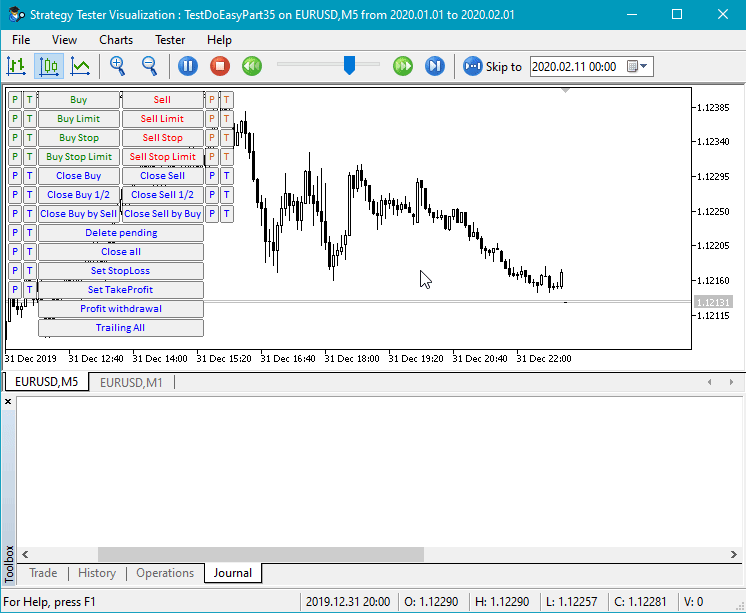
As we can see, every fifth message is about opening a new bar on М5 intermittent with the messages about opening a new bar on М1.
What's next?
In the next article, we are going to create the collection class of bar lists.
All files of the current version of the library are attached below together with the test EA files for you to test and download.
Leave
your questions and suggestions in the comments.
Articles of the previous series:
Part 1. Concept, data management
Part
2. Collection of historical orders and deals
Part 3. Collection of market orders
and positions, arranging the search
Part 4. Trading events. Concept
Part 5. Classes and collection of trading events. Sending events to the program
Part
6. Netting account events
Part 7. StopLimit order activation events, preparing
the functionality for order and position modification events
Part 8. Order and
position modification events
Part 9. Compatibility with MQL4 — Preparing data
Part 10. Compatibility with MQL4 - Events of opening a position and activating pending
orders
Part 11. Compatibility with MQL4 - Position closure events
Part 12. Account object class and account object collection
Part
13. Account object events
Part 14. Symbol object
Part
15. Symbol object collection
Part 16. Symbol collection events
Part 17. Interactivity of library objects
Part
18. Interactivity of account and any other library objects
Part 19. Class of
library messages
Part 20. Creating and storing program resources
Part 21. Trading classes - Base cross-platform trading object
Part
22. Trading classes - Base trading class, verification of limitations
Part 23.
Trading classes - Base trading class, verification of valid parameters
Part 24.
Trading classes - Base trading class, auto correction of invalid parameters
Part
25. Trading classes - Base trading class, handling errors returned by the trade server
Part
26. Working with pending trading requests - First implementation (opening positions)
Part
27. Working with pending trading requests - Placing pending orders
Part 28.
Working with pending trading requests - Closure, removal and modification
Part
29. Working with pending trading requests - request object classes
Part 30.
Pending trading requests - managing request objects
Part 31. Pending trading
requests - opening positions under certain conditions
Part 32. Pending trading
requests - placing pending orders under certain conditions
Part 33. Pending
trading requests - closing positions (full, partial or by an opposite one) under certain conditions
Part
34. Pending trading requests - removing and modifying orders and positions under certain conditions
Translated from Russian by MetaQuotes Ltd.
Original article: https://www.mql5.com/ru/articles/7594
Warning: All rights to these materials are reserved by MetaQuotes Ltd. Copying or reprinting of these materials in whole or in part is prohibited.
This article was written by a user of the site and reflects their personal views. MetaQuotes Ltd is not responsible for the accuracy of the information presented, nor for any consequences resulting from the use of the solutions, strategies or recommendations described.
 Multicurrency monitoring of trading signals (Part 2): Implementation of the visual part of the application
Multicurrency monitoring of trading signals (Part 2): Implementation of the visual part of the application
- Free trading apps
- Over 8,000 signals for copying
- Economic news for exploring financial markets
You agree to website policy and terms of use
A very important parameter of each bar is the time of the High price and the time of the Low price, or at least a flag indicating which of the two High or Low prices occurred first in time. This information can be obtained by analysing bars from a lower timeframe or directly from M1. Please add this functionality.
Such functionality can be done by yourself - there is all data on the lower timeframes, and there is all data on their bars. This is not the last article, and in the next ones there is a complete list of all timeframes of any symbol - so you should not overload the already existing one with unnecessary functionality. Especially since it will cause an increase in timeseries update time. Therefore, it is better to get data from already available ones on request than to do such analysis where it is not required.
Hi Artyom -- using DoEasy instead of the Standard Library, what is the best approach to create a class for detecting different candle patterns, similar to what is CCandlePattern as in https://www.mql5.com/en/code/316?
I am asking to avoid doing something that be completely contrary to the future direction you're taking with this library... I was thinking to either (1) modify or extend classes CBar & CSeries to do what I need; or (2) or use the DoEasy events to detect new bars on the symbols/periods I am interested in, from there implement my code to check for my candle patterns and use DoEasy again to place orders or open positions. Maybe option #2 is cleaner and less risky relative to your future developments, but let me know if you have another suggestion please.
acandlepatterns.mqh
class CCandlePattern : public CExpertSignal
{
protected:
// ...
//--- methods, used for check of the candlestick pattern formation
double AvgBody(int ind);
double MA(int ind) const { return(m_MA.Main(ind)); }
double Open(int ind) const { return(m_open.GetData(ind)); }
double High(int ind) const { return(m_high.GetData(ind)); }
double Low(int ind) const { return(m_low.GetData(ind)); }
double Close(int ind) const { return(m_close.GetData(ind)); }
double CloseAvg(int ind) const { return(MA(ind)); }
double MidPoint(int ind) const { return(0.5*(High(ind)+Low(ind))); }
double MidOpenClose(int ind) const { return(0.5*(Open(ind)+Close(ind))); }
//--- methods for checking of candlestick patterns
bool CheckPatternThreeBlackCrows();
bool CheckPatternThreeWhiteSoldiers();
bool CheckPatternDarkCloudCover();
bool CheckPatternPiercingLine();
bool CheckPatternMorningDoji();
bool CheckPatternEveningDoji();
bool CheckPatternBearishEngulfing();
bool CheckPatternBullishEngulfing();
bool CheckPatternEveningStar();
bool CheckPatternMorningStar();
bool CheckPatternHammer();
bool CheckPatternHangingMan();
Hi Artyom -- using DoEasy instead of the Standard Library, what is the best approach to create a class for detecting different candle patterns, similar to what is CCandlePattern as in https://www.mql5.com/en/code/316 ?
I am asking to avoid doing something that be completely contrary to the future direction you're taking with this library... I was thinking to either (1) modify or extend classes CBar & CSeries to do what I need; or (2) or use the DoEasy events to detect new bars on the symbols/periods I am interested in, from there implement my code to check for my candle patterns and use DoEasy again to place orders or open positions. Maybe option #2 is cleaner and less risky relative to your future developments, but let me know if you have another suggestion please.
acandlepatterns.mqh
class CCandlePattern : public CExpertSignal
{
protected :
// ...
//--- methods, used for check of the candlestick pattern formation
double AvgBody( int ind);
double MA( int ind) const { return (m_MA.Main(ind)); }
double Open( int ind) const { return (m_open.GetData(ind)); }
double High( int ind) const { return (m_high.GetData(ind)); }
double Low( int ind) const { return (m_low.GetData(ind)); }
double Close( int ind) const { return (m_close.GetData(ind)); }
double CloseAvg( int ind) const { return ( MA(ind) ); }
double MidPoint( int ind) const { return ( 0.5 *(High(ind)+Low(ind)) ); }
double MidOpenClose( int ind) const { return ( 0.5 *(Open(ind)+Close(ind)) ); }
//--- methods for checking of candlestick patterns
bool CheckPatternThreeBlackCrows();
bool CheckPatternThreeWhiteSoldiers();
bool CheckPatternDarkCloudCover();
bool CheckPatternPiercingLine();
bool CheckPatternMorningDoji();
bool CheckPatternEveningDoji();
bool CheckPatternBearishEngulfing();
bool CheckPatternBullishEngulfing();
bool CheckPatternEveningStar();
bool CheckPatternMorningStar();
bool CheckPatternHammer();
bool CheckPatternHangingMan();
The library will contain a class for searching for PriceAction candlestick patterns and various Japanese candlestick formations.
I find it most prudent to add a new property to the CBar object class. Accordingly, the collection of timeseries will be able to search for the desired candles and patterns.
So it will be in the library.
For now, you can search for the patterns and candles you need in the lists of the collection of timeseries - there are all the bars, and you can use them to determine the pattern.
The library will contain a class for searching for PriceAction candlestick patterns and various Japanese candlestick formations.
I find it most prudent to add a new property to the CBar object class. Accordingly, the collection of timeseries will be able to search for the desired candles and patterns.
So it will be in the library.
For now, you can search for the patterns and candles you need in the lists of the collection of timeseries - there are all the bars, and you can use them to determine the pattern.
That sounds great! Any idea when you will start implementing all this good stuff? Are you interested in any code contributions?
That sounds great! Any idea when you will start implementing all this good stuff? Are you interested in any code contributions?
As the time comes :)