MarginGrid
- Utilities
- Andrej Nikitin
- Version: 1.22
- Updated: 9 June 2020
- Activations: 5
The analyzer allow estimating how the margin level changes when a position price or volume changes.
It also displays price level at which StopOut and MarginCall may occur.
Parameters:
- volume position upgrading - the number of lot position changes.
- number of levels on the chart - the number of levels plotted on the chart
- levels color - color for drawing levels
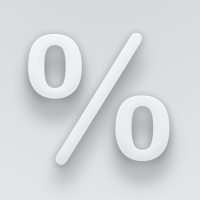

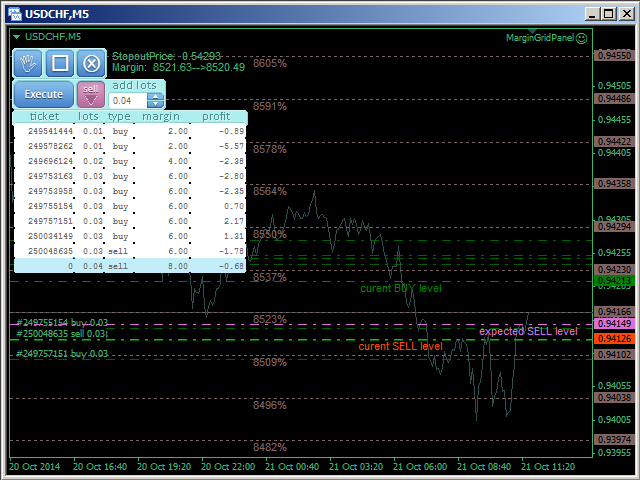

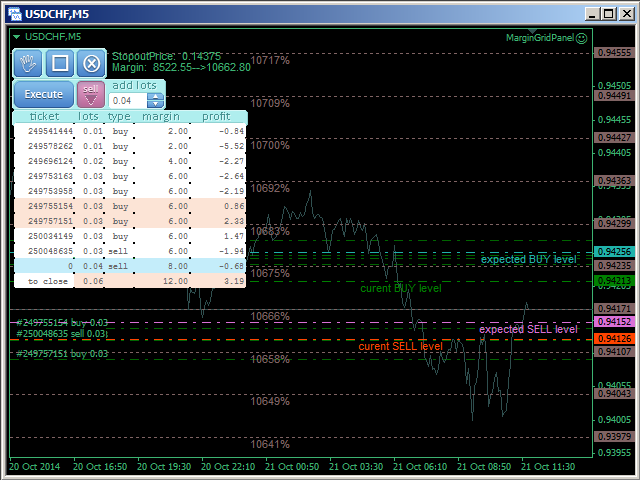
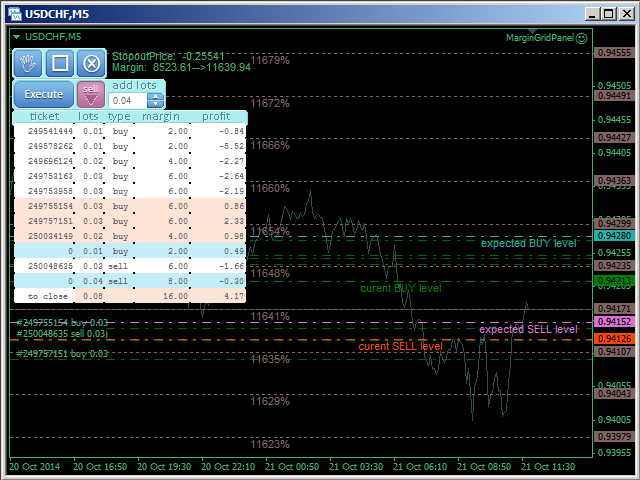
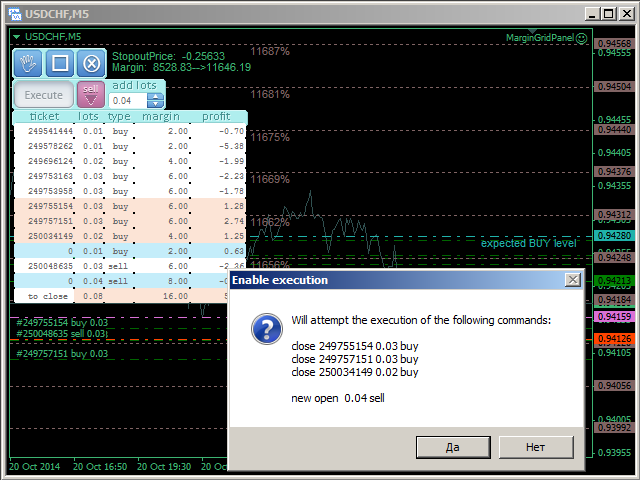
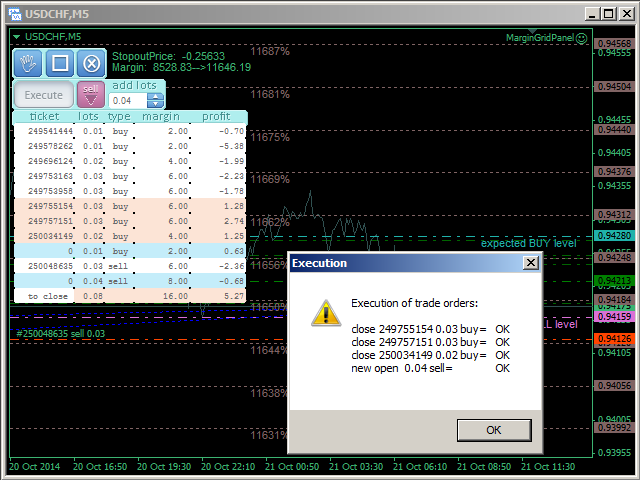



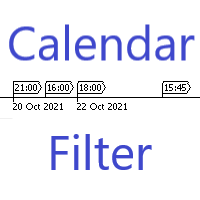
















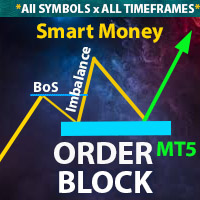






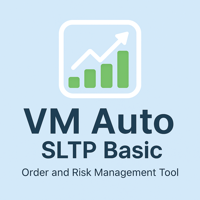


















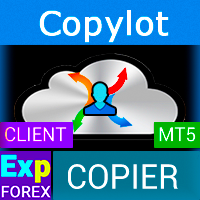














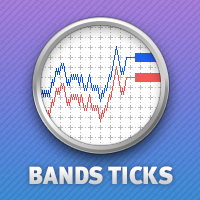





























Very Useful tool for anticipating the margin levels.. but not working on all brokers from my experience