You are missing trading opportunities:
- Free trading apps
- Over 8,000 signals for copying
- Economic news for exploring financial markets
Registration
Log in
You agree to website policy and terms of use
If you do not have an account, please register
Margin Call: What Happens When A Margin Call Takes Place and How to Avoid (adapted from the article)
To understand the cause of a margin call is the first step. The second and more beneficial step is learning understanding how to stay far away from a potential margin call. The short answer as to understand what causes a margin call is simple, you’ve run out of usable margin.
The second and promised more beneficial step is to understand what depletes your usable margin and stay away from those activities. In risk of oversimplifying the causes, here are the top causes for margin calls which you should avoid like the plague (presented in no specific order):
What Happens When A Margin Call Takes Place?
When a margin call takes place, you are liquidated or closed out of your trades. The purpose is two-fold: you no longer have the money in your account to hold the losing positions and the broker is now on the line for your losses which is equally bad for the broker.
How to Avoid Margin Calls
Leverage is often and fittingly referred to as a double-edged sword. The purpose of that statement is that the larger leverage you use to hold a trade greater than some large multiple of your account, the less usable margin you have to absorb any losses. The sword only cuts deeper if an over-leveraged trade goes against you as the gains can quickly deplete your account and when your usable margin % hits, zero, you will receive a margin call. This only gives further credence to the reason of using protective stops while cutting your losses as short as possible.
Forum on trading, automated trading systems and testing trading strategies
New version of the MetaTrader 5 platform build 4040: Improvements and fixes
Renat Fatkhullin , 2024.01.16 19:11
The web installer for Parallels on macOS with M1/M2/M3 has been fixed.
Please use the standard installer.
The issue were that MacOS 13.3+ will broke any app that uses wine preloade -
Forum on trading, automated trading systems and testing trading strategies
MetaTrader 5 for macOS: Ready DMG Package and CrossOver Update
MetaQuotes , 2023.05.24 12:51
We have released a more stable package for Mac with Wine 7.7 instead of Wine 6.0
We strongly recommend uninstalling the old version and reinstalling it again.
Forum on trading, automated trading systems and testing trading strategies
MacBook MT5 gives an error when logging in
MetaQuotes , 2022.11.16 15:55
If MetaTrader 5 for Mac is not working, please uninstall the old version and install from scratch by downloading the new version: https://download.mql5.com/cdn/web/metaquotes.software.corp/mt5/MetaTrader5.dmg
The error was with the forced use of the AVX version of the Mac terminal installer.
Everything updated - #1
---------------------
Forum on trading, automated trading systems and testing trading strategies
Internet Browser Requirements
Alexey, 2013.01.17 10:51
Internet Explorer 8 or higher is required for the Market to work in MetaTrader terminal
Forum on trading, automated trading systems and testing trading strategies
MT4 asked for proxy server during installation
Stuart Browne, 2015.10.25 11:03
Please use the search function, has been bought up many times before: UBuntu : Proxy
Forum on trading, automated trading systems and testing trading strategies
How to Start with Metatrader 5
Sergey Golubev, 2016.06.23 12:19
Good article for someone with Mac :
MetaTrader 4 on Mac OS
Forum on trading, automated trading systems and testing trading strategies
New MetaTrader 5 Platform Build 1755
MetaQuotes Software Corp., 2018.01.18 11:08
We recommend anyone who has long been using 32-bit Wine for MetaTrader 5 due to the past incompatibility with the 64-bit terminal to upgrade Wine to the latest 64-bit version and re-install MetaTrader 5 in 64 bits.
Besides, make sure to set the Wine compatibility mode to at least Windows 7 instead of the default Windows XP. No more updates for Windows XP/2003/Vista will be released.
We are also halting the development of the 32-bit versions of the MetaTrader 5 terminals. The updates for 32-bit MetaTrader 5 are to be completely stopped soon.Forum on trading, automated trading systems and testing trading strategies
Error when installing Metatrader 4 or 5 in Mac HELP PLEASE!
Marco vd Heijden, 2018.03.24 08:39
Your wine is still in windows XP mode.
You need to go into settings and set it to windows 7 or higher.
proxy server is asked during installation of Metatrader on Mac - read this small thread.
Forum on trading, automated trading systems and testing trading strategies
Can't Install MT5 Mac - Proxy Server
Marco vd Heijden, 2018.08.14 07:52
Also read the latest info relating this issue for Linux users:
https://www.mql5.com/en/forum/10114/page3#comment_7845504
PS. from 16th of May 2019 -
Good news now on this MQ announcement - https://www.mql5.com/en/forum/313653 -
Terminal: Added support for "Market", "Signals" and "Search" in Wine. Linux and Mac OS users can now access the largest store of trading applications and the copy trading service.
PS. from 11th of June 2019 - New MetaTrader 5 platform build 2085: Integration with Python and Strategy Tester improvements
Added support for "Market", "Signals" and "Search" in Wine. Linux and Mac OS users can now access the largest store of trading applications along with the copy trading service.
PS. from 04th of September 2019.
The other good news, and for now - about Metatrader 4 build 1210 (and higher) -
Added support for "Market", "Signals" and "Search" in Wine. Linux and Mac OS users can now access the largest store of trading applications along with the copy trading service.
Forum on trading, automated trading systems and testing trading strategies
Metatrader 4/5 MACOS ????
Renat Fatkhullin , 2020.11.20 16:28
In a couple of weeks, there will be ready-made MT4 and MT5 packages for MacOS.PS. By 6th of January 2021 -
Forum on trading, automated trading systems and testing trading strategies
Can install MT5 on Macbook air M1?
Marco vd Heijden, 2021.01.06 09:24
Part of the problem is that the new MacOS (Catalina) has dropped support for 32 Bit applications.
This means that you can not use MT4 anymore and when you are using MT5, you have to make sure that you are using the 64 Bit installer, when you are installing manually.
If you want to use the dedicated MacOS installer you can try this.
Some news about MT4 and MT5 for MacOS - read post #31
More -
Forum on trading, automated trading systems and testing trading strategies
Metatrader 4/5 MACOS ????
Renat Fatkhullin , 2021.01.14 14:04
Thank you, and happy holidays too.
Yes, the MacBook came. MT4 for iPad, MT5 for iPad work perfectly from AppStore on M1. We'll be making a number of cosmetic tweaks for better screen size compatibility.
The problems with launching the Destop MT4 / MT5 on M1 were due to the protection system. It seems to have been fixed, today we will test and release the MetaTrader 5 update for MacOS .
We are making a new web terminal for MT5 on a new engine, in it we will think about how to attach personal SSL certificates.
Update: M1 desktop hasn't taken off yet.
Forum on trading, automated trading systems and testing trading strategies
Metatrader 4/5 MACOS ????
Rashid Umarov , 2021.01.22 15:17
Added a section about installing MetaTrader on Mac OS to help and articles using the CrossOver installation package.
PS. By 14th of February 2021 -
Forum on trading, automated trading systems and testing trading strategies
Terminal weeds in Linux
Renat Fatkhullin , 2021.02.14 10:08
The terminal knows about the wine and obviously adjusts to it.
Previously, on older versions before Wine 5, we had to disable some of the functionality such as displaying the market and signals. With the growth of the wine's capabilities, we removed the restrictions.
At the moment, we recommend the minimum version of Wine 5.0, or better 6, and even the development branch. The target Windows version in it must be 10, not 7.
We know about the remaining errors in the Wine and will make workarounds. They are from the difference in the WinAPI implementation in Wine.
PS. By 09th of April 2021 -
MetaTrader 5 for macOS: ready-made DMG package and CrossOver update
------------------------------
I found one post (I am not sure that it is fully related to this discussion but anyway ...):
Forum on trading, automated trading systems and testing trading strategies
Can't open MT on MacOs
MetaQuotes , 2021.08.02 10:47
You need to upgrade to macOS Catalina or Big Sur.Forum on trading, automated trading systems and testing trading strategies
Something Interesting
Sergey Golubev, 2016.01.13 08:21
Some members are asking the indicators/template to evaluate the market condition (they see that I am making some posts related to the technical analysis, and they are asking about indicators/template to do the same). So, please find the link to the post related to this subject:
------
And some more:
Market condition
================================
3 Stoch MaFibo trading system for M5 and M1 timeframe
PriceChannel ColorPar Ichi system.================================
MaksiGen trading system================================
Merrill's patterns are on this page.================================
Divergence - how to use, explanation and where to read about.================================
Scalp_net trading system================================
MTF systemsmore to follow ...
================================
MA Channel Stochastic system is here.
================================
Ichimoku
Forum on trading, automated trading systems and testing trading strategies
Share your experience about trading on DGCX and PMEX!
MetaQuotes Software Corp., 2016.07.06 12:48
Share your experience about trading on DGCX and PMEX!
We have recently published an article Creating a trading robot for Moscow Exchange. Where to start? about features of the trading on Russian exchange. But every big exchange has its own peculiarities. Therefore, we offer traders, who work in Dubai and Pakistan, to tell about their experiences with MetaTrader5 capabilities on two new markets:
DGCX. Last summer one of the largest Arabic brokers – Menacorp – launched MetaTrader5 on the Dubai Gold Commodities Exchange, DGCX. During the year it was followed by 9 other brokers.
PMEX. A year ago we debuted on the Pakistan Mercantile Exchange, PMEX. Today MetaTrader5 is used by 5 major Pakistani brokers.
We offer traders, who work on DGCX and PMEX, to write an article about trading on these markets. Tell other member of our community, who want to try their hand at auto trading (раздельно), about following:
Your article will be read by thousands of traders around the world and, of course, will be paid.
Share your experience and help other traders to take their first steps on the new markets!
Forum on trading, automated trading systems and testing trading strategies
Press review
Sergey Golubev, 2016.07.07 19:35
Trading platform market share war hots up as MetaTrader 5 goes viral in Asia
Indeed, in Western markets, exchange traded derivatives are often reserved for the highly capitalized global electronic market places of Chicago, however in regions with emerging exchanges, MetaTrader 5 appears to be in favor at the moment.
Форум по трейдингу, автоматическим торговым системам и тестированию торговых стратегий
Терминал MT5 (64) и Редактор metaeditor (64) перестали запускаться в 64 разрядной Windows Server 2003 R2 Enterpise Edition x64
Renat Fatkhullin, 2016.09.29 16:36
Unfortunately, Windows 2003 x64 with Windows XP x64 are no longer supported.Forum on trading, automated trading systems and testing trading strategies
Windows 10 upgrade : what you should know !
Alain Verleyen, 2015.08.10 23:26
Hello All,
I am opening this topic to centralize all information about migrating to Windows 10. No much for now, but important points to be aware anyway.
Stay tuned...
P.S : Of course, only information related to MT4/MT5 will be reported here.
Forum on trading, automated trading systems and testing trading strategies
Indicators has stop working after yesterdays (11/8/2016) windows 10 update Please HELP!
Daniel Stein, 2016.08.12 10:55
Please follow these three steps:
- At first you have to delete the "old/invalid" market products in the Navigator of your terminal
- Second you restart your terminal
- Now you are able to reinstall your products with a newly generated license
Forum on trading, automated trading systems and testing trading strategies
Indicators has stop working after yesterdays (11/8/2016) windows 10 update Please HELP!
Karputov Vladimir, 2016.08.12 11:01
Forum on trading, automated trading systems and testing trading strategies
Indicators has stop working after yesterdays (11/8/2016) windows 10 update Please HELP!
Pieterse, 2016.08.12 11:56
Thanks Sergey Golubev the link you have send me helped I appreciate your guys help
James Cater:
To re-install please follow these steps
1) Tools/Options/Community - Re-log into your community account with your password
2) Open Navigator (Ctrl N) and find Market/XXXX
3) Right click and Delete "Market/XXXX"
4) Open Terminal (Ctrl-T) and navigate to the Purchased Tab
5) You should find your products and an "Install" button for the ones you have just deleted
6) Click the "Install" button.
7) You will then be prompted for your community account password again to use up another one of your 5 activations. (this will not deduct any funds from your account)
Forum on trading, automated trading systems and testing trading strategies
MT4 Terminal won't open
trevorrees, 2016.08.14 01:57
I had a problem where it would crash before starting up. Reinstalling didnt work nor did resetting the pc. However [in win 10] all you need to do is right click the program and run as administrator and it seems to have bandaided the situation and works fine after that. I found that going into the properties of the shortcut then compadability settings and down the bottom was an option to always run as administrator. havent had another problem yet.Forum on trading, automated trading systems and testing trading strategies
Attention: Windows 10 Creators Update to make saved MetaTrader passwords invalid
MetaQuotes Software Corp., 2017.04.10 14:11
Attention: Windows 10 Creators Update to make saved MetaTrader passwords invalid
On the 11th of April, Microsoft will release the Windows 10 Creators Update, after which the Windows version will be completely updated. In fact, this update is similar to installing a new operating system, because it will change configurations and encryption keys. The MetaTrader platform uses data binding to an operating system and hardware, in order to protect traders' data. This binding means that even if the platform files are stolen, thieves will not be able to connect to the trader's account or use products purchased from the Market.
Unfortunately, after the operating system change caused by the installation of the Windows 10 Creators Update, all the trading account passwords stored on your computer will become invalid. We highly recommend that you prepare for the new Windows release and save your passwords in a safe place, in order to be able to connect to your accounts after the update.
In addition, due to the change of encryption keys, one activation of applications purchased from the Market will be lost, because all products are bound to an operating system. We will automatically add one activation for each purchased product, regardless of the operating system, similar to the activations that we added after the Windows 10 update from version 1511 to 1607. It means that you will not lose your product activations after the release of the Windows 10 Creators Update.
Activations of demo products will also be lost, you will need to re-download such applications from the Market.
Forum on trading, automated trading systems and testing trading strategies
Windows 10 October 2018 Update (version 1809) causes saved MetaTrader passwords to become invalid
MetaQuotes Software Corp., 2018.10.05 11:36
On October 02, Microsoft officially released a major update of their operating system, Windows 10 October 2018 Update (version 1809). This update affects configurations and encryption keys similar to the installation of a new Windows operating system.
In order to protect traders' information, the MetaTrader platform binds all data to the operating system and hardware of the computer, on which it is installed. This protection method ensures that even if platform files are stolen, hackers will not be able to connect to traders' accounts or use products purchased from the Market.
Unfortunately, after the installation of Windows 10 October 2018 Update (version 1809), all trading account passwords stored on your computer will become invalid. We highly recommend that you prepare for this release and save your passwords in a safe place, in order to be able to connect to your accounts after the update.
Also, due to the change of encryption keys, applications purchased from the Market will lose one activation, because all products are bound to the operating system. We have provided an additional activation for all products purchased from the Market regardless of the operating system, just like we provided activations after the previous release of Windows 10 April 2018 Update. Thus, MetaTrader Market users will not lose product activations after the installation of Windows 10 October 2018 Update (version 1809).
Activations of demo products will also be lost, so you will need to re-download such applications from the Market.
Forum on trading, automated trading systems and testing trading strategies
Windows 10
MetaQuotes , 2020.12.26 21:49
To compensate for the inconvenience with reinstallations and relocations, at least 5 activations are initially given.
This is exactly a compensation backlog, and not 5 guaranteed devices under any conditions.
The question -
Can we use Windows 7 for Metatrader 5?
The reply -
Forum on trading, automated trading systems and testing trading strategies
Machine learning in trading: theory, models, practice and algorithmic trading
Renat Fatkhullin , 2023.03.03 14:52
Time will tell how much we will support.
As soon as the share of Windows 7 drops to 2%, we will think about giving up. Old builds will still work in the same way as we support and distribute old 32-bit terminals.
We currently support:
ElliottWaveMaker 3.0 - expert for MetaTrader 5
Forum on trading, automated trading systems and testing trading strategies
Expert Advisors: ElliottWaveMaker 3.0
Sergey Golubev, 2013.09.04 14:53
This is very simplified description about : Elliott Wave
======
Elliott Wave theory states that prices move in waves. These waves occur in a repeating pattern of a (1) move up, (2) then a partial retracement down, (3) another move up, (4) a retracement, (5) then finally a last move up. Then, there is a (A) full retracement, followed by a (B) partial retracement upward, then (C) a full move downward. This repeats on a macro and micro time frame. A visual illustration of the basic pattern of the Elliott Wave is given below. A real life example of Elliott Wave in action is given further down:
Elliott Wave is based on crowd psychology of booms and busts, rallies and retracements. Traders often use fibonacci numbers (see: Fibonacci) to anticipate where a retracement is likely to end and thus the place where they should place their trade. The chart below illustrates the Elliott Wave pattern applied to crowd psychology (i.e. S&P 500) and Fibonacci Retracements:
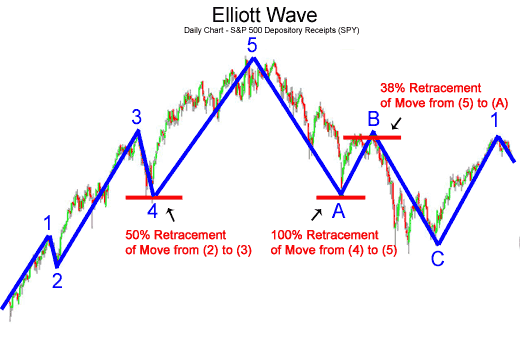
Trading the Elliott WaveIn the example above of the S&P 500 ETF, if the Elliott Wave theorist recognizes that he/she just completed a the leg from (2) to (3) and the market is beginning to retrace, the trader might put a buy order at the 38% Fibonacci retracement. In the example above, that trade would have failed and the trader would have been stopped out of their long position. The trader then might consider putting an order in at the 50% retracement. In the example above, that would have been an extremely profitable trade, making up for the previous loss and more.
Next, realizing that the latest trend was the (4) to (5) upmove, the Elliot Wave theorist would next expect a downward move to (A). This retracement is larger than the previous (1) to (2) retracement and (3) to (4) retracement. A reasonable guess as to where the retracement (5) to (A) will end is the 0.618, the golden fibonacci ratio.
Selecting the 61% retracement would have proved profitable for a little while, assuming the trader didn't have extremely tight stop losses in place, but the retracement turned out to be a head fake. Subsequently, the next often used Fibonacci retracement is 100%. This trade would have been very profitable, given the S&P 500 retraced almost perfectly at 100% of the move from (4) to (5).
A likely profit target to exit at least part of the trade initiated at point (A) is the 38% Fibonacci level. This also happened to be the turning point for the next leg down from (B) to (C).
Forum on trading, automated trading systems and testing trading strategies
How to Start with Metatrader 5
Sergey Golubev, 2014.11.07 14:46
Why Virtual Hosting On The MetaTrader 4 And MetaTrader 5 Is Better Than Usual VPS
Renting a virtual server right from the MetaTrader 4 and MetaTrader 5 terminals is the optimal way to ensure uninterrupted work of your trading robots and Signal subscriptions. Essentially, it is an analogue of a VPS though it is better and more suitable for addressing needs and challenges that a trader comes across. The server can be rented straight from your MetaTrader. It takes only a couple mouse clicks for Experts Advisors, indicators, scripts together with Signal subscriptions and settings to be transferred to the virtual server. The Virtual Hosting Cloud network was developed specially for MetaTrader and has all the advantages of a native solution.
Certainly, there are alternatives to virtual hosting but a closer look reveals that they do not compete. The first thing that comes to mind is using a home computer as a budget option. It could work, however a stable internet connection and uninterrupted power supply are not guaranteed. A VPS can be rented from a suitable provider found on the internet. That could be feasible but it implies a manual search for a server having minimum latency with the required Forex-broker's. Such a puzzle does not suit everyone.Forum on trading, automated trading systems and testing trading strategies
Questions about VPS configuration
Sergey Golubev, 2016.06.10 10:29
This is more about it:
How to Prepare a Trading Account for Migration to Virtual HostingJust some important information and the changes related to Virtual Hosting
1. Why Virtual Hosting On The MetaTrader 4 And MetaTrader 5 Is Better Than Usual VPS
2. How to Prepare a Trading Account for Migration to Virtual Hosting
3. 64-bit Metatrader only to use Virtual Hosting:
Forum on trading, automated trading systems and testing trading strategies
Mt5 VPS
Slawa, 2016.06.28 16:25
It must be 64-bit client terminal to use virtual hosting
Forum on trading, automated trading systems and testing trading strategies
Trailing stop on virtual server
Slawa, 2016.06.28 16:59
No. Trailing stops are not supported by virtual hosting terminal
You can move your stop levels with EA only
Forum on trading, automated trading systems and testing trading strategies
MQL5.com VPS hosting
Slawa, 2016.06.28 16:36
You can run multiple EAs on one virtual hosting server right now. Without additional pay.
Why do You want pay more money? There are no plans to multiply payments for virtual hosting
Forum on trading, automated trading systems and testing trading strategies
Meta 4 Robot help
Sergey Golubev, 2018.04.05 18:18
MQL5 VPS is for Metatrader 4 and Metatrader 5 - Forex VPS for MetaTrader 4/5
So, you can check only the following: your EA (robot) is using dll, or not (because dll is not supported by MQL5 VPS).
...
Forum on trading, automated trading systems and testing trading strategies
Is 'Allow DLL import' and 'Allow modification of signal setting ' in MQL4 Indicators dangerous?
Sergey Golubev, 2017.09.09 06:05
Rules of Using the Virtual Hosting Service MetaTrader (Forex VPS)
No DLLs are allowed on a Virtual terminal. There is no physical capacity to use DLLs there.
If a program launched on a Virtual terminal tries to call a function from any DLL, this EX4/EX5 program is immediately stopped due to a critical error. Any DLL calls are forbidden.
Subscribing to the signal, and want to know - how can i close a trade after the signal has open from my account without open again:
Forum on trading, automated trading systems and testing trading strategies
hello .. i need help .. i need to know
Eleni Anna Branou, 2018.08.07 16:30
Unsubscribe or unsynchronize with the signal (untick the: enable real time signal subscription, in signal settings and synchronize with VPS) and close the trade.
If you don't use a VPS, just untick the: enable real time signal subscription, in signal settings and close the trade.