I download the dmg file. Installed without any error on my MacBook Pro running MAC OS Big Sur ver 11.2.3.
Launch MT5 from launchpad and it runs fine without any problem.
Thank you MetaQuotes taking initiative to package MT5 installer for MAC users.
We have recently released a DMG package for easy MetaTrader 5 installation on macOS computers. With this package, the platform can be installed similarly to any other application: simply drag the platform icon to Applications and wait for the installation to complete.
The package includes the 64-bit version of MetaTrader 5, which will be regularly updated up to the latest release builds. The platform will be ready to run on macOS immediately after installation, without any additional setup required from you.
MetaTrader 5 reinstallation needed on CrossOver
If you are using CrossOver instead of the DMG file, please reinstall the platform. This method previously installed the old 32-bit platform version. The updated MetaTrader 5 CrossOver package features the fully functional 64-bit version.
What about MT4 DMG?
It's available too - MetaTrader 4 for macOS
Ho to install EA's, scripts or indicators? I have put the expert files in the data folder, but the mt5 terminal does not recognise the files. Is anyone using this mac version on Big Sur, and have been able to install EA's etc?

- 2021.04.09
- www.mql5.com
mac os 11.2.3 / meta trader 5:
1. where can i find all "MetaTrader supreme edition" scripts, that i can manually insert?
2. how can i download scripts/advisors/indicators/etc from mql5 page? it seem, that the web page want to open meta trader 5 app, but it does not open.
3. my application does not have Market tab in Toolbox. (password is set in in Tools - Options - Community)
Muhammad Syamil Bin Abdullah:
I download the dmg file. Installed without any error on my MacBook Pro running MAC OS Big Sur ver 11.2.3.
Launch MT5 from launchpad and it runs fine without any problem.
Thank you MetaQuotes taking initiative to package MT5 installer for MAC users.
Thanks for posting this Muhammad. I was just about to but a windows machine. Hopefully it's all still working.
- Free trading apps
- Over 8,000 signals for copying
- Economic news for exploring financial markets
You agree to website policy and terms of use
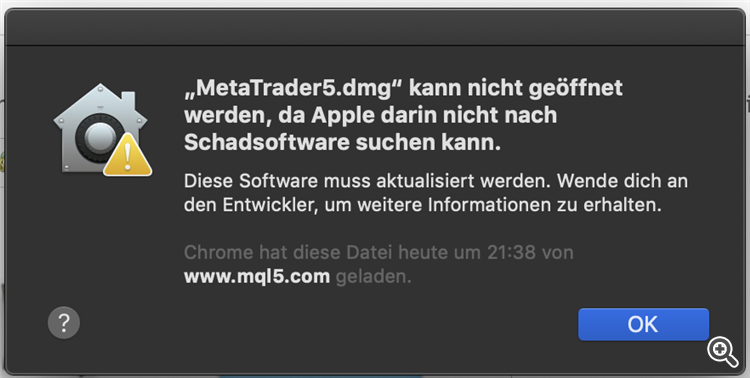
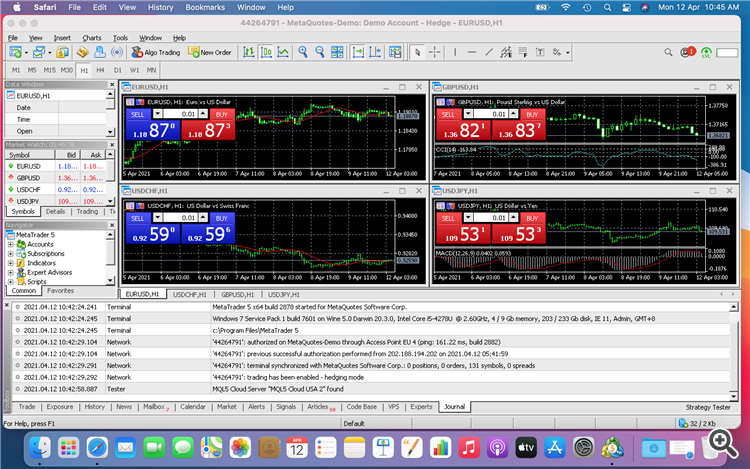

We have recently released a DMG package for easy MetaTrader 5 installation on macOS computers. With this package, the platform can be installed similarly to any other application: simply drag the platform icon to Applications and wait for the installation to complete.
The package includes the 64-bit version of MetaTrader 5, which will be regularly updated up to the latest release builds. The platform will be ready to run on macOS immediately after installation, without any additional setup required from you.
MetaTrader 5 reinstallation needed on CrossOver
If you are using CrossOver instead of the DMG file, please reinstall the platform. This method previously installed the old 32-bit platform version. The updated MetaTrader 5 CrossOver package features the fully functional 64-bit version.
We strongly recommend upgrading to the more advanced 64-bit MetaTrader 5 version in order to access all the platform features. 32-bit versions are no longer supported or updated. Furthermore, they do not support VPS and Market services.