You are missing trading opportunities:
- Free trading apps
- Over 8,000 signals for copying
- Economic news for exploring financial markets
Registration
Log in
You agree to website policy and terms of use
If you do not have an account, please register
MetaTrader 4 and metatrader 5 on Mac OS
Forum on trading, automated trading systems and testing trading strategies
Metatrader 4/5 MACOS ????
Renat Fatkhullin , 2020.11.20 16:28
In a couple of weeks, there will be ready-made MT4 and MT5 packages for MacOS.Forum on trading, automated trading systems and testing trading strategies
Metatrader 4/5 MACOS ????
Renat Fatkhullin , 2020.11.24 11:45
These are Wine-based CodeWeavers packaged installers.
That is, emulation.
Forum on trading, automated trading systems and testing trading strategies
Metatrader 4/5 MACOS ????
Alexey Petrov , 2020.12.11 16:28
Ready, at the bottom of the site
Mac OS
Forum on trading, automated trading systems and testing trading strategies
Metatrader 4/5 MACOS ????
Renat Fatkhullin , 2021.01.14 14:04
Thank you, and happy holidays too.
Yes, the MacBook came. MT4 for iPad, MT5 for iPad work perfectly from AppStore on M1. We'll be making a number of cosmetic tweaks for better screen size compatibility.
The problems with launching the Destop MT4 / MT5 on M1 were due to the protection system. It seems to have been fixed, today we will test and release the MetaTrader 5 update for MacOS .
We are making a new web terminal for MT5 on a new engine, in it we will think about how to attach personal SSL certificates.
Update: M1 desktop hasn't taken off yet.
Hi, Im starting copying signals, do I need to have all charts open or the market watch filled with the traded instruments is enough?
Hi, Im starting copying signals, do I need to have all charts open or the market watch filled with the traded instruments is enough?
Market watch with "show all" symbols may be enough.
How to Subscribe to MT4/MT5 Signal -
https://www.mql5.com/en/forum/189731 (MT4)
https://www.mql5.com/en/forum/336422 (MT5)
Hi, Im starting copying signals, do I need to have all charts open or the market watch filled with the traded instruments is enough?
Nothing of the kind, you simply need to have all traded pairs enabled in MT4/5 >> View >> Symbols.
Some news about MT4 and MT5 for MacOS - read post #31
More -
Forum on trading, automated trading systems and testing trading strategies
Metatrader 4/5 MACOS ????
Renat Fatkhullin , 2021.01.14 14:04
Thank you, and happy holidays too.
Yes, the MacBook came. MT4 for iPad, MT5 for iPad work perfectly from AppStore on M1. We'll be making a number of cosmetic tweaks for better screen size compatibility.
The problems with launching the Destop MT4 / MT5 on M1 were due to the protection system. It seems to have been fixed, today we will test and release the MetaTrader 5 update for MacOS .
We are making a new web terminal for MT5 on a new engine, in it we will think about how to attach personal SSL certificates.
Update: M1 desktop hasn't taken off yet.
Forum on trading, automated trading systems and testing trading strategies
Metatrader 4/5 MACOS ????
Rashid Umarov , 2021.01.22 15:17
Added a section about installing MetaTrader on Mac OS to help and articles using the CrossOver installation package.
Forum on trading, automated trading systems and testing trading strategies
4 reasons to rent a VPS for trading
MetaQuotes, 2021.01.27 19:44
MetaTrader Virtual Hosting is designed for round-the-clock operation of trading robots and signal subscriptions even when your computer is turned off. A Virtual Private Server (VPS) can be rented directly from the MetaTrader platform. Our hosting service is a more efficient solution than ordinary VPS because it is specifically tailored for traders. You can select the most suitable server from a number of hosting points located in Frankfurt, London, New York, Hong Kong, Moscow, Amsterdam, Sao Paulo, Chicago and Mumbai.
More than 140 thousand people have already used VPS for MetaTrader. Furthermore, about 7 thousand new traders connect to the service every month. In total, they invest in virtual hosting over USD 1.5 million a year and use more than 50 million hours for algorithmic and social trading via the VPS.
Why tens of thousands of people rent our virtual servers:
1. It is failure free
We only work with the hosting companies which ensure the highest possible uptime of 99.99%. Therefore, you can be sure that your platform will be reliably connected to the broker's server and that your robots or signal subscriptions will not be interrupted. Stable connection is especially important for copy trading. A signal provider can trade in a different time zone or can execute operations during an inconvenient time frame. With the VPS, subscriptions smoothly operate around the clock, and thus the source time does not matter.
VPS for MetaTrader is an ideal solution for round-the-clock trading with which you can maximize your revenue by constantly being in the market.
2. Best execution
Execution delays can affect profits generated from trades. Even a delay of just a few milliseconds can be critical, as the price can change during this time. VPS for MetaTrader automatically offers an optimal server, which is located closest to your broker. This minimizes network delays between the trading platform and the trade server, saving valuable price pips.
By saving a few pips per trade, you can pay off the virtual server renting cost. The more trades you perform, the faster the cost will be paid off, and further savings will turn into profit.
3. Quick start
Nobody likes to get distracted from the main activity, especially if it is connected with money. That is why we have created an easy-to-start solution which does not require any extra effort from the trader. Migration to a VPS is a matter of a few seconds. The procedure takes only three mouse clicks for Experts Advisors, indicators, scripts and Signal subscriptions to be transferred to the virtual server. Applications purchased from the Market do not lose activations when launched on our VPS.
There is no need to set up the machine: renting a VPS for MetaTrader is as easy as installing a messenger or subscribing to a signal in the platform. This process does not require any additional administration or network engineering skills. You only need to select a plan, use a suitable payment method and initiate data migration.
4. Free period
VPS rental costs USD 15 per month. It is more profitable to rent a server for a longer term: your discount can be up to 15% when paying for a year ahead. If you are launching the service for the first time, we will provide a 24-hour free VPS testing period for MetaTrader.
Rent a VPS for MetaTrader to ensure uninterrupted 24/7 trading with the best execution. Migration to a VPS is a matter of a few seconds. The solution ensures low delays and can be quickly launched with minimum settings. Save valuable pips, pay off your monthly rental fees and generate more profits.
Test for free
Forum on trading, automated trading systems and testing trading strategies
New MetaTrader 5 Platform build 2815: Access to the Depth of Market from Python, revamped Debugger, and Profiler improvements
MetaQuotes, 2021.02.25 17:28
The MetaTrader 5 platform update will be released on Friday, February the 26th, 2021. The new version features the following changes:
Three new functions allow quick obtaining of data for statistical calculations and machine learning tasks, which can be implemented using a plethora of out-of-the-box Python libraries.
The Task Manager enables monitoring of resources consumed by the platform. You can view the amount of memory consumed by charts, CPU resources used by Expert Advisors and other performance metrics. If your platform performance slows down, you can easily detect and fix the problem.
void func(int &arr[ ][ ][ ][ ]) { }Code optimization mode can be disabled in order to include more details in the profiling report. Code speed without optimization can be several times slower, but this mode provides a wider code coverage. Please note that with optimization code bottlenecks can be imprecise.
A milder profiling mode can be set by disabling the "Enable inlining in profiling".
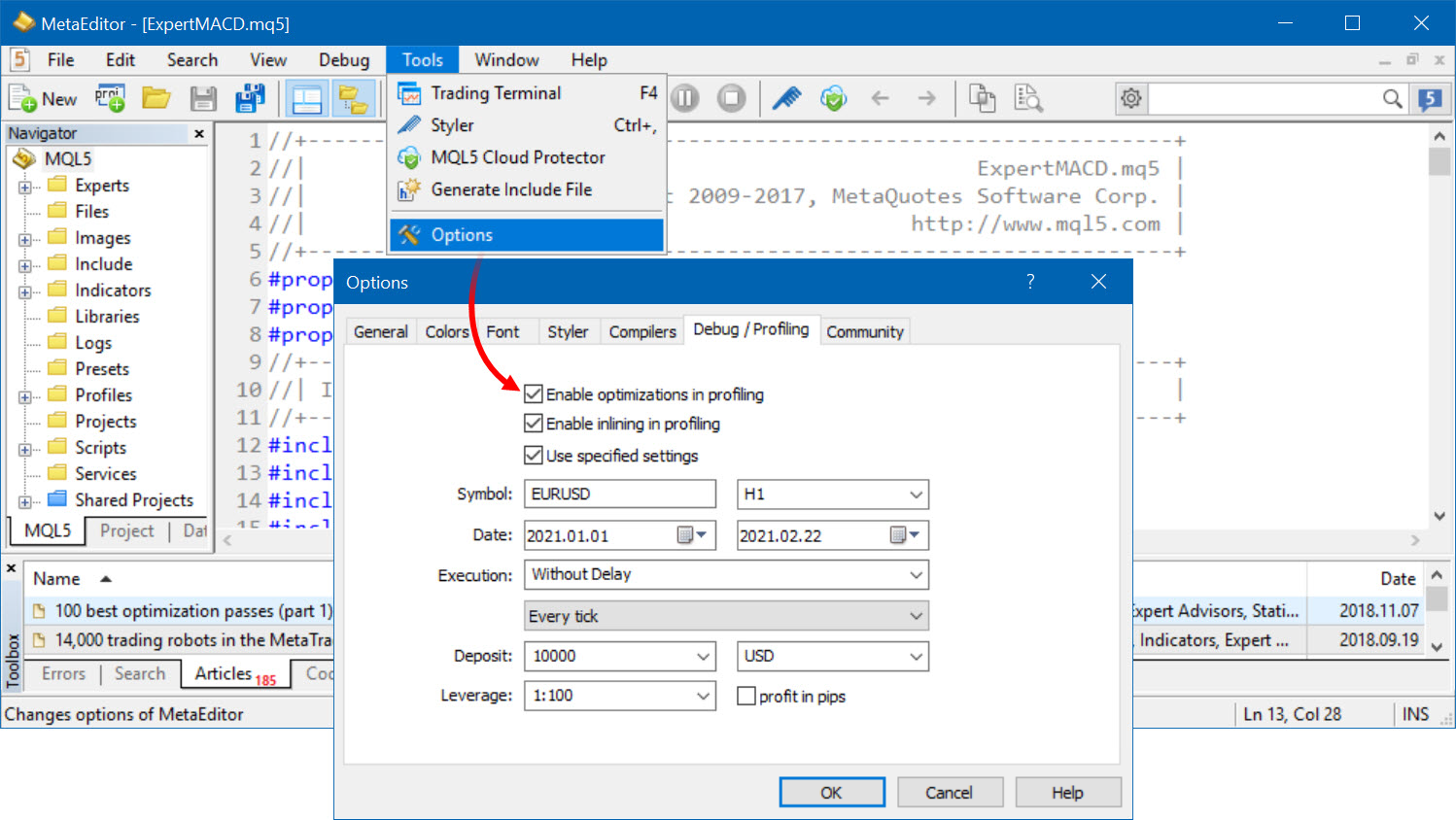
The optimization management option has also been added to project settings.MQL5 profiler symbol: 'EURUSD'
MQL5 profiler period: 'H1'
MQL5 profiler date from: '2021.01.01'
MQL5 profiler date to: '2021.02.22'
MQL5 profiler ticks mode: 'every tick'
MQL5 profiler execution delay: 0 ms
MQL5 profiler deposit: 10000
MQL5 profiler currency: 'USD'
MQL5 profiler leverage: 1:100
MQL5 profiler profit in pips: NO
MQL5 profiler profile data received (4640 bytes)
MQL5 profiler 758 total measurements, 0/0 errors, 470 kb of stack memory analyzed
MQL5 profiler 7782 total function frames found (1929 mql5 code, 342 built-in, 1403 other, 4108 system)
The update will be available through the Live Update system.
Better Programmer (Part 01): You must stop doing these 5 things to become a successful MQL5 programmer
In order for us to become Better Programmers we not only need to learn code 24/7 but also we need to learn about the best practices, if not to learn how to learn coding at all. Learning how to learn code along with the best practices to apply is very crucial to everyone who needs to have a successful coding career. By knowing the hows and whys, we become aware of what we are doing—this increases our ability to remember and helps us improve our code in general.
The following ways are the proven methods that can change your programming experience and they way you do it, almost overnight, if you attentively apply everything that you are about to read in this article.
Better Programmer (Part 02): Stop doing these 5 things to become a successful MQL5 programmer