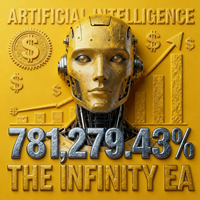Most read articles this month
How to earn money by fulfilling traders' orders in the Freelance service
MQL5 Freelance is an online service where developers are paid to create trading applications for traders customers. The service has been successfully operating since 2010, with over 100,000 projects completed to date, totaling $7 million in value. As we can see, a substantial amount of money is involved here.

How to purchase a trading robot from the MetaTrader Market and to install it?
A product from the MetaTrader Market can be purchased on the MQL5.com website or straight from the MetaTrader 4 and MetaTrader 5 trading platforms. Choose a desired product that suits your trading style, pay for it using your preferred payment method, and activate the product.

In this article, we demonstrate an easy way to install MetaTrader 5 on popular Linux versions — Ubuntu and Debian. These systems are widely used on server hardware as well as on traders’ personal computers.