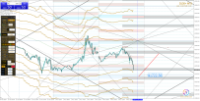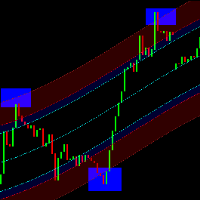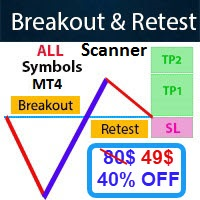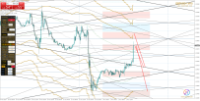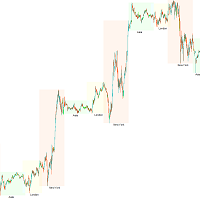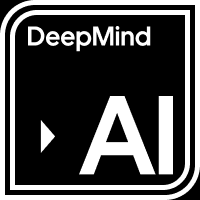Published article "Stepwise feature selection in MQL5".

In this article, we introduce a modified version of stepwise feature selection, implemented in MQL5. This approach is based on the techniques outlined in Modern Data Mining Algorithms in C++ and CUDA C by Timothy Masters.