Please consider which section is most appropriate — https://www.mql5.com/en/forum/172166/page6#comment_49114893
For a single run on each symbol, you can select "All symbols" in the type of optimisation.
However, this is only a single run per symbol, not full optimisation over all the symbols.
For full optimisations over multiple symbols, you will have to make your EA have a parameter for selecting a symbol from an indexed predefined table of symbols, or make make it fully multi-symbol EA, trading all the symbols simultaneously. However, the EA will not be able to rely on the use of the OnTick() event handler as it is no longer the default symbol being tested.
To do this you would need to code the EA to be fully multi-symbol with simultaneous trading on any symbol, irrespective of the new tick event, relaying on other event handling methods in combination with the OnTick() handler.
Another option is to have multiple MetaTrader installations and dedicate each one to a different symbol and run them concurrently.
And yet another method, is to use external command prompt script to automate the testing process and have it run for each symbol, but in this case you would need to make your EA also export it's own optimisations results report to make things easier.
In summary, it is not an easy procedure, so the best is to manually run optimisations for each symbol one at a time and then compile the reports for analysis.
For a single run on each symbol, you can select "All symbols" in the type of optimisation.
However, this is only a single run per symbol, not full optimisation over all the symbols.
For full optimisations over multiple symbols, you will have to make your EA have a parameter for selecting a symbol from an indexed predefined table of symbols, or make make it fully multi-symbol EA, trading all the symbols simultaneously. However, the EA will not be able to rely on the use of the OnTick() event handler as it is no longer the default symbol being tested.
To do this you would need to code the EA to be fully multi-symbol with simultaneous trading on any symbol, irrespective of the new tick event, relaying on other event handling methods in combination with the OnTick() handler.
Another option is to have multiple MetaTrader installations and dedicate each one to a different symbol and run them concurrently.
And yet another method, is to use external command prompt script to automate the testing process and have it run for each symbol, but in this case you would need to make your EA also export it's own optimisations results report to make things easier.
In summary, it is not an easy procedure, so the best is to manually run optimisations for each symbol one at a time and then compile the reports for analysis.
Thank you for the wisdom!
Hi! How come does the strategy back tester submit 39 286 amount of trades when using a daily time frame on a single FX pair? My understanding is that if it was set to a daily time frame back tested across one week, with their being 5 trading days it would only submit between 0 to 5 trades.
My EA does check specific time frames. What else could have caused this issue? Thank you for your help.
[executable file removed]
Don't assume that all EAs uses the "current timeframe".
- Free trading apps
- Over 8,000 signals for copying
- Economic news for exploring financial markets
You agree to website policy and terms of use
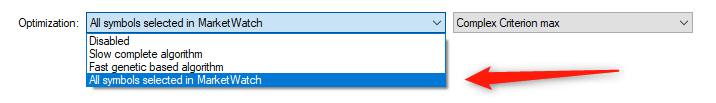
Hi! when I use the strategy back tester to test a EA, the back test tab doesn't show. Does anyone know what causes this?