Auto Create Limit Orders
- Utilities
- Ali Gokay Duman
- Version: 1.2
- Updated: 13 February 2023
You can use this tool to create as many pending orders (limit order) as you want in one button press. All inputs must be in points. You can use this useful tool when such as FED speech times.
User Inputs:
- MagicNumber = Magic number
- DeviationPoint = Deviation point number for limit orders
- Level = You can choise how many level do you want to create pending orders.
- BuyOrder = true/false
- SellOrder = true/false
- StartDistance = Distance between each level.
- StepDistance = Distance to be added incrementally after the first level (zero for disable)
- Startvolume = Volume size for each level.
- StepVolume = Volume size to be added incrementally after the first level (zero for disable)
- StartTakeProfit = Take profit for each level (zero for disable)
- StepTakeProfit = Take profit to be added incrementally after the first level (zero for disable)
- StartStopLoss = Stop loss for each level (zero for disable)
- StepStopLoss = Stop loss to be added incrementally after the first level (zero for disable)

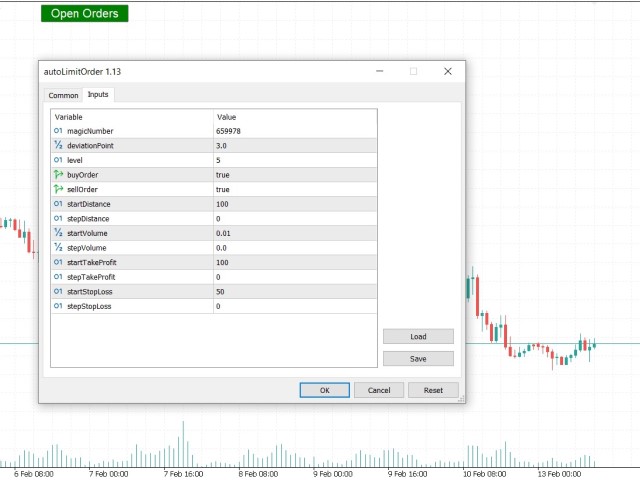

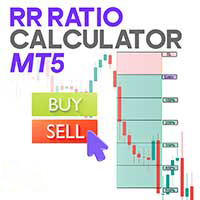





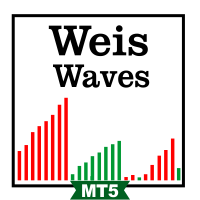

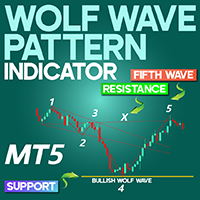









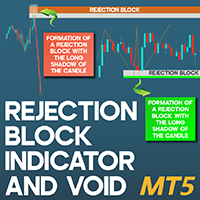



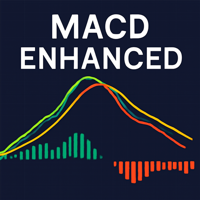
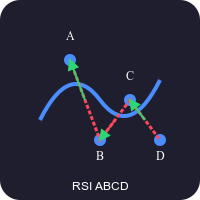

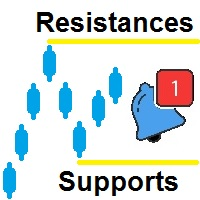



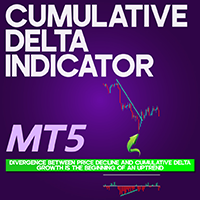































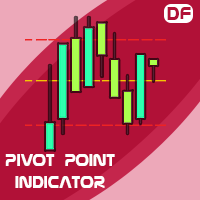










the best tool