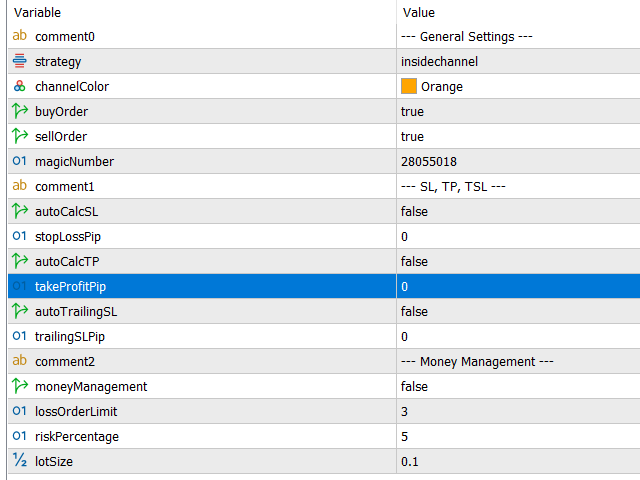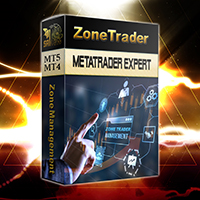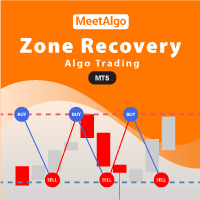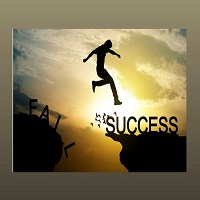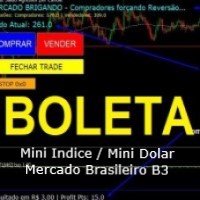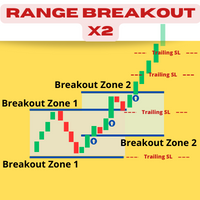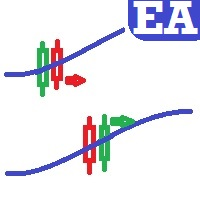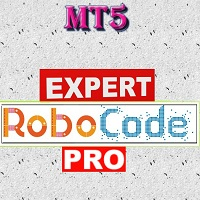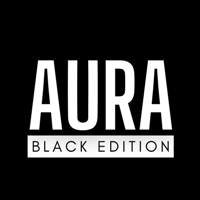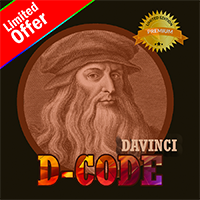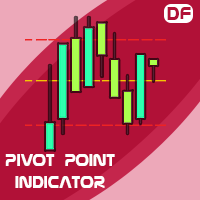Channel Trading Strategy
- Experts
- Ali Gokay Duman
- Version: 1.7
- Updated: 29 November 2022
- Activations: 10
This Expert Advisor follows your channel lines that you draw. and when the price reaches these support and resistance trend lines, EA send open or close order automatically.
You must draw two trend line with same color for EA to work, not equidistant channel line. and this color must be specified in ChannelColor parameter
Strategies:
- Inside Channel Strategy:
- If the price reaches bottom trend line, the EA will place a buy order. and when the price reaches the top trend point, EA send close order.
- If the price reaches top trend line, the EA will place a sell order. and when the price reaches bottom the trend point, EA send close order.
- You can use trailingSLPip parameter with this strategy for profit maximizing.
- Outside Channel Strategy:
- If the price reaches bottom trend line, the EA will place a sell order. and when the price reaches the take profit point, the position is closed.
- If the price reaches top trend line, the EA will place a buy order. and when the price reaches the take profit point, the position is closed.
- You can use both takeProfitPip and trailingSLPip parameters with this strategy for profit maximizing.
Multi Direction:
- sellOrder: If you set it to false, the EA will only place buy orders.
- buyOrder: If you set it to false, the EA will only place sell orders.
- If you set both to false, the EA won't place any orders.
- If you set both to true, the EA can place sell and buy orders.
Money Management:
- lossOrderLimit: You can set limit for the consecutive loss count. so if the EA reaches this numer, it won't place a new order before you increase this number.
- lotSize: You can define fixed lot size for all positions
- riskPercentage: or if you choose risk percentage than the EA can calculate the lot size as much as the portion of your balance that you risk
Other Parameters:
- strategy : The choice of strategy
- channelColor : The color of the channel trend lines that you draw. The two trend lines should be the same color.
- magicNumber : The magic number for EA. (You should set different number for different time frames of the same pair)
- addTrendLines : If there is no trend line on the chart, the EA will add two horizontal line on the chart.
- autoCalcSL : If this parameter is true, Stop Loss Price will be calculated automatically. SL = (Channel Height)/3
- stopLossPip : Fixed pip number for Stop Loss (*You can set "0" for deactivate SL)
- autoCalcTP : If this parameter is true, Take Profit Price will be calculated automatically. TP = (Channel Height)
- takeProfitPip : Fixed pip number for Take Profit (*You can set "0" for deactivate TP)
- autoTrailingSL : If this option is true, Trailing Stop Loss will be activate
- trailingSLPip : Fixed pip number for Trailing Stop Loss (*You can set "0" for deactivate TSL)