Close All in 1s
A script to close all market positions and/or pending orders.
-----------------------------------------------------------------------------------
This is Close All market positions and/or pending orders button
You can close all orders in 1 second by one click
For advanced version:
Key:1 Close all button: The script will close All orders market + pending orders
2 C All pending: The script will close only pending orders
------------------------------------------------------------------------------------
Info me: TG @seng55
Thanks so much

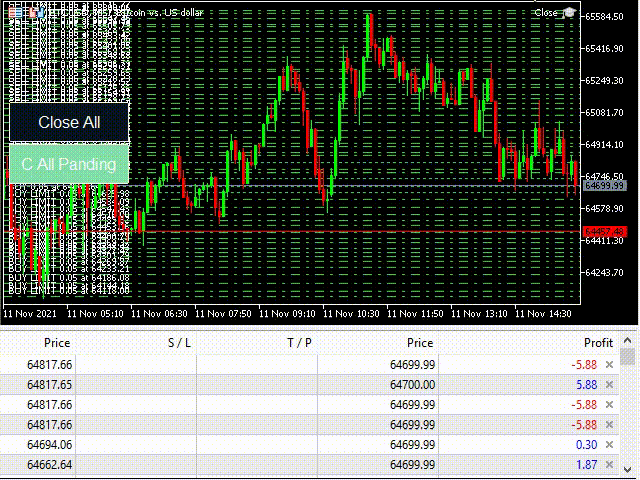


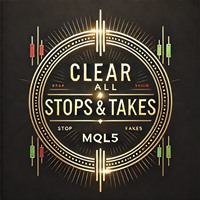









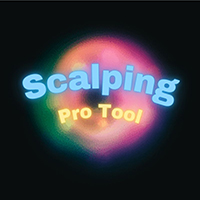










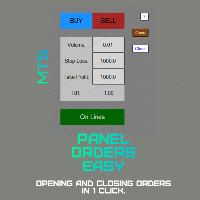




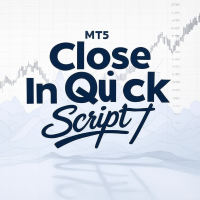





































Советник супер!!! Рекомендую.