Risk Manager Pro MT5
- Utilities
- Roman Zhitnik
- Version: 1.30
- Updated: 18 September 2023
- Activations: 5
The Expert Advisor is a risk manager helping users to control their trading. In the settings, it is possible to specify the parameters at which the risk manager force closes the opened trades and closes the terminal as well, if it is needed to prevent opening trades on emotions, which do not correspond to the trading strategy.
Risk Manager settings
- Check limit to close - check the equity limit
- Limit to close - equity limit that is taken into account
- Check day limit to close - check the maximum daily loss limit
- Type of limit:
- SimpleLimit - simple limit that is calculated as the maximum drawdown per day (e.g. if the Check day limit to close is set to 10$ and the starting balance for the day was 100$ and during the day it went to 130$, the Risk Manager will close all the positions only when the equity goes as low as 90$ (100$-10$))
- TrailingLimit - trailing limit that is calculated from the maximum profit per day (e.g. if the Check day limit to close is set to 100$ and the balance at the beginning of the day was equal to 1000$ and it goes as high as 1300$ during the day, all the positions will be closed only when the equity goes below 1200$ (1300$-100$))
- Day limit to lose - the maximum daily loss limit
- Check week limit to close - check the maximum weekly loss limit
- Week limit to lose - the maximum weekly loss limit
- Check max profit per day limit - use daily profit limit
- Profit day limit to close - daily profit tot close all trades
- Check max amount of day trades - check the maximum number of trades per day
- Max amount of day trades - the maximum number of trades per day
- Check max losses per day - check the maximum number of losing trades per day
- Max amount of losses per day - the maximum number of losing trades per day
- Check max drawdown percentage per day - check the maximum daily drawdown percentage
- Max drawdown percentage per day - the maximum daily drawdown percentage
- Check max losses in a row - check the maximum number of losing trades in a row
- Max amount of losses in a row - the maximum number of losing trades in a row
- Check only orders without Magic - check only the orders that are opened without a magic number (that is often used in other EAs)
- Check max opened orders amount - check the maximum allowed number of open orders
- Max opened orders amount - the maximum allowed number of open orders
- Close opened orders to fit the limit (not all) - close the remainder of opened orders to make it equal to Max opened orders amount
- Anti Grid - enable the protection against adding to losing positions
- Max orders in one direction of grid - the maximum allowed number of trades allowed to be added to losing trades
- Count broker's commission - take broker's commission into account
- Count Swaps - consider swaps in calculations
- Close terminal after limit overrun - close the terminal if one of the above limits is reached
- Turn on info - show the information about the risk manager settings
- Close terminal immediately - either immediate closure of the terminal after checking all the rules or closure with a minute delay
- Seconds before close - the number of seconds before the terminal closes in case of the rules violation
- Send PUSH notifications - send PUSH notifications when event triggered

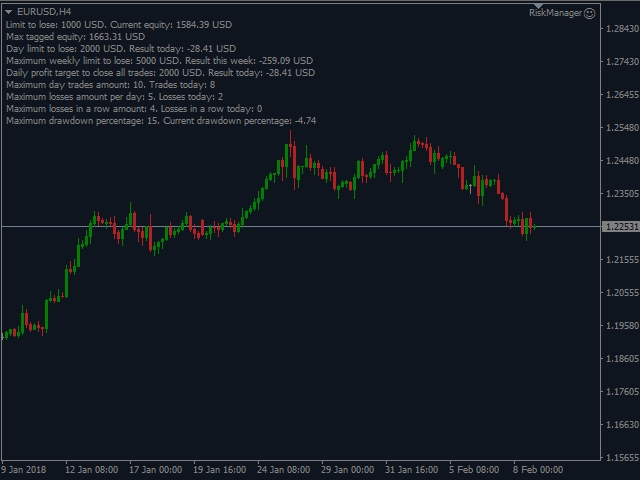
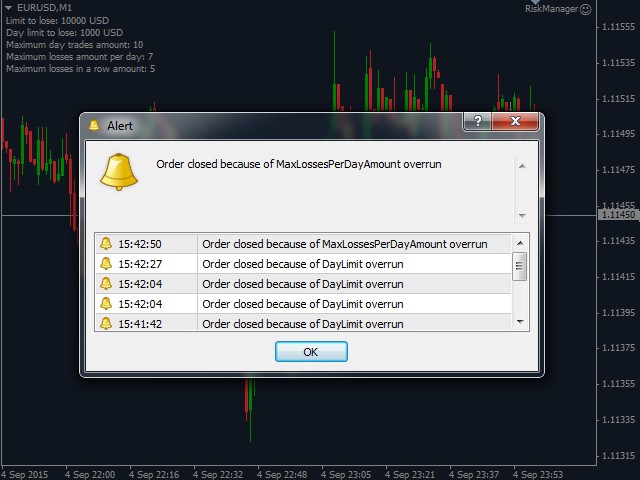

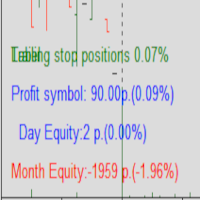


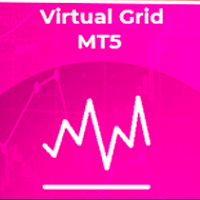











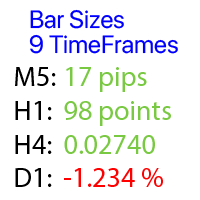





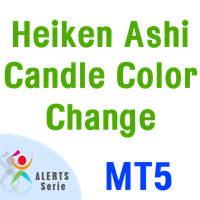


















































I love this EA, I have mastered using it and it works so great, My accounts are growing steadly now, Overtrading will never happen. The TRAILING LIMIT on Equity is such a great function and I truly needed it as a day trader.