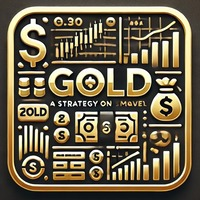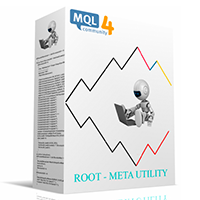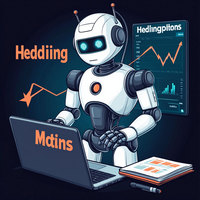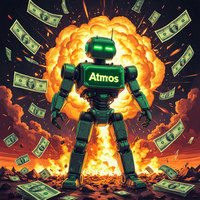Advisor Manager
- Utilities
- Aleksandr Valutsa
- Version: 1.1
Almost all of our advisors have a built-in system of remote adjustment to current market conditions, this process is also called optimization.
The settings are transmitted via files that we receive as a result of optimizing our advisors. These are the files that we use in trading on our accounts, so our settings will be the same.
This is an analogue of standard .set files, only they are loaded into the advisor code not manually, but automatically and directly into the advisor code, from our server, via the Internet.
The application can be used if you do not want or cannot optimize our advisors yourself.
Terminal setup
Before launching the application, you need to perform a simple terminal setup, specifying the following URL addresses in the "Advisors" section (remove spaces in the addresses):
- https:// emilon.ru
- https:// my.roboforex.com
- http:// ec.forexprostools.com
- https:// api.telegram.org
- http:// client-api.instaforex.org
- https:// api.vk.com
Parameters
- EA_Name - here you select the advisor by which the files will be loaded:
- Atmos;
- Banker;
- Bunny;
- Modern;
- Night;
- Hyper;
- Optimus;
- Cobra;
- Space;
- Folder_Number - number of the folder with files;
- Magic_Number - file set number ;
- Market_Watch - if enabled, files will be downloaded only for those instruments that are open in the market review, otherwise for all those that the broker has;
- Broker_TF - if the current chart period is enabled, the utility will try to load the settings for all periods specified in the "Period_TF" list, otherwise only for a specific period;
- Period_TF-from 1 to 9, where 1=M1,2=M5,3=M15,4=M30,5=H1,6=H4,7=D1,8=W1,9=MN, numbers must be separated by a slash;
- Profit_Stop_Update - if enabled, the settings will be updated only with the forced reboot button on the chart and when the loss "Loss_History" is reached in the total volume of closed transactions, only loss-making positions are counted, without taking into account profitable ones;
- Loss_History - the amount of recorded loss at which the files for the instrument are updated (if 0 is not used);
- Total_History - the number of unprofitable positions in the history of trades at which the files for the instrument are updated (if 0 is not used);
- Time_History_Auto - if greater than 0, then the time of viewing the transaction history will be for the number of days specified here, otherwise the time of file creation is taken).
- Check - system check, mainly used to check servers for return code 200, which means that everything is ok and the settings are correct.
Why Users Leave Negative Reviews on MQL5: Motives Analysis
Introduction
The MQL5 platform is one of the largest trading platforms for MetaTrader advisors and indicators. However, as on any trading platform, there are cases of deliberate posting of negative reviews.
Main reasons for posting fake reviews
-
Competition between sellers of trading robots. Competitors may leave negative reviews to reduce sales of certain products.
-
Fraudulent schemes for the purpose of extortion. Fraudsters leave negative reviews and demand money for their removal.
-
Personal dislike to a specific seller or product. Some users may be biased for subjective reasons.
-
Technical misunderstandings. Not all users have sufficient knowledge to correctly install and configure trading robots.
How to spot a fake review
-
Lack of specificity. The review does not clearly describe the problem.
-
Emotional coloring. Predominance of negative emotions without objective reasons.
-
Mass attack. A series of identical reviews from different accounts.
-
Inconsistency of facts. A contradiction between the description of the problem and the actual capabilities of the product.
- Suspicious accounts. Reviews from recently registered users with no purchase history.
How to protect yourself when choosing an advisor
Integrated approach The choice of a trading robot includes:
-
Self-testing of the product.
-
Correct setup advisor.
-
Monitoring results of work.
-
Contact the developer if necessary.
Conclusion
False negative reviews are a common problem on trading platforms. However, knowing the signs of fake reviews and following the recommendations for their analysis will help you make informed decisions when choosing MQL5 products. Remember that a constructive approach to evaluating reviews and carefully analyzing the information will help you avoid negative consequences and make the right choice.
Notes
- The robot was created and managed by an active trader and programmer with extensive experience.
- Everything is fair and transparent, the robot is provided free of charge under the affiliate program, if you want to trade on any accounts, you can use paid version. Another name for this advisor File Manager.