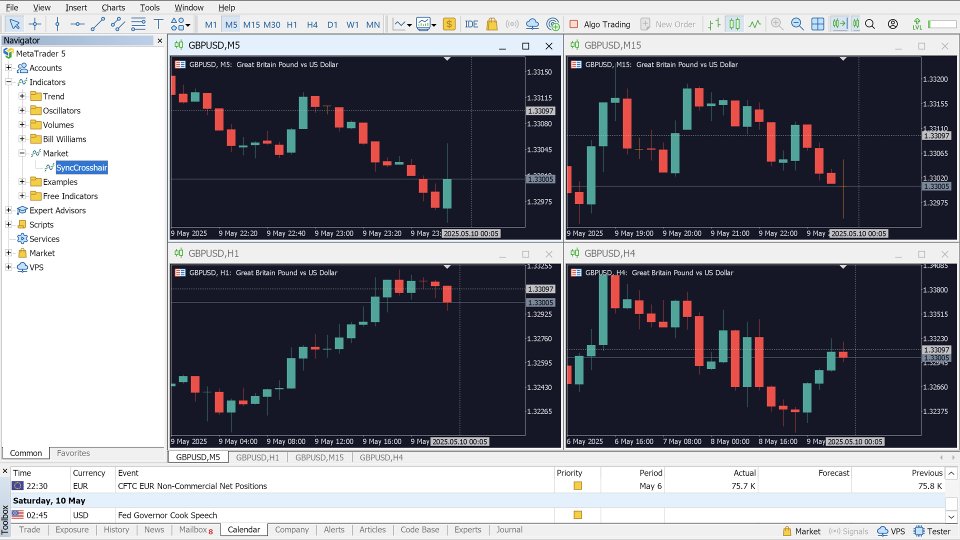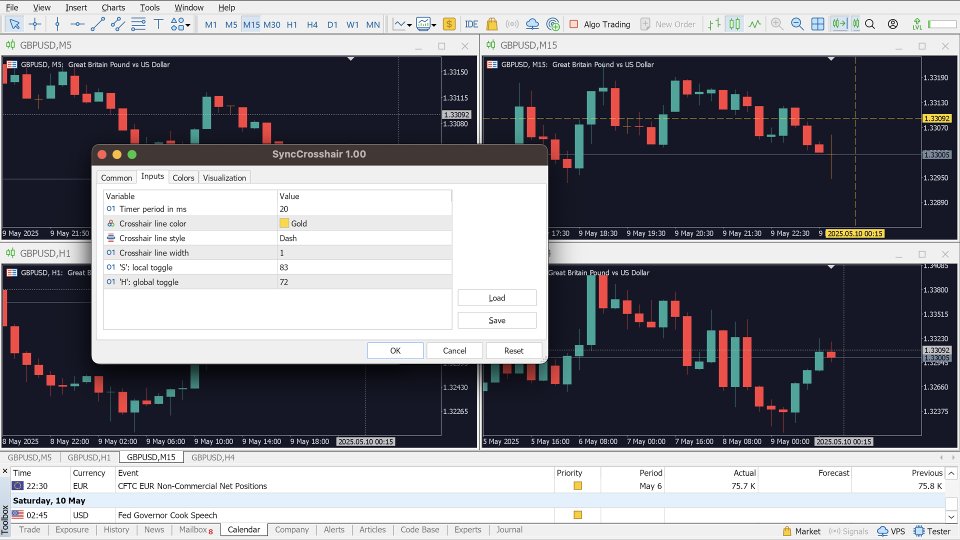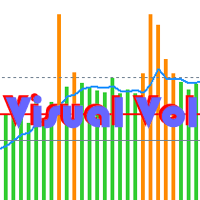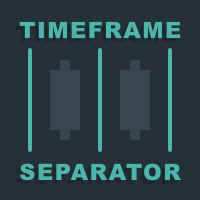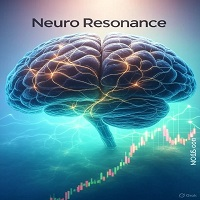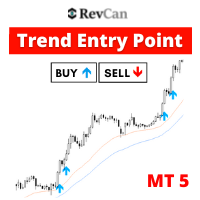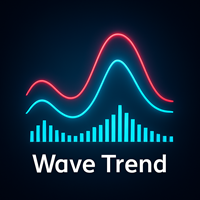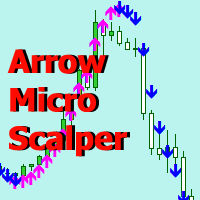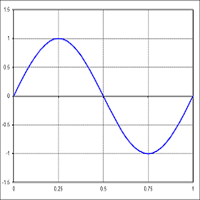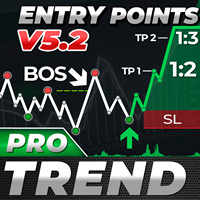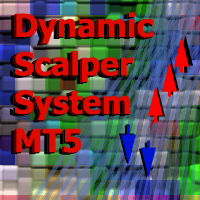SyncCrosshair MT5
- Indicators
- Murtaza Aziz
- Version: 1.0
- Activations: 5
SyncCrosshair – Synchronized & Snapped Crosshair Indicator
Overview: SyncCrosshair is a lightweight MQL5 indicator that replicates TradingView’s crosshair experience across multiple MT5 charts. Move your mouse or click on any synced chart, and watch the vertical + horizontal lines snap precisely to each candle’s opening time at the chart’s timeframe (5 min, 15 min, H1, H4, etc.).
Key Features:
• Multi-Chart Sync: Automatically mirrors crosshair position across all charts that have SyncCrosshair attached.
• Timeframe Snapping: Lines lock exactly to the current timeframe’s bars (e.g. every 5 min on M5, every 15 min on M15, hourly on H1).
• Local & Global Toggle:
◦ Press S to enable/disable synchronization on the active chart only.
◦ Press H to enable/disable synchronization on all charts at once.
• Customizable Appearance: Choose your preferred line color, style (dot/solid/dash, etc.), and width.
• Fast & Smooth: Millisecond‐based timers ensure near‐real‐time updates with minimal CPU footprint.
Inputs:
| Parameter | Description | Default |
|---|---|---|
| SyncPeriod_ms | Update frequency in milliseconds (trade‐off: smoothness vs. CPU load) | 20 |
| LineColor | Color of crosshair lines | Silver |
| LineStyle | Line style (dot, dash, solid) | Dot |
| LineWidth | Thickness of the lines | 1 |
| ToggleKey | Virtual key code for local toggle (press S) | 83 (‘S’) |
| GlobalToggleKey | Virtual key code for global toggle (press H) | 72 (‘H’) |
How to Use:
1 Attach: Add to any chart(s).
2 Sync: Move your mouse or click to set a crosshair on one chart; others follow automatically.
3 Toggle Local: Press S to turn sync on/off for the current chart.
4 Toggle Global: Press H to turn sync on/off across all charts simultaneously.
Why SyncCrosshair?
• Precision: Snaps exactly to candle boundaries.
• Control: Quickly enable or disable per‐chart or globally with hotkeys.
Bring the power of unified, precise chart analysis to your MT5 workspace—grab SyncCrosshair today!