Rosy Pro Panel MT4
- Utilities
- Theresia Yovitha Herwanda
- Version: 1.6
- Updated: 17 October 2025
- Activations: 10
Download DEMO here: https://www.mql5.com/en/blogs/post/759769
An ultimate panel you've never seen before.
- Compact and nice Trade panel with large Total P/L and it's percentage display.
- Groups for trades summary available: Ticket, Symbol, Type, Category, and Magic.
- Average price field helps you know your trading average price and direction.
- Set magic and comment of your trading in a very easy way.
- Group closing by symbol, type, category or magic - only by one click.
- Close All button for a quick action closing all trades.
- Trade on single chart, no need to opening/closing or scrolling through charts tab.
- Simply type symbol name to open it's chart, or just click the button from symbol list.
- Multi time frames of 4 indicators (MA, RSI, Stochastic, MACD) that provide information of the last 2 candles whether it's overbought or oversold.
- Very easy to use risk management that show you the estimation of real risk of a trade.
- Global Take Profit based on currency or percentage.
- Global Cut Loss based on currency or percentage.
- Trades trailing stoploss by price percentage.
- Alerts feature including telegram and discord.
- Affordable price for a great product.
If you got display issue on your teminal, please check https://www.mql5.com/en/blogs/post/759948
Please watch video below, because EA not working on tester.
Note: This product uses Arial Narrow and Wingdings fonts, please install to get proper graphics.
MT5 version is here https://www.mql5.com/en/market/product/129165



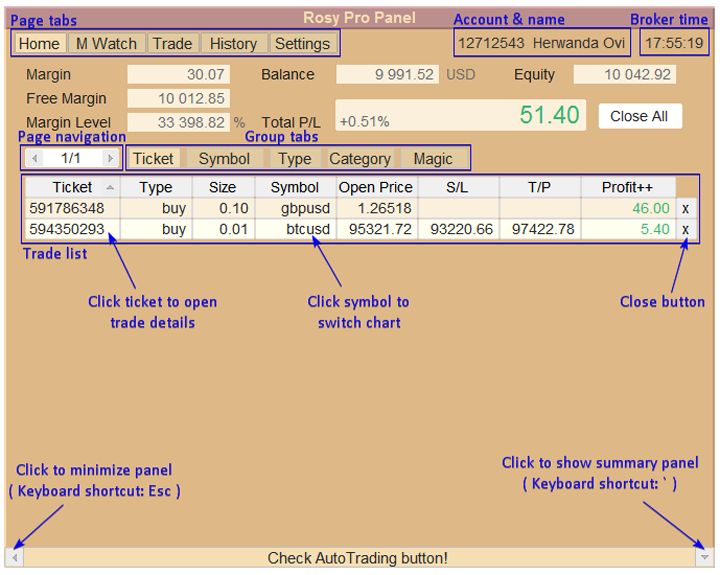

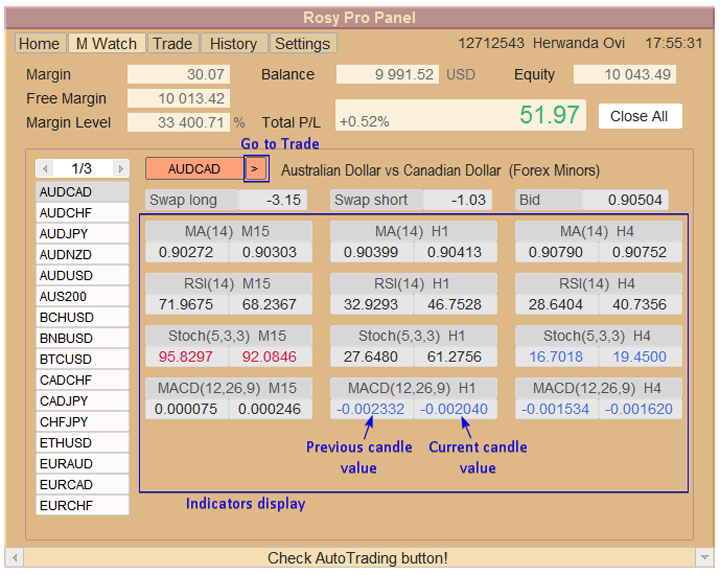

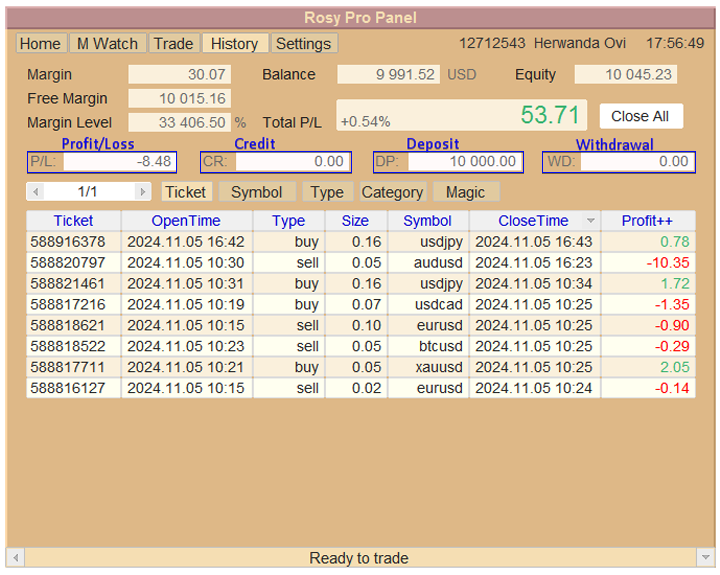
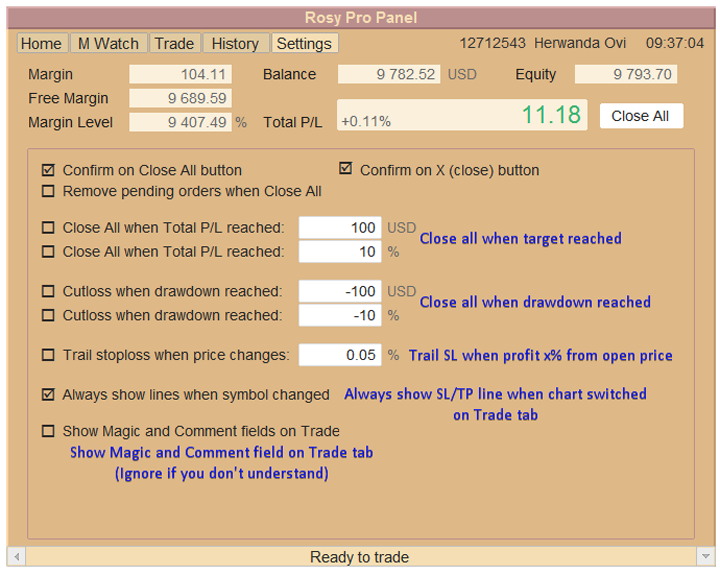














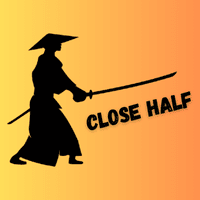

















































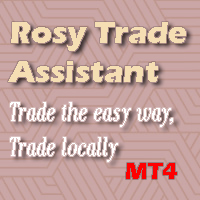



An Excellent trade panel . Very neat interface, easy see trades by group.The trailing stop with percentage is very helpful.Alerts facility is good.Very easy to manage trade positions with vary options.Great support from the developer.