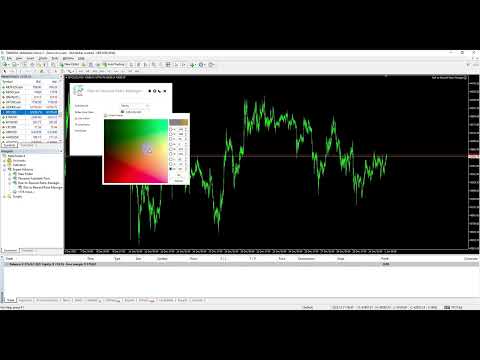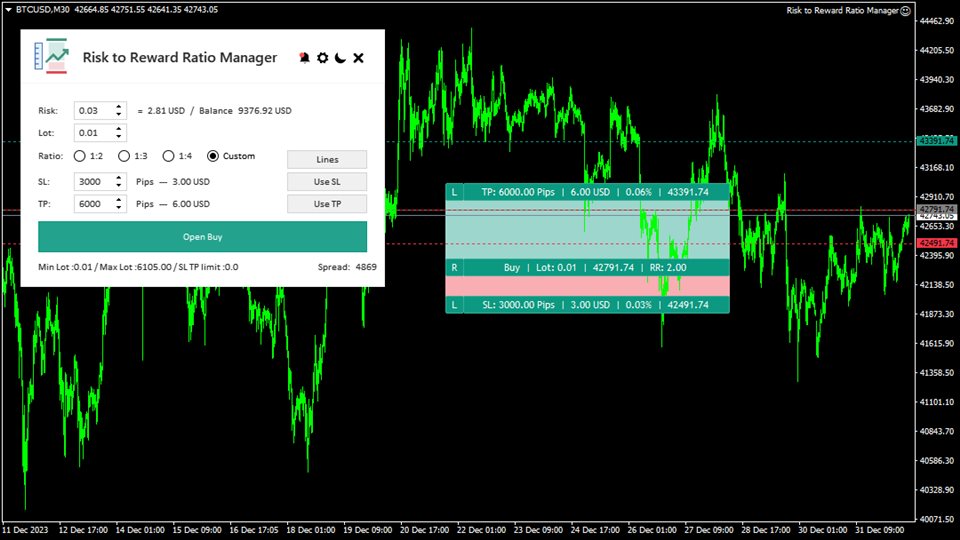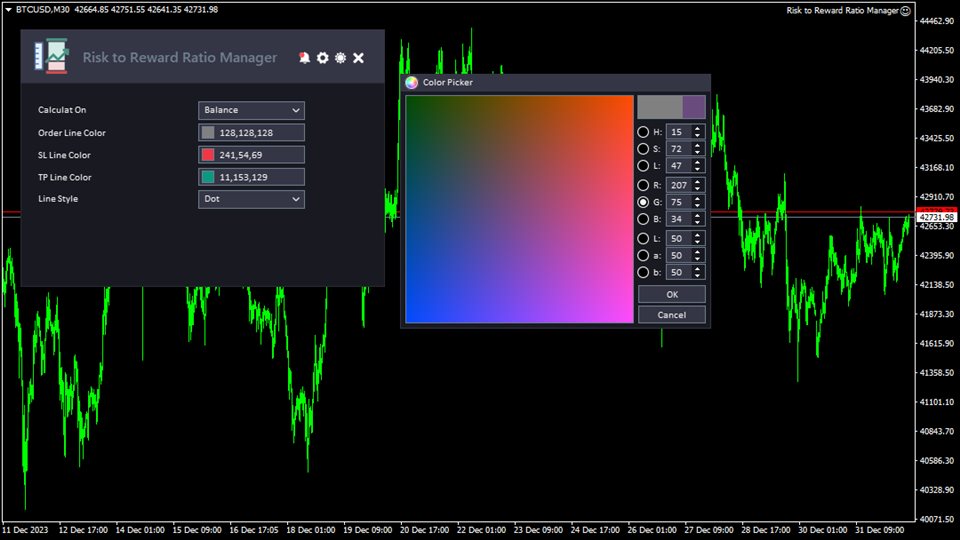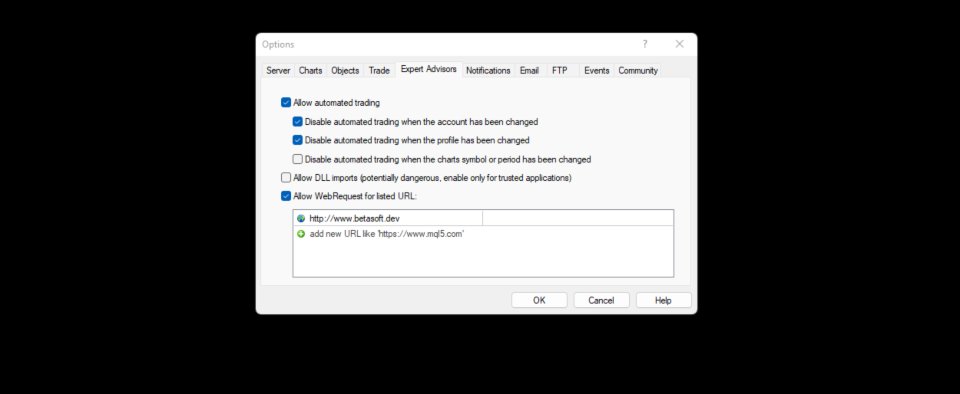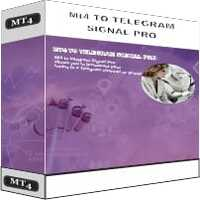Risk to R Ratio Manager
- Utilities
- Omar Alkassar
- Version: 1.20
- Updated: 6 October 2025
- Activations: 10
The Risk to Reward Ratio Manager is a visual order management tool and position size calculator designed to support disciplined trading and professional risk management. It allows traders to visually set entry, stop-loss, and take-profit levels directly on the chart, while automatically calculating the lot size and risk-to-reward ratio before sending an order. The tool helps standardize trade preparation and ensures that each position is opened with a predefined and controlled level of risk.
This tool works with a wide range of trading instruments including currency pairs, indices, metals, commodities, and cryptocurrencies. It is suitable for both manual traders and strategy-focused traders who apply risk management rules on every position. By reducing calculation time and avoiding manual errors, the tool helps traders maintain consistency and clarity in the execution process.
Risk to Reward Ratio Manager Installation & Inputs Guide
if you want to get notifications about the EA add URL ( http://www.betasoft.dev) MT4/MT5 terminal (see screenshot).
MT4 Version https://www.mql5.com/en/market/product/110797
MT5 Version https://www.mql5.com/en/market/product/110798
Main Features
- Visual Trade Planning: The tool displays entry, stop-loss, and take-profit levels on the chart. This visual approach helps the trader see the entire setup before execution and ensure the stop and target are placed exactly where intended.
- Automated Position Size Calculation: The tool can calculate the lot size based on the selected risk percentage. It evaluates the distance between the entry and stop-loss and computes the precise lot value needed to match the defined risk.
- Risk-to-Reward Ratio Display: The exact risk-to-reward ratio (R:R) is shown on the panel, along with the potential loss and potential profit in the account currency. This helps traders objectively assess the trade before confirming the order.
- Flexible Take-Profit Options: The tool supports fixed ratios such as 1:2, 1:3, and 1:4 as well as a custom ratio. This allows traders to maintain consistent reward targets or adapt them to market conditions.
- Faster and More Accurate Order Preparation: By centralizing risk, lot size, and target calculations in one interface, the tool shortens preparation time and removes the need for manual calculations or external spreadsheets.
- Customizable Display and Style: Users can choose line colors, line styles, panel mode (light or dark), and other visual preferences to match their chart environment. This improves clarity, especially for traders who monitor multiple setups.
- Symbol Information Panel:The panel displays important symbol details such as minimum lot size, maximum lot size, tick size, tick value, and spread. This helps ensure that chosen parameters remain valid for the selected instrument.
Inputs and Parameters
- Risk Percent: Defines the procentual risk per individual trade. The lot size is calculated automatically.
- Lot Size: Allows the use of a fixed lot if the trader prefers manual control.
- Ratio: Sets a predefined or custom take-profit ratio relative to the stop-loss size.
- Stop-Loss / Take-Profit: Specifies SL and TP distances in pips when using pip-based placement.
- Calculate Based On: Balance or equity can be selected as the basis for the risk calculations.
- Show/Hide Lines: Toggles the visibility of entry, take-profit, and stop-loss lines.
- Line Colors and Styles: Controls the visual appearance of the setup on the chart.
Purpose and Use Case
This tool is intended for traders who:
follow a rule-based or risk-focused trading method,
want to keep losses controlled and consistent from trade to trade,
prefer to plan trades visually on the chart,
aim to remove the risk of lot size miscalculation,
need an efficient and organized process for manual order placement.
It is especially useful for traders who want to maintain a fixed percentage risk per trade and apply professional risk management techniques.
We’d love to hear what you think about the tool! 😊 Please feel free to share your feedback and let us know if there are any improvements you’d like to see.
Please contact me for any questions or assistance here.