YouTube'dan Mağaza ile ilgili eğitici videoları izleyin
Bir alım-satım robotu veya gösterge nasıl satın alınır?
Uzman Danışmanınızı
sanal sunucuda çalıştırın
sanal sunucuda çalıştırın
Satın almadan önce göstergeyi/alım-satım robotunu test edin
Mağazada kazanç sağlamak ister misiniz?
Satış için bir ürün nasıl sunulur?
MetaTrader 5 için Uzman Danışmanlar ve göstergeler - 169

Weekday Stats Overview: A Price Analysis Indicator by weekday. A quantitative technical analysis indicator developed for statistical analysis of price variations, with data classified by weekday. This indicator processes candle data and displays statistical results based on user input parameters. The input parameters allow defining the type and frequency of the statistics to be calculated. This indicator provides a quantitative basis for identifying market patterns. Output Data: The indicator c
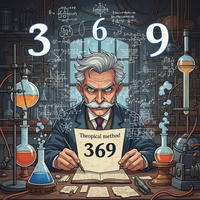
Automate Gann's Market Geometry: The Ultimate MT5 Indicator for Predicting Price Cycles & Key Levels Stop guessing and start knowing. The indicator does the complex math for you, transforming W.D. Gann's profound theories into clear, actionable trading signals on your chart. Are you struggling to... Manually calculate pivotal support and resistance levels? Identify high-probability reversal zones in a chaotic market? Understand how to apply Gann's concepts to modern trading? Keep track of your a

Trend Trader – Alım/Satım Sinyalleri ve Trend Açıklama:
Trend Trader, piyasa gücünü değerlendirmek için hareketli ortalamalar, MACD ve ADX kullanarak trend analizini net alım/satım sinyalleriyle birleştirir. MetaTrader 5 için bu gösterge, trend yönünü gösterir, yükseliş ve düşüş zamanlarını belirler ve kritik kesişimleri görsel olarak vurgulayarak işlem giriş ve çıkışlarını optimize eder. Başlıca Özellikler Otomatik alım/satım sinyalleri: trend gücü ve MACD + ADX kesişimlerine göre fırsatları g
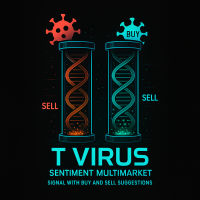
T-Virus Sentiment (MT5) — Turn raw indicators into one decisive market “serum” Concept. The T-Virus idea comes from biology: a single factor can “infect” a system and rapidly tilt its state. Markets behave the same way—one strong impulse spreads across timeframes and symbols until the whole structure turns risk-on or risk-off. T-Virus Sentiment captures that process by distilling seven proven signals into a single 0–100 “serum” gauge . When the “serum” crosses your buy/sell thresholds and market

Quant Kelly Trader EA, kesin piyasa yapısı sinyallerini Kelly formülüne dayalı matematiksel risk yönetimiyle birleştirir. S&P500 (US500) M15 zaman dilimi için geliştirilmiştir ve hızlı sermaye büyümesini kontrollü riskle bir araya getirir – dünyanın en büyük kuantları ve yatırımcılarının stratejilerinden esinlenmiştir. Biriktirme aşamalarına ve uyarlanmış Kelly formülüne net bir odaklanma ile bu EA, büyüme potansiyelinden yararlanmak isterken aynı zamanda riski kontrol altında tutmak isteyen tr

Queen Of Gold — XAUUSD M30 için Otomatik EA Queen Of Gold, XAUUSD için M30 zaman diliminde tasarlanmış tam otomatik bir Uzman Danışmandır. Düzenli price action mantığı ve isteğe bağlı risk kontrolleriyle drawdown yönetimine yardımcı olur. Sistem, göstergeler veya harici sinyaller olmadan, gerçek piyasa hareketine dayanır. Öne çıkan özellikler: Göstergesiz, fiyata dayalı işlem mantığı Drawdown yönetimi için kurtarma modu Ayarlanabilir risk kontrollü grid sistemi Sabit veya dinamik lot büyüklüğü

Ultimate Professional Trading Analysis System A comprehensive multi-indicator trading system combining 25 professional-grade analysis tools in a single platform. This indicator integrates Smart Money Concepts (SMC) analysis with traditional technical indicators and advanced features for complete market analysis. Core Features: 10 Smart Money Concepts indicators including Order Blocks, Fair Value Gaps, Break of Structure, Liquidity Sweeps, Supply/Demand zones, Market Maker patterns, Premium/Disc
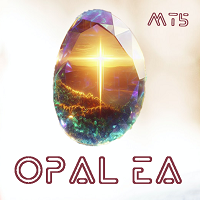
Limited Time Offer: 50% Off One-Day Introductory Price!
Opal is a powerful tool using cutting-edge algorithms and AI-driven calculations.
This fully automated EA encompasses the exceptional qualities we associate with the opulent gemstone:
proper decision-making, prudence and strong protection.
The capital is protected by advanced money management modules, filters, two-step trailing stop and flexible customizing.
Opal also takes into account the study of psychological levels in financial ma
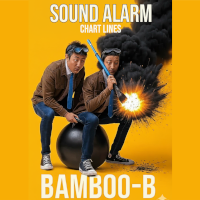
TITAN GRAFİK UYARILARI v2.2 Sesli Uyarılarla Profesyonel Çizim Araçları TITAN GRAFİK UYARILARI, otomatik izlemenin gücünü tek tıklamayla çizim araçlarının basitliğiyle birleştirerek, her ciddi yatırımcının araç setine olmazsa olmaz bir eklenti haline getirir.
Piyasa seviyelerinize geldiğinde anında bildirimler alın - bir daha asla bir kırılmayı kaçırmayın!
TITAN GRAFİK UYARILARI, profesyonel düzeyde çizim araçları ve akıllı fiyat uyarılarını doğrudan MT5 platformunuza getiren gelişmiş bir Met
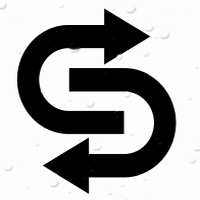
Investing in this tool means investing in smarter, faster, and more disciplined trading. Core Functionality: Your Automated Trading Analyst At its heart, this indicator is a decision-support system. It automatically calculates and visualizes four of the most critical data points for any trader: Key Support Levels: The price floor where buying pressure is likely to step in. Key Resistance Levels: The price ceiling where selling pressure may emerge. Optimal Stop Loss for Buy Trades: A calculate

Multi-TF Gösterge Paneli – Kullanım Kılavuzu ve Avantajları Gösterge Adı: Multi-TF Indicator Dashboard
Sürüm: 1.10
Tür: Çok Zaman Dilimli Gösterge Paneli 1. Dahil edilen göstergeler RSI (Göreceli Güç Endeksi) Fiyatın gücünü ölçer Sinyaller: Aşırı alım (>70), Aşırı satım (<30), Nötr MACD (Hareketli Ortalama Yakınsama / Iraksama) Trend yönünü ve olası dönüşleri analiz eder Sinyaller: Yükseliş / Düşüş Stokastik (Stochastic) Aşırı alım ve aşırı satım koşullarını belirler Sinyaller: OB (>80), OS (<20

Scale & Trail Trade Manager (MT5) Your all-in-one solution for precision trade execution and management . With just two clicks, you can size, place, and manage trades effortlessly—no calculators, no guesswork, no stress. Workflow Click 1: Set your entry — instantly snaps to the live market price. Move Mouse: Preview your stop-loss and four profit targets (1R–4R) in real time. Click 2: Lock it in — the tool sizes your trade to your exact dollar risk (e.g., $3350) and manages it automatica

Candlestick Pattern EA – Trade Smarter, Without Indicators!
Experience a new way of trading with an Expert Advisor powered by candlestick patterns , where accuracy can be adjusted to fit your strategy. Perfect for XAU (Gold) , Forex pairs , and Crypto assets . Key Benefits:
Optimized for low time frames – capture more opportunities every day
Simple, user-friendly interface – ideal for beginners and experts alike
Built-in Take Profit & Stop Loss for solid profit and risk management
ICONIC BREAKOUT PRO
NAS100 Oturum Breakout EA — artık önceki günün en yüksek/en düşük seviyeleriyle de işlem yapar
Disiplin, dram değil. Önce sermaye. ICONIC’in arkasındaki fikir – aksi hâlde her şeyi silen o gün için tasarlandı
Piyasa düzenli seyrettiği sürece neredeyse her strateji ikna edici görünür. Ama kaçınılmaz bir gün vardır: likidite sıçrar, spread açılır, yürütme kayar ve insanlar kuralları bükmeye başlar. Pek çok sistem için bu, sonun başlangıcıdır: bir sapma, ardından zararlar zinc

A Melhor Solução para Traders no MetaTrader 5! Analise a força de 9 moedas + XAU (Ouro) em apenas UM gráfico! Identifique o ponto exato de entrada em tendências e oportunidades de scalping com precisão profissional. RECURSOS EXCLUSIVOS Análise Completa USD, EUR, GBP, CHF, JPY, AUD, CAD, NZD + XAU Cobertura de 28+ pares forex + pares de ouro Múltiplos timeframes simultâneos (M1 até MN1) Painel em Tempo Real Mini painel lateral com ranking das moedas Valores M1 e D1 atualizados automatica
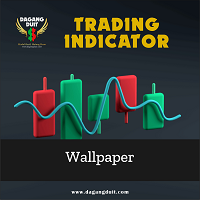
DD_Wallpaper – MT5 Grafikler için Özel Tam Ekran ve Ortalanmış Arka Plan MetaTrader 5 (MT5) grafiklerinizi DD_Wallpaper ile daha profesyonel, kişiselleştirilmiş ve ilham verici bir çalışma alanına dönüştürün.
Bu benzersiz gösterge, MT5 grafiklerinize tam ekran veya ortalanmış modda özel duvar kağıtları veya arka plan resimleri eklemenize olanak tanır. Motivasyon, estetik veya marka bilinciyle ticaret ortamını geliştirmek isteyen yatırımcılar için mükemmeldir. Ana Özellikler
️ Özel Grafik Duv

Aurum Memory EA — Swing-Trading Intelligence for XAUUSD What it is A fully-automated MetaTrader 5 Expert Advisor engineered exclusively for gold (XAUUSD). Uses a proprietary “market-memory” algorithm to locate and trade the most respected Daily support-and-resistance zones. Designed for swing trades that can run from several hours to a few days—no scalping, no martingale, no grid. How it works Daily scan: Each new candle, the EA maps the last 6-12 weeks of price action to mark key highs, lows,

This EA is optimized for Gold (XAUUSD) H1 .
Live Signals
“Golden Alpaca” is a trend-following EA that combines multiple technical indicators to identify market “momentum” and “contraction” for entries and exits. Multi-Indicator Environment Detection Uses Linear Weighted and Simple Moving Averages to gauge short-term trend Employs ATR to judge volatility expansion and contraction Monitors Bollinger Bands for breakout confirmation Checks trend direction again with the Vortex Indicator Mechani

Introducing Trend Sniper Pro. Its Range Breakout sýstem developer to catch daily trend of the market No Martingale, No Grid , No Averaging, No AI Current Price: $99--> (Next price $149)
Live Signals - Link (FusionMarkets)
Live Signals - Link (ICMarkets)
FEATURES RangeFilter,Trading Hours,Take Profit,Trailing Stoploss Option to use Fixed Lots or Risk % Trading on USDJPY
Note: Its very important to use RAW, ECN or Zero SPREAD accounts for best results! ICTrading or ICMarkets the

Risk Management Panel for MetaTrader 5 Overview This tool is a comprehensive risk management indicator for MetaTrader 5 that provides traders with a visual interface to calculate and manage trade parameters based on their risk tolerance. It features a draggable panel with interactive price lines and real-time calculations. Key Features Risk Management Controls: Adjustable risk percentage (0.1%-100%) of account equity or balance Customizable risk/reward ratio with +/- buttons Choice between Equit

Welcome to Correlation Signals by Xignal Coding!
Unlock hidden opportunities in the markets with our powerful correlation matrix . Whether you trade Forex, Cryptos, Indices, or Commodities, Correlation Signals helps you spot assets that move together — and tells you when their relationship creates a trade-worthy opportunity. The program continuously monitors your selected assets.
When a temporary distance appears between correlated pairs, you get a clear signal: Buy the weaker asset Sell the st

Daily Telegram Market Briefing — Professional FX Session Briefing for MT5
Daily Telegram Market Briefing is a MetaTrader 5 Expert Advisor that compiles a clean, actionable morning brief for the instrument on your chart and delivers it to your Telegram group or channel at a time you choose. It combines previous day OHLC levels, an Asia session range computed in your local time, a directional bias and short outlook, and a curated list of today’s high-impact macro events (from the ForexFactory cal
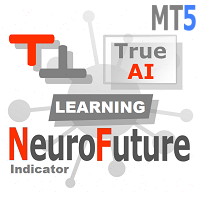
Sinir Ağı Göstergesi Dahili Öğrenme ile. Bu, çok seviyeli özelleştirilebilir bir algılayıcı ve gelecekteki fiyat değişimlerini tahmin etmek için gelişmiş eğitim ayarlarıyla desteklenen gerçek otonom bir yapay zeka sistemidir . Göstergeyi herhangi bir finansal sembol üzerinde kendiniz eğitebilirsiniz. Makine öğrenimi konusunda özel bir bilgiye ihtiyacınız yoktur. İhtiyacınız olan her şey bu araçta toplanır ve otomatik mod ve ön ayarlarla kolayca uygulanır. Büyük bir v2.0 - 2.5 güncellemes

Trade Manager - XAU-FX Only
- !! TRY ON DEMO FIRST !! - !! compatible for Gold (XAU-USD), and Major Pairs, No crypto, Indices, and any other !! - A professional order management tool for Meta Trader 5 that simplifies trade execution, risk control, and position management. It is designed for both manual lot input and Auto lot calculations depending on SL, Risk %, providing a reliable and user-friendly interface optimized for all screen resolutions. The tool offers flexible risk management with

Smart Money Flow Indicator – Professional SMC Analysis Tool The Smart Money Flow Indicator is designed for traders who want to apply institutional-grade market analysis directly in MetaTrader. It automatically detects key Smart Money Concept (SMC) patterns and levels, helping you identify high-probability trading opportunities with clarity and precision. Features: Automatic Fair Value Gap detection Order Block identification (bullish and bearish) Break of Structure signals Multi-timeframe suppor

Asian Breakout PRO-P - Forex için Stratejik Breakout Ticaret Sistemi Asian Breakout PRO-P , EURUSD gibi Forex çiftleri, altın ve endeksler için yapılandırılmış ticarete yönelik tasarlanmış bir Uzman Danışman (EA)'dır. Prop firması traderları, bireysel traderlar ve algoritmik ticaret meraklıları için geliştirilen bu EA, Asya seansının fiyat aralığına dayalı metodik bir breakout stratejisi uygular; bu strateji, trend analizi ve dinamik risk kontrolleri ile güçlendirilmiştir. Otomatik yürütme ile m

Take full control of your trading decisions with Target Line Pro , a smart utility that shows you exactly where your profit targets are and gives you a clear, real-time overview of your open positions. No more guessing. No more manual calculations. Just set it and trade with confidence. Key Features Target Price Calculator – Input your desired profit amount, and instantly see the exact price level needed to reach it.
Breakeven & Net Position Display – Know your true breakeven, considering
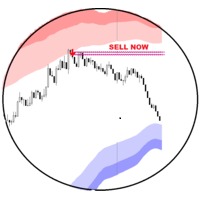
Bollinger Fibo Pro: The Ultimate Fusion of Volatility, Fibonacci, and Trend Analysis Short Description:
Stop overloading your charts with dozens of indicators. Bollinger Fibo Pro is a sophisticated, all-in-one trading system for MetaTrader 5 that merges two legendary concepts into a single, powerful tool. It enhances standard Bollinger Bands with precise Fibonacci extension levels and couples them with a non-repainting ZigZag to accurately identify trends, reversals, and key market structu
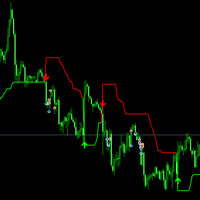
The Volume SuperTrend AI is an advanced technical indicator used to predict trends in price movements by utilizing a combination of traditional SuperTrend calculation and AI techniques, particularly the k-nearest neighbors (KNN) algorithm.
The Volume SuperTrend AI is designed to provide traders with insights into potential market trends, using both volume-weighted moving averages (VWMA) and the k-nearest neighbors (KNN) algorithm. By combining these approaches, the indicator aims to offer
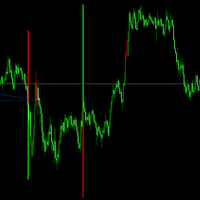
Introducing the Machine Learning Price Target Predictions, a cutting-edge trading tool that leverages kernel regression to provide accurate price targets and enhance your trading strategy. This indicator combines trend-based signals with advanced machine learning techniques, offering predictive insights into potential price movements. Perfect for traders looking to make data-driven decisions with confidence.
What is Kernel Regression and How It Works
Kernel regression is a non-parametric mach

UnoBot EA – Your All-in-One Powerful Trading Solution UnoBot EA is a next-generation automated trading system built for traders who demand consistency, precision, and power . With trend-following intelligence , multi-currency execution , divergence & reversal logic , and harmonic + Fibonacci confluence , UnoBot provides a unique edge in today’s fast-moving markets. Key Features Trend Strategy Core – Trades in sync with the market’s dominant direction, capturing bigger moves with optimized e
TrendCatcherBot: Find Your Edge in the Market Don't guess the trend—catch it. The TrendCatcherBot is an Expert Advisor designed for MetaTrader 5 that simplifies your trading strategy. By leveraging the power of moving average crossovers, this bot provides clear, visual signals directly on your chart, so you always know when to act. Watch for the unmistakable green, red, and black dots in the corner of your screen to instantly see if the market is signaling a buy, sell, or hold. It's the perfect

Apex Williams %R MT5 is a professional technical indicator that enhances the traditional Williams %R oscillator with advanced momentum analysis and multiple quality filters. Intelligent Signal System - Automatic buy/sell signal generation - Quality filters to reduce false signals - Clear visual indicators on chart
Advanced Divergence Analysis - Automatic divergence detection - Integrated price-oscillator analysis - Technical signal confirmation
Multiple Filter System - Trend and momentum filt
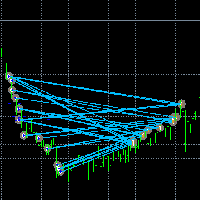
İşlemleri görünür hale getirin. MT4 Strateji Test Cihazında veya Grafik Üzerindeki Sinyal Görselleştirmesinde işlemleri hiç analiz ettiniz mi?
Cevap "Evet" ise, işlem çizgilerinin ne kadar görünmez olduğunu zaten biliyorsunuz demektir.
Çözüm, “Visible Deals” adlı yardımcı araçtır.
“Visible Deals” , işlem çizgilerini daha kalın yapmanıza veya rengini değiştirmenize olanak tanır.
Sadece “Visible Deals” aracını grafiğe bırakın ve yeni çizgi formatlarını ayarlayın.

Trade Assistant X Light — Kararlarınızı tek tıkla güçlendirin Trade Assistant X Light’ı keşfedin: hassasiyet, hız ve sorunsuz kontrol arayan trader’lar için tasarlanmış bir araç. Platformunuza doğrudan entegre edilen bu sezgisel arayüz sayesinde piyasa ve bekleyen emirler verebilir, stop ve hedefleri ayarlayabilir, kısmi kapatmaları yönetebilir ve breakeven ile kısmi kapatma gibi otomatik işlevleri yalnızca birkaç tıklamayla etkinleştirebilirsiniz. Yavaş işlemleri unutun: her adım güvenli ve hız

️VortexPrime Scalper Pro — Advanced Gold Scalping EA for MT5 ️ Built to Dominate. Engineered to Win.
VortexPrime Scalper Pro is a professional-grade Expert Advisor (EA) built to dominate XAU/USD (Gold) with precision scalping.
Designed for speed, safety, and adaptability , it combines multi-filter entry logic, dynamic exits, and institutional-grade risk controls to transform volatility into opportunity.
Why VortexPrime? Gold (XAU/USD) is the most profitable yet chaotic instrument
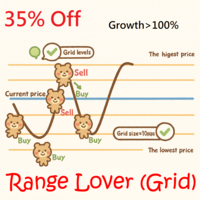
Now Special Offer: Only $99 for the first 10 copies! (Next price $299)
Range Lover - A Two-Way Hedging System Designed for Sideways Markets
Why do 80% of traders fail in range-bound markets?
Because they try to find trends when there are none.Market statistics show that 70% of the time, markets are in a range state, while only 30% experience unidirectional trends. Most trend-following EAs frequently hit stop-losses during sideways movements, causing capital to be eroded repeatedly.
Range

Secura Gold: AI-Powered Adaptive Trading System The Evolution of Gold Trading is Here Secura Gold represents a quantum leap in automated trading technology. This isn't just another EA - it's 7 expert systems in one , powered by a self-learning neural network that continuously adapts to market conditions. Live Signal: <Click Here> What Makes Secura Gold 2.1 Revolutionary? Multi-Strategy AI Brain Unlike single-strategy EAs, Secura Gold employs 7 distinct trading methodologies that work i

İşte MQL5 için profesyonel ve yayınlamaya hazır Türkçe çeviri : Buy n Sell Arrows with Trailing Stop – Traderlinkz İstek üzerine hazır ayar dosyası (set file) sağlanır
Piyasa gürültüsünü net Al/Sat sinyallerine dönüştürün.
MetaTrader 5 için geliştirilmiş, temiz giriş sinyallerini dinamik trailing stop ile birleştiren profesyonel bir araç. En iyi sonuçlar 5 dakikalık zaman diliminde (M5) elde edilir; bu da onu scalper ve gün içi yatırımcılar için ideal kılar.
Özellikle Altın (XAUUSD) üzerinde
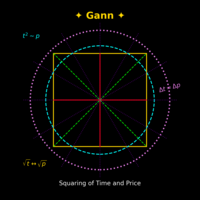
Gann Time–Price Square Cycles (MT5) This indicator applies the concept of time–price balance introduced by W.D. Gann.
It detects price swings on the chart and projects Quarter, Half, and Full cycle time intervals forward, marking them with vertical lines. The tool is designed to help traders study the relationship between swing size and elapsed time directly on MT5 charts. Functions Detects swing highs and lows based on pivot depth and minimum swing size. Projects Quarter, Half, and Full harmon

Trade Bitcoin with institutional precision. The Korrect BTC EA is a fully Automated Expert Advisor (EA) for MetaTrader 5, built on Smart Money Concepts (SMC) and Fibonacci retracement strategy – two of the most powerful tools in professional trading.
Core Features : • Trades BTCUSD automatically on MT5 • Advanced SMC logic: detects liquidity zones, order blocks & market structure • Uses Fibonacci retracements for accurate entries & exits • 24/7 algorithmic execution – no emotions, no missed tra

Force Momentum Robot - Advanced N-Candle Momentum Strategy with Comprehensive Analytics ADVANCED CSV TRADE ANALYTICS FOR OPTIMIZATION The EA includes a sophisticated trade logging system that generates detailed CSV reports for comprehensive strategy optimization and analysis: CSV Data Fields for Strategy Optimization: Peak Performance Tracking : Real-time monitoring of peak profits and drawdowns with exact timestamps Entry/Exit Analysis : Complete trade lifecycle from open to close with preci

Value Gap, Fair Value Gap stratejisine dayalı akıllı bir araçtır. Nasıl çalışır:
Gösterge, son fiyat hareketlerini sürekli analiz eder ve alıcılar ile satıcılar tarafından bırakılan dengesizlik alanlarını belirler. Bir boşluk tespit edildiğinde, grafik üzerinde net bir seviyeye işaretlenir. Ardından araç, gelecekteki fiyat hareketini izler: piyasa izin verilen süre içinde boşluğu doldurursa bir sinyal üretilir. Gap Threshold (%) ile yalnızca anlamlı fırsatları filtreleyebilir ve Max Bars to Tou

Savage Indicator (XAUUSD)
Non-Repaint. Works on PC and Mobile Phone.
Overview :
Savage Indicator is designed for traders who want clean and precise signals without spending hours analyzing charts.
The indicator delivers real-time alerts including Push Notifications directly to your mobile phone, so you stay updated even when you’re away from your PC.
It works with multiple brokers and symbols, automatically detecting the XAUUSD chart you attach it to.
Features :
Clear signals wit
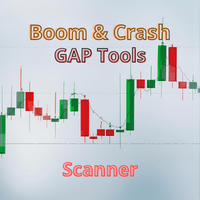
Automatically analyzes all synthetic indices Boom and Crash within a user-defined time range. The scanner detects every gap and generates a clear HTML report with a visual layout designed for easy review and decision-making.
Scan multiple symbols with just one click. Flexible time range definition (e.g., last 2 hours, 24 hours, etc.). HTML report with colors and tables for better readability. Works on any timeframe. Full logging to document market activity. Perfect for traders who want a panora

Automatically identifies price gaps in synthetic indices such as Boom and Crash.
The tool not only highlights gaps on the chart with visual rectangles but also sends mobile alerts, on-screen notifications, and keeps a complete log file for further analysis
Real-time automatic gap detection. Visual drawings on the chart (rectangles and levels). Mobile alerts and popup notifications. CSV reports and log file generation. Option to choose time zone (UTC or local). Perfect for traders looking to det

Introducing The Gold Sniper EA . It is a Gold Breakout System. Price Rise in 1 day to $249 as Fundednext passed with this EA No Martingale, No Grid , No Averaging, No AI Live Signal https://www.mql5.com/en/signals/2333366 ******* FEATURES ******* Buy only and Sell only Settings Individual TSL and SL settings for Buy and Sell Orders Trading on XAUUSD Pair This is a Daily Breakout Strategy.
Each order is always protected by Stop-Loss and Trailing SL.
Easy to use with Default settings.
1 T

AlgoMaster Gold — XAUUSD için Akıllı Tersine Dönüş EA’sı AlgoMaster Gold , yalnızca Altın (XAUUSD) için özel olarak geliştirilmiş profesyonel bir Uzman Danışmandır (Expert Advisor).
Piyasanın ana dönüş noktalarını yakalar, katı stop seviyeleri uygular ve kademeli kâr alımları ile disiplini elden bırakmadan istikrarlı sermaye büyümesini sağlar. Özellikler Yalnızca Altın (XAUUSD) için optimize edilmiştir Kritik dönüş noktalarında işlem girişleri Kademeli kâr alımları (33% → BE, 33% → ara kâr,

Tempest Alpha is a multi-strategy grid trading EA that implements smart grid algorithms with comprehensive position management and risk controls. The EA evaluates market conditions using market regime analysis and volatility measurements to determine optimal entry and exit positions. Key Features Multi-Strategy Architecture : Each strategy operates independently with unique parameters and grid management.
Dynamic Grid Management : Dynamic Grid Spacing with Partial Close Mechanism during favorabl

Institutional-Grade Trading, Automated for You KORRECT GOLD EA is a Smart Money Concepts + Fibonacci trading algorithm for MT5. It analyzes market structure, liquidity zones, order blocks, fair value gaps, and Fibonacci retracement levels to generate high-probability entries — just like professional traders. Built for traders who want consistent, rule-based trading without emotional bias.
Key Features Smart Money Concepts Core : Detects market structure shifts, liquidity sweeps, and ord

PriceActionToolKit - Professional ICT & Smart Money Concepts Indicator Transform Your Trading with Institutional-Grade Analysis PriceActionToolKit is a comprehensive indicator that brings the power of Inner Circle Trader (ICT) methodology and Smart Money Concepts directly to your MetaTrader 5 platform. This all-in-one solution eliminates the guesswork from your trading decisions by automatically identifying the key market structures that institutional traders use to move the markets. Why This

GOM Custom EA is a customizable EA strategy builder. You can design your own EA from this product. It works on all instrument (forex, gold, etc.). The product is designed to have highly customizable option on entry criteria, TP, SL, grid trade systems and also a safety exit option. A demonstration setting given with the EA has a return of 11x within 20 months ($1,000 to $11,000) (Tested from Jan 2024 - Aug 2025 on EURUSD) ***Please feel free to message me if you have any issue or questions***

Harness the Force of Market Momentum Stop chasing false breakouts. Trend Force identifies high-probability trend continuations with surgical precision, giving you the edge professional traders demand. Get accurate In/Out signals with smart dynamic stop loss, stop guessing and get results NOW! Why Traders Choose Trend Force Smart Breakout Detection Advanced volatility-adjusted algorithm catches real moves Filters out market noise and false signals automatically Dynamic adaptation to chan

Golden Phoenix Diamond is now in version 5.12, a 5-in-1 EA with strategies that can be activated individually or all together, working in perfect harmony. If you prefer fewer trades, you can opt to activate one or two strategies. All strategies will be managed by a sophisticated risk and return management system, with trailing stop to protect partial profits. It also features a novelty for those who want to leave some orders at specific points - the 3-line strategy, where you can add values in

Çift Tepe Dip Pro Geliştirilmiş EA: FOREX, XAUUSD ve Endeksler için Hassas Çoklu Model Ustalığı Çift Tepe Dip Pro Geliştirilmiş (Double Top Bottom Pro Enhanced) EA'nın potansiyelini ortaya çıkarın. Bu Uzman Danışman (EA), FOREX ve XAUUSD piyasalarında işlem yapmak için tasarlanmıştır. Çift tepe/dip, baş ve omuzlar, cımbız ve yutan modeller dahil olmak üzere model tabanlı stratejileri, zamanlama mekanizmaları, likidite tespiti ve dinamik risk yönetimi ile birleştirir. SET DOSYASI SET FILE: MQL

First SMC based (working) buy sell signal indicator
Indicator will only draw NEW signals, To back test, use strategy tester. MESSAGE me for BONUS. This indicator is one of my best development. I struggled with implementing my method for a long time but finally i was able to automate my entries. We are still not there yet as my exists and sl's are dynamic. as soon as i figure dynamic sls and exists implementation, I will push the update. I might increase the cost exponentially. This indicator

Ride the Gold Trend with a Simple Buy-Only EA
The EA is a fully automated Buy-Only Expert Advisor for MetaTrader 5.
It is designed to capture upward market opportunities with safe risk management and seamless execution. Why Traders Choose It: Best performance on Gold (XAUUSD) – highly liquid and trending. Buy-Only EA – focuses purely on long positions. Plug & Play setup – attach and let it trade automatically. Built-in Stop Loss & Take Profit protection. Smart one-position contro

The MOON SNIPER indicator is a breakout detection tool that combines price action analysis with Gaussian Distribution mathematics to identify high-probability entry points in forex trading. Core Mechanism: The indicator calculates support and resistance levels using statistical price distribution rather than traditional pivot points. It applies Gaussian Distribution principles to determine where price is most likely to find equilibrium and where significant deviations may occur. Key Features: Id

Trend Catcher – Multi-Timeframe MT5 Trend Filter with Mobile Alerts Trend Catcher is a lightweight, multi-timeframe trend detection indicator for MetaTrader 5. It helps traders synchronize signals across different timeframes, filter noise, and stay aligned with momentum for more structured entries. Designed with fast execution and mobile compatibility, this tool adapts to scalpers, day traders, and swing traders who need clarity in rapidly changing markets. Key Features 1. Multi-Timeframe Trend

TitanCore Fx is an advanced Expert Advisor (EA) designed to operate safely and efficiently in the Forex market. Using multiple integrated strategies in Multi-Symbol mode, combined with intelligent trend detection filters, the robot is able to identify professional setups frequently used by experienced traders around the world. Unlike other solutions, TitanCore Fx does not use martingale, grids, or artificial intelligence, prioritizing security and risk management. All results are based on out-of

Stop Overtrading. Protect Your Capital. Tired of impulse entries, overtrading and positions without a Stop Loss?
This risk manager enforces your discipline automatically: daily entry limits, mandatory Stop Loss, and a hard 1% risk cap per position . You focus on setups—it enforces the rules. What you get Blocks overtrading – daily entry cap (e.g., 2). The 3rd entry is closed—only that one . 1% risk per position – if the risk to SL exceeds your cap, that position is closed (only that one) . Manda

The DS Moving Average Gradient indicator is a technical analysis tool that displays the gradient of a selected moving average in a separate subwindow. Users can select from four moving average types: Simple (SMA), Exponential (EMA), Smoothed (SMMA), and Linear Weighted (LWMA). Additionally, the indicator offers the option to apply simple moving average smoothing to the calculated gradient or display the raw, unsmoothed gradient values. This indicator quantifies the rate of change (slope) of the

Non-Farm Payrolls Sell Bu Expert Advisor (EA), Non-Farm Payrolls (NFP) gibi önemli ekonomik haberlerin açıklanma anında EURUSD döviz çifti üzerinde işlem yapmak üzere geliştirilmiştir. O, yüksek piyasa volatilitesinden faydalanmak için iki danışman kullanan birleşik bir sistemin parçasıdır. İşlem Açma: Danışman, haberin yayınlanma anıyla senkronize olarak, kesin olarak belirlenmiş bir zamanda bir satış (SELL) işlemi açar. Lot Yönetimi: Lot boyutu otomatik olarak hesaplanır, bu da mevcut sermaye

Non-Farm Payrolls BUY Bu Expert Advisor (EA), Non-Farm Payrolls (NFP) gibi önemli ekonomik haberlerin açıklanma anında EURUSD döviz çifti üzerinde işlem yapmak üzere tasarlanmıştır. Yüksek piyasa volatilitesinden faydalanmak için iki EA kullanan birleşik bir sistemin parçasıdır. İşlem Açma: EA, haberin yayınlanma anıyla senkronize olarak, kesin olarak belirlenmiş bir zamanda bir Alış (BUY) işlemi açar. Lot Yönetimi: Lot boyutu otomatik olarak hesaplanır, bu da mevcut sermayenin maksimum düzeyde

Special Offer: Current Price $150 Valkyrie XAUUSD M30 – Smart Money Concept Powered EA Use 0 in the GMT time offset if your broker timezone is +3. Modify if your broker is above or below +3. Make sure you use the right lot size as per to your broker's given leverage to see trades. The EA may not work with some brokers due to execution differences. This Expert Advisor is designed specifically for XAUUSD (Gold) on the 30-minutes timeframe , built on advanced Smart Money Concept (SMC) principl

Will increase the price every 10 purchased of of this EA. Next price 250USD
GOLD Hybrid Analyzer Trend EA – Your Smart Trading Partner for XAUUSD The GOLD Hybrid Analyzer Trend EA is a powerful AI-driven Expert Advisor designed to capture the strongest gold market trends with precision. It combines trend-following logic with advanced volatility filters , ensuring trades are only placed when high-probability setups appear. Key Features:
Hybrid strategy – trend detection + volatility analys
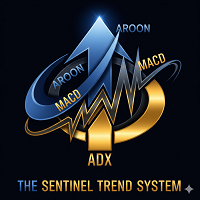
This Expert Advisor is a robust, trend-following system that uses a confluence of five different indicators to confirm a strong upward trend before entering a buy position. Its strategy is built on a two-step validation process: first, it confirms the overall trend using the EMA 200 and Linear Regression Slopes to ensure the price is in a clear bullish direction. Once a valid trend is established, it looks for one of three entry signals from Aroon , ADX , or MACD to trigger a buy trade. The EA i
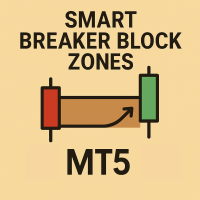
Basic Smart Breaker Block Zones SMC Indicator
Introduction: Breaker blocks are order blocks that have been broken once by the market . When the price returns to these zones, they often trigger a strong reaction . In technical terms, resistance blocks become support zones after a breakout, and support blocks turn into resistance zones once broken. Understanding breaker blocks is extremely valuable for identifying high-probability trading opportunities , including both

Golden Snitch Trading System for XAU/USD (H1 Chart) The Golden Snitch is a revolutionary and highly effective trading system designed for the XAU/USD pair on the H1 chart. This cutting-edge algorithm employs advanced distance and velocity formulas, entirely independent of traditional technical indicators, to identify optimal entry points for short/medium-term trend-following strategies. By meticulously analyzing significant pullbacks and trend continuation opportunities. Key Features and Functi

Indicador que mostra níveis de variação do preço do ativo durante o dia. Possui alguns parâmetros para ajuste de cores e quantidade de níveis. Excelente como indicativo e utilização com outros indicadores para confirmar entradas e saídas.
Indicador que muestra niveles de variación del precio del activo durante el día. Posee algunos parámetros para el ajuste de colores y cantidad de niveles. Excelente como indicativo y para su uso con otros indicadores para confirmar entradas y salidas.
Indicat
MetaTrader mağazası, alım-satım robotları ve teknik göstergelerin benzersiz bir deposudur.
Yatırımcılara sunduğumuz benzersiz hizmetler hakkında daha fazla bilgi edinmek için MQL5.community - Kullanıcı notunu okuyun: alım-satım sinyallerini kopyalama, freelancerlar tarafından geliştirilen özel uygulamalar, ödeme sistemi aracılığıyla otomatik ödemeler ve MQL5 Bulut Ağı.
Alım-satım fırsatlarını kaçırıyorsunuz:
- Ücretsiz alım-satım uygulamaları
- İşlem kopyalama için 8.000'den fazla sinyal
- Finansal piyasaları keşfetmek için ekonomik haberler
Kayıt
Giriş yap
Gizlilik ve Veri Koruma Politikasını ve MQL5.com Kullanım Şartlarını kabul edersiniz
Hesabınız yoksa, lütfen kaydolun
MQL5.com web sitesine giriş yapmak için çerezlerin kullanımına izin vermelisiniz.
Lütfen tarayıcınızda gerekli ayarı etkinleştirin, aksi takdirde giriş yapamazsınız.