CalcLot MT5
- ユーティリティ
- Nikita Chernyshov
- バージョン: 1.3
- アップデート済み: 20 7月 2022
Version for MT5. Add to the 'Scripts' folder
The script for calculating the lotage to comply with the pre-set risk.
It can be used on any assets.
Parameters:
Risk - the amount of risk per transaction
Execution mode:
Limit (BuyLimit - Bid, SellLimit - Ask) - limit orders at the best prices
Market (Buy - Ask, Sell - Bid) - market orders at the best prices.
Magic - the individual number with which orders will be placed
When the script is running on the chart, it is not recommended to switch time frames, otherwise the script will finish its work, leaving behind graphic elements. In this case, just run the script again.
All control is carried out using horizontal lines: red - stop loss, blue - take profit.
If you decide to cancel the login, just click Cancel and the script will stop working.
Be sure to allow algotrading.
If you have any questions - write, I will answer.


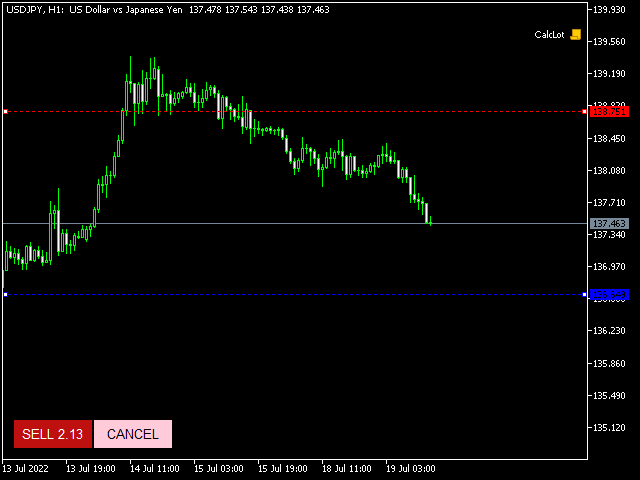
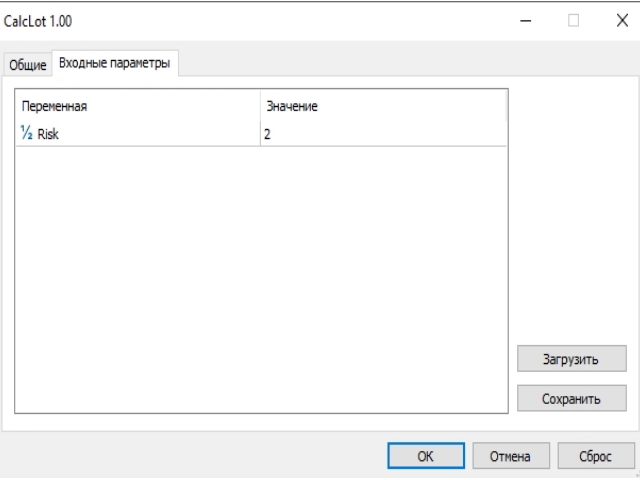



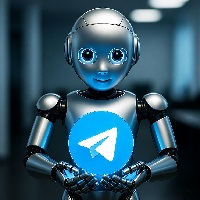
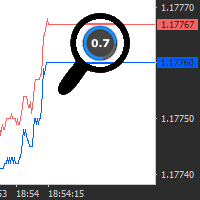



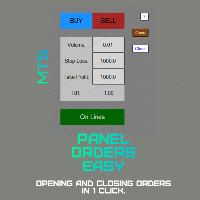








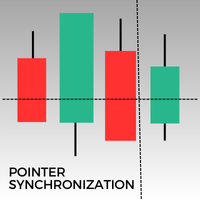

















































I was looking for a simple utility that displays at all times my Risk Tolerance in lot size on a graph and happy to have found this utility after a long search. I have to reduce from a 5 to a 3 because even though you can get the lot size per percentage of equity, the calculation doesn't automatically update. You have to load onto the graph each time you want to do the calculation!