MT5 to Telegram Signal Provider
- ユーティリティ
- Lukas Roth
- バージョン: 2.66
- アップデート済み: 26 6月 2025
- アクティベーション: 20
MT5 to Telegram Signal Providerは、Telegramのチャット、チャンネル、またはグループに指定されたシグナルを送信することができる、完全にカスタマイズ可能な簡単なユーティリティです。これにより、あなたのアカウントはシグナルプロバイダーになります。
競合する製品とは異なり、DLLのインポートは使用していません。
[デモ] [マニュアル] [MT4版] [Discord版] [Telegramチャンネル] New: [Telegram To MT5]
セットアップ
ステップバイステップのユーザーガイドが利用可能です。
Telegram APIの知識は必要ありません。必要な全ては開発者から提供されます。
主な特長
- 購読者に送信する注文の詳細をカスタマイズする機能
- 例えば、Bronze、Silver、Goldといった階層型のサブスクリプションモデルを作成できます。Goldサブスクリプションでは、すべてのシグナルが提供されます。
id、シンボル、またはコメントによって注文をフィルターできます - 注文が実行されたチャートのスクリーンショットが含まれます
- 追加の確認のために、送信されたスクリーンショットに閉じた注文が描かれます
- 新しい注文メッセージの送信を遅らせる可能性があり、そのためにポジションに調整ができます
- 注文の詳細に完全な透明性:
- 新規市場注文*スクリーンショット付き
- 注文の変更(ストップロス、テイクプロフィット)
- 閉じた注文*スクリーンショット付き
- 部分的に閉じた注文**
- 新規保留中の注文
- 保留中の注文の変更(エントリー価格)
- 保留中の注文の有効化(新規市場注文として追加)
- 削除された保留中の注文
- 過去の注文レポート***
- カスタマイズ可能なコメント
注意:
* スクリーンショットを送信する際、チャート上の任意のオブジェクト(例:インジケーター)が含まれます
** 部分的に閉じた注文は、"真の"レポートのために元の注文にマージすることができます
** 日次、週次、月次レポートは指定された時間/日またはダッシュボードを通じて手動で送信されます
このユーティリティはTelegramへのライブ接続が必要であり、したがってストラテジーテスターでは動作しません。ただし、ライブデモビデオは利用可能です。
MT5 to Telegram Signal ProviderはWindows専用に互換性があります。Appleデバイスを使用している場合は、EAの操作を容易にするためにVPSを借りる必要があります。
製品は積極的に開発されており、新しい機能とアップデートが定期的にリリースされます。
推奨事項
24/7の実行とシグナルの信頼性のためのVPS
注意:MT5 to Telegram Signal Providerは、マーケットプレースを通じてのみ販売されています。同じものであると主張するインターネット上の他の製品は偽物です!


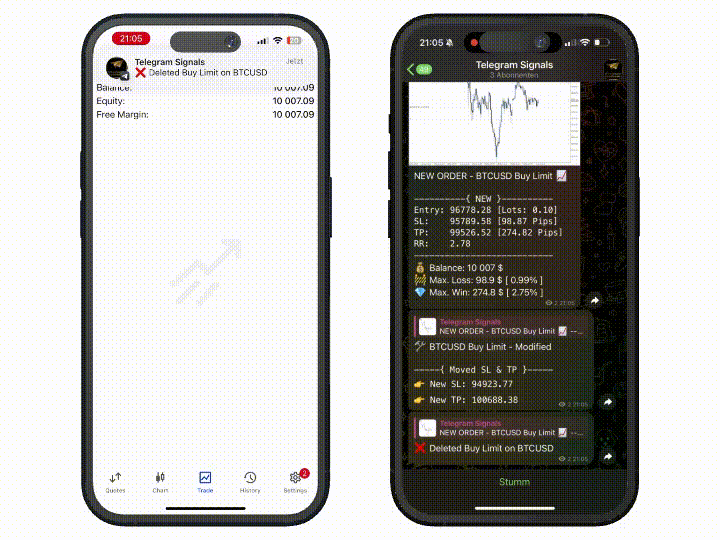
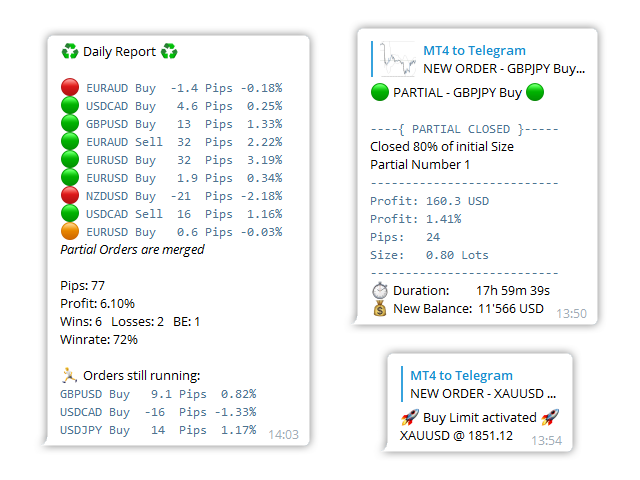
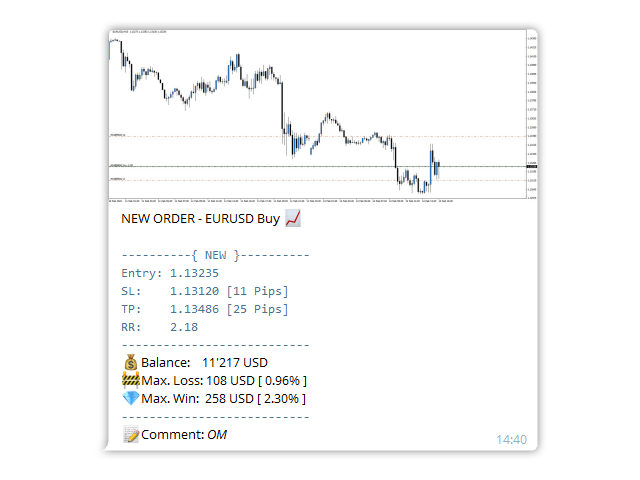


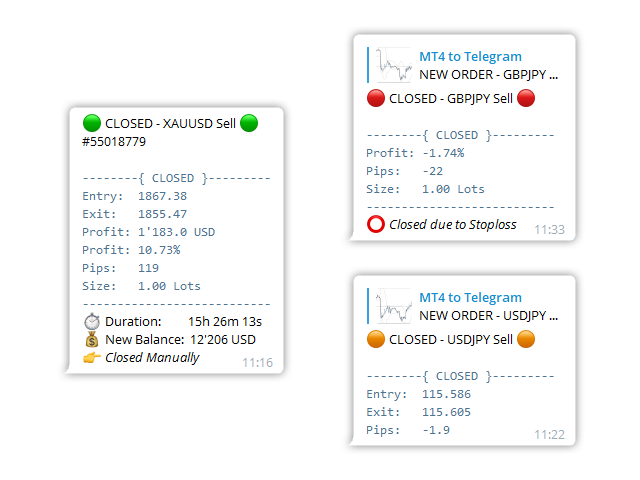
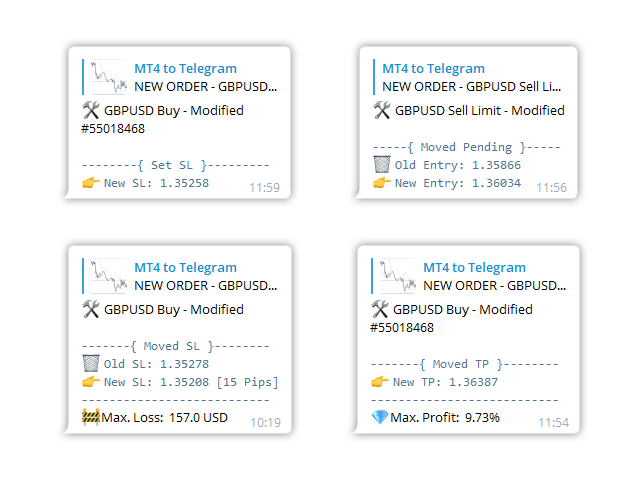
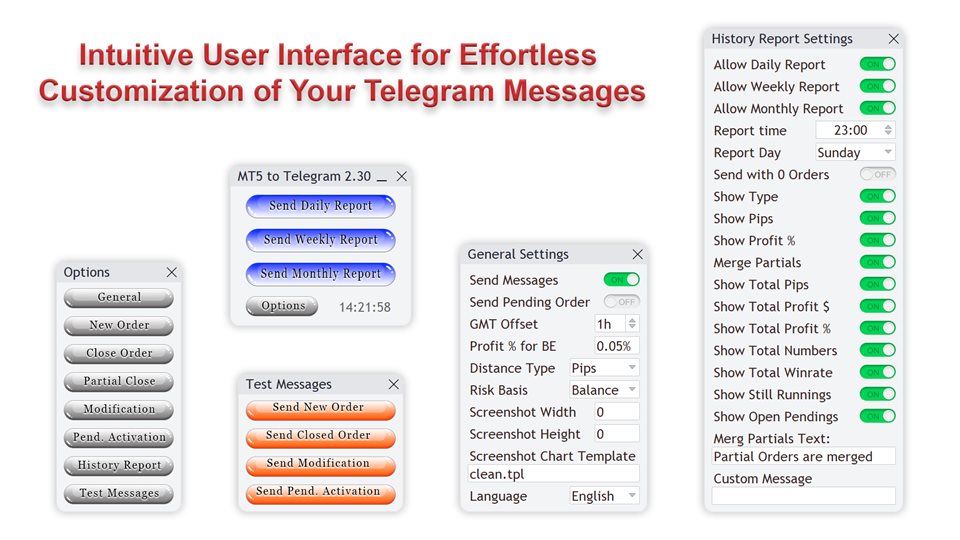
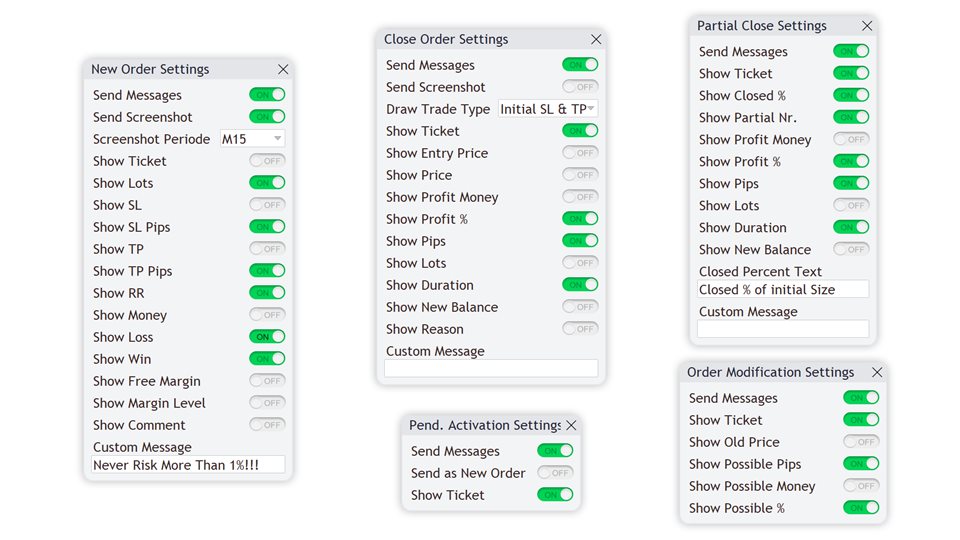
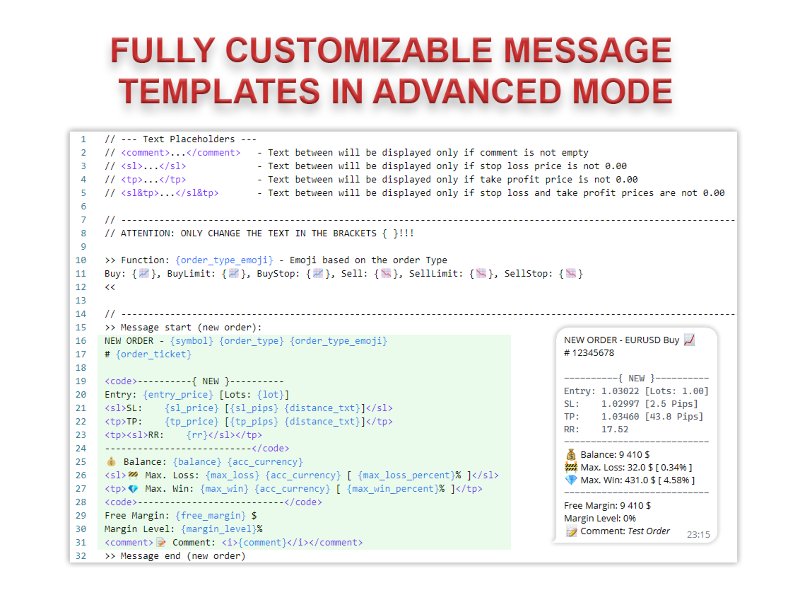
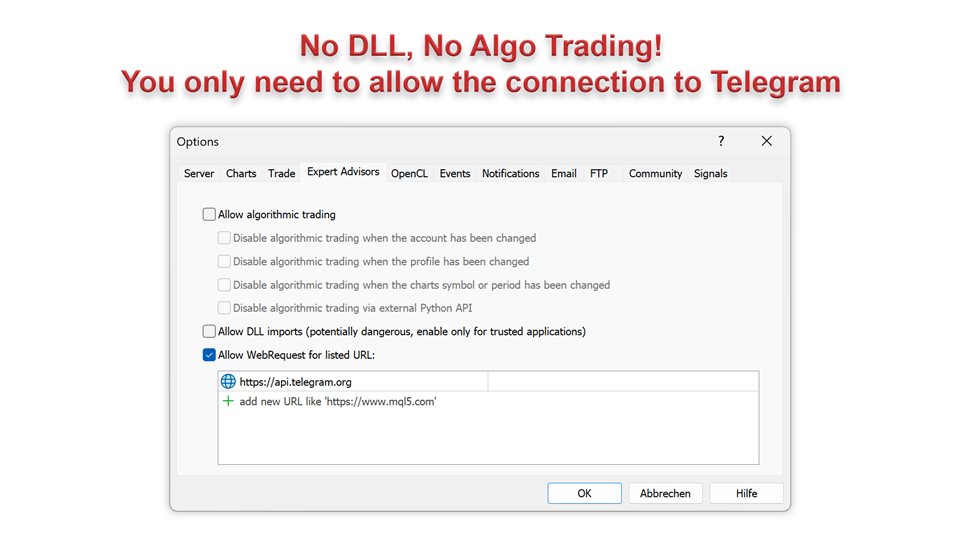
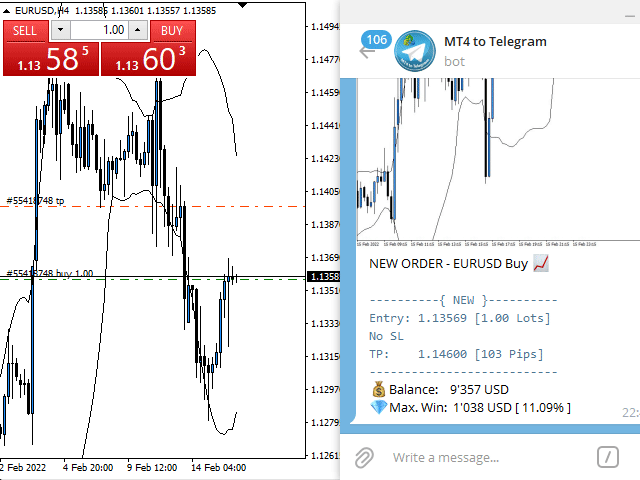




















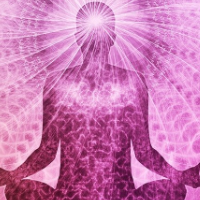































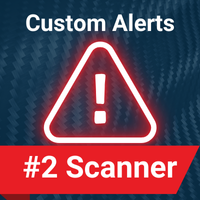











Happy with that software. I hope future updates will coming.