Grid Manual MT5
- ユーティリティ
- Alfiya Fazylova
- バージョン: 2.76
- アップデート済み: 24 6月 2023
- アクティベーション: 20
「Grid Manual」は、注文のグリッドを操作するための取引パネルです。 ユーティリティはユニバーサルで、柔軟な設定と直感的なインターフェイスを備えています。 それは、損失を平均化する方向だけでなく、利益を増やす方向でも注文のグリッドで機能します。 トレーダーは注文のグリッドを作成して維持する必要はありません。 すべてが「Grid Manual」によって行われます。 注文を開くだけで十分であり、「Grid Manual」は注文のグリッドを自動的に作成し、非常に閉じるまでそれに付随します。
ユーティリティの主な機能と機能
- ユーティリティは、モバイル端末から開かれた注文を含め、あらゆる方法で開かれた注文を処理します。
- 「制限」と「停止」の2種類のグリッドで機能します。
- グリッド間隔の計算には、固定と動的(ATRインジケーターに基づく)の2つの方法で機能します。
- オープンオーダーグリッドの設定を変更できます。
- チャート上の各注文グリッドの損益分岐点を表示します。
- 各注文グリッドの利益率を表示します。
- ワンクリックでグリッドから収益性の高い注文を閉じることができます。
- ワンクリックで各注文グリッドを閉じることができます。
- トレーリングストップ機能を注文グリッドに適用できます。
- ストップロス注文をグリッドの損益分岐点価格に転送する機能を注文グリッドに適用できます。
- 注文グリッドの損益分岐点レベルに関連して「利益を得る」を自動的に再配置します。
- 最大20の注文グリッドを管理でき、各グリッドには最大100の注文を含めることができます。
初期ボリュームを計算するときは、取引口座のサイズを考慮し、取引口座に大きなロットを詰め込みすぎないようにしてください。
完全な説明とデモバージョンここ。

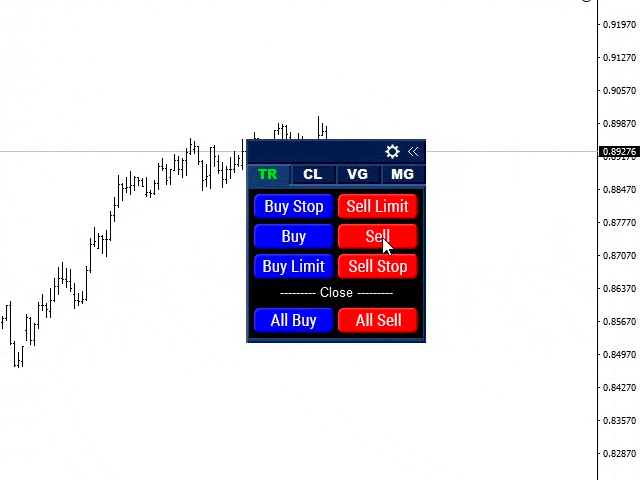
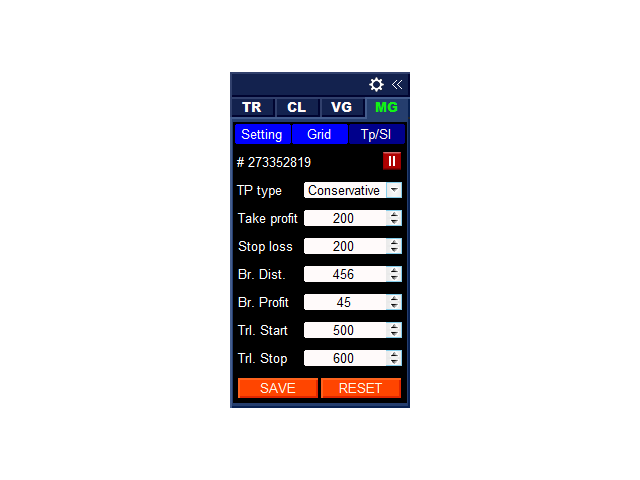
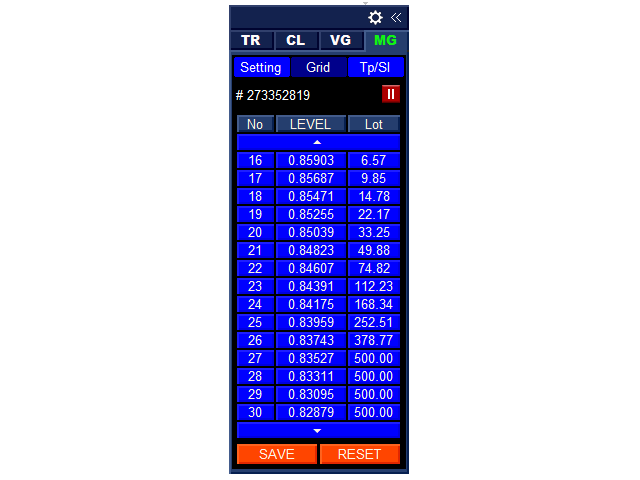





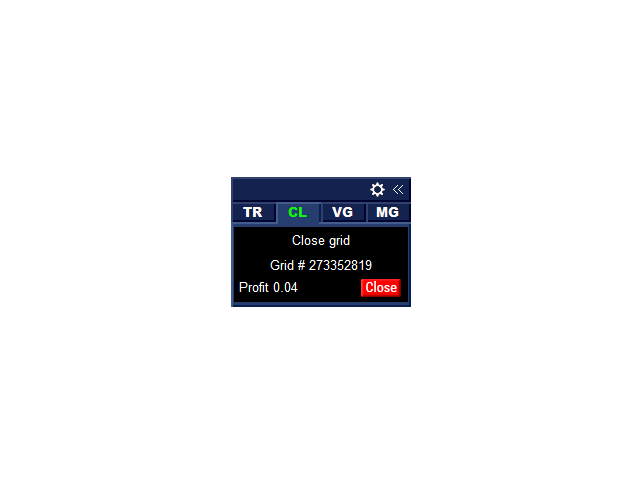



































































Great software and support, well done !!!