YouTubeにあるマーケットチュートリアルビデオをご覧ください
ロボットや指標を購入する
仮想ホスティングで
EAを実行
EAを実行
ロボットや指標を購入前にテストする
マーケットで収入を得る
販売のためにプロダクトをプレゼンテーションする方法
MetaTrader 5用取引ユーティリティ - 6

ChartWall is intended for displaying and automatic changing of wallpapers on a chart. It supports JPG and BMP formats. A file and a display style are selected via the built-in panel, which can be opened by clicking on the application icon (hidden button) that appears in the bottom left corner of the chart (main window) as you move the cursor to that area. Using the built-in panel you can also set a period for the rotation of images in minutes. Image files are selected randomly from the folder t
FREE

MetaTraderでの複雑で混乱したレポートに疲れていませんか?取引を追跡するための、よりクリーンで簡潔な方法をお試しください。 私の新しいユーティリティ/エキスパートアドバイザーは、取引のパフォーマンスを簡単に読み取れるミニマリストなビューを提供します。
このEAは現在、フィードバックを収集し、機能を改善している間、無料で提供されています。提案には前向きに対応しますが、開発は他の予定と並行して進行していることをご理解ください。
主な機能:
アカウント残高のラインチャート シンプルなラインチャートを使って、時間とともにアカウント残高の変化を追跡します。アカウントのパフォーマンスを瞬時に把握し、取引履歴のトレンドを一目で確認できます。
勝敗比の棒グラフ 毎日の取引セッションごとの利益と損失を可視化します。緑の棒は勝ち取引を、赤の棒は損失を表し、良い取引日と悪い取引日を迅速に識別するのに役立ちます。取引を閉じると、グラフは即座に更新されます。
詳細な統計表 このEAには、取引パフォーマンスを分析するために必要なすべての重要な指標が含まれています:
総純利益 総取引数 勝敗比
FREE

Simple panel with Stop loss (Loss), Stop gain (Gain) , Trailing stop (TS) and Breakeven (BE-P).
Lot is the number of contracts to be traded.
Gain is the number, in points, that the stop gain will be positioned. If you don't want to put stop gain, just put 0 (zero) in place and when you open the order it won't have this stop.
Loss is the number, in points, that the stop loss will be placed. If you don't want to put stop loss, just put 0 (zero) in place and when you open the order it won't ha
FREE

WOLSELEY's Trading Panel - BASIC - - Feel free to contact me at instagram @walter_robos or whatsapp/telegram +5592981173937
View your history in a structured and detailed manner, with efficiency rate and profit rate separated by day, week, month and total, as well as asset details, server time and positions&orders in progress. This panel was created looking on HEDGE-type accounts, but it can be used on NETTING-type accounts without any problems. In the PREMIUM version of this Panel you have

ขอบคุณ แรงบันดาลใจ จากโค้ชแพม ที่ทำให้เริ่มทำ Close all ตัวนี้ และขอขอบคุณทุกคนที่ให้ความรู็มาโดยตลอด ไม่ว่าจะทางตรงทางอ้อม ขอบคุณทุกคนที่ให้ความรู้เพื่อนร่วมเทรด ทั้งนี้เพื่อให้นักเทรดทุกคนได้มีเครื่องมือในการควบคุมการปิดการซื้อขาย จึงขอพัฒนาโปรแกรม close all version 5 ได้ใช้ทุกคน Close all and update profit Version 1.00 (MT5) Full version Give you free
For MT4 Click https://www.mql5.com/en/market/product/79252
Fix TPSL calculate
Program function
Tab 1 Close order function and show br
FREE

Volume Weighted Average Price or VWAP is an indicator wich shows different average prices on chart. This is very useful to find strong negotiation price areas and as trend following.
Configurations: Day, Week and Month - Show different VWAPs according to the period. You can change each line style on "colors" tab.
Any doubt or suggestion please contact us. Enjoy! This is a free indicator, but it took hours to develop. If you want to pay me a coffee, I appreciate a lot <3 PayPal, Skrill, Nete
FREE

MetaTrader 5用Crypto Ticks – 暗号通貨のリアルタイムティックデータと板情報の統合 概要
Crypto Ticksは、主要な仮想通貨取引所からのリアルタイムティックデータとオーダーブック(板情報)をMetaTrader 5に直接ストリーミングします。スキャルピング、アルゴリズム戦略、ストラテジーテストを必要とするトレーダー向けに設計されています。 対応取引所 Binance:現物 と先物 KuCoin:現物と先物(チャート板サポート) Bybit:先物およびインバース先物 XT.com:現物と先物 主な機能 WebSocketによるリアルタイムティックデータ Binanceのデータストリーム対応:@ticker, @bookTicker 取引所APIを使用したOHLCV履歴の完全更新 オーダーブックの可視化(最良の買値/売値と深さ) 自動再接続で安定性を確保 キャンドル精度向上のためのデータ置換 MT5再起動時に履歴を自動更新 ティックベースのデータを使ったStrategy Testerに対応 外部DLL不要でVPS対応 補足情報
高精度データを必要とするス

如果产品有任何问题或者您需要在此产品上添加功能,请联系我 Contact/message me if you encounter any issue using the product or need extra feature to add on the base version.
You can get the free Close Button MT4 version at LINK . Close Button provides you an intuitive, effective, and handy way to close your orders and/or positions based on their type and their profit status. The tool provides seven close options: Close All: close all pending orders and positions. Close Profit: close all positions which are in profit. Close L
FREE

"ローソク足残り時間" MetaTrader 5 用
"もうローソク足の確定を逃さない。完璧なタイミングでトレード。" 推奨ブローカー
同じバックテスト結果と最良スプレッドのため : Star Trader
公式アップデートチャンネル
参加 : Dhokiyas
サポート
直接メッセージ : Contact "ローソク足残り時間 - MT5 精密タイマーユーティリティ" "ローソク足残り時間" は、現在のローソク足が確定するまでの正確な残り時間をリアルタイムで表示する、軽量かつ高精度なMT5用ユーティリティです。ローソク足の確定を待ってエントリーや決済を行うトレーダーのために設計されています。 "あなたの戦略がローソク足の確定に依存しているなら、このツールは必須です。" "なぜこのツールが重要なのか" 多くのトレード戦略では、ローソク足の確定確認が必要です。タイマーが表示されていないと、早すぎるエントリーや遅すぎる決済をしてしまうことがあります。このユーティリティは、チャート上に明確なカウントダウンを表示することで、その問題を解決します。 "主な機能" "リアルタイム
FREE

The Double Trailing Stop is a multi-symbol multi-timeframe Expert Advisor that allows the Stop Loss and Take Profit trailing of positions. General Description
The Double Trailing Stop’s purpose is to secure profit and minimize losses of the opened positions. The Expert Advisor places stop orders (Stop Loss or Take Profit) at the Trailing Stop distance from the market price when the symbol's quote reaches/overcomes the Trailing Start distance from the position’s opening price (a single-time

MetaCluster Makes Any Market Transparent! MetaCluster is a professional trading and analytical system for effective trading on Forex , Crypto markets , and Binary Options . MetaCluster performs volume-cluster analysis simultaneously across multiple timeframes of an asset (Multi-Timeframe Analysis), identifying and displaying Target Zones for trade entries that remain invisible when analyzing a single timeframe. This allows you to see the traces of the Market Maker (smart money) and follow him,

Overview Auto TPSL is a sophisticated MetaTrader 5 Expert Advisor designed to revolut ionize how traders manage their risk and protect profits. This powerful tool automatically sets and adjusts Take Profit (TP) and Stop Loss (SL ) levels, eliminating emotional decision-making and ensuring disciplined trading practices. The EA operates through two core systems:
Auto TPSL System The Auto TPSL system automatically calculates and sets appropriate Take Profit and Stop Loss level
FREE

Trade Manager 5 Lite is trading panel developed with a goal to make manual trading in some (routine) task easier.
Version for Meta Trader 4 is here: Trade Manager 4 Lite . (MT4 version also works in Strategy Tester)
Main features of Trade Manager 5 Lite Trading for Forex and CFDs Support for 4 and 5 digit brokers 65 combinations to set order Set Take Profit, Stop Loss and entry level for Pending Order with lines positioned on the chart Break Even Trailing Stop Loss Multiple Orders at one c

Summary: Tick Delta Flow is a professional order flow analysis tool designed for Scalpers and Day Traders . Unlike standard volume indicators, it decomposes every price tick to reveal the actual aggressive buying and selling pressure (Delta) inside each candlestick. It provides a real-time "X-Ray" view of the market microstructure. Key Features: Candle-by-Candle Analysis (Main Chart): Displays real-time Buy Tick Count , Sell Tick Count , and Net Delta above/below each candle. Helps identify exha
FREE

Add a watermark in the background of your chart, containing the ticker (symbol), followed by the current Timeframe, and the symbol description below it.
Have you ever seen videos or screenshots of other platforms, boasting those great looking watermarks, and wondered why your MetaTrader5 doesn't have one? Well, I did... so I tried a few of the options available in the Market at the time, but I still wanted to tweak everything exactly to my taste. So I developed my own solution, and I am proud t
FREE

Product Description The RR & Panel Manager v4 is a professional trade management utility designed for MetaTrader 5. It is not an auto-trading bot that opens trades for you; rather, it is a visual assistant that activates as soon as you open a manual trade. It serves two main purposes: Risk/Reward Visualization: It instantly draws visual boxes on the chart showing your Stop Loss (Risk) and Take Profit (Reward), including intermediate targets (TP1, TP2, TP3) and the monetary value (USD)
FREE

Drag Orders MT5は、保留中の注文を出すプロセスをシンプルで視覚的な操作に変えるユニークな取引ユーティリティです。パラメータフィールドに数値を入力する代わりに、色付きの要素をチャート上で直接ドラッグアンドドロップするだけです。 仕組み:
このユーティリティは、チャート上に3つのインタラクティブな水平線と、それに付随する情報フィールドを作成します。 緑色の線(上部) — テイクプロフィットレベル
白色の線(中央) — 保留中の注文レベル
赤色の線(下部) — ストップロスレベル 線の間には半透明の色付き領域が表示され、潜在的な利益と損失のゾーンを視覚的に示します。 インタラクティブ要素: 要素 色 表示情報 上部フィールド 緑 TP:距離(ポイント) 潜在利益($) レベルの価格 中央フィールド 白 ロット リスク/リワード比 保留中の注文価格 下部フィールド 赤 SL:距離(ポイント) 潜在損失($) レベルの価格 主な機能:
ドラッグアンドドロップ管理 3つのフィールドのいずれかをマウスでドラッグ チャート上の水平線はフィールドと同期して移動 線の間の色付きゾーン
FREE

MagicPips - Ultimate Free Position Pip Counter Track Your Trading Performance in Real-Time with Precision MagicPips is a professional-grade tool for MetaTrader 5 (MT5) that provides traders with immediate, accurate pip calculations for all open positions. This utility offers a clear and customizable display of profit and loss in pips, helping traders monitor performance efficiently. Key Features Real-Time Pip Tracking Continuously updates pip gains and losses for all open positions (both buy and
FREE

この無料インジケーターは、MetaTrader 5でのテクニカル分析を、分かりやすく実用的な描画機能で最適化します。 主な機能: 注目ゾーンを示す長方形を描画。 簡単にトレンドラインを描画。 BOSやマーケットストラクチャー (MS) などの構造をマーク。 好みに応じて色やスタイルをカスタマイズ可能。 プライスアクションや市場構造に基づいた分析を行うトレーダーに最適で、チャートを整理し見やすく保ちます。 無料でダウンロードして、MT5での分析を強化しましょう。.............................................................................
FREE

Buy 1 Get 1 Free
Key Benefits of Using Auto TPSL (Take Profit / Stop Loss) "Auto TPSL" is an Expert Advisor (EA) designed to automatically manage Take Profit (TP) and Stop Loss (SL) for your orders in MetaTrader. This offers significant advantages for traders: Saves Time and Reduces Workload: You don't need to manually set TP/SL for every order. The EA will handle it automatically as soon as an order is opened. Consistency in Risk Management: Helps you maintain discipline in setting profit tar
FREE

Session Timers (MT5) Session Timers adds a clean ribbon at the bottom of the chart showing the time until open and time until close for major FX sessions. While a session is open, a progress bar fills in real time. Vertical separators also mark session open and close directly on the chart. This is a charting utility; it does not provide trading signals and does not guarantee any profit. Sessions covered Sydney Tokyo Frankfurt London New York Main functions Countdown to each session’s next open/
FREE
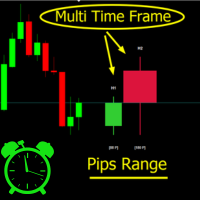
Crystal MTF Candle Pro – Professional Multi-Timeframe Analysis Tool Overview
Crystal MTF Candle Pro is a professional indicator for MetaTrader 5, designed to provide direct visualization of higher timeframe candles on the current chart. The tool overlays selected higher timeframe candles with precise countdown timers, allowing traders to monitor live candle development without switching charts. This indicator is optimized for multi-timeframe (MTF) analysis, offering professional styling, custo
FREE

The Trendline Trader EA helps you to analyze and trade the markets with trendlines. You can place and modify lines easily with only few clicks. When you found a strong trend you can also activate the lines to open trades (or place orders) when reached by the price. The tool helps you to analyze multiple markets and still be able to trade trends without sitting in front of the charts all the time. You can change the appearance of the lines. It might be a good idea to choose different colors or si

️ Trade Manager oneclick ( Reverse Trade, Partial Close, Breakeven, Close All Running Trade ) control – Smart Manual Trade Control for MT5
Mega Deal – 50% OFF (Valid Until 31st March Only!)
After 31st March, the price will return to the regular rate. Don’t miss out!
Trade Manager oneclick control is a powerful yet lightweight trade management utility built for manual traders who want precise control over their open positions — directly from the MT5 chart. This EA does not open

Hello friends, I want it to be large so mouse clicks are faster and more accurate. Scalpers like this. Please click the resize button to fit your screen (it looks better on a 4K monitor)
I would like to introduce a very convenient trading tool designed to meet the needs of fast and high-frequency trading. Its main advantages are convenience and accuracy, with virtually no delay. In particular, it allows traders to easily update and manage Stop Loss and Take Profit levels, and quickly calculate
FREE

Auto Screenshot Utility - The Ultimate Trading Session Tracker & Screenshot Tool Revolutionize Your Trading Documentation with Precision Timing Are you struggling to keep track of market movements during key trading sessions? Do you need automated documentation of your charts at specific intervals? Introducing the Auto Screenshot Utility - your complete solution for tracking Asian, European, and American trading sessions while automatically capturing your charts at precise intervals. What Does T

Strategy Builder offers an incredible amount of functionality. It combines a trade panel with configurable automation (covert indicators into an EA), real-time statistics (profit & draw down) plus automatic optimization of SL, TP/exit, trading hours, indicator inputs. Multiple indicators can be combined into an single alert/trade signal and can include custom indicators, even if just have ex4 file or purchased from Market. The system is easily configured via a CONFIG button and associated pop-u

**Bneu Trade Copier Pro** is a trade copying utility for MetaTrader 5 that enables copying trades from a master account to multiple slave accounts. The utility supports various lot sizing methods, symbol mapping, trade filtering, and provides a monitoring dashboard.
**Main Features**
**Master/Slave Architecture** - Configure as Master account to broadcast trade signals - Configure as Slave account to receive and execute trades - Support for up to 50 slave accounts per master - File-based sign

リスクリワードツール – スマートなトレードプランニング指標
リスクリワードツールは、トレーダーが自信を持ってあらゆるトレードを計画できるよう設計された、シンプルでありながら強力な指標です。 エントリー、損切り、利食い、そしてリスクリワード比率(RR比率)を瞬時に計算し、チャート上に表示します。
数回クリックするだけで、以下の情報が得られます。
ストップロスに達した場合のリスク額
テイクプロフィットに達した場合の利益額
️ 正確なリスクリワードレシオ(RR)が表示されるので、取引する価値があるかどうかを判断できます。
主な機能
ドラッグ&ドロップライン – エントリー、SL、TPラインをチャート上で直接移動できます。
即時計算 – リスク、リワード、RRレシオはリアルタイムで更新されます。
視覚的な明瞭さ – 色分けされたライン(青=エントリー、赤=SL、緑=TP)
汎用性 – あらゆる銘柄、あらゆる時間枠、あらゆるブローカーで使用できます。
スマートなトレードプランニング – 感情的な取引を避け、エントリー前に常にリスクを把握できます。
FREE

MT5用NAS100 Auto SL and TP Makerをご紹介します:
MetaTrader5でナスダック100市場をナビゲートするトレーダーにとって不可欠なアシスタントであるNAS100オートSLおよびTPメーカーで、ストップロスおよびテイクプロフィットの設定をもう見逃すことはありません。このツールは、ストップロスとテイクプロフィットのレベル管理を自動化するシームレスなソリューションを求める方々のために設計されています。
主な特徴
簡単な自動化:
ストップロスやテイクプロフィットのないナスダック100取引を自動的に監視します。
ユーザーが構成した設定に基づいてレベルを動的に調整します。
注文タイプの多様性:
Nasdaq100の成行注文と未決済注文の両方に対応。
MetaTrader 5で利用可能なさまざまな注文タイプをサポートします。
カスタマイズされた設定:
ユーザーフレンドリーなパラメータ設定により、トラッキング設定とストップロス/テイクプロフィットレベルのカスタマイズが可能です。
柔軟な範囲:
実行する特定のNAS100商品または取引されるすべての商品に対してスト
FREE

This trade copy utility allows you to instantly and seamlessly replicate and synchronize unlimited orders from multiple master accounts to multiple slave accounts on your local machine. You can create custom channels (or portfolios) with advanced filtering capabilities to copy from multiple master accounts to multiple slave accounts. Moreover, you can tailor these channels with a range of lot sizing and trade condition options to ensure that copied trades outperform the original source. You can

Do you like Meta Trader? Nice, me too. Have you missed one or more features that could exist in it? Me too. Annoyed by this, I decided to create the Trade Panel. This tool has two versions: Lite and Pro. It is literally magical! It expands, and a lot, the possibilities of your Meta Trader! It ceases to be a good program and becomes excellent! Do you doubt? It is okay. Buy and see for yourself ;) One warning: you will love it! Lite version (free): https://www.mql5.com/en/market/product/40410 A

Remote Trade Copier is an advanced tool designed for efficiently copying trades between accounts in both local and remote modes. It allows for lightning-fast order replication from a master account to a slave account. In local mode, trades are copied instantly, while in remote mode, the copying process takes less than 1 second. MT4 Version (Only Local)
MT5 Version (Only Local)
MT4 Full Version (Local & Remote) Local mode refers to both MetaTrader platforms being installed on the same system,

Auto BreakEven Pro is a lightweight, no-nonsense Expert Advisor designed to automatically move your Stop Loss to breakeven once your trade reaches a predefined profit level. This EA is ideal for traders who want to protect profits without constantly monitoring the charts.
Key Features: Automatically sets Stop Loss to break-even after a custom number of pips in profit. Optional break-even offset to lock in small gains (e.g., +0.5 pips). Compatible with any manual or automated strategy – simpl
FREE

This application is now replaced by Ofir Notify Light Edition (Free) or Ofir Notify (paid).
Thank all for your positive feedbacks.
Telegram Alerts is a tool which send alerts on trades to Telegram Alert on any event concerning a position : Opening, Closing, modification (SL, TP) Alert on Equity change Display Risk, Reward and progress of profit/lost for each position Send signals from your indicators or experts Multi-lingual If you are facing any issue using this utility, please contact me to
FREE

MetaTraderでロットサイズを計算しましょう!
トレーダーの皆さん、こんにちは。リスク管理重視のトレーダーですか?もしそうなら、これはまさにあなたのためのツールです。Ibrahimと申します。口座残高に対するリスク率に基づいてロットサイズを計算できるツールを開発しました。このツールは、リスクを%で指定するのではなく、リスクを負いたい絶対値がある場合にも、ロットサイズを計算するのに役立ちます。例えば、残高から100ドルのリスクを負いたいと指定できます。
MT4バージョン: https://www.mql5.com/en/market/product/155026
無料ですので、ぜひお試しください。コメント欄で、今後コミュニティ向けに開発してほしいツールや、今後追加してほしいツールがあれば教えてください。
ハッピートレーディング、ハッピーオートメーション!
FREE

Link to the full version: https://www.mql5.com/de/market/product/138246?source=Site +Profile+Seller#description Feature enhancements or comments are always welcome! Description: This powerful script provides traders with a comprehensive real-time signal overview across multiple timeframes using some of the most reliable technical indicators. It is designed as a clear, compact table on the chart and displays actionable insights for selected timeframes - helping traders make informed decisions ba
FREE

Sync Crosshair — Multi-Chart Cursor Synchronization for MT5 See everything, everywhere, at the same time.
Sync Crosshair is a lightweight yet powerful indicator for MetaTrader 5 that instantly synchronizes your crosshair across all charts where it is installed. Move your mouse on one chart, and the exact time/price position appears on every other chart — effortless precision for serious traders. Why Sync Crosshair? Multi-Chart Analysis Made Simple — compare symbols and timeframes side by sid
FREE

This panel offers the following features: stop loss, partial sell, take profit, and trailing breakeven levels.
Customizable settings
1: In this area you can set the risk for the order. 2: Likewise, Stop Loss and Take Profit are set manually in the chart. 3: Trailing stop and breakeven can also be activated. Distance adjustable. 4: Order comment can be created. 5: Partial sale by CRV and percentage (if the order is percentage in profit). 6: Partial sale can also be carried out manually an
FREE

Transform your Metatrader 5 trading experience with the Smart Trade Control for MT5, a sophsiticated yet intuitive trade managtement solution designed for traders of all levels. From precise position sizing to advanced basket management, this tool streamlines your trading workflow while enhancing risk control. Contact me for a free 7 day trial. Core Features: Smart Position Calculator: Enter risk amount and instantly get optimal lot size based on your stop loss - eliminate manual calculation
FREE

Fast CopyTrade — Advantages, Features & Inputs Overview
Fast CopyTrade is a fast, local-only, DLL-free trade copier for MetaTrader 5. It instantly copies OPEN, MOD (SL/TP) and CLOSE from a Provider instance to one or more Receiver instances running on the same PC. The EA uses the MT5 Files folder for secure local messaging, requires no external files to distribute, and is Market-compliant. Advantages (simple) Fast local copying with very low latency when Provider and Receiver run on the same PC
FREE

RENKO Reversal by StockGamblers Actually working RENKO in MT5. Uses "custom symbols" for drawing. You can apply any indicators with complete peace of mind. The movement of the last price is displayed in real during the formation of the "brick". Put the script in the MQL5/Experts folder. More precisely: C:\Users\user\AppData\Roaming\MetaQuotes\Terminal\terminal_number\MQL5\Experts Settings: ValuePerBar - height of the "brick" in points revCandle - multiplier for the height of the turning "brick".
FREE

# QuickTrade Panel - Professional Trading Panel
## Overview
QuickTrade Panel is a professional quick trading panel designed for MT5, integrating market orders, pending orders, iceberg orders, grid orders, smart close functions, and history statistics analysis. It helps traders execute various trading operations quickly and analyze trading performance in depth.
## Core Features
### 1. Market Orders - One-click buy/sell with real-time Ask/Bid prices - Quick lot switching with 6 preset lot siz
FREE

SmartTradeコントロールパネル — アルゴリズム取引のコントロールセンター SmartTradeコントロールパネルは、あらゆる取引においてコントロール、柔軟性、効率性を重視する方のために開発された多機能トレーディングパネルです。視覚的な利便性と強力な注文追跡ロジックを組み合わせ、日常的な取引を制御されたプロセスへと導きます。
以下のことが可能になります。
スキャルピングからグリッドトレードまで、あらゆる取引アイデアを実行可能
エントリー/エグジットロジックに合わせて注文追跡をカスタマイズ
リスク、利益、スプレッド、統計をリアルタイムで管理
コードを書かずに高度なアルゴリズム(マーチンゲール、損益分岐点、タイマー)を使用可能
主な機能: 注文追跡機能付き注文の発注
自動制御による成行注文と指値注文(売買指値)の即時発注
時間取引 タイマーによる市場参入スケジュール設定 — ニュースやボラティリティの高いセッションに最適
損益分岐点システム 注文(またはグリッド全体)が指定水準に達すると、自動的に損益分岐点へ移行
制御機能付きマーチンゲール 乗数とグリッドステ
FREE

This indicator creates a Renko-based custom symbol in MetaTrader 5. Renko charts are built using price movement only, not time, making them useful for analyzing trends and filtering noise. Features Customizable brick size in points. Option to calculate brick size using ATR (adaptive). Ability to show or hide wicks. Creates and updates a custom Renko chart symbol. Automatically opens the chart window (optional). Maintains a limited bar history for performance. Inputs BrickSizePoints – brick size
FREE

Imagine flying a real aircraft without ever stepping into a flight simulator. That's what trading is like. You have to simulate your strategy before you can take it to a live market. It is good if you can simulate things speedily before even stepping into any live market, or before coming up with an automated system. People don't have all day to stare at a higher timeframe chart until the entry signal finally arrives. That's why I built this so that you can simulate your strategy with speed. Th
FREE

The "Close All Order Tools" tool is designed to solve common problems faced by Forex traders when managing profitable orders—especially in highly volatile market conditions or when dealing with multiple open trades simultaneously. Problems This Tool Solves: Unable to close orders in time : “Just when it was rising nicely, the price suddenly dropped—I couldn’t close it in time, and the profit vanished.” Closing orders one-by-one is time-consuming : “With multiple orders open, closing each one ind
FREE

Displays a digital clock or a countdown (until new bar) in the chart in realtime.
Benefits: Current time always in sight for market open/close, economic data, etc. Displays accurate time (server/broker time) Keep an eye on how much time is left until a new bar starts (countdown) Clearly visible (set color, size, font, position) Always runs/refreshes every second even without new price tick Hint: To display the most accurate time, use the server (broker) clock setting combined with the time (hou
FREE

Bneu Smart Money Concepts Free — ICT/SMC Analysis for MT5
See Smart Money Concepts on your chart automatically. This free version gives you working BOS, CHoCH, Order Blocks, Fair Value Gaps, and swing labels — plus a Pro-style dashboard showing exactly what the full version unlocks.
WHAT YOU GET (FREE)
• BOS and CHoCH labels (last 3 structure breaks) • HH / HL / LH / LL swing point labels (last 6) • Order Block zones with midpoint lines (3 active zones) • Fair Value Gap zones with CE level
FREE

AEGIS Account and Drawdown Protector
Real-Time Account-Level Risk Enforcement for MetaTrader 5
AEGIS is a real-time account protection Expert Advisor designed to enforce strict equity and loss limits across your entire MT5 account. It continuously monitors account equity and intervenes immediately when user-defined thresholds are reached. AEGIS does not generate trading signals and does not open positions — its sole function is capital protection.
IMPORTANT AEGIS operates exclusively as

Time saving and fast execution Whether you’re traveling or sleeping, always know that Telegram To MT5 performs the trades for you. In other words, Our Telegram MT5 Signal Trader will analyze the trading signals you receive on your selected Telegram channels and execute them to your Telegram to MT5 account. Reduce The Risk
Telegram To Mt5 defines the whole experience of copying signals from Telegram signal copier to MT5 platforms. Users not only can follow all instructions from the signal

The "Simple Trading Controller" for MetaTrader 5 sets a new standard for speed and efficiency in opening and closing market positions. Crafted with a clean and intuitive design, this tool is a response to the specific needs of traders, ensuring a seamless and rapid trading experience. All it provides is: Quick BUY and SELL Buttons Open multiple operations at the same time Set Trade Size Set Stop Loss Take Profit Points Close All Positions Let's go and see the advantages of using "Simple Trading
FREE

FXTrade Panel – 賢く高速な MT5 トレードマネージャー
FXTrade Panel は、ワンクリックでの注文実行と管理機能を備え、取引効率を大幅に向上させる MetaTrader 5 向けの高機能かつ使いやすいトレーディングツールです。
主な機能: • アカウント概要:口座番号、レバレッジ、残高、現在のスプレッドを表示。 • ロットサイズ制御:直感的な+/−ボタンでロットサイズを調整可能。 • リスク管理:ピップス単位で Stop Loss(SL)、Take Profit(TP1、TP2)、トレーリングストップ(TS)を設定。 • ワンクリックトレード:BUY/SELL注文を即時実行。
ポジション管理: • Close Buy — アクティブな全買いポジションをクローズ。 • Close Sell — アクティブな全売りポジションをクローズ。 • Close All — 全てのポジションを決済。 • Close Profit — 利益のあるポジションのみクローズ。 • Close Loss — 損失のあるポジションのみクローズ。
FREE

ウォーターマーク MT4 バージョン: https://www.mql5.com/ja/market/product/120783 MT5 バージョン: https://www.mql5.com/ja/market/product/120784
ロゴ MT4 バージョン: https://www.mql5.com/ja/market/product/121289 MT5 バージョン: https://www.mql5.com/ja/market/product/121290
「ウォーターマーク」スクリプトは、チャートの背景に重要な情報を直接表示することで、取引チャートをより魅力的に見せるように設計されています。このスクリプトは、現在の取引ペア、時間枠、各種時間指標などの重要な情報を、明確かつ目立たないように把握できる方法を提供します。
機能:
取引ペア表示:
このスクリプトは、チャートに表示されている現在の取引ペア(例: EUR/USD、BTC/USD)を自動的に検出し、表示します。これにより、トレーダーは常にどの資産を分析しているかを把握でき、間違ったペアに基づいて意思決
FREE

Graphical Interface for MT5 Works with Netting and Hedge Accounts; Transform your MT5 into a fully innovative and functional graphical interface. SHIFT/CTRL to place orders; Spacebar to activate the risk meter; P key to display the closing price, high, and low of the previous day; Trade management with stop-loss and take-profit by directly dragging the position line; Updates and improvements coming soon!
FREE

Trailing Stop and Breakeven Manager MT5で取引管理を最適化しましょう。この堅牢なエキスパートアドバイザー(EA)は、手動または他のEAによって開かれた取引のストップロスを自動調整するために設計されており、利益の保護とリスク管理を保証します。Forex FactoryやRedditのr/Forexなどのトレーディングコミュニティで称賛され、InvestopediaやMQL5フォーラムでの議論でもトレイリングストップとブレークイーブンレベルの管理における精度で注目されており、効率的に利益を確保しようとするトレーダーの間で人気のツールです。ユーザーは、トレンド中に利益を固定することで取引の収益性が20-30%向上し、多くの人が手動取引監視時間が40%削減されたと報告しています。主な利点には、ブレークイーブンとトレイリングストップの柔軟な設定、MT5の任意のシンボルとの互換性、スキャルパー、デイトレーダー、スイングトレーダーの取引戦略を強化する軽量設計が含まれます。 Trailing Stop and Breakeven Manager MT5は、ユーザー
FREE

This Expert Advisor helps enforce disciplined risk management by preventing new trades from being opened once a specified cumulative lot size across all open positions is reached. Designed for MT5, the EA continuously monitors the account’s active trades and calculates the total lot size. If the total exceeds the predefined limit, the EA temporarily blocks the execution of new market or pending orders. This is particularly useful for traders who want to control exposure/emotions during high-vola

Buy Sell Keyboard - キーボード impulse取引のためのプロフェッショナルエキスパートアドバイザー
電光石火のキーボード取引。たった1つのタップで市場を完全制御。マウスやダイアログボックスなしで、瞬時に取引を実行するホットキーを割り当て。 主な機能: 精密なエントリーのためのインパルスアルゴリズム
プロトレーダーの秘密公式。アルゴリズムが価格が強力な動きを起こそうとする市場のインパルス瞬間を識別。偽のブレイクアウトをフィルタリングし、蓄積ポイントを特定し、インパルス確認済みのシグナルを提供。 瞬時のキーボード取引
A/S - 瞬時の買い/売り注文(大文字小文字に関係なく (A/a, S/s))、MagicNumberを設定
Q/W/Z/X - インテリジェントなポジション決済(大文字小文字に関係なく (Q/q, W/w, Z/z, X/x))
ゼロ遅延 - ミリ秒単位の実行
ミニマリストモード - パネルを無効化しキーボードのみで動作可能 インテリジェントなポジション管理
外科手術のような精度で取引を決済。4つの決済戦略:
Q - ポートフォリ
FREE

Timer remaining to finish the candle. A simple informative indicator of how much time is left until the current candle ends. In a simple, easy and objective way. In the input parameters, enter the desired color of the clock, the font size and the displacement to the right of the candle. I hope I helped with this useful and free tool. Make good use and good business. The other EA, Smart Trade R3, has also been a great help to many users. https://www.mql5.com/pt/market/product/164163?source=Site
FREE

Forex Trade Manager MT5 simplifies managing open orders in MetaTrader 5. If you open a new order, the manager automatically sets Stop Loss and Take Profit. When price will move, then the program could move Stop Loss to Break Even (stop loss = open price) or continuously moving Stop Loss (Trailing Stop) to protect your profits. Forex Trading Manager is able to control orders for only current symbols (where EA works) or for all opened orders (regardless symbol) and hide the Stop Loss and Take Prof
FREE

About CrashBoom Stones is an expert advisor utility that gives you a signal to catch CrashBoom drops or spikes. It shows you a Red Sell arrow on Crash to sell, and a blue arrow on Boom to buy. It also gives you an alert when an arrow is shown. Note:
The utility does not show signals for the historical data in live mode, use the strategy tester to test this utility. The arrows shown are independent to the trends pane. The trends pane is more accurate when H1 and M30 agree.
Recommendations
W
FREE

What do you see inside a candle? How to interpret the fight between bulls and bears? The candlestick chart brings a lot of information, but the volume is lacking in the candlestick body. This is where the Forex Volume At Price Expert Advisor comes in. This advisor searches for a set of recent trades, calculates the buy and sell attack volumes and prints on the candles, the volume value in each price range. You can also define up to ten colors to filter volumes and make it easier to
FREE

If you press the "Free Demo" button on the left it will not work since the Super Tool is an utility EA, it can not be tested on the Strategy Tester system.
Transform Your Trading Experience with the MT5 Super Tool How to install and use the MT5 Super Tool
Tired of fumbling through clunky menus, wasting precious seconds during volatile markets, or missing critical trading opportunities because MT5’s native tools slow you down? Say goodbye to inefficiency and hello to lightning-fast precision

All In One (AIO) A2 Trade Panel EA made for you that like SCALPING, HEDGING, or LONG TIME TRADING. TRIAL VERSION, FOR DEMO ACCOUNT ONLY Features : TRADING INFORMATION Profit / Loss information (Customizable information - See on Attached Pictures) Margin Level information Equity information Total Lots Information Time information (Customizable information - See on Attached Pictures) Daily Profit / Loss Information TRADE MANAGER Close Buy / Sell Trade Close Buy / Sell Profitable Trade Close Parti
FREE

Your Trading, Decoded. Real-Time Analytics for MetaTrader 5. BLODSALGO Analytics is a free companion utility that connects your MT5 terminal to a professional analytics dashboard at analytics.blodsalgo.com — syncing every trade, metric, and open position in real time. ️ This is NOT a trading EA. It does not open, modify, or close any trades. It is a silent data connector that runs alongside your EAs with zero interference. Available exclusively for owners of BLODSALGO Expert Advisors . Free.
FREE

This EA get all the opened postions on the current symbol and add SL and TP And also MoveSl to perfect value. Principle Small SL according to current bid or ask. Ex: If current SL is too big compared to the configured SL, move it. But never move a position SL Higher
The EA also go through all positions and activate trailing stops, so that you never lose any winning position.
FREE

This is a simple utility which will put automatic Stop Loss and Take Profit on every new trade based on ATR values. It also has Stop Loss Trailing and Break Even function. Whenever you open a trade, it will put ATR times Stop Loss and Take Profit automatically. Stop loss and take profit are two important tools used by traders to manage risk and set profit targets in financial markets. The Average True Range (ATR) indicator can be a valuable tool in helping traders determine appropriate levels fo

Professional Manual Trading Panel for MT5 TRDR Panel is a manual trade execution and management panel for MT5 , redesigned by TRADEWYZE .
Built on a proven open-source foundation and significantly refined, TRDR Panel delivers a clean, fast, and trader-focused interface designed for discretionary and semi-systematic traders. Optimized for high-volatility instruments, TRDR Panel allows precise order placement, rapid trade management, and instant risk control all directly from the chart.
Key Featu
FREE

PipsCounter Basic は MetaTrader 5 用のインジケーターで、未決済ポジションのリアルタイムでのピップ変動を表示し、当日にクローズされた取引のサマリーを提供します。 すべての情報は、チャートのメインウィンドウにわかりやすく控えめな形式で表示されます。 機能 リアルタイムのピップ追跡
各未決済ポジションのピップ差を、市場のティックごとに継続的に更新します。 デイリーピップ合計
当日のすべてのクローズ済み取引の純ピップ値を表示します。 TP/SL 価格ラベル(新機能)
テイクプロフィットおよびストップロスの価格を、それぞれのライン上に自動的に表示。色、フォント、位置はカスタマイズ可能です。 表示のカスタマイズ
パネルの位置(チャートの四隅)、フォント、文字サイズ、利益/損失/ニュートラル状態の色を自由に設定可能。 幅広い互換性
通貨ペア、株価指数、金属、商品、シンセティック資産など、すべての MetaTrader 5 インストゥルメントに対応。ティックサイズ、小数点精度、価格形式に依存しません。 使用例 未決済ポジションのピップ変動を視覚的にモニター。
FREE

General Description Auto SL/TP Manager is a professional utility for MetaTrader 5 designed to automate the management of Stop Loss and Take Profit levels on open positions. The levels are calculated based on monetary risk values defined by the user, rather than fixed pip distances. This tool helps maintain consistent risk discipline without manual intervention. Main Functionality The EA continuously monitors all open positions and automatically applies Stop Loss and Take Profit levels when they
FREE
MetaTraderマーケットは自動売買ロボットとテクニカル指標を販売するための最もいい場所です。
魅力的なデザインと説明を備えたMetaTraderプラットフォーム用アプリを開発するだけでいいのです。マーケットでプロダクトをパブリッシュして何百万ものMetaTraderユーザーに提供する方法をご覧ください。
取引の機会を逃しています。
- 無料取引アプリ
- 8千を超えるシグナルをコピー
- 金融ニュースで金融マーケットを探索
新規登録
ログイン