YouTubeにあるマーケットチュートリアルビデオをご覧ください
ロボットや指標を購入する
仮想ホスティングで
EAを実行
EAを実行
ロボットや指標を購入前にテストする
マーケットで収入を得る
販売のためにプロダクトをプレゼンテーションする方法
MetaTrader 5用取引ユーティリティ - 3

Equity Shield Pro 1.1
NEW VERSION Equity Shield Pro 1.1 is a powerful utility EA designed to safeguard your trading account by actively monitoring and enforcing equity protection and profit management rules. Whether you’re trading personal accounts or working through proprietary firm challenges, this EA ensures strict adherence to risk and profit targets, enabling you to maintain discipline and consistency. Fully compatible with all challenge types, Equity Shield Pro 1.1 is specifically craft

このユーティリティを使用すると、戦略テスターで戦略を手動でテストできます。視覚化チャート上でワンクリック取引。
トレードスキルをテストするための便利で完全な機能がストラテジーテスターでも利用できるようになりました。 Forex Tester Pad は、ストラテジーテスター用のトレーディングシミュレーターです。インジケーターを使用した取引。 私たちのユーティリティの主な機能 MT4のバージョン
完全な説明 +DEMO +PDF 購入する方法
インストールする方法
ログファイルの取得方法 テストと最適化の方法 Expforex のすべての製品 MetaTrader ストラテジー テスター 4 および 5 で動作します。 取引、ポジション、注文の管理。 あらゆるインジケーターを操作する可能性; ストップロス、テイプロフィット、トレーリングストップ、注文グリッド; EAPAD PRO チャートフレンドリーなダッシュボード; 速度制御、一時停止、チャート制御を 1 クリックで実行できます。等々。 警告: このパネルは戦略テスター向けです。 ライブ チャートでワ
FREE

Risk/Reward Toolは、MetaTrader 5でのトレード計画、可視化、執行の方法を革新するために設計されたプロフェッショナルグレードのエキスパートアドバイザーです。精密なリスク管理を重視する裁量トレーダーでも、トレード設定を視覚的にテストする必要のある戦略開発者でも、このツールはエレガントで直感的なインターフェースで必要なすべてを提供します。 基本的なポジション計算機とは異なり、Risk/Reward Toolは視覚的なトレード計画を即時執行機能、リアルタイムの損益モニタリング、包括的なトレード管理機能と組み合わせています。このツールはMT5ストラテジーテスターと完全に互換性があり、実際の資金をリスクにさらすことなくトレード戦略を練習し、アプローチを改善することができます。 ツールの完全なマニュアルはこちら: https://www.mql5.com/en/blogs/post/766244 MT4版: https://www.mql5.com/en/market/product/78020/ 主な機能 視覚的なトレード計画 ドラッグ&ドロップ操作可能なエントリー、スト

「FVG スクリーナー」は、ICT によって普及した概念である「公正価値ギャップ」(FVG) を特定し、警告するように設計された無料のユーティリティ ツールです。この EA は、取引で公正価値ギャップを使用するトレーダーによる使用を目的としています。 このパネルは、希望の時間枠を選択するためのシンプルで直感的なインターフェイスを提供し、トレーダーがチャートの時間枠に関係なく特定の時間枠に集中できるようにします。 EA は、市場で不均衡または FVG をスキャンします。FVG とは、基本的に、通貨ペアの現在の市場価格と計算された公正価値との間の不一致です。 FVG が検出されると、EA は視覚化を目的としてチャート上にレベルを描画します。クリックするだけで特定の時間枠の FVG を表示/非表示にできるため、チャート作成の効率性を重視するトレーダーにとって非常に貴重なツールとなります。
使用したいシンボル上に EA を配置したら、チャートの左上隅に表示される 取引パネル を見てみましょう。 M1 FVG を表示: クリックすると、過去のすべての M1 公正価値ギャップが即座
FREE

KopirMT5 (CopierMT5) - transaction copier for the MetaTrader 5 terminal, copies (synchronizes, duplicates) transactions from hedge accounts (copier, copy dealers). Supports copying: MT5 <-> MT5, MT4 -> MT5 Hedge, MT5 Hedge -> MT4 Does not support copying MT5 Hedging < - > MT5 Netting, MT4 < - > MT5 Netting Support: https://www.mql5.com/ru/messages/01c3f341a058d901
Why exactly our product? The copier has a high speed and is not dependent on ticks. Copy speed - less than 0.5 sec. Transactions

BuySellClose Hotkeys provides an efficient and rapid way to manage trades with just a single keystroke on your keyboard. This feature allows you to assign specific hotkeys for Buy, Sell, and Close All actions, making your trading experience smoother and faster. Key Benefits: Instant Order Execution: Assign hotkeys to quickly execute buy and sell orders, enabling immediate trade entry without navigating through multiple menus or moving the mouse extensively. Easy Order Closure: Configure a hotke

現在の主要市場セッションと次の主要市場セッションを開始するまでの残り時間を表示します。
市場
ニューヨーク ロンドン フランクフルト トキオ シドニー カスタム名、開始時間と終了時間を含むセッションが 1 つ
時計時間
GMT / UTC ローカル (コンピュータから) ブローカー (サーバー時間) 設定のデフォルト時間は GMT です。 ローカル時間またはブローカー時間に変更した後は、選択した時間タイプに基づいて各セッションの開始時間と終了時間を手動で調整する必要があります。 各市場の開場時間と閉場時間は調整可能
グラフィック設定 各セッションは個別に表示または非表示にすることができます。 これには以下が含まれます: セッション名、オープンバーに表示 始値ライン、セッションが終了するまで描画されます 背景色 セッションの背景色には 2 つのモードがあります
最初のバー、区切り文字として役立ちます 開始時間から終了時間までセッション期間を完了する
※セッションカラーが重なる場合は、セッションカラーが混合されます。 これにより、チャート上に新しい特定の色が作成されます。履歴データ
FREE

Elevate Your Trading Signals with Our Advanced Telegram Bridge EA It’s time to captivate your audience with real-time trading updates that are both professional and visually appealing.
Contact me to see the demo and get a trial version We have significantly invested in user friendly features that create a unique experience for customers and providers. Not sure? Check our brochure here SIGNAL BRIDGE is able to deliver 100% COPIER FRIENDLY SIGNALS for all business cases, even bypassing Metatrade

このユーティリティの仕事は、デポジットのドローダウンを防ぐために、すべての金融商品に関する他のアドバイザーの仕事を分析することです。指定されたパラメーターを超えた場合、「エクイティ・プロテクション」はポジションをロックし、クローズし、それに関する通知を送信できます。 「株式プロテクション 」は 現在のシンボルまたはすべてのシンボルに対して機能し、組み込み機能により保留中のポジションを削除したり、アカウントで作業している他のアドバイザーを閉じることもできます。 機会:
アカウントでアクションが開始されたときにあらゆる種類の通知を送信します。 アカウント上のすべての商品を操作するには、1 つのチャートにアップロードするだけで十分です。 選択したマジック ナンバーまたはすべて、現在のシンボルまたはすべてのシンボルを操作します。 ブロックしたり、損失をクローズしたり、単に損失について通知したりできます。 必要に応じて、すべてのシンボルまたは現在のシンボルで他のアドバイザを無効にします。 未決注文だけでなく、ストップロスやテイクプロフィットも削除できます。 カスタマイズ可能なパネル。パネル

グリッド取引戦略を最適化するために、Grid Trade Manager MT5を使用してください。これは、グリッド注文の配置と管理を自動化するための多用途の無料ユーティリティEAで, 2000年代に外汇コミュニティで普及したグリッド取引アプローチから派生し, レンジ条件での市場振動から利益を抽出する能力で人気です。MQL5やForex Factoryなどのプラットフォームで数千のトレーダーに採用され, 堅牢なリスクコントロールとカスタマイズで評価されるこのツールは, 外汇ペアや暗号通貨などのボラティル資産で優れ, ユーザーは動的グリッド調整を通じて収益性を向上させた報告—cost-averaging TP/SLやロット進展モードを通じてドローダウンを20-30%削減することが多いです。その人気は複雑なグリッドセットアップを簡素化し, 無制限グリッドに関連するリスクを軽減しながらハンズフリー操作を可能にする点にあり, martingaleスタイル戦略をテストする初心者やサイドウェイ市場でヘッジを微調整する専門家に理想的です。 Grid Trade Manager MT5は, ユーザー定
FREE

Hello, Every one
Close All Button
A script to close all market positions and/or pending orders.
----------------------------------------------------------------------------------- This is Close All market positions and/or pending orders button
You can close all orders in 1 second by one click
Download for Demo Account:
Download on Demo Account: Close All in 1s v1.4 Only Demo.ex5 - Google Drive Free version: https://www.mql5.com/en/market/product/74159 For send Trade notification to Your

KT Auto SL TP は、手動で発注された注文を検出すると、自動的にストップロスとテイクプロフィットを設定します。市場注文、指値注文、逆指値注文に対して同時にストップロスとテイクプロフィットを簡単に設定できます。
機能
1つのチャートからすべてのアクティブな通貨ペアにストップロスとテイクプロフィットを設定可能。 ステップ付きのトレーリングストップ機能を搭載。 市場注文および未決注文(指値・逆指値注文)にも対応。 チャート上に情報テキストを表示。
入力パラメータ 現在の通貨ペア: 現在の通貨ペア/チャートにのみストップロスとテイクプロフィットを設定。 すべての通貨ペア: すべての通貨ペアにストップロスとテイクプロフィットを設定。 市場注文: 市場注文のみストップロスとテイクプロフィットを設定。 未決注文: 未決注文(指値・逆指値注文)のみにストップロスとテイクプロフィットを設定。 両方: 市場注文と未決注文の両方にストップロスとテイクプロフィットを設定。 ストップロスポイント (0: 無効) テイクプロフィットポイント (0: 無効) トレーリングストップポ

RSI Divergence Scanner is a multi-timeframe and multi-symbol dashboard and alert that checks all timeframes and symbols to find regular and hidden divergences between price chart and RSI indicator. This divergence scanner is integrated with support and resistance zones so you can check the RSI divergences in the most important areas of the chart to find trend reversals in price chart. Download demo version (works on M4,M6,M12,M20,H3,H8 timeframes of 20 symbols of Market Watch window) Full desc

Exp5-COPYLOT MASTERは、МetaТrader5とMetaTrader4のトレードコピー機です。任意のアカウントから外国為替取引をコピーします。 インストール このエキスパートアドバイザーはマスターコピー機です。トレードをコピーしたいターミナルにエキスパートアドバイザーをインストールします。 「COPY」のように、任意のテキストラベル名をpathWriteとして指定します。 トレードをコピーしたい端末にMT5用のCOPYLOTMASTERをインストールします。 次に、コピー先の MT4 端末にCOPYLOTクライアントMT4をインストールします。 または MetaTrader5用の CopylotクライアントMT5
MT4用のCOPYLOTMASTERを ダウンロードすることもできます COPYLOT-完全な説明とマニュアル 注:設定のリストは[コメント]タブにあります。 EAは1チャートに設定する必要があります!デフォルトでは、アドバイザーがアカウントからすべてのポジションと注文をコピーします。 注文はアクティベーション時にコピーされ(ポジション)、クライアントア
FREE

TradeConsole — On-Chart Trading Dashboard with Smart Alerts (Sessions • News • Strength • One-Click Controls) TradeConsole is a lightweight yet powerful on-chart utility that puts the most important market context in one place—so you can trade faster, stay organized, and avoid surprises. It combines market session tracking , an upcoming economic news panel , a visual currency strength meter , a quick technical bias read, plus trade summary and one-click controls . To top it off, TradeConsole inc

Ultimate MT5 Auto SL/TP Assistant EA Our MT5 Expert Advisor is designed to automatically apply predefined SL and TP levels to any order you place – Fast, accurate, and fully automated, no manual errors, no delays. Perfect for scalpers, intraday traders, and anyone who values precision and speed. Auto SLTP Auto SL TP this is Utilities Scalper Auto SL TP fast Open Close https://www.mql5.com/en/market/product/158389
FREE
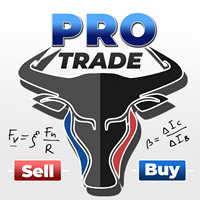
特定のストップロス レベルに基づいてポジション サイズやリスクを即座に計算できるツールは、プロのトレーダーと初心者のトレーダーの両方にとって重要です。
TRADE PRO 取引ユーティリティは、高速かつ正確な計算を提供し、時間的制約のある不安定な市場状況での意思決定を支援します。 MT4バージョン / 追加の設置資材 主な機能: オリジナル。シンプル。効果的。 メインの取引パネルを開くためのユニークで便利な方法: チャートの右側にマウスを移動し、適切な方向をクリックして将来の注文を配置します。 市場注文のクイックセットアップ TRADE PROを使用して、残高または資本の割合でリスクレベルを設定するか、具体的なリスク額を指定します。チャート上でストップロスレベルを視覚的に定義することで、ツールが各通貨ペアの最適なポジションサイズを自動計算します。また、指定されたリスクリワード比率に基づいて、利益目標(テイクプロフィット)を自動的に設定することもできます。 複数の指値注文を出し、総リスクを分散します (グリッド モード)。 複数の売買取引を行う場合でも、グリッ

Unlimited Trade Copier Pro MT5 is a tool to copy trade remotely to multiple MT4, MT5 and cTrader accounts at different computers/locations over internet. This is an ideal solution for you if you are a signal provider and want to copy your trades to other receivers globally on your own rules. One provider can copy trades to multiple receivers and one receiver can get trade from multiple providers as well. The provider can even set the subscription expiry for each receiver, so that receiver will n

MT5からTelegramに完全にカスタマイズ可能なシグナルを送信して、シグナルプロバイダーになりましょう!この製品は、使いやすく視覚的に魅力的なグラフィカルインターフェースで提供されています。設定をカスタマイズして、数分で製品を使用開始できます!
ユーザーガイド + デモ | MT4バージョン | Discordバージョン デモを試したい場合は、ユーザーガイドをご覧ください。 MT5からTelegramへの送信者は、ストラテジーテスターでは動作しません。
MT5からTelegramへの機能 多数のオプションを使用して、シグナルを完全にカスタマイズします シグナルの前後に独自のカスタムメッセージを追加します。これには、タグ、リンク、チャンネルなどが含まれます シグナル内の絵文字を追加、削除、カスタマイズします。また、すべて削除することもできます。 シンボルまたはマジックナンバーで送信する取引をフィルタリングします 特定のシンボルの送信を除外します 特定のマジックナンバーの送信を除外します シグナルと一緒に送信する取引の詳細をカスタマイズします シグナルと一緒にスクリーンショット

コピー機->便利で高速なインターフェースインタラクション、ユーザーはすぐに使用できます ->>>> WindowsコンピュータまたはVPS Windowsでの使用を推奨 基本機能: コピートレードの通常のインタラクション速度は0.5秒未満です。 シグナルソースを自動的に検出し、シグナルソースアカウントのリストを表示します シンボルを自動的に一致させます。異なるプラットフォームでよく使用される取引シンボルの95%(異なるサフィックスなどの特別なケース)が自動的に一致し、基本的に手動設定は必要なく、シンボルマッピングテーブルをダブルクリックして対応するシンボルを変更できます。(マッピングテーブルにはクイック検索シンボル機能があります) 4つのロット計算モード(1. 乗数 2. 固定ロット 3. 適応リスク 4. シグナル 適応リスク ) 特別ロットモード: ストップロス資本リスクに基づいてロットサイズを計算できます (ストップロスが小さすぎる場合や、計算されたロットサイズが大きすぎる場合がありますので、注意して使用してください) 複数のプラットフォーム、複数の信号源(マスター)、複

Partial Close Expertは 、多くの機能を1つの自動化システムに統合したツールです。このEAは、リスク管理と潜在的な利益の最大化のための複数のオプションを提供することで、トレーダーがポジションをより効果的に管理するのに役立ちます。 パーシャルクローズエキスパートを使用すると、トレーダーは 部分的な閉鎖 利益を確定するためのレベル、 トレーリングストップ 利益を守り損失を制限するレベル、 とんとん 価格が反対方向に動いた場合でも取引が損益ゼロになることを保証するレベル、およびその他のいくつかの機能。 このオールインワンのエキスパートアドバイザーを使用することで、トレーダーは取引を常に監視する必要がなく、時間と労力を節約できます。EAは市場の状況に基づいて事前に設定された指示を実行するため、トレーダーはより柔軟に取引をコントロールできます。 部分クローズエキスパートを添付し、 キーボードの「p」を押して 設定を変更すれば準備完了です。 部分クローズエキスパート インストールと入力ガイド EA に関する通知を受け取りたい場合は、U

トレードコピー - 投資家パスワード - コピートレード - MT4 x MT5 クロスプラットフォーム
注: クライアントアカウントがフォローするマスターアカウントに「ミラーコピーマスター」、マスターアカウントがフォローするクライアントアカウントに「ミラーコピークライアント」の両方が必要です
ブログ: https://www.mql5.com/en/blogs/post/756897
仕組み:
https://www.youtube.com/watch?v=V7FNpuzrg5M
MT4 バージョン
マスター: https://www.mql5.com/en/market/product/114774
クライアント: https://www.mql5.com/en/market/product/114843
MT5 バージョン
マスター: https://www.mql5.com/en/market/product/114775
クライアント: https://www.mql5.com/en/market/product/114844
「ミラー コピー」エキス

すべての無料商品を見るにはここをクリック
ShowXpert は MetaTrader 5 のための ビジュアル・コントロールセンター です。 ShowXpert は、あなたのすべてのクローズ済み Buy と Sell の取引をチャート上に直接表示 し、 その結果を ポイントと通貨 で確認できるインテリジェントなツールです。 利益のある取引は緑、損失のある取引は赤で表示され、すべてが明確・直感的・リアルタイムです。 どのセットアップが機能したのか、現在の取引がどう進行しているのかを一目で判断できます。 戦略分析、ライブ監視 、またはトレードをより視覚的に理解する目的にも最適です。 すべての要素は完全にカスタマイズ可能です:色、フォント、ラインスタイル、表示形式(pips または USD)。 結果として得られるのは、正確・透明・モチベーションを高めるあなた専用のパフォーマンスパネルです。 ShowXpert は生データを目に見える結果へ変換し、 トレードを本当に “感じられる” ものにします。 また、厳しい基準を持つトレーダーのために設計されたプロフェッショナルな Xpert-
FREE

While you are trading, Auto StopLoss Premium doing all the routine work. "Must have" for scalping. Best way to save account balance in case of force majeure.(Internet connection loss, power outage, sharp change in price direction) The Utilite automatically adds a stop loss to open and pending orders that have no stoploss set. Also adds a take profit. The anti-requote system is built into the Utilite. That means the stop loss will be registered anyway! In the settings you can set any stop los

Hola Traders. By popular demand from my fellow traders, I am excited to announce the release of my newly developed tool for placing pending order grids. Many of you have already benefited from this tool, and several have requested a version for MT5. Now, it is available for everyone! This automatic grid trading placement tool is convenient, easy to use, and fast. It also includes quick action buttons for closing profits, losses, and pending orders. No matter how many pending orders you have, jus

Trade Risk Manager Pro (Trade Control Assistant Pro) - User Manual 1. Product Overview & Key Features Trade Risk Manager Pro is an institutional-grade risk management panel developed for the MetaTrader 5 (MT5) platform. Its core philosophy is to decouple "Trade Execution" from "Risk Control." By enforcing hard constraints , it helps traders overcome psychological weaknesses (such as holding losing trades, over-leveraging, or revenge trading) while providing a modern, seamless user experience.

Spot vs Future Arbitrage EA is a sophisticated, fully automated Expert Advisor engineered for MT5, delivering consistent profits through pure price arbitrage on Gold (XAUUSD). Spot vs Future Arbitrage EA Requirement - Your Broker should provide SPOT and FUTURE for trading.
This EA deploys a market-neutral hedge by simultaneously opening one long position in Gold spot and one short position in Gold futures. Risk is minimized via perfect offset—market swings affect both equally—while profits a

Product introduction : Trade Manager Tool for MT5 Trade Manager Tool will help trader calculate almost exactly the risk based on your account automatically. Along with that, there are features to support capital preservation with Trailing Stop, BreakEven, Risk Limit such as Daily Limit Profit/Loss,etc.. helps you avoid overtrading.In particular, the panel is simply designed with many interactive buttons inside the panel and outside the chart to help trader interact more easily.These features re

Free indicator that displays the remaining time until the current candle closes directly on the chart. Designed for traders who demand precision and timing, this lightweight and fully customizable tool enhances your trading experience. It is easy to install, compatible with all assets, markets, and timeframes, and provides real-time updates to support smarter decision-making.
FREE

This simple visual expert advisor allows you to trade easily from the chart. It handles risk management for you and can perform several useful tasks with your existing trades, saving time and making risk-management for each individual trade easier. [ Installation Guide | Update Guide | Troubleshooting | FAQ | All Products ] Trade easily from the chart Trade with precise risk management, hassle free Trade pending order with drag and drop price selection Set SL and TP levels with drag and drop pr
FREE

VR Trade Panel — トレンドラインでポジションを効果的に管理できる取引のための専門的なソリューション。一意の機能により、ストップロスをインストールし、動的レベル(傾斜線)と固定値の両方で利益を得ることができます。これにより、貿易における最大の柔軟性と利便性が提供されます。インターフェイスのシンプルさと詳細な [ 管理 ] のおかげで、初心者が貿易の基本を習得して練習を開始するのが簡単になります。多くのプロセスを自動化し、機能を拡張する機能により、経験豊富なユーザーは日常業務の時間を短縮し、市場分析に焦点を当てることができます。 このプログラムは、特別オファーが有効である間、完全に無料で配布されます。機会を利用して、自分でダウンロードして、友達とニュースを共有してください。 [ ブログ ]の指示。 [ Metatrader 4 ]のバージョン ユーザーは次の利点を取得します。 実際のストップロスと仮想ストップの損失を使用して利益を得ます 自動ムーブメントの停止損失の可能性とトレンドラインに沿って利益を得る 停止損失を移動する正確な時間のタスクと利益を得る トレンドラインに沿
FREE

Mt5 To InterativeBrokers Copier allows you to copy deals from MT5 account to Interactive Brokers. With this, you can run your EA strategy on a MT5 Demo/Real Account, then copy all the deals to Interactive Brokers account real time. Features:
1. Copy or Invert-Copy deals Realtime from MT5 to IB Account.
2. Synchronizing positions of both accounts periodicaly, in case any missing copying.
3. You can choose only Buy position or Sell position. Symbols Setup:
General Format: {MT Symbol} -> {IB S

MetaTrader 5 用 手動取引実行パネル
本ツールは、MetaTrader 5 における手動取引を簡素化し、高速化するために開発されました。
チャート上で操作可能な直感的かつ実用的な取引パネルを提供します。 パネルの設計コンセプトは、Profit Chart プラットフォームで一般的に使用されている注文画面のレイアウトに着想を得ており、MetaTrader 5 環境向けに最適化されています。 Features 成行買い / 成行売り
ワンクリックで即時に成行注文を送信。 Buy Stop / Sell Stop 注文
ストップ条件付きの指値注文を素早く設定。 数量のクイック選択
事前設定された数量ボタンで迅速な注文が可能。 ストップオフセット設定
ポイント単位でストップ距離を簡単に設定。 ポジション反転
現在のポジション方向を自動で反転。 保留注文のキャンセル
対象シンボルの全保留注文をワンクリックでキャンセル。 ポジションクローズ(Flatten)
現在のシンボルの全ポジションを即時決済。 注文キャンセル + ポジションクローズ
緊急時用の一括操作機能。 Trade Inf
FREE

Binance Copier allows to seamlessly and easily copy trades between MT5 and Binance Futures! The tool's main feature is to replicate trades and all available orders between MetaTrader 5 and Binance that can be applied to both Expert Advisors and manually opened ones.
Key Features: Bidirectional Copying - MT5 → Binance (Master Mode): Copy your MT5 trades to Binance - Binance → MT5 (Slave Mode): Mirror Binance positions in MT5 - Real-time synchronization with configurable delays
Complete Trade M

Fimathe 3.0: Your Intelligent EA for Trend Detection and Automated Trades! Discover the power of Fimathe (strategy created by Marcelo Ferreira), now with integrated automation for precise and profitable entries in MetaTrader 5. Designed for traders seeking efficiency, this Expert Advisor combines advanced trend analysis with an intuitive and customizable panel. Trade with confidence, minimize risks, and maximize gains! Key Features: Customizable Panel: Choose the size and position of the panel t

XA Risk Reward Ratio Tool MT5 tool is a professional algorithm, that calculates risk of every transaction before it is finalized. It allows you to precisely estimate gain and possible loss. The professional tool can estimate levels of Take Profit and Stop Loss incredibly precisely, making investments more effective and safer. Using Risk Reward Ratio Tool, you can with one click carry out transactions, cancel position, set position rate, set opening point, TP, SL and many other features. List of
FREE

Magnet Draw MT5 — Precise Drawing Tool with TradingView-Style Magnet Snap Revolutionize your MetaTrader 5 charting experience with Magnet Draw MT5, a free utility that brings TradingView's precision magnet snap functionality right to MT5 . Perfect for traders who demand accuracy when marking ICT concepts, Smart Money Concepts (SMC), Fair Value Gaps (FVG), and advanced technical analysis. When you're marking ICT concepts like Fair Value Gaps or Smart Money Concepts supply/demand zones, precision
FREE

ニュースイベントの洞察でトレードを強化
トレードの世界では、ニュースイベントが市場価格に大きな影響を与えることがあります。これらのイベントが価格変動にどのように影響するかを理解することは、ボラティリティの高い時期にトレードを管理するために重要です。News Tool EA は、過去および今後のニュースイベントに関する洞察を提供し、情報に基づいたトレードの意思決定を支援します。 このEAは、ストラテジーテスターでは実行できません。 ユーザーガイド 主な機能:
歴史的影響分析 過去の特定のニュースイベントに対して価格変動がどのように反応したかを理解します。イベントがしばしば強気または弱気のトレンドに従うかを分析し、調整可能な時間枠でポイントまたはパーセンテージの平均価格影響を表示します。ビジュアルグラフを使用して、ニュースイベントと価格反応を並べて観察し、より深い市場の洞察を得ることができます。 リアルタイムニュースの統合 MT5内で直接、今後のニュースイベントのライブアップデートを受け取ります。特定のイベントや重要度レベルに対するアラートを設定し、通貨や関連性でイベントをフィルタリン

Simple Renko Chart Generator. Just place the EA on the desired symbol, configure and hit OK, your Renko Chart is generated. You can attach any MT5 compatible indicator or template to the renko chart and perform your technical analysis.
Settings: Origin Symbol Custom Symbol Type (Pips, Ticks, Points, R) Brick Size Show Wicks Brick Open Time Asymmetric Reversals Chart Mode Refresh Ratio Watch Market Book History Start Date History Type (1 minute OHLC, Real Ticks) * Strategy Tester: Use 1 minut
FREE

すべてのトレーダーは、1 回の取引で 5% (または 7%) を超えるリスクを負ってはならないことを知っています。これはマネー管理の法則であり、トレーダーは異なる取引レベルに対して異なるストップロス値を使用する必要があるため、使用可能な LotSize を毎回計算する必要があります。このインディケータは、チャートに配置する瞬間に適切な LotSize を計算し、「ストップ ロス ライン」を任意の方向にドラッグするたびに計算します。
期間限定オファー: すべてのプレミアム インジケーターはわずか 50$ で利用できます。MQL5 ブログにアクセスすると、プレミアム インジケーターのすべての詳細を確認できます。ここをクリック。
入力 MAX_RISK_PER_TRADE - トレーダーがトレードごとにリスクを負うパーセンテージ。 CUSTOM_BALANCE - リスクの計算に使用される金額を定義します。 0 => 電卓は口座残高を使用します。 ENTRY_PRICE_LINE_COLOR - TP (テイクプロフィット) ラインの色 STOP_PRICE_LINE_COLOR-

AW_Grids_Makerは、保留注文からグリッドを構築するために使用されます。このユーティリティは汎用性が高く、柔軟な設定と直感的なパネルインターフェースを備えています。このプログラムは、必要なステップでSTOP注文とLIMIT注文からネットワークを構築し、ポジションボリューム乗数を使用します。 MT4版は こちら / 問題解決は こちら
利点: すべてのタイプの保留注文を使用します。 シンプルで柔軟な構成。 優れたデザインと多機能を備えたユーティリティ パネル。 よく考えられた情報モジュール 作品の特徴:
ピラミッディング、クラシック平均化、マーチンゲールに適しています。 グリッドの開始、注文の追跡、終了を自動化します。 これは、取引システムの不可欠な部分になることも、独立した戦略になることもできます。 調整可能な距離と取引量増加係数を備えた、あらゆるタイプの注文のネットワークを構築します。 パネルの詳細な説明: トレーダーは、「Open_Buy」ボタンを使用して、保留中の買い指値注文と買い逆指値注文を開くことができます。 保留中の売りストップ注文と売りリミット注文を開くには

Introducing Grid Master MT5, your ultimate trading utility designed to revolutionize the management of single or multiple orders with unparalleled ease and effectiveness.
Evaluation version of Grid Master MT5 Some limitations are applied: - Maximum of 3 open positions and 1 pending order per side (Buy/Sell) - Trailing Stop feature disabled - Economic calendar and news protection disabled - Trade event push notifications disabled Features: Clean and user friendly UI: With the benefits of fellow
FREE

Hedge Trade Manager MT5でヘッジ戦略を強化しましょう。この洗練されたエキスパートアドバイザー(EA)は、逆行する価格変動に対抗するためにヘッジ取引を自動化するように設計されており、2010年代にフォレックスブローカーが反対ポジションを許可することで利益を固定または不確実なトレンド中の損失を制限するヘッジ技術に根ざしています。MQL5やForex Factory、Redditのr/Forexなどのトレーディングフォーラムでその柔軟な設定と強固なリスク保護が評価されており、このEAはフォレックス主要ペア、インデックス、暗号通貨のようなボラティリティの高い市場でスキャルパーやスイングトレーダーに好まれています。ユーザーは、潜在的なドローダウンを管理可能なシナリオに変える能力を称賛し、ダイナミックなロット進行とエクイティベースの出口により全体のリスクを25-40%削減することが多く、回復戦略を試みる初心者ヘッジャーや、多EA設定を統合して多様なポートフォリオを構築する経験豊富なプロに最適です。 Hedge Trade Manager MT5は、取引が指定された損失距離(
FREE

Trendline EA MT5 Trendline EA MT5 は、ユーザーが描画したトレンドラインに基づいて取引アクションの実行やアラートの通知を行う、MetaTrader 5 用の半自動エキスパートアドバイザー(EA)です。 MetaTrader 5 には、トレンドラインから直接取引を発注または管理するための標準機能は備わっていません。本エキスパートアドバイザーは、ユーザー定義のトレンドラインを監視し、価格がそれらと相互作用した際に事前に定義されたアクションを実行することで、プラットフォームの標準動作を拡張します。 本エキスパートアドバイザーは、いかなる取引戦略も定義または適用しません。すべての取引ロジックおよび意思決定は、完全にユーザーの管理下にあります。 追加資料 ユーザーガイドおよびドキュメント MT4 バージョン 機能概要 トレンドラインに基づく取引実行 価格がトレンドラインにタッチ、ブレイク、またはプルバックした際に買いまたは売りのアクションを実行 トレンドラインごとにストップロス、テイクプロフィット、ロット数を設定可能 ローソク足の確定、または価格とトレンドラインの

Pare de lutar contra o terminal. Comece a operar com precisão cirúrgica. O Profit Station Pro não é apenas um painel; é uma reformulação completa da experiência de trading no MetaTrader 5. Desenvolvido para traders que exigem agilidade, este utilitário transforma o gráfico em um Cockpit Operacional , eliminando a necessidade de boletas complexas e cálculos manuais lentos. Seja você um Scalper ou Day Trader, o Profit Station oferece as ferramentas que faltavam para sua consistência. Funcio
FREE

PropGuard OS — The Airbag for Your Prop-Trading Account
Risk Manager | Trade Panel | Prop Firm EA | FTMO & Funding Pips Ready Be honest: How did you really lose your last challenge? Was it the strategy? Probably not.
It was that one moment : The moment a small loss turned into a revenge trade. The moment you “just quickly” bent the rules. The moment your brain screamed “BUY” while your plan said “STOP”. You wouldn’t drive a car without a seatbelt.
So why risk a $100,000 account without PropGuar

Mini‑Terminal is a fast, clean trading panel directly inside your MT5 chart. Place trades via BUY/SELL , set lot size, SL and TP within seconds, and monitor the live spread at a glance. For professional trade management, the EA includes Break‑Even with offset and a Trailing Stop that can manage all open positions in hedging mode . All parameters can be configured right on the panel and also preset via the EA inputs . Please contact if you shuold have some questions about the dashboard. I will he

Crystal Trade Manager – Advanced MT5 Risk and Trade Control Utility Overview
Crystal Trade Manager (CTM) is a professional MetaTrader 5 utility designed for risk management, trade automation, and instant execution control.
It provides traders with an integrated system for protecting equity, managing daily drawdowns, controlling lot sizes, and applying automation features such as automatic SL/TP, break-even, and trailing stop. The tool is suitable for manual traders, prop-firm challenge particip

DYJ TradePanelMT5 allows you to perform trading operations ,opening market positions, placing pending orders, removing pending orders, and closing all positions When you use the "DYJ TradePanelMT5" to make a mistake in the direction of manual trading, you can cooperate with our remote order rescue service to turn the order back into profit. Parameters
Volume = 0.01 - - default volume; InpTP = 1200 -- default takeprofit POINTS; InpSL = 600 -- default stop loss POINTS; InpStep = 200 --

ニュース フィルター プロテクターは、ニュース発表でオープンなポジション/注文が残らないように保護するように設計されています。ニュースが予測不可能なボラティリティや損失の拡大を引き起こす可能性がある今日の世界では、このようなツールはカレンダーを再度確認する必要がないため、心の平安に非常に役立ちます。
各パラメータがどのように機能するかを理解するために、EA の 入力 を見てみましょう。 --------------------------------ニュース設定---------------- ---------------- コンマで区切ってフィルターするニュースの通貨 (つまり、USD、EUR、GBP): フィルターで除外するすべての通貨 (MT5 カレンダー ウィンドウに表示されているように) をカンマで区切って入力します (以下でさらに指定したニュースをフィルターで除外できます)。ただし、最初にこれらのニュースに関連するすべての通貨を挿入する必要があります)。 キーワード #1 (フィルターする特定のニュース - 例: 「給与」): 各キーワードに、MT5 カレンダーの説明

TradeInfo is a utility indicator which displays the most important information of the current account and position.
Displayed information: Information about the current account (Balance, Equity, Free Margin). Current spread, current drawdown (DD), planned profit, expected losses, etc. Number of open position(s), volume (LOT), profit. Today’s and yesterday’s range. Remaining time to the next candle. Last day profit information. MagicNumber filter. Comment filter.
Indicator parameters: ShowPro
FREE
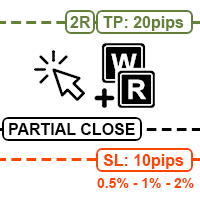
Position Size Tool is an on-chart trading tool that lets you manage trades entirely with your mouse and hotkeys — switch between preset risk percentages, place orders with instant position sizing, see live SL/TP distances and risk/reward, and close positions partially with a click. Download Demo version Demo is limited to EURUSD pair on demo account on 1 hour timeframe. Key Features: Market/pending orders by mouse & hotkeys with auto risk-based sizing. Change risk % with A/S hotkeys. Change aut

Partial Closure EA MT5 は、口座内のあらゆる取引を部分的に決済できます。ロットサイズの選択した割合やチケット番号で手動決済することも、TP/SLレベルの指定された割合で自動決済することも可能で、最大10のテイクプロフィットと10のストップロスレベルで初期ロットサイズの一部を決済します。特定のマジックナンバー、コメント、または銘柄を指定または除外することで、アカウント内のすべてまたは選択した取引を管理できます。。
ヒント:Partial Closure EA MT5 の無料デモバージョンをダウンロードして、デモアカウントで試してみてください: こちら ダウンロードした無料のデモ ファイルを MT5 >> ファイル >> データ フォルダを開く >> MQL5 >> Experts フォルダに貼り付けて、ターミナルを再起動します。 無料のデモ版は、デモ アカウントでのみ、一度に 4 時間完全に機能します。 試用期間をリセットするには、MT5 >> ツール >> グローバル変数 >> Control + A >> 削除に移動します。 この操作は重要ではないデモ口座

Crypto Charting for MT5 – MetaTrader 5 向け暗号資産チャートツール 概要
Crypto Charting for MT5 は、WebSocket を介して暗号資産の OHLC チャートデータをリアルタイムで提供します。複数の取引所に対応し、MT5 上で履歴データの自動更新が可能です。 機能 WebSocket によるリアルタイムデータ 自動履歴データ更新 接続障害時のスケジュール更新 全ての MT5 時間足に対応 OHLCV データ構成 ストラテジーテスターに対応 自動再接続機能付き 対応取引所
Binance、Bybit、OKX、KuCoin、MEXC、Gate.io、Bitget、XT.com 補足情報
ティックデータおよび板情報には、別製品の Crypto Ticks をご覧ください。 注意事項 DLL を使用していません。VPS に適しています。 Strategy Tester では WebRequest 機能は動作しません。 デモをご希望の場合は、MQL5 のプライベートメッセージでご連絡ください。 Full Documentati
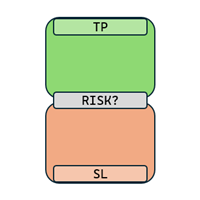
RRR Calculator is a gadget by MT4Gadgets that easily allows the trader to see the Risk to Reward Ratio for the desired trade. Given the Take Profit and Stop Loss levels, the tool will easily show the Risk to Reward Ratio. The simple interface and Drag and Drop feature makes it easy and quick to use. Risk to Reward is one of the most important aspects in a strategy and this tool allows an immediate view of the Risk to Reward Ratio, also known as R:R ratio.
Features: Visual interface Drag and Dro
FREE

This indicator draw a watermark on the chart, with the timeframe and symbol name. You can change everything, including add a aditional watermark. Functions: Symbol watermark: Size - text size. Font - text font. Color - text color. Background text - watermark at foreground or background mode. Horizontal correction - x correction in pixels. Vertical correction - y correction in pixels. Separator period X symbol - what will separate the period from symbol. Aditional watermark: Enable custom
FREE

FastCopy cp : Professional Offline Local Trade Copier This tool is a 100% Offline-Capable (Local Mode) copier, designed to communicate directly between terminals on your PC/VPS for near-instant execution. [Why FastCopy cp ? v3.0 Update] Instant Execution: Uses "Dirty Flag" logic to detect trades the millisecond they happen. Simple Setup: No complicated URL lists or DLL imports required. [Key Features] Ultra-Low Latency: Direct file exchange ensures copying speeds under 50ms locally. Smart Symbol
FREE
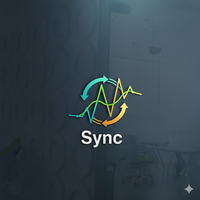
**Sync MT5 – リアルタイムマルチチャート分析マネージャー**
MT5プラットフォームをプロフェッショナルな分析ステーションに変革します。Syncは、複数のウィンドウ間でチャート、オブジェクト、クロスヘアを同期する包括的なツールであり、これまでにない精度と効率で取引できるようになります。
**主な機能**
1. **スマートチャート同期** - 複数のチャート間でシンボルと時間枠をワンクリックで同期。 - グループシステム – 戦略や資産ごとにチャートを整理。 - 不必要な更新を防ぐ調整可能な感度。
2. **高度なクロスヘア(デュアル軸)** - グループ内のすべてのチャートで同期されたクロスヘア。 - ローカル時間またはサーバー時間での表示。 - 各チャートでクロスヘアポイントへの自動ナビゲーション。 - ESCキーによる迅速な有効化/無効化。
3. **完全なオブジェクト管理** - チャート間でのライン、四角形、テキスト、矢印の自動同期。 - スクロールと検索機能付き管理パネル。 - 作成された最

Backtest Simulator– The Ultimate Trade Manager for Live & Backtesting The Rhino Backtest Manager is an advanced trade management tool designed for seamless operation in both Live Trading and Strategy Tester Mode on MT5 . Unlike conventional trade managers, which function only in live mode, Rhino is fully optimized to provide a real-time trading experience even in backtesting , making it an essential tool for strategy development and execution.
Here you can read How To Use Product (Manual) post

Newsium EA Newsium EAは、MetaTrader 5用のリアルタイム経済指標カレンダー分析エンジンです。MT5内蔵の経済指標カレンダーを読み取り、イベント結果を分析し、通貨への影響スコアを計算し、グローバル変数を介して他のエキスパートアドバイザー(EA)とデータを共有します。DLL依存関係なしで純粋なMQL5で完全に動作します。 Newsium EAは取引を行いません。これは他のEAに経済インテリジェンスを提供するデータエンジンであり、チャート上の視覚的な経済カレンダーダッシュボードとして単独で使用することもできます。 コアロジック 10秒ごと(設定可能)に、EAは設定可能なルックバックおよびルックアヘッドウィンドウのMT5経済カレンダーを読み取ります。リリースされた各イベントについて、実際の値を予測値および以前の値と比較して偏差スコアを計算し、影響度の重み付け(高、中、低)を適用し、古いイベントの寄与が少なくなるように時間減衰を追加します。エンジンは逆相関イベント(失業率など、高い値が通貨にとってマイナスになる場合)を処理し、二重カウントを避けるために同時リリース
FREE

Limited time promotion!
Within each candlestick is an epic fight between bears and bulls. Some pushing the price down and others forcing them up. Wouldn't it be great to be able to see where there is a greater concentration of business? Or to know if there is more buying or selling aggressions in the candlestick? After all, who is stronger, buyers or sellers? Although a candlestick image has a lot of information, it is nevertheless weak for deeper analysis. This is where you can count on the C
FREE

The Candle Timer indicator displays an advanced bar countdown timer on a chart. This study indicates the remaining time for the last candle in the chart.
Main features The indicator shows the remaining time for the last bar in the chart. Alert notifications for new bar. Works on every timeframe (M1, M5, M15, M30, H1, H4, D1, W1, MN). Customizable parameters (Colors, Text size, Visibility...). Ideal tool for all kinds of trading (Scalpers, intraday traders...). Very fast calculation. Availa
FREE

MetaTrader 5 Trade Copier (MT5 Version) This Expert Advisor is developed for copying trading operations between MetaTrader terminals. This version is intended for use on MetaTrader 5.
For copying operations involving MetaTrader 4, please use the corresponding MT4 version available in the Market. Supported platform combinations: MT5 to MT5 (This Version) MT4 to MT4 MT4 to MT5 MT5 to MT4 The copier transfers market orders according to the selected configuration on the receiving account. Symbol Ha
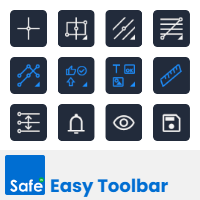
Easy Toolbar is a user-friendly toolkit that provides fundamental tools and utilities which can helps you analyze market , get notifications and calculate trade factors faster, more accurate and much easier.
Easy Toolbar is born with the mission to make analysis tools of MT5 really work & provide more useful utilities .
If you are not fully depend on EAs and do your own work to analyze market, this tool is for you! Main features New way to use market analysis tools Introduce new important object

Quick Trade Manager (QTM) — これは、MT5のチャート上で素早く取引するための便利で直感的なツールです。 QTMは、ワンクリック取引をさらに使いやすくし、チャート上での迅速な取引機能を拡張します。設定されたリスク率に基づいてポジションサイズを自動計算できます。また、すべてのカスタム(合成)シンボルを完全にサポートしています。例えば、 Seconds Chart で作成した秒足チャートでの取引にもQTMをご利用いただけます。 ホットキー CTRL+SHIFTを押しながらチャートをクリックすると、成行注文の計画モードが起動します。 CTRL+SHIFTを押しながらチャートをダブルクリックすると、指値注文の計画モードが起動します。 SHIFTを押しながら価格ラインをドラッグします。 CTRLを押しながらSL/TPラインをドラッグします。 TABを押しながらマウスホイールをスクロールして注文を選択します。 マウスの左ボタンを押しながら[B]を押すと買い注文を出します。 マウスの左ボタンを押しながら[S]を押すと売り注文を出します。 マウスの左ボタンを押しながら[Q]を
FREE

Thank you users for all your great reviews !
Enter the Risked Amount or Lot size or % of Balance (New!) Drag the RED line on the chart to fix the Stop-Loss. Drag Blue line (New!) for Limit/Stop orders automatically ! Adjust TP1, TP2 and TP3 lines You are ready to Buy/Sell > Adjust the lines even after the trade Reviews - https://tinyurl.com/etmreviews
Check the user video - https://tinyurl.com/etmmt4ea Check updated information on - easytrademanager.com
Automatic Breakeven TP1/2 | Book Part

オーダーチケット, 取引パネル, リスク管理, 手動取引, トレーリングストップ, 注文管理, 高速約定 — JoOrderTrade Pro — MetaTrader 5 用実行パネル 概要
JoOrderTrade Pro は MetaTrader 5 向けのグラフィカルなオーダーチケット兼実行パネルです。マーケット注文・指値注文の発注、Stop Loss/Take Profit の設定、トレーリングストップやブレイクイーブン(保本)などのリスク管理機能、カスタマイズ可能なホットキー、リアルタイム統計を提供します。自動売買ロボットではありません。 動作環境 MetaTrader 5:ツールバーの Algotrading を有効にしてください。 口座タイプ(Netting / Hedge):一部機能は口座タイプにより挙動が異なります。 配布形式:コンパイル済み EX5 ファイル。 主な機能 マーケット注文・指値注文の高速発注。 トレーリングストップ(値またはポイントでの起動設定)。 ブレイクイーブン:指定利益到達で Stop Loss をエントリ価格(または指定オフセット)へ移動

Remodeling the BoletaMiniPanel, the Mini Panel Plus has the same functionalities, but is now in the form of a box that allows it to be minimized and placed anywhere on the chart. Simple Panel with Stop loss (Loss), Stop gain (Gain), Trailing stop (TS) and Breakeven (BE-P). The Lot is the number of contracts to be traded. Gain is the number, in points, at which the stop gain will be positioned. If you don't want to place a stop gain, just put 0 (zero) in its place and when you open the order it w
FREE
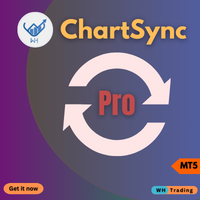
Unlock the power of synchronized chart analysis with Chart Sync, your ultimate solution for harmonizing technical objects across multiple charts on the same trading symbol,
ChartsSync Pro MT5 is a groundbreaking MetaTrader 5 utility designed to streamline your trading workflow, enhance analysis precision, and amplify your trading decisions.
Features:
Effortless Object Synchronization.
Multi-Chart Harmony.
User-Friendly Interface.
Real-Time Updates.
Sync Objects Color,Width and Style.
Supporte
FREE

MT5 to MT4 Two Way Copier: Skyrocket Your Trading Success with Seamless Precision!
Unlock the power of automated trade replication with This Copier, the ultimate Expert Advisor (EA) designed to revolutionize your trading experience on MetaTrader 4 and MetaTrader 5. Whether you are a seasoned trader, a hedge fund manager, or a prop firm guru, this robust, feature-packed tool ensures your trades are copied with lightning-fast accuracy across multiple accounts or platforms. Say goodbye to manual
MetaTraderマーケットは自動売買ロボットとテクニカル指標を販売するための最もいい場所です。
魅力的なデザインと説明を備えたMetaTraderプラットフォーム用アプリを開発するだけでいいのです。マーケットでプロダクトをパブリッシュして何百万ものMetaTraderユーザーに提供する方法をご覧ください。
取引の機会を逃しています。
- 無料取引アプリ
- 8千を超えるシグナルをコピー
- 金融ニュースで金融マーケットを探索
新規登録
ログイン