Rectangle position changer MT5
- Utilities
- Igor Zizek
- Version: 2.2
- Updated: 25 October 2024
Rectangle position changer tool is used for precise/accurate rectangle positioning by time or price only. You can move each side of rectangle separately with lines created around selected rectangle. This tool will replace classical grid because it is like dynamical chart grid for rectangle grid.
This tool allows you to adjust your rectangles, from all 4 sides, with ease and makes your technical analysis that much faster.
This tool is handy when corner points for changing rectangle position are not visible (outside of visible chart). The name of rectangle will be displayed on each line.
When you select rectangle then four selected lines will be displayed around rectangle. Just drag and drop horizontal line and rectangle size will be changed.
When you deselect rectangle or any of lines, then rectangle will be deselected and rectangle moving lines will be deleted.
If you have BLACK chart background, then you can change line color to white! (look at indicator input parameters).
If you want to rename a rectangle, then right click into the center point of the rectangle to get the Object properties window.
With bottom show/hide button you can enable or disable rectangle lines.
In input parameters you can define lines color, style and show/hide rectangle name on lines. Channels indicator. (rectangle indicator, rectangle zone)
Supply demand zone price action trading supported by this supply and demand tool indicator. Price line levels and round level round price grid horizontal lines rounded lines rounded price


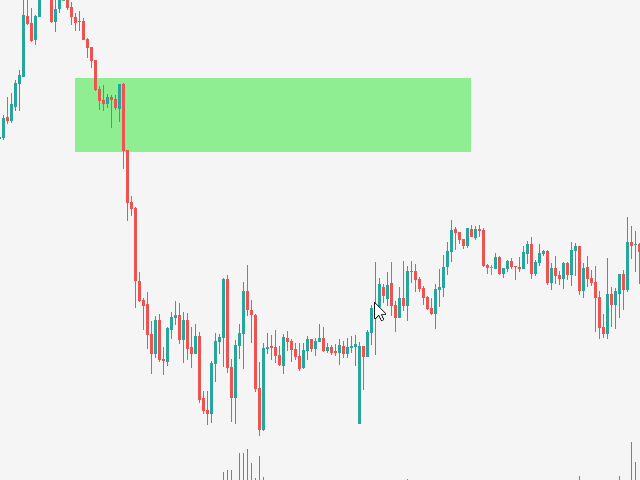

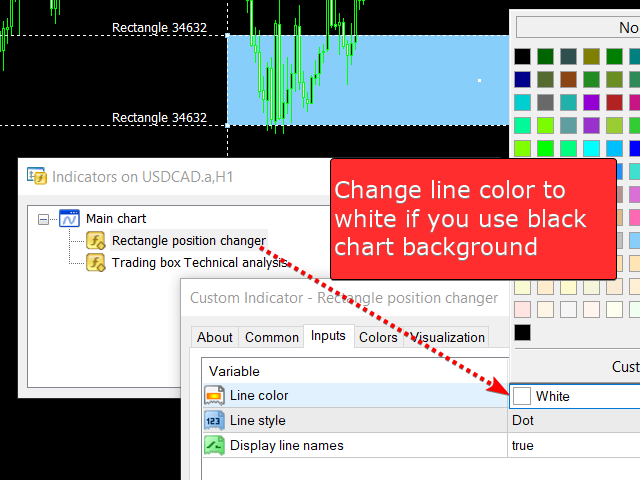
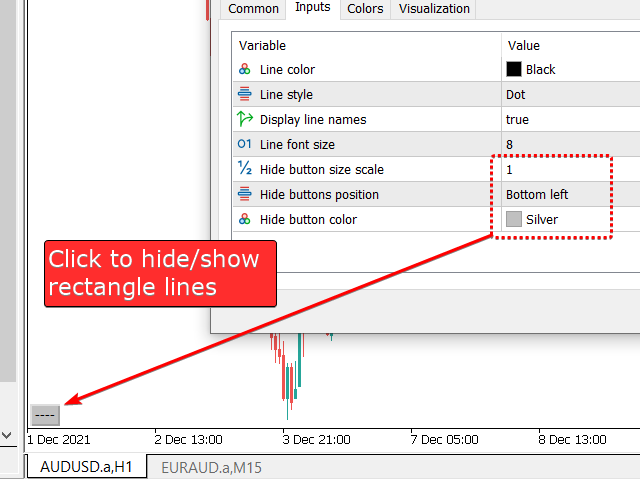









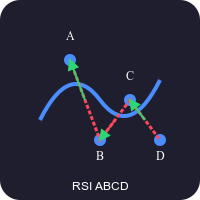













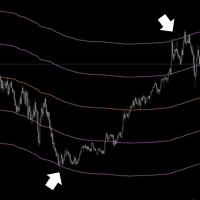






























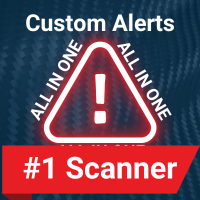



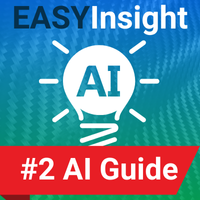













Great tool that has shortened the time that I get distracted in adjusting Demand and Supply zones. It's a genius way to extend these zones to the immediate future or to the immediate backward history by simply just moving the vertical line(s) to the left or to the right while the width remains the same. You also extend up or down as well to some price levels that you want by just moving the horizonal line(s). The bug of label remaining after deleting, I do solve by either specifically ensuring that the arrow mouse is pressed to the centre of the rectangle at the time I am deleting. This clears all including the rectangle. If the rectangle is so narrow that it was not possible for the arrowed mouse to hit the centre of the rectangle at the time of deleting, I'll just use the vertical lines to expand it wide enough for me to hit the centre accurately and then delete or if I still need the rectangle but the labels are still there, all I do is load another rectangle somewhere on the chart that I may not even need making sure it's wide enough for me to highlight its centre and use the mouse there at the time of deleting it. Once the delete of this new rectangle that I don't need is done, the previous labels disappear. It's even better when I place new rectangle,the moment the new is placed, the previous labels disappear immediately. I just love this tool as it's so helpful to me.Thank you very much for this tool. More greatness for you.