FFx Watcher PRO
- Utilities
- Eric Venturi-Bloxs
- Version: 1.2
- Updated: 16 June 2021
- Activations: 20
The FFx Watcher PRO is a dashboard displaying on a single chart the current direction of up to 15 standard indicators and up to 9 timeframes. It has 2 different modes:
1. Watcher mode: Multi Indicators
- User is able to select up to 15 indicators to be displayed
- User is able to select up to 9 timeframes to be displayed
2. Watcher mode: Multi Pairs
- User is able to select any number of pairs/symbols
- User is able to select up to 9 timeframes to be displayed
- This mode uses one of the standard indicators selected by User
In both modes, User is able to set each timeframe with a specific coefficient. The purpose is to give more impact to certain timeframes according to User need. An alert (Sound/PopUp/Email/Push) can be set when User's defined level is reach.
Wish you great trading with this tool!


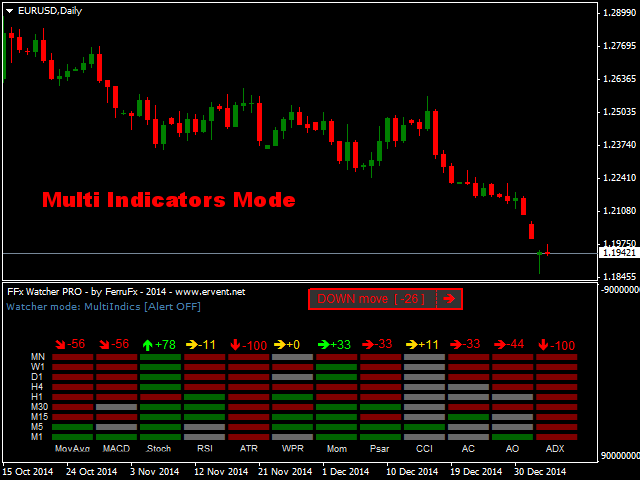
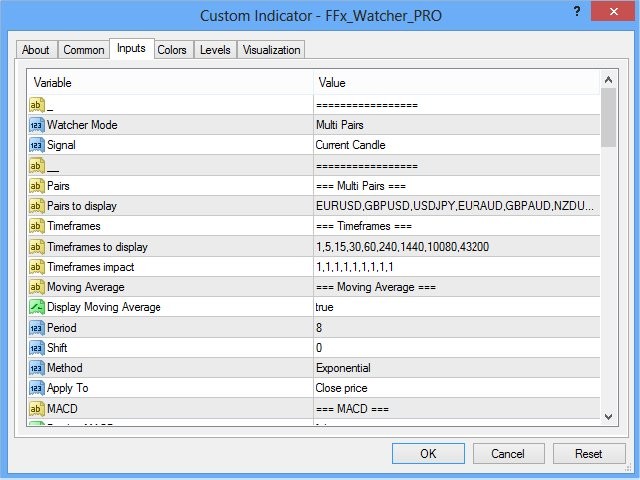


















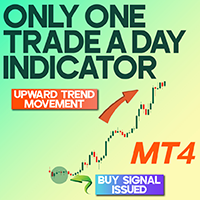















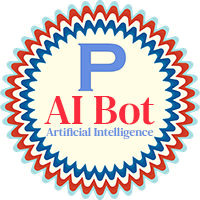

























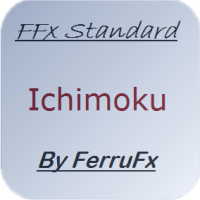
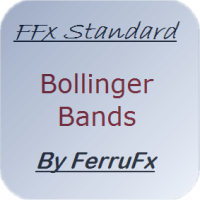
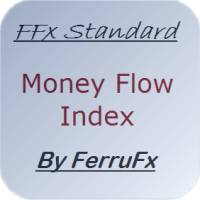
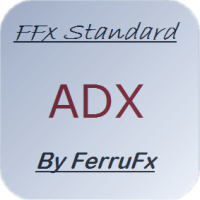
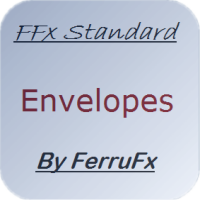






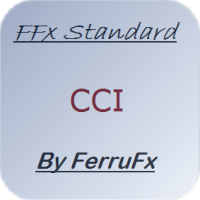

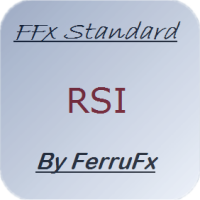

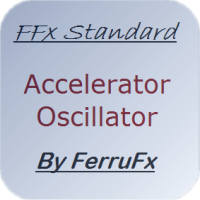
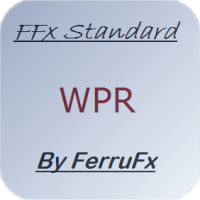


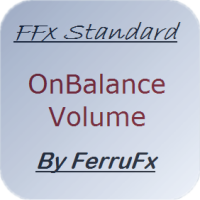

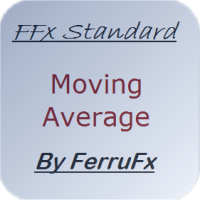

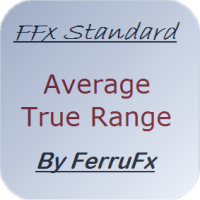
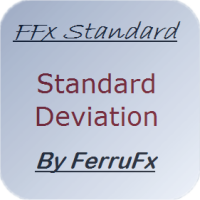





User didn't leave any comment to the rating