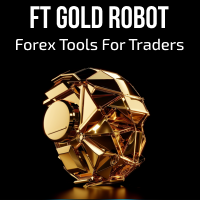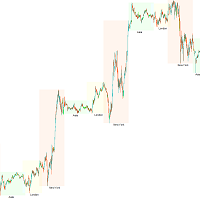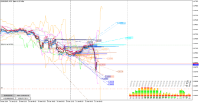Bestsellers in the Market:
Published article "Automated Parameter Optimization for Trading Strategies Using Python and MQL5".

There are several types of algorithms for self-optimization of trading strategies and parameters. These algorithms are used to automatically improve trading strategies based on historical and current market data. In this article we will look at one of them with python and MQL5 examples.
Published article "Developing Zone Recovery Martingale strategy in MQL5".

The article discusses, in a detailed perspective, the steps that need to be implemented towards the creation of an expert advisor based on the Zone Recovery trading algorithm. This helps aotomate the system saving time for algotraders.
3 new signals now available for subscription:
Published article "Mastering Market Dynamics: Creating a Support and Resistance Strategy Expert Advisor (EA)".

A comprehensive guide to developing an automated trading algorithm based on the Support and Resistance strategy. Detailed information on all aspects of creating an expert advisor in MQL5 and testing it in MetaTrader 5 – from analyzing price range behaviors to risk management.
Published article "Creating Time Series Predictions using LSTM Neural Networks: Normalizing Price and Tokenizing Time".

This article outlines a simple strategy for normalizing the market data using the daily range and training a neural network to enhance market predictions. The developed models may be used in conjunction with an existing technical analysis frameworks or on a standalone basis to assist in predicting the overall market direction. The framework outlined in this article may be further refined by any technical analyst to develop models suitable for both manual and automated trading strategies.
Published article "Developing a Replay System (Part 39): Paving the Path (III)".

Before we proceed to the second stage of development, we need to revise some ideas. Do you know how to make MQL5 do what you need? Have you ever tried to go beyond what is contained in the documentation? If not, then get ready. Because we will be doing something that most people don't normally do.
Published article "Population optimization algorithms: Resistance to getting stuck in local extrema (Part I)".

This article presents a unique experiment that aims to examine the behavior of population optimization algorithms in the context of their ability to efficiently escape local minima when population diversity is low and reach global maxima. Working in this direction will provide further insight into which specific algorithms can successfully continue their search using coordinates set by the user as a starting point, and what factors influence their success.
Bestsellers in the Market:
The most downloaded free products:
Published article "Developing a multi-currency Expert Advisor (Part 4): Pending virtual orders and saving status".

Having started developing a multi-currency EA, we have already achieved some results and managed to carry out several code improvement iterations. However, our EA was unable to work with pending orders and resume operation after the terminal restart. Let's add these features.
Published article "Building A Candlestick Trend Constraint Model (Part 5): Notification System (Part II)".

Today, we are discussing a working Telegram integration for MetaTrader 5 Indicator notifications using the power of MQL5, in partnership with Python and the Telegram Bot API. We will explain everything in detail so that no one misses any point. By the end of this project, you will have gained valuable insights to apply in your projects.
The most downloaded free products:
Bestsellers in the Market:
The most popular forum topics:
- Gallery of UIs written in MQL 36 new comments
- Navigate Terminal with keyboard 17 new comments
- Discussing the article: "Color buffers in multi-symbol multi-period indicators" 12 new comments
Published article "Integrate Your Own LLM into EA (Part 4): Training Your Own LLM with GPU".

With the rapid development of artificial intelligence today, language models (LLMs) are an important part of artificial intelligence, so we should think about how to integrate powerful LLMs into our algorithmic trading. For most people, it is difficult to fine-tune these powerful models according to their needs, deploy them locally, and then apply them to algorithmic trading. This series of articles will take a step-by-step approach to achieve this goal.
Published article "MQL5 Wizard Techniques you should know (Part 24): Moving Averages".

Moving Averages are a very common indicator that are used and understood by most Traders. We explore possible use cases that may not be so common within MQL5 Wizard assembled Expert Advisors.
The most downloaded free products:
Bestsellers in the Market:
Most downloaded source codes this month
- Grid EA Pro A professional Grid advisor works according to RSI ( Relative Strength Index ) indicators. And has the function of Reducing the Drawdown on the account by overlapping unprofitable orders. The chart displays information about the profit. It can be a very useful tool, For manual trading.
- Breakout Strategy with Prop Firm Helper Functions This is an update of the "Simple Yet Effective Breakout Strategy". In this code, I have added some helper functions for prop firm challenges.
- Trap News MT5 Script For Trap News High Impact
Most read articles this month

How to purchase a trading robot from the MetaTrader Market and to install it?
A product from the MetaTrader Market can be purchased on the MQL5.com website or straight from the MetaTrader 4 and MetaTrader 5 trading platforms. Choose a desired product that suits your trading style, pay for it using your preferred payment method, and activate the product.

In this article, we demonstrate an easy way to install MetaTrader 5 on popular Linux versions — Ubuntu and Debian. These systems are widely used on server hardware as well as on traders’ personal computers.
How to Test a Trading Robot Before Buying
Buying a trading robot on MQL5 Market has a distinct benefit over all other similar options - an automated system offered can be thoroughly tested directly in the MetaTrader 5 terminal. Before buying, an Expert Advisor can and should be carefully run in all unfavorable modes in the built-in Strategy Tester to get a complete grasp of the system.
New publications in CodeBase
- Linear Regression Line Linear Regression Line
- Linear Regression Slope Linear Regression Slope
- Linear Regression Value Linear Regression Value indicator
Published article "The base class of population algorithms as the backbone of efficient optimization".

The article represents a unique research attempt to combine a variety of population algorithms into a single class to simplify the application of optimization methods. This approach not only opens up opportunities for the development of new algorithms, including hybrid variants, but also creates a universal basic test stand. This stand becomes a key tool for choosing the optimal algorithm depending on a specific task.
2 new signals now available for subscription:
The most downloaded free products:
Bestsellers in the Market:
1 new signal now available for subscription:
Bestsellers in the Market:
Most downloaded source codes this week
- Grid EA Pro A professional Grid advisor works according to RSI ( Relative Strength Index ) indicators. And has the function of Reducing the Drawdown on the account by overlapping unprofitable orders. The chart displays information about the profit. It can be a very useful tool, For manual trading.
- Trade Sessions Indicator This indicator is based on DRAW_FILLING buffers. The input parameters are absent, the TimeTradeServer(), TimeGMT() functions are used.
- Candle Time End and Spread The indicator displays the current spread and the time till closing the bar (candlestick) at the same time.
Most read articles this week

How to purchase a trading robot from the MetaTrader Market and to install it?
A product from the MetaTrader Market can be purchased on the MQL5.com website or straight from the MetaTrader 4 and MetaTrader 5 trading platforms. Choose a desired product that suits your trading style, pay for it using your preferred payment method, and activate the product.
How to Test a Trading Robot Before Buying
Buying a trading robot on MQL5 Market has a distinct benefit over all other similar options - an automated system offered can be thoroughly tested directly in the MetaTrader 5 terminal. Before buying, an Expert Advisor can and should be carefully run in all unfavorable modes in the built-in Strategy Tester to get a complete grasp of the system.

In this article, we demonstrate an easy way to install MetaTrader 5 on popular Linux versions — Ubuntu and Debian. These systems are widely used on server hardware as well as on traders’ personal computers.
The most popular forum topics:
- Machine learning in trading: theory, models, practice and algo-trading 40 new comments
- Gallery of UIs written in MQL 37 new comments
- Custom indicator working but freezing a lot, can you guys help please? 4 new comments