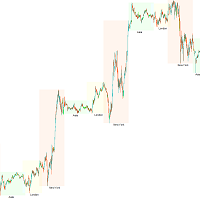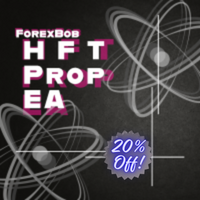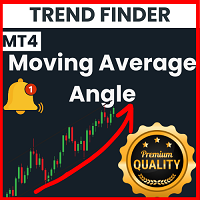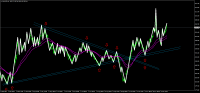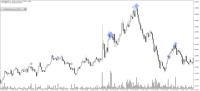Bestsellers in the Market:
New publications in CodeBase
- SymbolSyncEA Syncs all chart symbols to symbol of the chart the EA is attached to
- wd.Multi_ClockPrice lite! The 'wd.Multi_ClockPrice lite!' is the lite version of 'wd.Multi_ClockPrice', providing a visual representation of server time and bid prices on the chart. It synchronizes with PC clock every seconds, allowing seamless updates even when MT5 is offline. Real-time bid prices are displayed, efficiently meeting the need for price information. Place informational labels in the specified sub-window, adjusting positions as needed.
The most popular forum topics:
- Machine learning in trading: theory, models, practice and algo-trading 36 new comments
- In which way program performance is best? 24 new comments
- Experts: No Loss EA - No Indicator, No Price Action strategy for MetaTrader 4 17 new comments
Published article "Neural networks made easy (Part 56): Using nuclear norm to drive research".
The study of the environment in reinforcement learning is a pressing problem. We have already looked at some approaches previously. In this article, we will have a look at yet another method based on maximizing the nuclear norm. It allows agents to identify environmental states with a high degree of novelty and diversity.
Bestsellers in the Market:
The most downloaded free products:
Most downloaded source codes this week
- Trade Sessions Indicator This indicator is based on DRAW_FILLING buffers. The input parameters are absent, the TimeTradeServer(), TimeGMT() functions are used.
- Volume Profile This is an indicator for showing volume profile on the chart, using simple calculations and very fast execution.
- Candle Time End and Spread The indicator displays the current spread and the time till closing the bar (candlestick) at the same time.
Most read articles this week

How to purchase a trading robot from the MetaTrader Market and to install it?
A product from the MetaTrader Market can be purchased on the MQL5.com website or straight from the MetaTrader 4 and MetaTrader 5 trading platforms. Choose a desired product that suits your trading style, pay for it using your preferred payment method, and activate the product.

Design Patterns in software development and MQL5 (Part 4): Behavioral Patterns 2
In this article, we will complete our series about the Design Patterns topic, we mentioned that there are three types of design patterns creational, structural, and behavioral. We will complete the remaining patterns of the behavioral type which can help set the method of interaction between objects in a way that makes our code clean.
How to Test a Trading Robot Before Buying
Buying a trading robot on MQL5 Market has a distinct benefit over all other similar options - an automated system offered can be thoroughly tested directly in the MetaTrader 5 terminal. Before buying, an Expert Advisor can and should be carefully run in all unfavorable modes in the built-in Strategy Tester to get a complete grasp of the system.
New publications in CodeBase
- Connect Disconnect Sound Alert This utility is simple example to add sound alert on connect / disconnect
- pivots calculation based on pine script v4 This is the exact conversion of pivotshigh and pivotslow functions from pine script v4 as an mql5 indicator.
- pivots calculation based on pine script v4 This is the exact conversion of pivotshigh and pivotslow functions from pine script v4 as an mql4 indicator.
1 new signal now available for subscription:
The most downloaded free products:
Bestsellers in the Market:
The most popular forum topics:
- Machine learning in trading: theory, models, practice and algo-trading 41 new comments
- Libraries: MT4Orders QuickReport 26 new comments
- Questions from Beginners MQL5 MT5 MetaTrader 5 13 new comments
The most downloaded free products:
Bestsellers in the Market:
The most downloaded free products:
Bestsellers in the Market:
The most popular forum topics:
- Machine learning in trading: theory, models, practice and algo-trading 45 new comments
- MT5 skiping to next minute (ticks jumping) 12 new comments
- auto validation: not synchronized with trade server 10 new comments
The most downloaded free products:
Bestsellers in the Market:
2 new signals now available for subscription:
The most downloaded free products:
Bestsellers in the Market:
Most downloaded source codes this month
- MACD on Chart Show MACD directly on chart
- PA RSI The Oscillator Indicator for MetaTrader 4 is a powerful tool that accurately identifies the perfect signal on the completion of trends.
- Trade Sessions Indicator This indicator is based on DRAW_FILLING buffers. The input parameters are absent, the TimeTradeServer(), TimeGMT() functions are used.
Most read articles this month

How to purchase a trading robot from the MetaTrader Market and to install it?
A product from the MetaTrader Market can be purchased on the MQL5.com website or straight from the MetaTrader 4 and MetaTrader 5 trading platforms. Choose a desired product that suits your trading style, pay for it using your preferred payment method, and activate the product.
How to Test a Trading Robot Before Buying
Buying a trading robot on MQL5 Market has a distinct benefit over all other similar options - an automated system offered can be thoroughly tested directly in the MetaTrader 5 terminal. Before buying, an Expert Advisor can and should be carefully run in all unfavorable modes in the built-in Strategy Tester to get a complete grasp of the system.

In this article, we demonstrate an easy way to install MetaTrader 5 on popular Linux versions — Ubuntu and Debian. These systems are widely used on server hardware as well as on traders’ personal computers.
The most popular forum topics:
- MT5 problem 14 new comments
- I can't login to MQL5 community on MT5 11 new comments
- Can't publish my product ex4 , (Strategy tester report not found) even when try upload previous product (that already pass in past) 10 new comments
Bestsellers in the Market:
New publications in CodeBase
- Cosine distance and cosine similarity Calculate the cosine distance and similarity between 2 vectors . The cosine distance is 1-cosine_similarity and the cosine similarity is the dot product of two vectors by their magnitudes multiplied.
- Volume Profile This is an indicator for showing volume profile on the chart, using simple calculations and very fast execution.
The most downloaded free products:
2 new signals now available for subscription:
Bestsellers in the Market:
Most downloaded source codes this week
- MQL5 Programming for Traders – Source Codes from the Book. Part 7 The final seventh part of the book discusses the advanced capabilities of the MQL5 API, which will be useful when developing programs for MetaTrader 5. These include custom financial symbols, built-in economic calendar events, and general-purpose technologies such as networking, databases, and cryptography.
- Heikin Ashi Lines A simpler way to display Heikin Ashi
- Trade Sessions Indicator This indicator is based on DRAW_FILLING buffers. The input parameters are absent, the TimeTradeServer(), TimeGMT() functions are used.
Most read articles this week

How to purchase a trading robot from the MetaTrader Market and to install it?
A product from the MetaTrader Market can be purchased on the MQL5.com website or straight from the MetaTrader 4 and MetaTrader 5 trading platforms. Choose a desired product that suits your trading style, pay for it using your preferred payment method, and activate the product.
How to Test a Trading Robot Before Buying
Buying a trading robot on MQL5 Market has a distinct benefit over all other similar options - an automated system offered can be thoroughly tested directly in the MetaTrader 5 terminal. Before buying, an Expert Advisor can and should be carefully run in all unfavorable modes in the built-in Strategy Tester to get a complete grasp of the system.

In this article, we demonstrate an easy way to install MetaTrader 5 on popular Linux versions — Ubuntu and Debian. These systems are widely used on server hardware as well as on traders’ personal computers.