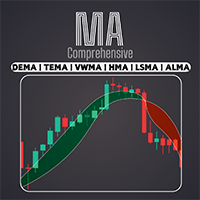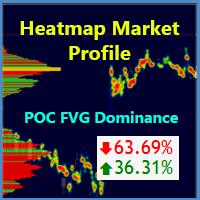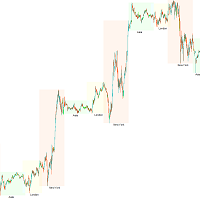Bestsellers in the Market:
Most downloaded source codes this month
- Grid EA Pro A professional Grid advisor works according to RSI ( Relative Strength Index ) indicators. And has the function of Reducing the Drawdown on the account by overlapping unprofitable orders. The chart displays information about the profit. It can be a very useful tool, For manual trading.
- SuperTrend SuperTrend indicator.
- b-clock Show minutes and seconds left before new candle is appeared.
Most read articles this month

How to purchase a trading robot from the MetaTrader Market and to install it?
A product from the MetaTrader Market can be purchased on the MQL5.com website or straight from the MetaTrader 4 and MetaTrader 5 trading platforms. Choose a desired product that suits your trading style, pay for it using your preferred payment method, and activate the product.

In this article, we demonstrate an easy way to install MetaTrader 5 on popular Linux versions — Ubuntu and Debian. These systems are widely used on server hardware as well as on traders’ personal computers.
How to Test a Trading Robot Before Buying
Buying a trading robot on MQL5 Market has a distinct benefit over all other similar options - an automated system offered can be thoroughly tested directly in the MetaTrader 5 terminal. Before buying, an Expert Advisor can and should be carefully run in all unfavorable modes in the built-in Strategy Tester to get a complete grasp of the system.
3 new signals now available for subscription:
Published article "Time series clustering in causal inference".

Clustering algorithms in machine learning are important unsupervised learning algorithms that can divide the original data into groups with similar observations. By using these groups, you can analyze the market for a specific cluster, search for the most stable clusters using new data, and make causal inferences. The article proposes an original method for time series clustering in Python.
Published article "Neural networks made easy (Part 82): Ordinary Differential Equation models (NeuralODE)".

In this article, we will discuss another type of models that are aimed at studying the dynamics of the environmental state.
Published article "MQL5 Wizard Techniques you should know (Part 30): Spotlight on Batch-Normalization in Machine Learning".

Batch normalization is the pre-processing of data before it is fed into a machine learning algorithm, like a neural network. This is always done while being mindful of the type of Activation to be used by the algorithm. We therefore explore the different approaches that one can take in reaping the benefits of this, with the help of a wizard assembled Expert Advisor.
Published article "Price-Driven CGI Model: Advanced Data Post-Processing and Implementation".

In this article, we will explore the development of a fully customizable Price Data export script using MQL5, marking new advancements in the simulation of the Price Man CGI Model. We have implemented advanced refinement techniques to ensure that the data is user-friendly and optimized for animation purposes. Additionally, we will uncover the capabilities of Blender 3D in effectively working with and visualizing price data, demonstrating its potential for creating dynamic and engaging animations.
The most downloaded free products:
Bestsellers in the Market:
The most popular forum topics:
- Discussing the article: "Neural Networks in Trading: Practical Results of the TEMPO Method" 11 new comments
- Problem in MQL5 code, Help! 10 new comments
- Error 5002 and 5004 9 new comments
Published article "Developing a Replay System (Part 43): Chart Trade Project (II)".

Most people who want or dream of learning to program don't actually have a clue what they're doing. Their activity consists of trying to create things in a certain way. However, programming is not about tailoring suitable solutions. Doing it this way can create more problems than solutions. Here we will be doing something more advanced and therefore different.
Published article "Integrating MQL5 with data processing packages (Part 1): Advanced Data analysis and Statistical Processing".

Integration enables seamless workflow where raw financial data from MQL5 can be imported into data processing packages like Jupyter Lab for advanced analysis including statistical testing.
The most downloaded free products:
Bestsellers in the Market:
Most downloaded source codes this week
- Find Swing Highs Swing Lows The Swing High/Low Identifier for MetaTrader 5 marks significant swing highs and swing lows directly on your chart with color-coded arrows. This tool helps traders quickly identify key price levels, which can serve as resistance and support, and is ideal for trend reversal analysis, support and resistance mapping, and enhancing price action strategies. By highlighting these crucial swing points, it provides valuable insights for making informed trading decisions and optimizing trading strategies.
- Arbitrage Triangle EURGBP-EURUSD-GBPUSD The EA identifies discrepancies between theoretical and actual currency exchange rates to execute risk-minimized trading opportunities.
- Candle Time End and Spread The indicator displays the current spread and the time till closing the bar (candlestick) at the same time.
Most read articles this week

How to purchase a trading robot from the MetaTrader Market and to install it?
A product from the MetaTrader Market can be purchased on the MQL5.com website or straight from the MetaTrader 4 and MetaTrader 5 trading platforms. Choose a desired product that suits your trading style, pay for it using your preferred payment method, and activate the product.

In this article, we demonstrate an easy way to install MetaTrader 5 on popular Linux versions — Ubuntu and Debian. These systems are widely used on server hardware as well as on traders’ personal computers.
How to Test a Trading Robot Before Buying
Buying a trading robot on MQL5 Market has a distinct benefit over all other similar options - an automated system offered can be thoroughly tested directly in the MetaTrader 5 terminal. Before buying, an Expert Advisor can and should be carefully run in all unfavorable modes in the built-in Strategy Tester to get a complete grasp of the system.
1 new signal now available for subscription:
Bestsellers in the Market:
The most downloaded free products:
Bestsellers in the Market:
Published article "Build Self Optimizing Expert Advisors With MQL5 And Python (Part II): Tuning Deep Neural Networks".

Machine learning models come with various adjustable parameters. In this series of articles, we will explore how to customize your AI models to fit your specific market using the SciPy library.
Published article "Risk manager for manual trading".

In this article we will discuss in detail how to write a risk manager class for manual trading from scratch. This class can also be used as a base class for inheritance by algorithmic traders who use automated programs.
1 new signal now available for subscription:
The most downloaded free products:
Bestsellers in the Market:
Published article "Data Science and ML (Part 28): Predicting Multiple Futures for EURUSD, Using AI".

It is a common practice for many Artificial Intelligence models to predict a single future value. However, in this article, we will delve into the powerful technique of using machine learning models to predict multiple future values. This approach, known as multistep forecasting, allows us to predict not only tomorrow's closing price but also the day after tomorrow's and beyond. By mastering multistep forecasting, traders and data scientists can gain deeper insights and make more informed decisions, significantly enhancing their predictive capabilities and strategic planning.
3 new signals now available for subscription:
Published article "Role of random number generator quality in the efficiency of optimization algorithms".

In this article, we will look at the Mersenne Twister random number generator and compare it with the standard one in MQL5. We will also find out the influence of the random number generator quality on the results of optimization algorithms.
The most popular forum topics:
- Latest MT4 update 1421 has a very SERIOUS BUG!!! 23 new comments
- I can't login to my account from MT4 19 new comments
- Questions from Beginners MQL5 MT5 MetaTrader 5 16 new comments
The most downloaded free products:
Bestsellers in the Market:
3 new signals now available for subscription:
| Growth: | 97.34 | % |
| Equity: | 197,365.83 | USD |
| Balance: | 197,365.83 | USD |