MyGrid Scalper Ultimate
- Experts
- Ahmad Aan Isnain Shofwan
- Version: 3.3
- Updated: 24 January 2025
- Activations: 9
MyGrid Scalper Ultimate
Structured Execution for Confident Traders
MyGrid Scalper Ultimate is a auto and manual-entry grid manager designed for experienced traders who already have their own entry strategy.
It is the paid and extended version of MyGrid Scalper Free, one of the most downloaded free EAs on the MQL5 Market (28,000+ times).
If you're looking for a fully automatic EA, this may not be the right tool. But if you want a system to handle lot scaling, exit logic, and risk structure after a manual entry — this EA is built for that.
How It Works
• Beside Auto entry by indicators, The EA provides on-screen Buy and Sell buttons for manual entry
• For manual entry, After clicking once, the EA takes over: placing grids, managing position size, calculating dynamic TP, and closing on targets or limits
• All logic is customizable from inputs — nothing hidden or fixed
✔️ Grid Management Modes
• Martingale
• Fibonacci
• D’Alembert
• Labouchere
• Custom Manual Lot Sequence
✔️ Exit Options
• ATR-based Dynamic Take Profit
• Partial Close, Time-based Exit, and Daily Close
• Equity-based Target and Maximum Drawdown Auto-Close
✔️ Risk Controls
• Fixed Lot / Balance % / Equity-based sizing
• Max Orders Limit
⚙️ Key Parameters
Notes on Use & Expectations
This EA is not intended to generate entry signals or automate trading decisions. It is designed to assist traders who already have an edge in market direction. Improper use, such as running it without clear entry logic, may lead to unwanted results.
For new users, we recommend starting with the free version to understand the structure and flow of the system before upgrading.
Documentation & Support
Use the Comments section for questions, feedback, or strategy ideas.
We respond actively to support all users.
All input parameters are documented directly inside the EA. If additional clarification is needed, feel free to ask — we’re here to help.
Structured Execution for Confident Traders
MyGrid Scalper Ultimate is a auto and manual-entry grid manager designed for experienced traders who already have their own entry strategy.
It is the paid and extended version of MyGrid Scalper Free, one of the most downloaded free EAs on the MQL5 Market (28,000+ times).
If you're looking for a fully automatic EA, this may not be the right tool. But if you want a system to handle lot scaling, exit logic, and risk structure after a manual entry — this EA is built for that.
How It Works
• Beside Auto entry by indicators, The EA provides on-screen Buy and Sell buttons for manual entry
• For manual entry, After clicking once, the EA takes over: placing grids, managing position size, calculating dynamic TP, and closing on targets or limits
• All logic is customizable from inputs — nothing hidden or fixed
✔️ Grid Management Modes
• Martingale
• Fibonacci
• D’Alembert
• Labouchere
• Custom Manual Lot Sequence
✔️ Exit Options
• ATR-based Dynamic Take Profit
• Partial Close, Time-based Exit, and Daily Close
• Equity-based Target and Maximum Drawdown Auto-Close
✔️ Risk Controls
• Fixed Lot / Balance % / Equity-based sizing
• Max Orders Limit
⚙️ Key Parameters
| Platform | MetaTrader 4 |
| Entry Mode | Auto by Indicator |
| Manual Entry Mode | via on-screen buttons |
| Recommended Timeframe | M5 |
| Supported Pairs | XAUUSD, BTCUSD, US100, US500, etc. |
| Minimum Capital | USD 5,000+ |
| Leverage | 1:100 – 1:500 |
| VPS | Recommended for stability |
Notes on Use & Expectations
This EA is not intended to generate entry signals or automate trading decisions. It is designed to assist traders who already have an edge in market direction. Improper use, such as running it without clear entry logic, may lead to unwanted results.
For new users, we recommend starting with the free version to understand the structure and flow of the system before upgrading.
Documentation & Support
Use the Comments section for questions, feedback, or strategy ideas.
We respond actively to support all users.
All input parameters are documented directly inside the EA. If additional clarification is needed, feel free to ask — we’re here to help.

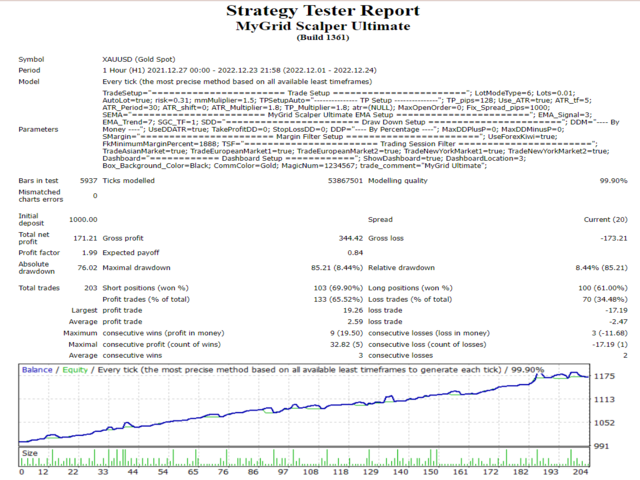


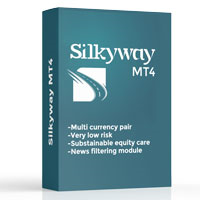



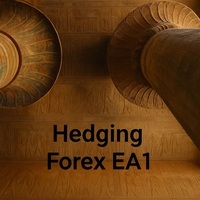






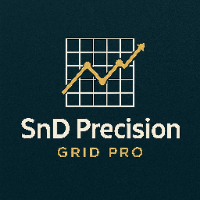



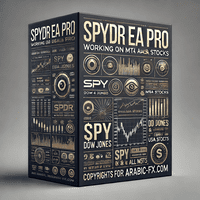















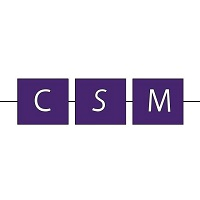












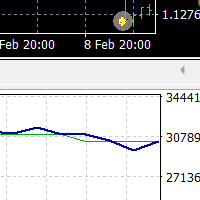









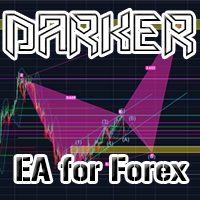












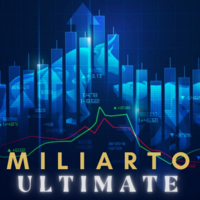

User didn't leave any comment to the rating