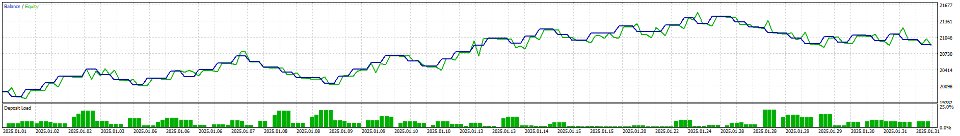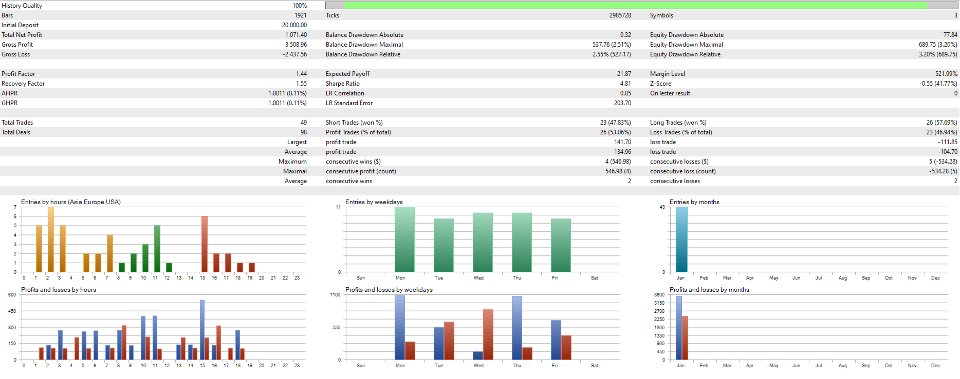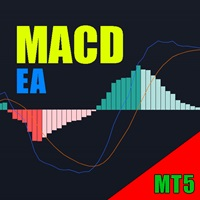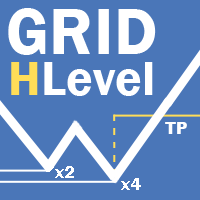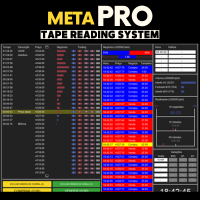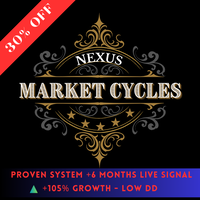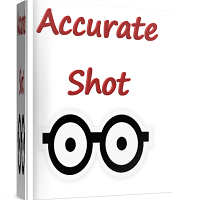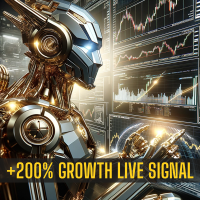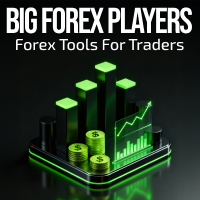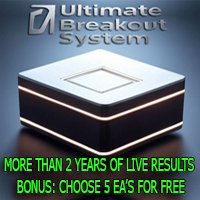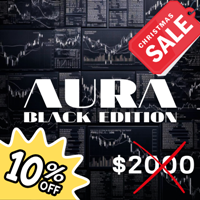PropShark
- Experts
- Olga Jagodzinska
- Version: 2.83
- Activations: 10
PropShark – Elite Prop-Firm Trading EA (Multi-Currency Edition)
PropShark is a purpose-built Expert Advisor designed specifically to help traders meet the stringent profit and risk requirements of third-party funding programs such as FTMO, MyForexFunds, The5ers, and similar prop-firm challenges. Rather than being a single-instrument “gold-only” robot, PropShark operates across multiple major currency pairs and CFDs—giving you diversified entry opportunities while still adhering to every funded-account rule set.
Key Benefits (Multi-Currency Focus)
-
True Multi-Currency Architecture
• Trade multiple FX majors (EURUSD, GBPJPY, USDJPY, etc.) plus popular CFDs (XAUUSD, US30, NAS100) from one single EA instance.
• Built-in symbol list can be enabled or disabled at will—no need to maintain separate EAs per pair.
• Each symbol runs the same prop-firm–compliant logic independently, allowing natural diversification rather than “betting on gold” only. -
Funding Account Focus
PropShark is tuned for the unique objectives of funded-account evaluations: consistent, measured returns with strict drawdown protection. Its core mission is to navigate the performance hurdles (daily loss limits, total drawdown thresholds, minimum daily targets) that are hallmarks of programs like FTMO—across all enabled symbols. -
Robust Risk Management
• Adaptive Position Sizing: Calculates lot sizes separately for each currency pair or CFD based on that symbol’s ATR and tick-value, then applies a single, unified “risk-per-trade” percentage across all positions.
• Daily/Total Drawdown Controls: If any symbol causes overall drawdown to hit the firm’s limit, PropShark will immediately close all open positions (multi-currency detection built in) and block further entries.
• Max Trades Per Symbol: You can limit the number of concurrent positions per instrument as well as the total number of open trades across your entire portfolio. -
Session-Aware & News-Safe
• You define trading windows by local server time (e.g. 08:00–20:00). PropShark ensures that each symbol only takes signals during its optimal liquidity hours (e.g. JPY pairs in Tokyo session).
• Global “no-trade” blocks (e.g. 22:30–23:55) and per-symbol blackout times around high-impact news events—so you never violate a funded-account rule by holding across a volatile release on any currency. -
Unified Break-Even & Trailing Across Currencies
• When any trade (e.g. EURUSD or XAUUSD) moves into the profit threshold you set, PropShark automatically moves that position’s stop-loss to break-even (plus a small buffer) in that instrument’s native pip/point measurement.
• Trailing logic is also per-symbol: each pair’s stop trails by your defined distance (e.g. 10 pips on EURUSD, 100 points on XAUUSD) once its profit hits your “trailing activation” threshold. -
On-Chart Dashboard for All Symbols
• Rather than a single-symbol equity readout, PropShark’s dashboard aggregates your entire portfolio: you see combined equity, total drawdown, and overall daily profit versus target.
• A quick glance tells you how many trades you currently have open (across all pairs), how much of your daily loss limit remains, and how close you are to hitting your prop-firm’s profit target.
Why PropShark (Multi-Currency Edition)?
-
Holistic Diversification: By trading several uncorrelated instruments at once, you reduce the reliance on any single market’s volatility. If gold is choppy, PropShark can still find opportunities on EURUSD, GBPJPY, or indices.
-
Centralized Funding-Logic: All funded-account requirements (maximum drawdown, daily loss stops, profit locks, break-even/trailing rules) apply equally to your entire multi-currency portfolio. No need to juggle separate EAs or manual overlays—PropShark handles it seamlessly.
-
Easy FTMO (and Beyond) Onboarding: With one single EA file, you can enable/disable the instruments you prefer. If FTMO’s rules change or you switch to another prop-firm, simply adjust the input parameters—no code rework is necessary.
Quick Start (Multi-Currency Setup)
-
Attach PropShark to a Chart
-
In MetaTrader 5, login to your FTMO-Demo (or any funded account).
-
Drag “PropShark.ex5” onto an M15 (15-minute) chart—but it doesn’t matter which symbol’s chart you choose. PropShark’s settings panel lets you enable multiple symbols (e.g. XAUUSD, EURUSD, GBPJPY) all at once.
-
-
Enable & Configure Your Instruments
-
In the Inputs tab, check the boxes next to Trade_XAUUSD, Trade_GBPJPY, Trade_EURUSD, etc. You can also add custom symbols (US30, NAS100) by simply typing their exact name (and suffix if needed).
-
Set a single RiskPerTradePercent (e.g. 1%). PropShark will scale its lot sizes per-symbol appropriately.
-
Define your MaxDailyLoss %, MaxTotalDrawdown %, and DailyProfitTarget %—all in one place. These limits apply to aggregated P/L and drawdown across all selected instruments.
-
-
Adjust Break-Even & Trailing Parameters
-
Example:
• BreakEvenTrigger = 20 pips on FX pairs / 200 points on gold (PropShark automatically translates ATR-based points for each symbol).
• TrailingStart = 30 pips on currency pairs / 300 points on gold.
• TrailingDistance = 10 pips on FX / 100 points on gold.
-
-
Allow Algo-Trading & Start
-
Make sure AlgoTrading is enabled. Watch the multi-symbol dashboard update in real time: you’ll see combined equity, total P/L, and the number of open trades spread across multiple markets.
-
Disclaimer
PropShark (Multi-Currency Edition) is optimized for funded-account compliance, but it remains a tool—not a magic profit guarantee. Always run a few weeks on FTMO-Demo (or your chosen prop-firm’s demo) to confirm that your chosen set of symbols, risk levels, and session windows match the firm’s rulebook. Diversification across multiple pairs reduces single-market risk, but users must still adhere to best practices (e.g., monitoring margin usage, ensuring correct symbol naming, checking connection stability).
By combining proven funded-account logic with multi-currency flexibility, PropShark empowers traders to pursue FTMO, MyForexFunds, The5ers, and other programs from a single, unified interface—without exposing the proprietary formula that drives its success.
Contact me to get the optimal setup designed for your needs!
Please Leave Review or add your coments.