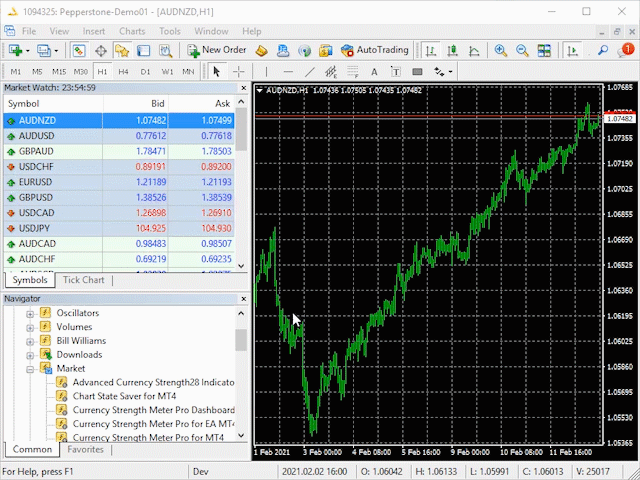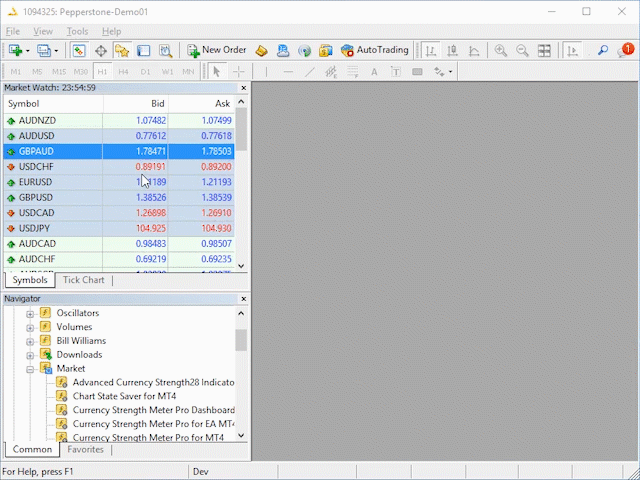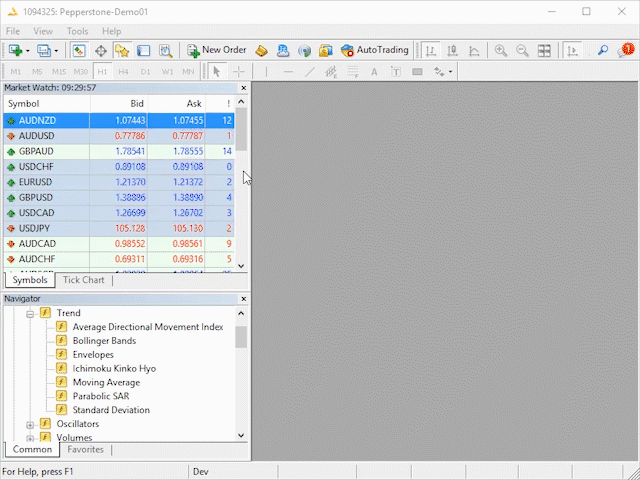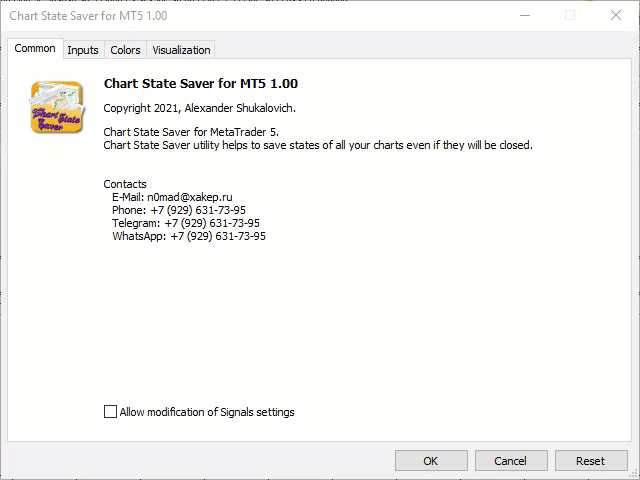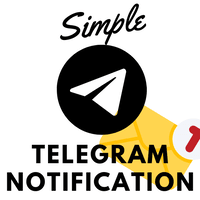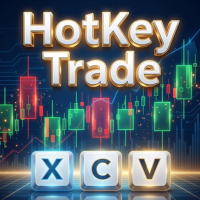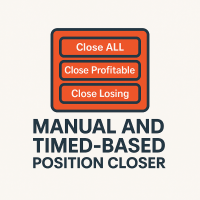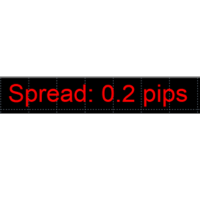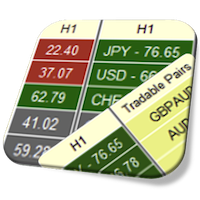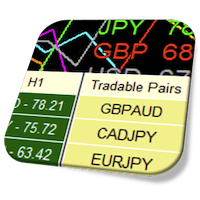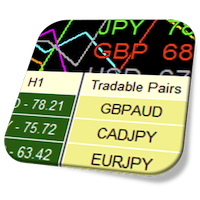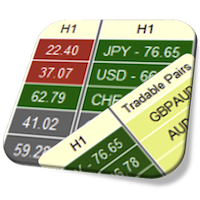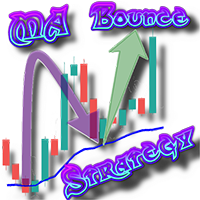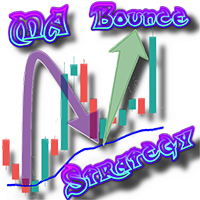Chart State Saver for MT5
- Utilities
- ALEKSANDR SHUKALOVICH
- Version: 1.10
- Updated: 8 January 2026
- Activations: 5
Chart State Saver for MT5 is utility which helps to save states of all your charts even if they will be closed. And then all saved charts' states can be easily loaded back to charts.
It stores templates for each particular currency pair and automatically applies them to charts once they will be opened at next time. Also they can be applied to the charts by your own needs. Thus you can close any chart at your MT5 without scaring to lose chart's data like drawls, messages, chart styling and so on.
Now you can keep only the necessary charts open at terminal and close not needed at particular time. This ability allows to work only with actual charts. It saves trader time by avoiding to recover chart's state and also speed up terminal 's work by closing of not needed charts. This utility allows to store charts' states at cloud storages and use them from any terminal at any place and time. Therefore you can trade from home, work, guests and have your own configured charts.
Chart State Saver for MT5 supports these features:
- Automatic loading of a chart state when it is opened;
- Manual reloading of a chart state by hotkey (useful after temporal drawing on a chart);
- Easy and Quick saving of charts' state by hotkey;
- Possibility to change hotkeys for all commands;
- Possibility to use the same charts' states at different instances of MT5 simultaneously;
- Possibility to keep charts' states files at cloud storages and use them from different instances of MT5s on different computers;
- Windows and MacOS support;
- Automatic saving of a chart state on close of chart (at development state);
- And much more (see indicator's properties);
Relative links:
- Read this User Guide to get full information.
- Chart State Saver for MT4: https://www.mql5.com/en/market/product/61673
Additional indicators for trend trading:
- Trend Power for MT5 - It helps to identify trend direction and its power by using moving averages ZigZag pattern and correlations of tradable instruments.
- MA Bounce Strategy for MT5 - It helps to identify and find place for potential market entry by MA bounce strategy.
- Currency Strength Meter Pro for MT5 - It helps to identify strong and weak currencies.
- News Scalping Executor Pro Utility for MT4 - It helps to trade high impact and huge volatility news.
Communication:
- Join Take Profit Channel to get latest news and updates.
- Join Take Profit Group to discuss products of author.
- If you want new feature contact me please.