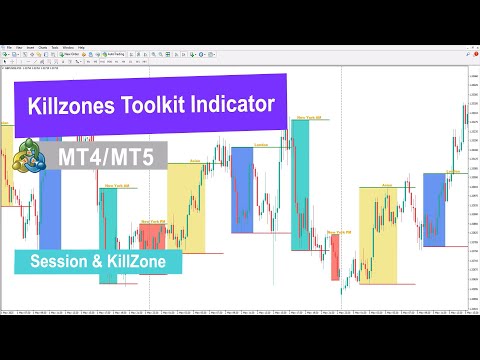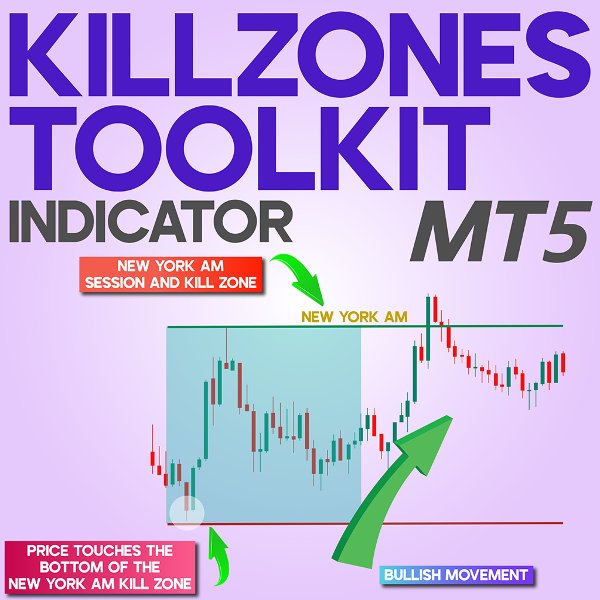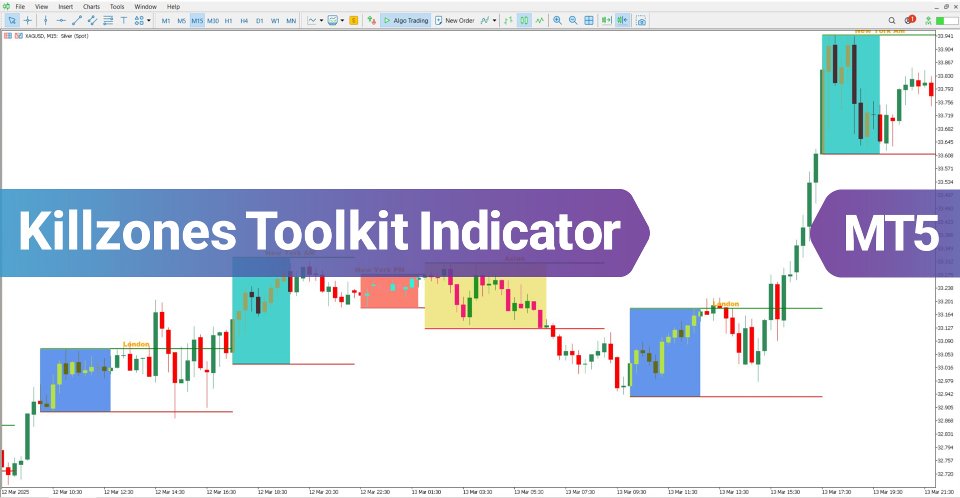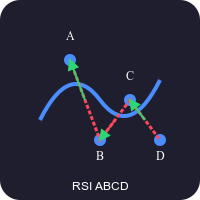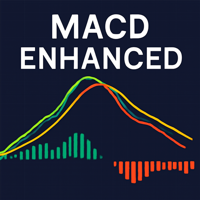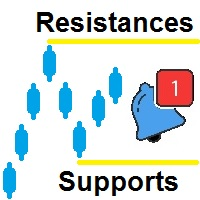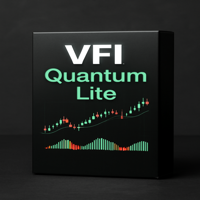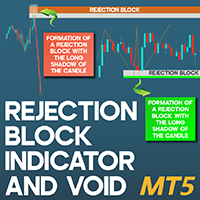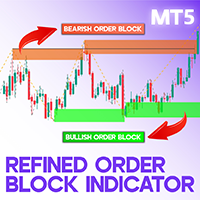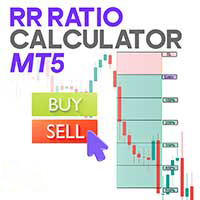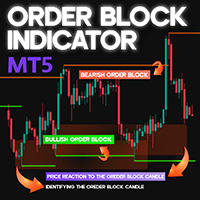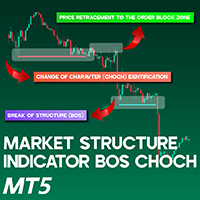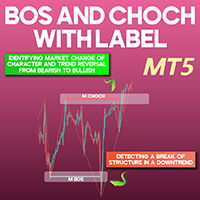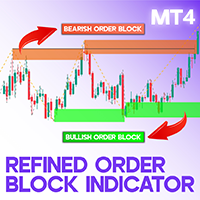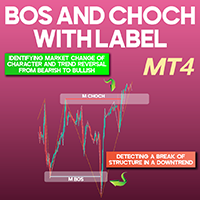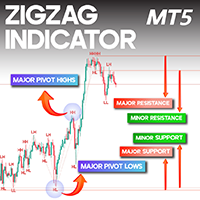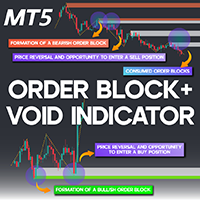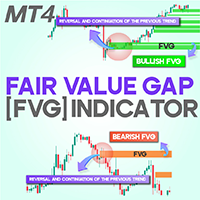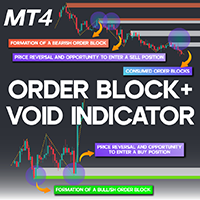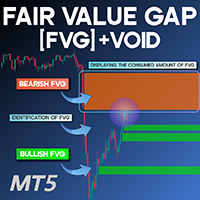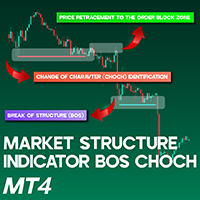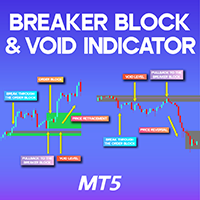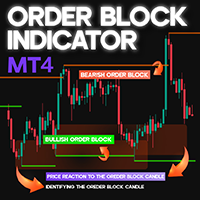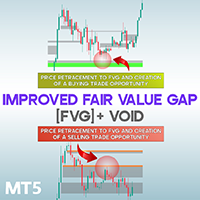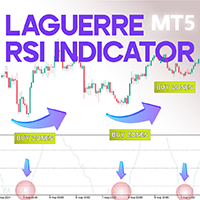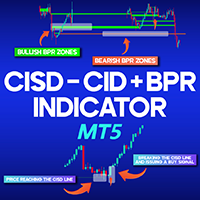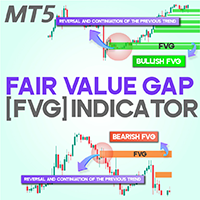Killzones Toolkit Indicator MT5
- Indicators
- Eda Kaya
- Version: 2.1
Killzones Toolkit Indicator for MetaTrader 5
The Killzones Toolkit Indicator highlights key time intervals during the trading day, such as the New York, London, and Tokyo sessions.
Within MetaTrader 5, it visually identifies high-volatility periods—known as Killzones—using color-coded boxes directly on the chart. This tool helps analyze price movements across multiple markets, including Forex, cryptocurrency, and others, during significant trading hours.
«Indicator Installation & User Guide»
MT5 Indicator Installation | Killzones Toolkit Indicator MT4 | ALL Products By TradingFinderLab | Best MT5 Indicator: Refined Order Block Indicator for MT5 | Best MT5 Utility: Trade Assistant Expert TF MT5 | TP & SL Tool: Risk Reward Ratio Calculator RRR MT5 | Prop Firm Protector: Trade Assist Prop Firm Plus TF Expert MT5 | Money Management + DrawDown Protector: Trade Panel Prop Firm Drawdawn Limiter Pro MT5
Killzones Toolkit Indicator Specifications
The table below outlines the core features of the Time Zone Toolkit Indicator:
| Category | Trading Sessions & Killzones – Liquidity – Trading Assist |
| Platform | MetaTrader 5 |
| Skill Level | Intermediate |
| Indicator Type | Continuation – Reversal – Breakout |
| Timeframe | 1-5 Minutes – 15-30 Minutes – 1 Hour |
| Trading Style | Fast Scalping – Scalping |
| Market | All Markets |
Killzones Toolkit at a Glance
Killzones represent specific timeframes within global trading sessions that are typically marked by heightened volatility and volume. The Time Zone Toolkit Indicator identifies sessions like London, New York, and Tokyo, and visually highlights their active periods on the chart.
Bullish Scenario
On the 5-minute Ethereum (ETH) chart, the indicator plots the New York AM Killzone with a green box. As shown, the lower boundary of this zone functions as a support level, triggering a bullish reversal as price moves upward.
Bearish Scenario
Based on the 5-minute EUR/USD chart, a blue box highlights the London session Killzone. Here, price reacts upon reaching the upper boundary of the zone and then reverses direction, initiating a bearish trend.
Killzones Toolkit Indicator Settings
Inputs
- PreviousCandle: Sets the number of previous candles used for calculations
- Text_color: Defines the color of the session label text
Asian Inputs
- hours for Asian Killzone: Set the starting hour for the Asian Killzone
- minutes for Asian Killzone: Set the starting minute
- Color for Asian Killzone: Select the color for the Asian session box
London Inputs
- hours for London Killzone: Set the starting hour for the London Killzone
- minutes for London Killzone: Set the starting minute
- Color for London Killzone: Choose the box color for the London session
New York AM Inputs
- hours for New York AM Killzone: Set the starting hour for the New York AM Killzone
- minutes for New York AM Killzone: Set the starting minute
- Color for New York AM Killzone: Customize the color of the box
New York PM Inputs
- hours for New York PM Killzone: Set the starting hour for the New York PM Killzone
- minutes for New York PM Killzone: Set the starting minute
- Color for New York PM Killzone: Select the color for this session box
Initialize
- Maximum number of bars to look back: Define the total number of candles to include in the analysis
Conclusion
The Killzones Toolkit Indicator for MetaTrader 5 provides a clear, graphical representation of major market sessions and their high-volatility periods. With distinct color-coded boxes marking each session’s Killzone, traders can quickly identify optimal trading windows.
It supports multiple strategies and serves as an effective complement to technical and fundamental trading approaches.