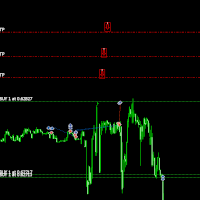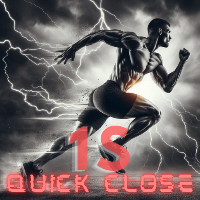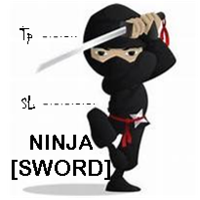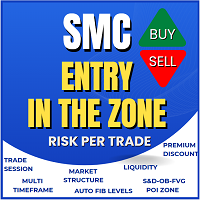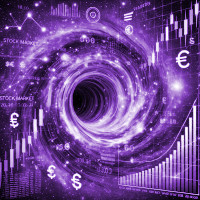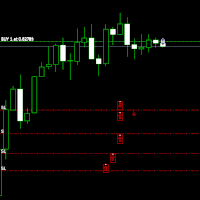Add Consolidate Move TP
- Utilities
- Scott Adam Meldrum
- Version: 1.3
Move TakeProfit - Instructions for Use
How to Use
-
Drag and Drop
- Click and drag the script onto the chart at the price where you want to set the new TakeProfit level.
- Drop the script at your desired price level.
-
Confirmation Popup
- After dropping the script, a confirmation box will appear.
- It will display the number of positions being modified and the exact TakeProfit price.
- Click "Yes" to proceed or "No" to cancel.
-
Automatic TakeProfit Update
- If confirmed, the script will update the TakeProfit for all open positions on the current chart.
- If a position has no TakeProfit, one will be added at the selected level.
-
Placement Validation
- The script ensures that BUY trades have a TakeProfit above the entry price.
- SELL trades must have a TakeProfit below the entry price.
- If any position has an invalid TakeProfit placement, the script will show an error and cancel the operation.
-
Handling Broker Restrictions
- Some brokers require a minimum distance between the TakeProfit and the current market price.
- If the selected TakeProfit is too close to price, the server may reject it.
- If this happens, the script will show a detailed error message explaining why the TakeProfit could not be moved.
-
Completion Message
- A final message will confirm how many positions were updated successfully.
Bonus Feature: Adds TakeProfit Where None Exists!
- If a position does not already have a TakeProfit, this script will add one automatically at the selected price.
- Useful for securing trades that were previously left without a clear exit target.
Notes
- This script only modifies positions for the current chart symbol.
- If no valid positions are found, or if the TakeProfit placement is incorrect, an error message will be displayed.
Simply drag, drop, confirm, and manage your trades effortlessly!