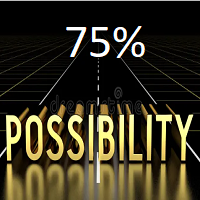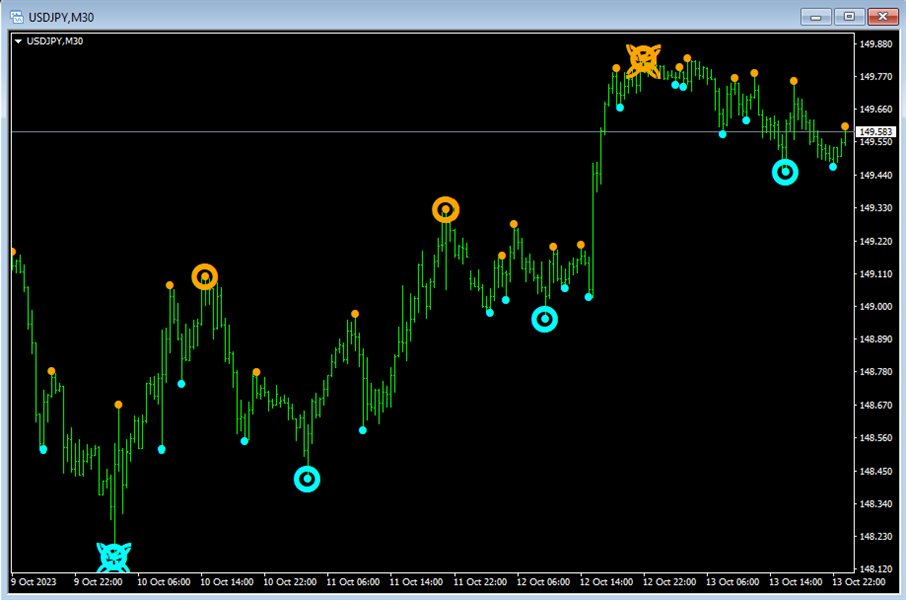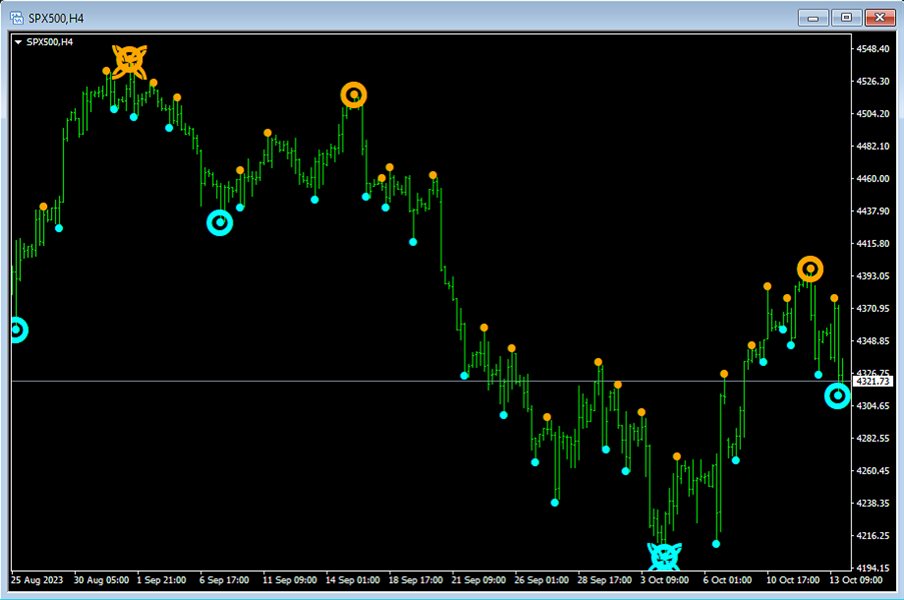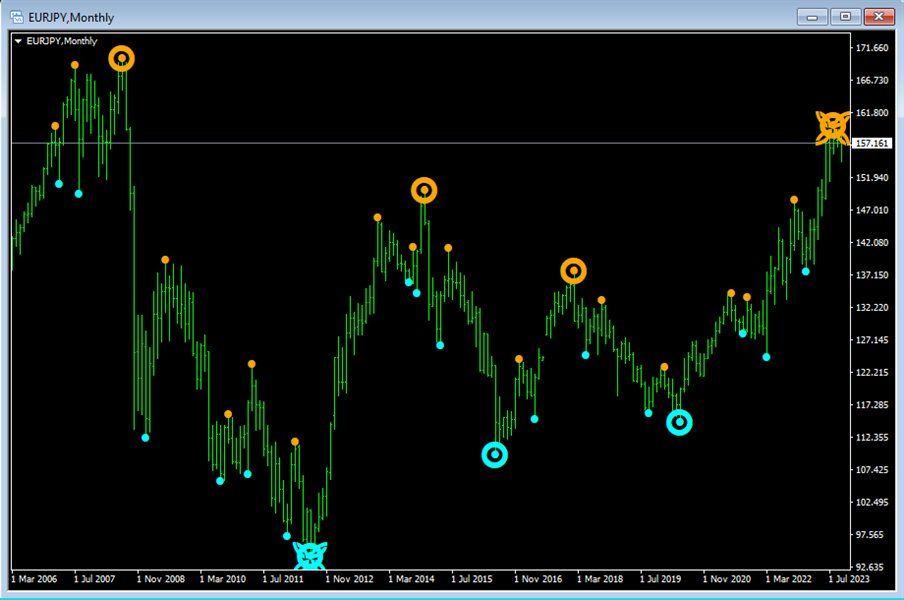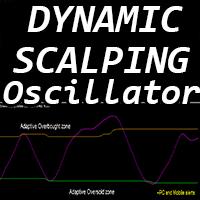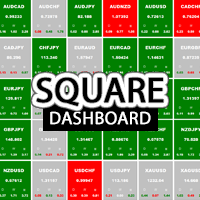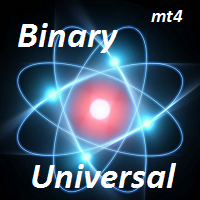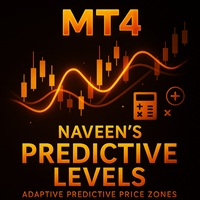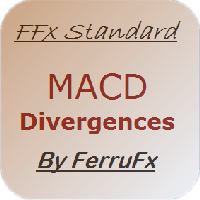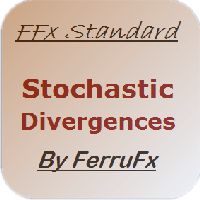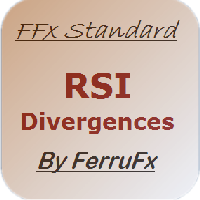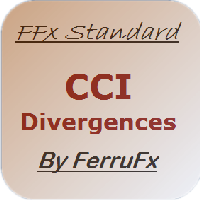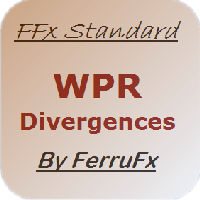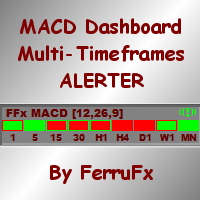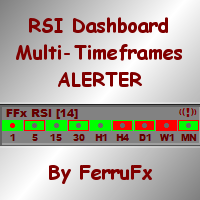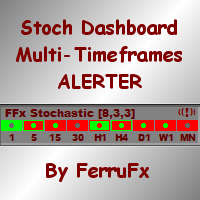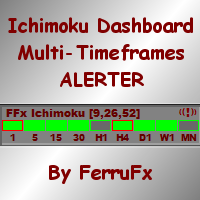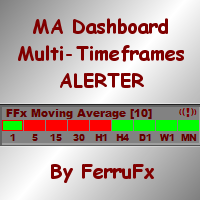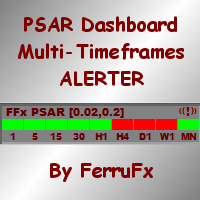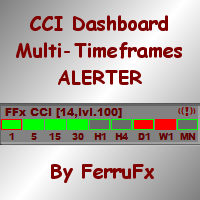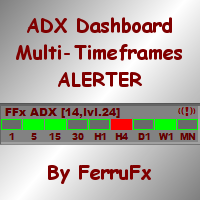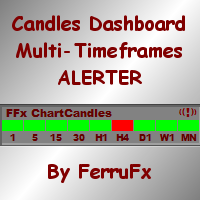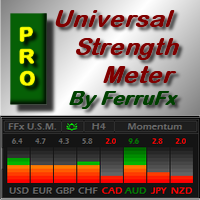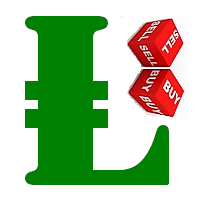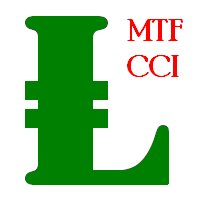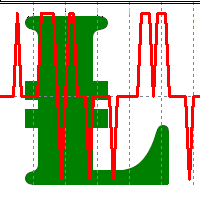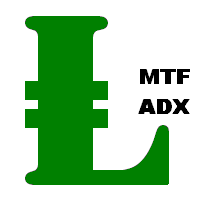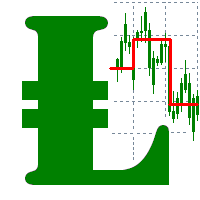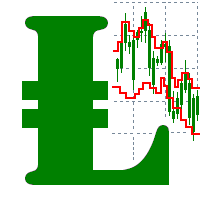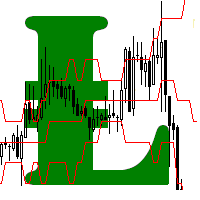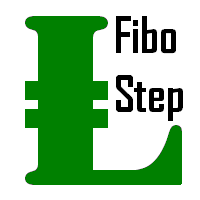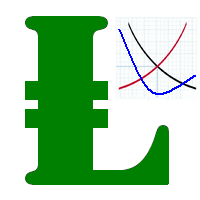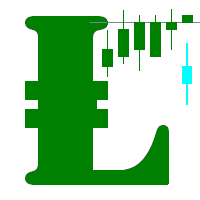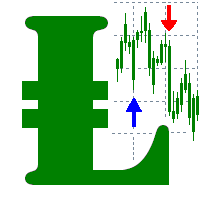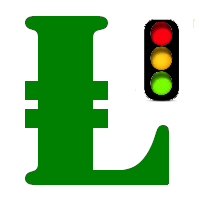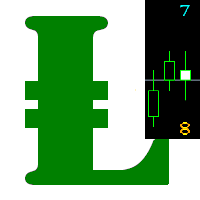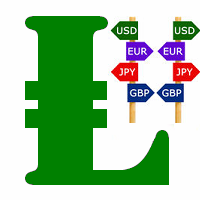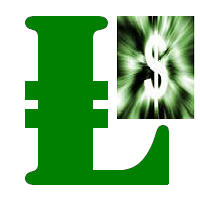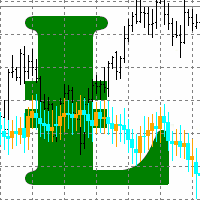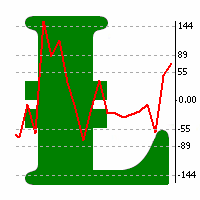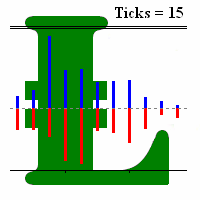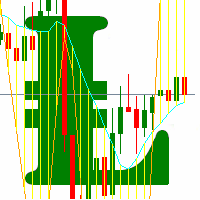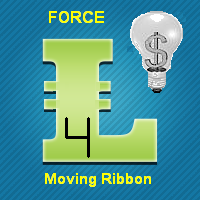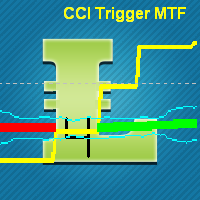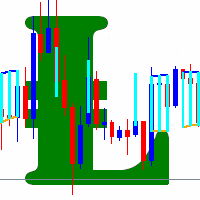Possibility 75
- Indicators
- Leonid Basis
- Version: 4.5
- Activations: 5
Next level of trend trading here.
Possibility 75%, the indicator analyzes the current market to determine short (small dot), middle (circle with a dot inside) and long (cross with a circle and a dot inside) trends.
Wingdings characters of Aqua color represents the beginning of the UP trend. Wingdings characters of Orange color represents the beginning of the DOWN trend.
Possibility 75% Indicator will improve your trading in the world of forex, commodities, cryptocurrencies and indices.