
"BeTheBest" ist leider nicht verfügbar.
Schauen Sie sich andere Produkte von Nauris Zukas an:

„Prop Firm Busters“ – Meistern Sie die Kunst der Herausforderungen im Hochfrequenzhandel
Entfalten Sie Ihr Potenzial mit „Prop Firm Busters“, entwickelt im Rahmen des „PULSE OF MARKET“-Projekts. Ein außergewöhnlicher Expert Advisor (EA), der Ihre Reise zum Hochfrequenzhandel (HFT) revolutionieren soll. Unser EA ist so konzipiert, dass er die Herausforderungen und Bewertungen übertrifft, die von Requisitenfirmen gestellt werden, die den Einsatz von HFT-Techniken begrüßen. Manual and Instruction

Beschreibung. Dieses Produkt ist im Rahmen eines Projekts „ PULSE_OF_MARKET “ entstanden.
EA „Undefeated Triangle“ ist ein fortschrittliches System, das einzigartige Schwankungen zwischen AUD-, CAD- und NZD-Währungen ausnutzt. Historische Ergebnisse zeigen, dass diese in der Komposition verwendeten Paare nach einer schnellen Bewegung in eine Richtung immer das zuerst bewegte Paar zurückgeben. Diese Beobachtung kann es ermöglichen, ein Gitter-Martingal-System einzubeziehen, das in diesen einziga

Beschreibung. Dieses Produkt ist im Rahmen eines Projekts „ PULSE_OF_MARKET “ entstanden.
EA „Undefeated Triangle“ ist ein fortschrittliches System, das einzigartige Schwankungen zwischen AUD-, CAD- und NZD-Währungen ausnutzt. Historische Ergebnisse zeigen, dass diese in der Komposition verwendeten Paare nach einer schnellen Bewegung in eine Richtung immer das zuerst bewegte Paar zurückgeben. Diese Beobachtung kann es ermöglichen, ein Gitter-Martingal-System einzubeziehen, das in diesen einziga
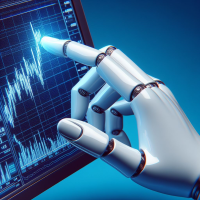
Beschreibung.
Die Herausforderungs- und Bewertungsphase der Prop Firm ist bestanden, was kommt als Nächstes – fragen mich viele Händler. Seien wir ehrlich, es war der einfachste Teil des Prozesses, endlich echtes Geld zu verdienen. Der EA HFT Phase 2 ist darauf ausgelegt, den schwierigsten Teil zu bewältigen und die gesetzten Ziele zu erreichen, ohne gegen die von der Prop Firm festgelegten Regeln zu verstoßen. Es befindet sich derzeit im Optimierungs- und Optimierungsprozess, das möchte ich ni
FREE

Strategy for trend trading. The indicator shows entry points and displays TakeProfit and StopLoss levels on the chart, as well as calculates the overall result. ATTENTION! TI Opti Pro – a powerful tool for testing the input parameters for the TrendImprovement indicator will allow you to quickly find the most profitable options for the input parameters. New project.
Description.
It is no secret to anyone that there is no universal indicator that would be profitable on all currency pairs and
FREE

The utility is designed to detect positive swaps. Description If you are Swing Trader and your positions are open a few days to a few weeks, would be very helpful to know which Currency Swaps are positive. Even if you are a Scalping strategy supporter, would be very helpful to know a day of the week to charge 3 days swap rollover. The SwapDetector will help you to decide to hold or close a position to earn some extra income.
SwapDetector performs the draw objects function, please do not use it
FREE

Scalper Positions Analyzer - the tick history may be necessary for development of trading strategies and market analysis.
Setup Open a chart of any currency pair. Open the Navigator window. Drag the indicator to the chart of the currency pair. Enable sending information (MainMode = true). Open "File". Select "Open Offline". Open an offline chart of the currency pair with the name that appeared on the main chart (for example, R_EURUSD).
Drag the indicator to the offline chart. Enable receiving

Automatic enumeration of input parameters of the TrendImprovement Pro indicator to find the optimal combination. Description.
A powerful tool for testing the input parameters for the TrendImprovement Pro indicator will allow you to quickly find the most profitable options for the input parameters.
Settings
DateOrBars – switch for using time or number of bars; MaxBars - the maximum number of bars for calculation; StartHistory - indicator start time; BEGINNING - the initial historical data (I