
Gráficos na biblioteca DoEasy (Parte 75): métodos para trabalhar com primitivos e texto num elemento gráfico básico
Sumário
- Ideia
- Aprimorando as classes da biblioteca
- Métodos para trabalhar com primitivas
- Métodos para trabalhar com texto
- Teste
- O que vem agora?
Ideia
Continuamos a desenvolver a classe do objeto-elemento gráfico, que é o ponto de partida para a criação de objetos gráficos mais complexos da biblioteca. No último artigo desenvolvemos o conceito de construção de objeto gráfico básico, criamos um elemento gráfico e o dotamos de propriedades básicas que podem ser definidas, alteradas e recebidas.
Como a classe CCanvas se destinha ao desenho "na tela", possui métodos para trabalhar com primitivas gráficas e texto. Hoje vamos escrever métodos da classe do objeto-elemento que nos permite desenhar por meio da chamada e uso dos métodos da classe CCanvas. Tais métodos serão simples e com eles criarmos métodos de desenho mais avançados nos objetos-herdeiros da classe do objeto-elemento.
Além de criar métodos para trabalhar com primitivas, iremos criar métodos para trabalhar com arquivos - nossos objetos gráficos, que serão elementos da GUI dos programas do usuário, devem "lembrar" suas propriedades, estado e localização no gráfico, por exemplo, ao alterar o período gráfico. Para fazer isso, vamos salvar todas as propriedades do objeto num arquivo e, ao construir o objeto, as leremos, se houver.
Mas, como o trabalho com arquivos deve ser feito na classe-coleção de objetos gráficos, e ainda não chegamos a isso, hoje iremos simplesmente escrever métodos para salvar e carregar propriedades de um objeto gráfico. Ao criar uma classe para uma coleção de objetos gráficos, usaremos esses métodos para salvar e carregar propriedades que escreveremos para o objeto-elemento gráfico hoje.
Também no futuro precisaremos de uma classe para trabalhar com cores. Hoje vamos adicioná-la à biblioteca também.
Vamos pegar uma a partir da Biblioteca de código MQL5.com que foi escrita por Dmitry Fedoseev.
Como resultado, hoje teremos um elemento gráfico praticamente pronto para ser usado, e com base nele criaremos os objetos gráficos da biblioteca.
Aprimorando as classes da biblioteca
Ao trabalhar com canvas, se for necessário limpar um objeto da classe CCanvas com transparência, deveremos usar o método Erase(), para o qual é passado zero por padrão:
//--- clear/fill color void Erase(const uint clr=0);
Para o nosso caso, esta é uma solução incorreta, pois ao limpar a tela com zero, perdemos de vista seu canal alfa (canal de transparência de cor), o que acabará gerando artefatos ao desenhar na tela.
Para limpar uma tela com um canal alfa em vez de zero, usamos o valor 0x00FFFFFF.
Isso corresponde a preto transparente no formato ARGB (Alpha = 0, Red = 255, Green = 255, Blue = 255).
No arquivo \MQL5\Include\DoEasy\Defines.mqh escrevemos uma substituição de macros para especificar essa cor:
//--- Canvas parameters #define PAUSE_FOR_CANV_UPDATE (16) // Canvas update frequency #define NULL_COLOR (0x00FFFFFF) // Zero for the canvas with the alpha channel //+------------------------------------------------------------------+
Ao exibir texto na tela usando o método TextOut(), podemos definir o ângulo da âncora da mensagem de texto (o ponto central do texto), seu retângulo delimitador para posicionamento da mensagem. Seis sinalizadores definem os pontos de ancoragem:
Sinalizadores de alinhamento de texto no eixo horizontal:
- TA_LEFT - ponto de ancoragem no lado esquerdo do retângulo delimitador
- TA_CENTER - ponto de ancoragem horizontal no meio do retângulo delimitador
- TA_RIGHT - ponto de ancoragem no lado direito do retângulo delimitador
Sinalizadores de alinhamento de texto vertical:
- TA_TOP - ponto de ancoragem no topo do retângulo delimitador
- TA_VCENTER - ponto de ancoragem vertical no meio do retângulo delimitador
- TA_BOTTOM - ponto de ancoragem na parte inferior do retângulo delimitador
As possíveis combinações de sinalizadores e os métodos de ligação definidos por eles são mostrados na figura:
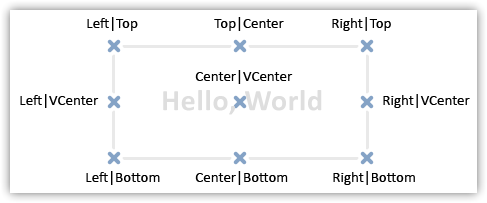
Para não confundir qual sinalizador escrever primeiro e qual depois, basta definir nossa própria enumeração. Ela indicará todas as possíveis combinações de sinalizadores para alinhar o texto em relação ao seu ponto de ancoragem:
//+------------------------------------------------------------------+ //| Data for handling graphical elements | //+------------------------------------------------------------------+ //+------------------------------------------------------------------+ //| List of anchoring methods | //| (horizontal and vertical text alignment) | //+------------------------------------------------------------------+ enum ENUM_TEXT_ANCHOR { TEXT_ANCHOR_LEFT_TOP = 0, // Text anchor point at the upper left corner of the bounding rectangle TEXT_ANCHOR_CENTER_TOP = 1, // Text anchor point at the top center side of the bounding rectangle TEXT_ANCHOR_RIGHT_TOP = 2, // Text anchor point at the upper right corner of the bounding rectangle TEXT_ANCHOR_LEFT_CENTER = 4, // Text anchor point at the left center side of the bounding rectangle TEXT_ANCHOR_CENTER = 5, // Text anchor point at the center of the bounding rectangle TEXT_ANCHOR_RIGHT_CENTER = 6, // Text anchor point at the right center side of the bounding rectangle TEXT_ANCHOR_LEFT_BOTTOM = 8, // Text anchor point at the bottom left corner of the bounding rectangle TEXT_ANCHOR_CENTER_BOTTOM = 9, // Text anchor point at the bottom center side of the bounding rectangle TEXT_ANCHOR_RIGHT_BOTTOM = 10, // Text anchor point at the bottom right corner of the bounding rectangle }; //+------------------------------------------------------------------+ //| The list of graphical element types | //+------------------------------------------------------------------+
Aqui, especificamos três sinalizadores para cada nível de âncora de texto:
- Ponto de ancoragem vertical no topo (TA_TOP) - valor 0:
- ponto de ancoragem horizontal à esquerda (TA_LEFT) - valor 0,
- ponto de ancoragem horizontal central (TA_CENTER) - valor 1,
- ponto de ancoragem horizontal à direita (TA_RIGHT) - valor 2.
- ponto de ancoragem horizontal à esquerda (TA_LEFT) - valor 0,
- Ponto de ancoragem vertical central (TA_VCENTER) - valor 4:
- ponto de ancoragem horizontal à esquerda (TA_LEFT) - valor 0,
- ponto de ancoragem horizontal central (TA_CENTER) - valor 1,
- ponto de ancoragem horizontal à direita (TA_RIGHT) - valor 2.
- ponto de ancoragem horizontal à esquerda (TA_LEFT) - valor 0,
- Ponto de ancoragem vertical inferior (TA_BOTTOM) - valor 8:
- ponto de ancoragem horizontal à esquerda (TA_LEFT) - valor 0,
- ponto de ancoragem horizontal central (TA_CENTER) - valor 1,
- ponto de ancoragem horizontal à direita (TA_RIGHT) - valor 2.
- ponto de ancoragem horizontal à esquerda (TA_LEFT) - valor 0,
Cada um dos valores da enumeração ENUM_TEXT_ANCHOR corresponde ao valor da combinação dos sinalizadores definidos corretamente:
- TEXT_ANCHOR_LEFT_TOP = (TA_LEFT | TA_TOP) = 0,
- TEXT_ANCHOR_CENTER_TOP = (TA_CENTER | TA_TOP) = 1,
- TEXT_ANCHOR_RIGHT_TOP = (TA_RIGHT | TA_TOP) = 2,
- TEXT_ANCHOR_LEFT_CENTER = (TA_LEFT | TA_VCENTER) = 4,
- TEXT_ANCHOR_CENTER = (TA_CENTER | TA_VCENTER) = 5,
- TEXT_ANCHOR_RIGHT_CENTER = (TA_RIGHT | TA_VCENTER) = 6,
- TEXT_ANCHOR_LEFT_BOTTOM = (TA_LEFT | TA_BOTTOM) = 8,
- TEXT_ANCHOR_CENTER_BOTTOM = (TA_CENTER | TA_BOTTOM) = 9,
- TEXT_ANCHOR_RIGHT_BOTTOM = (TA_RIGHT | TA_BOTTOM) = 10.
A seguir, usaremos essa enumeração para indicar o alinhamento do texto em relação ao seu ponto de ancoragem.
Como estamos tomando conta da criação da parte gráfica da biblioteca, precisaremos de diferentes métodos de trabalho com cores no futuro.
Na Biblioteca de código-fonte MQL5.com há uma maravilhosa biblioteca de funções para trabalhar com cores - foi gentilmente fornecida por Dmitry Fedoseev para uso geral.
Vamos pegar na sua classe CColors e corrigi-la um pouco - vamos torná-la estática - para não definir um objeto da classe, mas, sim, para acessar diretamente seus métodos usando o operador de resolução de contexto (::), como o exemplo:
class_name::variable Assim, tendo um arquivo da classe CColors integrado à biblioteca, podemos chamar os métodos de classe em qualquer lugar em nosso código (inclusive no programa do usuário), por exemplo, para misturar duas cores - ciano com opacidade 128 e vermelho com opacidade 64:
CColors::BlendColors(ColorToARGB(clrBlue,128),ColorToARGB(clrRed,64));
Salvamos o arquivo da classe no diretório da biblioteca \MQL5\Include\DoEasy\Services\ no arquivo Colors.mqh.
//+------------------------------------------------------------------+ //| Colors.mqh | //| Copyright 2021, MetaQuotes Ltd. | //| https://mql5.com/en/users/artmedia70 | //+------------------------------------------------------------------+ #property copyright "Copyright 2021, MetaQuotes Ltd." #property link "https://www.mql5.com/en/users/integer" #property version "1.00" #property strict // Necessary for mql4 //+------------------------------------------------------------------+ //| Class for working with color | //+------------------------------------------------------------------+ class CColors { private: static double Arctan2(const double x,const double y); static double Hue_To_RGB(double v1,double v2,double vH); public: //+--------------------------------------------------------------------+ //| The list of functions from http://www.easyrgb.com/index.php?X=MATH | //+--------------------------------------------------------------------+ static void RGBtoXYZ(const double aR,const double aG,const double aB,double &oX,double &oY,double &oZ); static void XYZtoRGB(const double aX,const double aY,const double aZ,double &oR,double &oG,double &oB); static void XYZtoYxy(const double aX,const double aY,const double aZ,double &oY,double &ox,double &oy); static void YxyToXYZ(const double aY,const double ax,const double ay,double &oX,double &oY,double &oZ); static void XYZtoHunterLab(const double aX,const double aY,const double aZ,double &oL,double &oa,double &ob); static void HunterLabToXYZ(const double aL,const double aa,const double ab,double &oX,double &oY,double &oZ); static void XYZtoCIELab(const double aX,const double aY,const double aZ,double &oCIEL,double &oCIEa,double &oCIEb); static void CIELabToXYZ(const double aCIEL,const double aCIEa,const double aCIEb,double &oX,double &oY,double &oZ); static void CIELabToCIELCH(const double aCIEL,const double aCIEa,const double aCIEb,double &oCIEL,double &oCIEC,double &oCIEH); static void CIELCHtoCIELab(const double aCIEL,const double aCIEC,const double aCIEH,double &oCIEL,double &oCIEa,double &oCIEb); static void XYZtoCIELuv(const double aX,const double aY,const double aZ,double &oCIEL,double &oCIEu,double &oCIEv); static void CIELuvToXYZ(const double aCIEL,const double aCIEu,const double aCIEv,double &oX,double &oY,double &oZ); static void RGBtoHSL(const double aR,const double aG,const double aB,double &oH,double &oS,double &oL); static void HSLtoRGB(const double aH,const double aS,const double aL,double &oR,double &oG,double &oB); static void RGBtoHSV(const double aR,const double aG,const double aB,double &oH,double &oS,double &oV); static void HSVtoRGB(const double aH,const double aS,const double aV,double &oR,double &oG,double &oB); static void RGBtoCMY(const double aR,const double aG,const double aB,double &oC,double &oM,double &oY); static void CMYtoRGB(const double aC,const double aM,const double aY,double &oR,double &oG,double &oB); static void CMYtoCMYK(const double aC,const double aM,const double aY,double &oC,double &oM,double &oY,double &oK); static void CMYKtoCMY(const double aC,const double aM,const double aY,const double aK,double &oC,double &oM,double &oY); static void RGBtoLab(const double aR,const double aG,const double aB,double &oL,double &oa,double &ob); //+------------------------------------------------------------------+ //| Other functions for working with color | //+------------------------------------------------------------------+ static void ColorToRGB(const color aColor,double &aR,double &aG,double &aB); static double GetR(const color aColor); static double GetG(const color aColor); static double GetB(const color aColor); static double GetA(const color aColor); static color RGBToColor(const double aR,const double aG,const double aB); static color MixColors(const color aCol1,const color aCol2,const double aK); static color BlendColors(const uint lower_color,const uint upper_color); static void Gradient(color &aColors[],color &aOut[],int aOutCount,bool aCycle=false); static void RGBtoXYZsimple(double aR,double aG,double aB,double &oX,double &oY,double &oZ); static void XYZtoRGBsimple(const double aX,const double aY,const double aZ,double &oR,double &oG,double &oB); static color Negative(const color aColor); static color StandardColor(const color aColor,int &aIndex); static double RGBtoGray(double aR,double aG,double aB); static double RGBtoGraySimple(double aR,double aG,double aB); }; //+------------------------------------------------------------------+ //| Class methods | //+------------------------------------------------------------------+ //+------------------------------------------------------------------+ //| Arctan2 | //+------------------------------------------------------------------+ double CColors::Arctan2(const double x,const double y) { if(y==0) return(x<0 ? M_PI : 0); else { if(x>0) return(::atan(y/x)); if(x<0) return(y>0 ? atan(y/x)+M_PI : atan(y/x)-M_PI); else return(y<0 ? -M_PI_2 : M_PI_2); } } //+------------------------------------------------------------------+ //| Hue_To_RGB | //+------------------------------------------------------------------+ double CColors::Hue_To_RGB(double v1,double v2,double vH) { if(vH<0) vH+=1.0; if(vH>1.0) vH-=1; if((6.0*vH)<1.0) return(v1+(v2-v1)*6.0*vH); if((2.0*vH)<1.0) return(v2); if((3.0*vH)<2.0) return(v1+(v2-v1)*((2.0/3.0)-vH)*6.0); //--- return(v1); } //+------------------------------------------------------------------+ //| Conversion of RGB into XYZ | //+------------------------------------------------------------------+ void CColors::RGBtoXYZ(const double aR,const double aG,const double aB,double &oX,double &oY,double &oZ) { double var_R=aR/255; double var_G=aG/255; double var_B=aB/255; //--- if(var_R>0.04045) var_R=::pow((var_R+0.055)/1.055,2.4); else var_R=var_R/12.92; //--- if(var_G>0.04045) var_G=::pow((var_G+0.055)/1.055,2.4); else var_G=var_G/12.92; //--- if(var_B>0.04045) var_B=::pow((var_B+0.055)/1.055,2.4); else var_B=var_B/12.92; //--- var_R =var_R*100.0; var_G =var_G*100.0; var_B =var_B*100.0; oX =var_R*0.4124+var_G*0.3576+var_B*0.1805; oY =var_R*0.2126+var_G*0.7152+var_B*0.0722; oZ =var_R*0.0193+var_G*0.1192+var_B*0.9505; } //+------------------------------------------------------------------+ //| Conversion of XYZ into RGB | //+------------------------------------------------------------------+ void CColors::XYZtoRGB(const double aX,const double aY,const double aZ,double &oR,double &oG,double &oB) { double var_X =aX/100; double var_Y =aY/100; double var_Z =aZ/100; double var_R =var_X*3.2406+var_Y*-1.5372+var_Z*-0.4986; double var_G =var_X*(-0.9689)+var_Y*1.8758+var_Z*0.0415; double var_B =var_X*0.0557+var_Y*(-0.2040)+var_Z*1.0570; //--- if(var_R>0.0031308) var_R=1.055*(::pow(var_R,1.0/2.4))-0.055; else var_R=12.92*var_R; //--- if(var_G>0.0031308) var_G=1.055*(::pow(var_G,1.0/2.4))-0.055; else var_G=12.92*var_G; //--- if(var_B>0.0031308) var_B=1.055*(::pow(var_B,1.0/2.4))-0.055; else var_B=12.92*var_B; //--- oR =var_R*255.0; oG =var_G*255.0; oB =var_B*255.0; } //+------------------------------------------------------------------+ //| Conversion of XYZ into Yxy | //+------------------------------------------------------------------+ void CColors::XYZtoYxy(const double aX,const double aY,const double aZ,double &oY,double &ox,double &oy) { oY =aY; ox =aX/(aX+aY+aZ); oy =aY/(aX+aY+aZ); } //+------------------------------------------------------------------+ //| Conversion of Yxy into XYZ | //+------------------------------------------------------------------+ void CColors::YxyToXYZ(const double aY,const double ax,const double ay,double &oX,double &oY,double &oZ) { oX =ax*(aY/ay); oY =aY; oZ =(1.0-ax-ay)*(aY/ay); } //+------------------------------------------------------------------+ //| Conversion of XYZ into HunterLab | //+------------------------------------------------------------------+ void CColors::XYZtoHunterLab(const double aX,const double aY,const double aZ,double &oL,double &oa,double &ob) { oL =10.0*::sqrt(aY); oa =17.5*(((1.02*aX)-aY)/::sqrt(aY)); ob =7.0*((aY-(0.847*aZ))/::sqrt(aY)); } //+------------------------------------------------------------------+ //| Conversion of HunterLab into XYZ | //+------------------------------------------------------------------+ void CColors::HunterLabToXYZ(const double aL,const double aa,const double ab,double &oX,double &oY,double &oZ) { double var_Y =aL/10.0; double var_X =aa/17.5*aL/10.0; double var_Z =ab/7.0*aL/10.0; //--- oY =::pow(var_Y,2); oX =(var_X+oY)/1.02; oZ =-(var_Z-oY)/0.847; } //+------------------------------------------------------------------+ //| Conversion of XYZ into CIELab | //+------------------------------------------------------------------+ void CColors::XYZtoCIELab(const double aX,const double aY,const double aZ,double &oCIEL,double &oCIEa,double &oCIEb) { double ref_X =95.047; double ref_Y =100.0; double ref_Z =108.883; double var_X =aX/ref_X; double var_Y =aY/ref_Y; double var_Z =aZ/ref_Z; //--- if(var_X>0.008856) var_X=::pow(var_X,1.0/3.0); else var_X=(7.787*var_X)+(16.0/116.0); //--- if(var_Y>0.008856) var_Y=::pow(var_Y,1.0/3.0); else var_Y=(7.787*var_Y)+(16.0/116.0); //--- if(var_Z>0.008856) var_Z=::pow(var_Z,1.0/3.0); else var_Z=(7.787*var_Z)+(16.0/116.0); //--- oCIEL =(116.0*var_Y)-16.0; oCIEa =500.0*(var_X-var_Y); oCIEb =200*(var_Y-var_Z); } //+------------------------------------------------------------------+ //| Conversion of CIELab into ToXYZ | //+------------------------------------------------------------------+ void CColors::CIELabToXYZ(const double aCIEL,const double aCIEa,const double aCIEb,double &oX,double &oY,double &oZ) { double var_Y =(aCIEL+16.0)/116.0; double var_X =aCIEa/500.0+var_Y; double var_Z =var_Y-aCIEb/200.0; //--- if(::pow(var_Y,3)>0.008856) var_Y=::pow(var_Y,3); else var_Y=(var_Y-16.0/116.0)/7.787; //--- if(::pow(var_X,3)>0.008856) var_X=::pow(var_X,3); else var_X=(var_X-16.0/116.0)/7.787; //--- if(::pow(var_Z,3)>0.008856) var_Z=::pow(var_Z,3); else var_Z=(var_Z-16.0/116.0)/7.787; //--- double ref_X =95.047; double ref_Y =100.0; double ref_Z =108.883; //--- oX =ref_X*var_X; oY =ref_Y*var_Y; oZ =ref_Z*var_Z; } //+------------------------------------------------------------------+ //| Conversion of CIELab into CIELCH | //+------------------------------------------------------------------+ void CColors::CIELabToCIELCH(const double aCIEL,const double aCIEa,const double aCIEb,double &oCIEL,double &oCIEC,double &oCIEH) { double var_H=Arctan2(aCIEb,aCIEa); //--- if(var_H>0) var_H=(var_H/M_PI)*180.0; else var_H=360.0-(::fabs(var_H)/M_PI)*180.0; //--- oCIEL =aCIEL; oCIEC =::sqrt(::pow(aCIEa,2)+::pow(aCIEb,2)); oCIEH =var_H; } //+------------------------------------------------------------------+ //| Conversion of CIELCH into CIELab | //+------------------------------------------------------------------+ void CColors::CIELCHtoCIELab(const double aCIEL,const double aCIEC,const double aCIEH,double &oCIEL,double &oCIEa,double &oCIEb) { //--- Arguments from 0 to 360° oCIEL =aCIEL; oCIEa =::cos(M_PI*aCIEH/180.0)*aCIEC; oCIEb =::sin(M_PI*aCIEH/180)*aCIEC; } //+------------------------------------------------------------------+ //| Conversion of XYZ into CIELuv | //+------------------------------------------------------------------+ void CColors::XYZtoCIELuv(const double aX,const double aY,const double aZ,double &oCIEL,double &oCIEu,double &oCIEv) { double var_U =(4.0*aX)/(aX+(15.0*aY)+(3.0*aZ)); double var_V =(9.0*aY)/(aX+(15.0*aY)+(3.0*aZ)); double var_Y =aY/100.0; //--- if(var_Y>0.008856) var_Y=::pow(var_Y,1.0/3.0); else var_Y=(7.787*var_Y)+(16.0/116.0); //--- double ref_X =95.047; double ref_Y =100.000; double ref_Z =108.883; double ref_U =(4.0*ref_X)/(ref_X+(15.0*ref_Y)+(3.0*ref_Z)); double ref_V =(9.0*ref_Y)/(ref_X+(15.0*ref_Y)+(3.0*ref_Z)); //--- oCIEL =(116.0*var_Y)-16.0; oCIEu =13.0*oCIEL*(var_U-ref_U); oCIEv =13.0*oCIEL*(var_V-ref_V); } //+------------------------------------------------------------------+ //| Conversion of CIELuv into XYZ | //+------------------------------------------------------------------+ void CColors::CIELuvToXYZ(const double aCIEL,const double aCIEu,const double aCIEv,double &oX,double &oY,double &oZ) { double var_Y=(aCIEL+16.0)/116.0; //--- if(::pow(var_Y,3)>0.008856) var_Y=::pow(var_Y,3); else var_Y=(var_Y-16.0/116.0)/7.787; //--- double ref_X =95.047; double ref_Y =100.000; double ref_Z =108.883; double ref_U =(4.0*ref_X)/(ref_X+(15.0*ref_Y)+(3.0*ref_Z)); double ref_V =(9.0*ref_Y)/(ref_X+(15.0*ref_Y)+(3.0*ref_Z)); double var_U =aCIEu/(13.0*aCIEL)+ref_U; double var_V =aCIEv/(13.0*aCIEL)+ref_V; //--- oY=var_Y*100.0; oX=-(9.0*oY*var_U)/((var_U-4.0)*var_V-var_U*var_V); oZ=(9.0*oY-(15.0*var_V*oY)-(var_V*oX))/(3.0*var_V); } //+------------------------------------------------------------------+ //| Conversion of RGB into HSL | //+------------------------------------------------------------------+ void CColors::RGBtoHSL(const double aR,const double aG,const double aB,double &oH,double &oS,double &oL) { double var_R =(aR/255); double var_G =(aG/255); double var_B =(aB/255); double var_Min =::fmin(var_R,::fmin(var_G,var_B)); double var_Max =::fmax(var_R,::fmax(var_G,var_B)); double del_Max =var_Max-var_Min; //--- oL=(var_Max+var_Min)/2; //--- if(del_Max==0) { oH=0; oS=0; } else { if(oL<0.5) oS=del_Max/(var_Max+var_Min); else oS=del_Max/(2.0-var_Max-var_Min); //--- double del_R =(((var_Max-var_R)/6.0)+(del_Max/2.0))/del_Max; double del_G =(((var_Max-var_G)/6.0)+(del_Max/2.0))/del_Max; double del_B =(((var_Max-var_B)/6.0)+(del_Max/2.0))/del_Max; //--- if(var_R==var_Max) oH=del_B-del_G; else if(var_G==var_Max) oH=(1.0/3.0)+del_R-del_B; else if(var_B==var_Max) oH=(2.0/3.0)+del_G-del_R; //--- if(oH<0) oH+=1.0; //--- if(oH>1) oH-=1.0; } } //+------------------------------------------------------------------+ //| Conversion of HSL into RGB | //+------------------------------------------------------------------+ void CColors::HSLtoRGB(const double aH,const double aS,const double aL,double &oR,double &oG,double &oB) { if(aS==0) { oR=aL*255; oG=aL*255; oB=aL*255; } else { double var_2=0.0; //--- if(aL<0.5) var_2=aL*(1.0+aS); else var_2=(aL+aS)-(aS*aL); //--- double var_1=2.0*aL-var_2; oR =255.0*Hue_To_RGB(var_1,var_2,aH+(1.0/3.0)); oG =255.0*Hue_To_RGB(var_1,var_2,aH); oB =255.0*Hue_To_RGB(var_1,var_2,aH-(1.0/3.0)); } } //+------------------------------------------------------------------+ //| Conversion of RGB into HSV | //+------------------------------------------------------------------+ void CColors::RGBtoHSV(const double aR,const double aG,const double aB,double &oH,double &oS,double &oV) { const double var_R =(aR/255.0); const double var_G =(aG/255.0); const double var_B =(aB/255.0); const double var_Min =::fmin(var_R,::fmin(var_G, var_B)); const double var_Max =::fmax(var_R,::fmax(var_G,var_B)); const double del_Max =var_Max-var_Min; //--- oV=var_Max; //--- if(del_Max==0) { oH=0; oS=0; } else { oS=del_Max/var_Max; const double del_R =(((var_Max-var_R)/6.0)+(del_Max/2))/del_Max; const double del_G =(((var_Max-var_G)/6.0)+(del_Max/2))/del_Max; const double del_B =(((var_Max-var_B)/6.0)+(del_Max/2))/del_Max; //--- if(var_R==var_Max) oH=del_B-del_G; else if(var_G==var_Max) oH=(1.0/3.0)+del_R-del_B; else if(var_B==var_Max) oH=(2.0/3.0)+del_G-del_R; //--- if(oH<0) oH+=1.0; //--- if(oH>1.0) oH-=1.0; } } //+------------------------------------------------------------------+ //| Conversion of HSV into RGB | //+------------------------------------------------------------------+ void CColors::HSVtoRGB(const double aH,const double aS,const double aV,double &oR,double &oG,double &oB) { if(aS==0) { oR =aV*255.0; oG =aV*255.0; oB =aV*255.0; } else { double var_h=aH*6.0; //--- if(var_h==6) var_h=0; //--- int var_i =int(var_h); double var_1 =aV*(1.0-aS); double var_2 =aV*(1.0-aS*(var_h-var_i)); double var_3 =aV*(1.0-aS*(1.0-(var_h-var_i))); double var_r =0.0; double var_g =0.0; double var_b =0.0; //--- if(var_i==0) { var_r =aV; var_g =var_3; var_b =var_1; } else if(var_i==1.0) { var_r=var_2; var_g=aV; var_b=var_1; } else if(var_i==2.0) { var_r=var_1; var_g=aV; var_b=var_3; } else if(var_i==3) { var_r=var_1; var_g=var_2; var_b=aV; } else if(var_i==4) { var_r=var_3; var_g=var_1; var_b=aV; } else { var_r=aV; var_g=var_1; var_b=var_2; } //--- oR =var_r*255.0; oG =var_g*255.0; oB =var_b*255.0; } } //+------------------------------------------------------------------+ //| Conversion of RGB into CMY | //+------------------------------------------------------------------+ void CColors::RGBtoCMY(const double aR,const double aG,const double aB,double &oC,double &oM,double &oY) { oC =1.0-(aR/255.0); oM =1.0-(aG/255.0); oY =1.0-(aB/255.0); } //+------------------------------------------------------------------+ //| Conversion of CMY into RGB | //+------------------------------------------------------------------+ void CColors::CMYtoRGB(const double aC,const double aM,const double aY,double &oR,double &oG,double &oB) { oR =(1.0-aC)*255.0; oG =(1.0-aM)*255.0; oB =(1.0-aY)*255.0; } //+------------------------------------------------------------------+ //| Conversion of CMY into CMYK | //+------------------------------------------------------------------+ void CColors::CMYtoCMYK(const double aC,const double aM,const double aY,double &oC,double &oM,double &oY,double &oK) { double var_K=1; //--- if(aC<var_K) var_K=aC; if(aM<var_K) var_K=aM; if(aY<var_K) var_K=aY; //--- if(var_K==1.0) { oC =0; oM =0; oY =0; } else { oC =(aC-var_K)/(1.0-var_K); oM =(aM-var_K)/(1.0-var_K); oY =(aY-var_K)/(1.0-var_K); } //--- oK=var_K; } //+------------------------------------------------------------------+ //| Conversion of CMYK into CMY | //+------------------------------------------------------------------+ void CColors::CMYKtoCMY(const double aC,const double aM,const double aY,const double aK,double &oC,double &oM,double &oY) { oC =(aC*(1.0-aK)+aK); oM =(aM*(1.0-aK)+aK); oY =(aY*(1.0-aK)+aK); } //+------------------------------------------------------------------+ //| Conversion of RGB into Lab | //+------------------------------------------------------------------+ void CColors::RGBtoLab(const double aR,const double aG,const double aB,double &oL,double &oa,double &ob) { double X=0,Y=0,Z=0; RGBtoXYZ(aR,aG,aB,X,Y,Z); XYZtoHunterLab(X,Y,Z,oL,oa,ob); } //+------------------------------------------------------------------+ //| Getting values of the RGB components | //+------------------------------------------------------------------+ void CColors::ColorToRGB(const color aColor,double &aR,double &aG,double &aB) { aR =GetR(aColor); aG =GetG(aColor); aB =GetB(aColor); } //+------------------------------------------------------------------+ //| Getting the R component value | //+------------------------------------------------------------------+ double CColors::GetR(const color aColor) { return(aColor&0xff); } //+------------------------------------------------------------------+ //| Getting the G component value | //+------------------------------------------------------------------+ double CColors::GetG(const color aColor) { return((aColor>>8)&0xff); } //+------------------------------------------------------------------+ //| Getting the B component value | //+------------------------------------------------------------------+ double CColors::GetB(const color aColor) { return((aColor>>16)&0xff); } //+------------------------------------------------------------------+ //| Getting the A component value | //+------------------------------------------------------------------+ double CColors::GetA(const color aColor) { return(double(uchar((aColor)>>24))); } //+------------------------------------------------------------------+ //| Conversion of RGB into const color | //+------------------------------------------------------------------+ color CColors::RGBToColor(const double aR,const double aG,const double aB) { int int_r =(int)::round(aR); int int_g =(int)::round(aG); int int_b =(int)::round(aB); int Color =0; //--- Color=int_b; Color<<=8; Color|=int_g; Color<<=8; Color|=int_r; //--- return((color)Color); } //+------------------------------------------------------------------+ //| Getting the value of the intermediary color between two colors | //+------------------------------------------------------------------+ color CColors::MixColors(const color aCol1,const color aCol2,const double aK) { //--- aK - from 0 to 1 double R1=0.0,G1=0.0,B1=0.0,R2=0.0,G2=0.0,B2=0.0; //--- ColorToRGB(aCol1,R1,G1,B1); ColorToRGB(aCol2,R2,G2,B2); //--- R1+=(int)::round(aK*(R2-R1)); G1+=(int)::round(aK*(G2-G1)); B1+=(int)::round(aK*(B2-B1)); //--- return(RGBToColor(R1,G1,B1)); } //+------------------------------------------------------------------+ //| Blending two colors considering the transparency of color on top | //+------------------------------------------------------------------+ color CColors::BlendColors(const uint lower_color,const uint upper_color) { double r1=0,g1=0,b1=0; double r2=0,g2=0,b2=0,alpha=0; double r3=0,g3=0,b3=0; //--- Convert the colors in ARGB format uint pixel_color=::ColorToARGB(upper_color); //--- Get the components of the lower and upper colors ColorToRGB(lower_color,r1,g1,b1); ColorToRGB(pixel_color,r2,g2,b2); //--- Get the transparency percentage from 0.00 to 1.00 alpha=GetA(upper_color)/255.0; //--- If there is transparency if(alpha<1.0) { //--- Blend the components taking the alpha channel into account r3=(r1*(1-alpha))+(r2*alpha); g3=(g1*(1-alpha))+(g2*alpha); b3=(b1*(1-alpha))+(b2*alpha); //--- Adjustment of the obtained values r3=(r3>255)? 255 : r3; g3=(g3>255)? 255 : g3; b3=(b3>255)? 255 : b3; } else { r3=r2; g3=g2; b3=b2; } //--- Combine the obtained components and return the color return(RGBToColor(r3,g3,b3)); } //+------------------------------------------------------------------+ //| Getting an array of the specified size with a color gradient | //+------------------------------------------------------------------+ void CColors::Gradient(color &aColors[], // List of colors color &aOut[], // Return array int aOutCount, // Set the size of the return array bool aCycle=false) // Closed-loop cycle. Return array ends with the same color as it starts with { ::ArrayResize(aOut,aOutCount); //--- int InCount =::ArraySize(aColors)+aCycle; int PrevJ =0; int nci =0; double K =0.0; //--- for(int i=1; i<InCount; i++) { int J=(aOutCount-1)*i/(InCount-1); //--- for(int j=PrevJ; j<=J; j++) { if(aCycle && i==InCount-1) { nci =0; K =1.0*(j-PrevJ)/(J-PrevJ+1); } else { nci =i; K =1.0*(j-PrevJ)/(J-PrevJ); } aOut[j]=MixColors(aColors[i-1],aColors[nci],K); } PrevJ=J; } } //+------------------------------------------------------------------+ //| One more variant of conversion of RGB into XYZ and | //| corresponding conversion of XYZ into RGB | //+------------------------------------------------------------------+ void CColors::RGBtoXYZsimple(double aR,double aG,double aB,double &oX,double &oY,double &oZ) { aR/=255; aG/=255; aB/=255; aR*=100; aG*=100; aB*=100; //--- oX=0.431*aR+0.342*aG+0.178*aB; oY=0.222*aR+0.707*aG+0.071*aB; oZ=0.020*aR+0.130*aG+0.939*aB; } //+------------------------------------------------------------------+ //| XYZtoRGBsimple | //+------------------------------------------------------------------+ void CColors::XYZtoRGBsimple(const double aX,const double aY,const double aZ,double &oR,double &oG,double &oB) { oR=3.063*aX-1.393*aY-0.476*aZ; oG=-0.969*aX+1.876*aY+0.042*aZ; oB=0.068*aX-0.229*aY+1.069*aZ; } //+------------------------------------------------------------------+ //| Negative color | //+------------------------------------------------------------------+ color CColors::Negative(const color aColor) { double R=0.0,G=0.0,B=0.0; ColorToRGB(aColor,R,G,B); //--- return(RGBToColor(255-R,255-G,255-B)); } //+------------------------------------------------------------------+ //| Search for the most similar color | //| in the set of standard colors of the terminal | //+------------------------------------------------------------------+ color CColors::StandardColor(const color aColor,int &aIndex) { color m_c[]= { clrBlack,clrDarkGreen,clrDarkSlateGray,clrOlive,clrGreen,clrTeal,clrNavy,clrPurple,clrMaroon,clrIndigo, clrMidnightBlue,clrDarkBlue,clrDarkOliveGreen,clrSaddleBrown,clrForestGreen,clrOliveDrab,clrSeaGreen, clrDarkGoldenrod,clrDarkSlateBlue,clrSienna,clrMediumBlue,clrBrown,clrDarkTurquoise,clrDimGray, clrLightSeaGreen,clrDarkViolet,clrFireBrick,clrMediumVioletRed,clrMediumSeaGreen,clrChocolate,clrCrimson, clrSteelBlue,clrGoldenrod,clrMediumSpringGreen,clrLawnGreen,clrCadetBlue,clrDarkOrchid,clrYellowGreen, clrLimeGreen,clrOrangeRed,clrDarkOrange,clrOrange,clrGold,clrYellow,clrChartreuse,clrLime,clrSpringGreen, clrAqua,clrDeepSkyBlue,clrBlue,clrFuchsia,clrRed,clrGray,clrSlateGray,clrPeru,clrBlueViolet,clrLightSlateGray, clrDeepPink,clrMediumTurquoise,clrDodgerBlue,clrTurquoise,clrRoyalBlue,clrSlateBlue,clrDarkKhaki,clrIndianRed, clrMediumOrchid,clrGreenYellow,clrMediumAquamarine,clrDarkSeaGreen,clrTomato,clrRosyBrown,clrOrchid, clrMediumPurple,clrPaleVioletRed,clrCoral,clrCornflowerBlue,clrDarkGray,clrSandyBrown,clrMediumSlateBlue, clrTan,clrDarkSalmon,clrBurlyWood,clrHotPink,clrSalmon,clrViolet,clrLightCoral,clrSkyBlue,clrLightSalmon, clrPlum,clrKhaki,clrLightGreen,clrAquamarine,clrSilver,clrLightSkyBlue,clrLightSteelBlue,clrLightBlue, clrPaleGreen,clrThistle,clrPowderBlue,clrPaleGoldenrod,clrPaleTurquoise,clrLightGray,clrWheat,clrNavajoWhite, clrMoccasin,clrLightPink,clrGainsboro,clrPeachPuff,clrPink,clrBisque,clrLightGoldenrod,clrBlanchedAlmond, clrLemonChiffon,clrBeige,clrAntiqueWhite,clrPapayaWhip,clrCornsilk,clrLightYellow,clrLightCyan,clrLinen, clrLavender,clrMistyRose,clrOldLace,clrWhiteSmoke,clrSeashell,clrIvory,clrHoneydew,clrAliceBlue,clrLavenderBlush, clrMintCream,clrSnow,clrWhite,clrDarkCyan,clrDarkRed,clrDarkMagenta,clrAzure,clrGhostWhite,clrFloralWhite }; //--- double m_rv=0.0,m_gv=0.0,m_bv=0.0; //--- ColorToRGB(aColor,m_rv,m_gv,m_bv); //--- double m_md=0.3*::pow(255,2)+0.59*::pow(255,2)+0.11*::pow(255,2)+1; aIndex=0; //--- for(int i=0; i<138; i++) { double m_d=0.3*::pow(GetR(m_c[i])-m_rv,2)+0.59*::pow(GetG(m_c[i])-m_gv,2)+0.11*::pow(GetB(m_c[i])-m_bv,2); //--- if(m_d<m_md) { m_md =m_d; aIndex =i; } } //--- return(m_c[aIndex]); } //+------------------------------------------------------------------+ //| Conversion into gray color | //+------------------------------------------------------------------+ double CColors::RGBtoGray(double aR,double aG,double aB) { aR/=255; aG/=255; aB/=255; //--- aR=::pow(aR,2.2); aG=::pow(aG,2.2); aB=::pow(aB,2.2); //--- double rY=0.21*aR+0.72*aG+0.07*aB; rY=::pow(rY,1.0/2.2); //--- return(rY); } //+------------------------------------------------------------------+ //| Simple conversion into gray color | //+------------------------------------------------------------------+ double CColors::RGBtoGraySimple(double aR,double aG,double aB) { aR/=255; aG/=255; aB/=255; double rY=0.3*aR+0.59*aG+0.11*aB; //--- return(rY); } //+------------------------------------------------------------------+
Todas as alterações que fizemos consistiram em atribuir o modificador static a cada um dos métodos e retocar estilo um pouco (além do nome das variáveis nos argumentos do método). Além disso, o método RGBtoLab() foi adicionado para converter o modelo de cores RGB em Lab. O método simplesmente converte o modelo RGB para o modelo XYZ e, a partir daí, para o modelo de cores Lab. O Anatoly Kazharsky falou sobre isso uma vez em seu artigo "Interfaces Gráficas IX: Elemento "Paleta para seleção de cores" (Capítulo 1)":
Apenas seguimos seu conselho.
Para que a classe CColors seja visível para toda a biblioteca e programas baseados nela, anexamos o arquivo de classe ao arquivo de funções do serviço de biblioteca no arquivo \MQL5\Include\DoEasy\Services\DELib.mqh:
//+------------------------------------------------------------------+ //| DELib.mqh | //| Copyright 2020, MetaQuotes Software Corp. | //| https://mql5.com/en/users/artmedia70 | //+------------------------------------------------------------------+ #property copyright "Copyright 2020, MetaQuotes Software Corp." #property link "https://mql5.com/en/users/artmedia70" #property strict // Necessary for mql4 //+------------------------------------------------------------------+ //| Include files | //+------------------------------------------------------------------+ #include "..\Defines.mqh" #include "Message.mqh" #include "TimerCounter.mqh" #include "Pause.mqh" #include "Colors.mqh" //+------------------------------------------------------------------+ //| Service functions | //+------------------------------------------------------------------+
Neste artigo, não precisaremos dessa classe, mas começaremos a usá-la com frequência - ao criar classes-herdeiras do objeto-elemento gráfico.
Cada objeto gráfico tem pelo menos suas coordenadas e dimensões. Além disso, nossos objetos são dotados de muitas propriedades que podem ser alteradas durante a execução do programa. Mas se reiniciarmos o programa ou alterarmos o período gráfico, todas as alterações feitas nos objetos gráficos enquanto o programa está em execução serão descartadas. Para que cada objeto lembre o estado de suas propriedades, precisamos salvá-las externamente. Em seguida, após reiniciar o programa, todos os objetos gráficos, construídos e modificados durante o seu funcionamento, lêem do arquivo correspondente as propriedades que lhes pertencem e que são relevantes no momento de reiniciá-los e restaurá-los. Para fazer isso, precisamos adicionar dois métodos à classe do objeto-elemento gráfico - um para escrever as propriedades do objeto no arquivo e outro para ler as propriedades do objeto a partir do arquivo.
Para escrever e ler as propriedades do objeto, salvamos as propriedades do objeto numa estrutura, e já esta estrutura pode ser salva num arquivo e, assim, lermos do arquivo usando as funções padrão StructToCharArray() e CharArrayToStruct().
Cada objeto gráfico conterá métodos para salvar propriedades num arquivo e ler propriedades de um arquivo, uma vez que todo objeto gráfico baseado na tela será herdado do objeto de elemento gráfico no qual escreveremos esses métodos. Assim, se o objeto for composto, ou seja, se ele contiver outros objetos baseados num elemento gráfico, poderemos restaurar os estados de todos os seus objetos subordinados - um por um de acordo com o número do objeto na lista de objetos subordinados (o número é armazenado na constante CANV_ELEMENT_PROP_NUM da enumeração ENUM_CANV_ELEMENT_PROP_INTEGER das propriedades do objeto-elemento).
Hoje não vamos tratar de como salvar propriedades num arquivo e lê-las, pois isso deve ser feito a partir de uma classe-coleção de objetos gráficos. Iremos considerá-lo mais detalhadamente, depois da criação do elemento gráfico. Mas hoje vamos adicionar métodos de registro e leitura.
Como o elemento gráfico é o herdeiro do objeto base de todos os objetos gráficos da biblioteca CGBaseObj, primeiro escrevemos no arquivo da classe deste objeto (\MQL5\Include\DoEasy\Objects\Graph\GBaseObj.mqh) na seção protegida o método virtual para criar uma estrutura a partir de propriedades do objeto e o método virtual para restaurar propriedades do objetos a partir da estrutura:
protected: string m_name_prefix; // Object name prefix string m_name; // Object name long m_chart_id; // Chart ID int m_subwindow; // Subwindow index int m_shift_y; // Subwindow Y coordinate shift int m_type; // Object type //--- Create (1) the object structure and (2) the object from the structure virtual bool ObjectToStruct(void) { return true; } virtual void StructToObject(void){;} public:
Esses métodos não fazem nada aqui, portanto eles devem ser substituídos nos herdeiros de classe. O herdeiro mais próximo desta classe é a classe do objeto-elemento gráfico no arquivo \MQL5\Include\DoEasy\Objects\Graph\GCnvElement.mqh. Em sua seção protegida vamos declarar os mesmos métodos virtuais:
//+------------------------------------------------------------------+ //| Class of the base object of the library graphical objects | //+------------------------------------------------------------------+ class CGCnvElement : public CGBaseObj { protected: CCanvas m_canvas; // CCanvas class object CPause m_pause; // Pause class object //--- Return the cursor position relative to the (1) entire element and (2) the element's active area bool CursorInsideElement(const int x,const int y); bool CursorInsideActiveArea(const int x,const int y); //--- Create (1) the object structure and (2) the object from the structure virtual bool ObjectToStruct(void); virtual void StructToObject(void); private:
Já na seção privada declaramos uma estrutura para armazenar todas as propriedades do objeto, um objeto com o tipo desta estrutura e a matriz da estrutura do objeto:
private: struct SData { //--- Object integer properties int id; // Element ID int type; // Graphical element type int number; // Element index in the list long chart_id; // Chart ID int subwindow; // Chart subwindow index int coord_x; // Form's X coordinate on the chart int coord_y; // Form's Y coordinate on the chart int width; // Element width int height; // Element height int edge_right; // Element right border int edge_bottom; // Element bottom border int act_shift_left; // Active area offset from the left edge of the element int act_shift_top; // Active area offset from the top edge of the element int act_shift_right; // Active area offset from the right edge of the element int act_shift_bottom; // Active area offset from the bottom edge of the element uchar opacity; // Element opacity color color_bg; // Element background color bool movable; // Element moveability flag bool active; // Element activity flag int coord_act_x; // X coordinate of the element active area int coord_act_y; // Y coordinate of the element active area int coord_act_right; // Right border of the element active area int coord_act_bottom; // Bottom border of the element active area //--- Object real properties //--- Object string properties uchar name_obj[64]; // Graphical element object name uchar name_res[64]; // Graphical resource name }; SData m_struct_obj; // Object structure uchar m_uchar_array[]; // uchar array of the object structure long m_long_prop[ORDER_PROP_INTEGER_TOTAL]; // Integer properties double m_double_prop[ORDER_PROP_DOUBLE_TOTAL]; // Real properties string m_string_prop[ORDER_PROP_STRING_TOTAL]; // String properties
Na seção pública da classe declaramos os métodos de escrita e leitura das propriedades do objeto a partir do arquivo:
public: //--- Set object's (1) integer, (2) real and (3) string properties void SetProperty(ENUM_CANV_ELEMENT_PROP_INTEGER property,long value) { this.m_long_prop[property]=value; } void SetProperty(ENUM_CANV_ELEMENT_PROP_DOUBLE property,double value) { this.m_double_prop[this.IndexProp(property)]=value; } void SetProperty(ENUM_CANV_ELEMENT_PROP_STRING property,string value) { this.m_string_prop[this.IndexProp(property)]=value; } //--- Return object’s (1) integer, (2) real and (3) string property from the properties array long GetProperty(ENUM_CANV_ELEMENT_PROP_INTEGER property) const { return this.m_long_prop[property]; } double GetProperty(ENUM_CANV_ELEMENT_PROP_DOUBLE property) const { return this.m_double_prop[this.IndexProp(property)];} string GetProperty(ENUM_CANV_ELEMENT_PROP_STRING property) const { return this.m_string_prop[this.IndexProp(property)];} //--- Return the flag of the object supporting this property virtual bool SupportProperty(ENUM_CANV_ELEMENT_PROP_INTEGER property) { return true; } virtual bool SupportProperty(ENUM_CANV_ELEMENT_PROP_DOUBLE property) { return false;} virtual bool SupportProperty(ENUM_CANV_ELEMENT_PROP_STRING property) { return true; } //--- Compare CGCnvElement objects with each other by all possible properties (for sorting the lists by a specified object property) virtual int Compare(const CObject *node,const int mode=0) const; //--- Compare CGCnvElement objects with each other by all properties (to search equal objects) bool IsEqual(CGCnvElement* compared_obj) const; //--- (1) Save the object to file and (2) upload the object from the file virtual bool Save(const int file_handle); virtual bool Load(const int file_handle); //--- Create the element
Como o objeto não tem propriedades reais, o método virtual que retorna um sinalizador de que o objeto suporta propriedades reais deverá retornar false.
Fora do corpo da classe, vamos escrever a implementação dos métodos declarados.
Método que cria a estrutura de um objeto a partir de suas propriedades:
//+------------------------------------------------------------------+ //| Create the object structure | //+------------------------------------------------------------------+ bool CGCnvElement::ObjectToStruct(void) { //--- Save integer properties this.m_struct_obj.id=(int)this.GetProperty(CANV_ELEMENT_PROP_ID); // Element ID this.m_struct_obj.type=(int)this.GetProperty(CANV_ELEMENT_PROP_TYPE); // Graphical element type this.m_struct_obj.number=(int)this.GetProperty(CANV_ELEMENT_PROP_NUM); // Eleemnt ID in the list this.m_struct_obj.chart_id=this.GetProperty(CANV_ELEMENT_PROP_CHART_ID); // Chart ID this.m_struct_obj.subwindow=(int)this.GetProperty(CANV_ELEMENT_PROP_WND_NUM); // Chart subwindow index this.m_struct_obj.coord_x=(int)this.GetProperty(CANV_ELEMENT_PROP_COORD_X); // Form's X coordinate on the chart this.m_struct_obj.coord_y=(int)this.GetProperty(CANV_ELEMENT_PROP_COORD_Y); // Form's Y coordinate on the chart this.m_struct_obj.width=(int)this.GetProperty(CANV_ELEMENT_PROP_WIDTH); // Element width this.m_struct_obj.height=(int)this.GetProperty(CANV_ELEMENT_PROP_HEIGHT); // Element height this.m_struct_obj.edge_right=(int)this.GetProperty(CANV_ELEMENT_PROP_RIGHT); // Element right edge this.m_struct_obj.edge_bottom=(int)this.GetProperty(CANV_ELEMENT_PROP_BOTTOM); // Element bottom edge this.m_struct_obj.act_shift_left=(int)this.GetProperty(CANV_ELEMENT_PROP_ACT_SHIFT_LEFT); // Active area offset from the left edge of the element this.m_struct_obj.act_shift_top=(int)this.GetProperty(CANV_ELEMENT_PROP_ACT_SHIFT_TOP); // Active area offset from the top edge of the element this.m_struct_obj.act_shift_right=(int)this.GetProperty(CANV_ELEMENT_PROP_ACT_SHIFT_RIGHT); // Active area offset from the right edge of the element this.m_struct_obj.act_shift_bottom=(int)this.GetProperty(CANV_ELEMENT_PROP_ACT_SHIFT_BOTTOM);// Active area offset from the bottom edge of the element this.m_struct_obj.opacity=(uchar)this.GetProperty(CANV_ELEMENT_PROP_OPACITY); // Element opacity this.m_struct_obj.color_bg=(color)this.GetProperty(CANV_ELEMENT_PROP_COLOR_BG); // Element background color this.m_struct_obj.movable=(bool)this.GetProperty(CANV_ELEMENT_PROP_MOVABLE); // Element moveability flag this.m_struct_obj.active=(bool)this.GetProperty(CANV_ELEMENT_PROP_ACTIVE); // Element activity flag this.m_struct_obj.coord_act_x=(int)this.GetProperty(CANV_ELEMENT_PROP_COORD_ACT_X); // X coordinate of the element active area this.m_struct_obj.coord_act_y=(int)this.GetProperty(CANV_ELEMENT_PROP_COORD_ACT_Y); // Y coordinate of the element active area this.m_struct_obj.coord_act_right=(int)this.GetProperty(CANV_ELEMENT_PROP_ACT_RIGHT); // Right border of the element active area this.m_struct_obj.coord_act_bottom=(int)this.GetProperty(CANV_ELEMENT_PROP_ACT_BOTTOM); // Bottom border of the element active area //--- Save real properties //--- Save string properties ::StringToCharArray(this.GetProperty(CANV_ELEMENT_PROP_NAME_OBJ),this.m_struct_obj.name_obj);// Graphical element object name ::StringToCharArray(this.GetProperty(CANV_ELEMENT_PROP_NAME_RES),this.m_struct_obj.name_res);// Graphical resource name //--- Save the structure to the uchar array ::ResetLastError(); if(!::StructToCharArray(this.m_struct_obj,this.m_uchar_array)) { ::Print(DFUN,CMessage::Text(MSG_LIB_SYS_FAILED_SAVE_OBJ_STRUCT_TO_UARRAY),(string)::GetLastError()); return false; } return true; } //+------------------------------------------------------------------+
Aqui tudo é simples: em cada campo inteiro da estrutura, inserimos a propriedade correspondente do objeto e salvamos as propriedades da string do objeto na devida matriz uchar da estrutura. Em seguida, simplesmente salvamos a estrutura criada das propriedades do objeto numa matriz uchar usando StructToCharArray().
Se não for possível salvar a estrutura na matriz, imprimimos um erro e retornamos false. Como resultado, retornamos true.
Método de restauração das propriedades do objeto a partir da estrutura:
//+------------------------------------------------------------------+ //| Create the object from the structure | //+------------------------------------------------------------------+ void CGCnvElement::StructToObject(void) { //--- Save integer properties this.SetProperty(CANV_ELEMENT_PROP_ID,this.m_struct_obj.id); // Element ID this.SetProperty(CANV_ELEMENT_PROP_TYPE,this.m_struct_obj.type); // Graphical element type this.SetProperty(CANV_ELEMENT_PROP_NUM,this.m_struct_obj.number); // Element index in the list this.SetProperty(CANV_ELEMENT_PROP_CHART_ID,this.m_struct_obj.chart_id); // Chart ID this.SetProperty(CANV_ELEMENT_PROP_WND_NUM,this.m_struct_obj.subwindow); // Chart subwindow index this.SetProperty(CANV_ELEMENT_PROP_COORD_X,this.m_struct_obj.coord_x); // Form's X coordinate on the chart this.SetProperty(CANV_ELEMENT_PROP_COORD_Y,this.m_struct_obj.coord_y); // Form's Y coordinate on the chart this.SetProperty(CANV_ELEMENT_PROP_WIDTH,this.m_struct_obj.width); // Element width this.SetProperty(CANV_ELEMENT_PROP_HEIGHT,this.m_struct_obj.height); // Element height this.SetProperty(CANV_ELEMENT_PROP_RIGHT,this.m_struct_obj.edge_right); // Element right edge this.SetProperty(CANV_ELEMENT_PROP_BOTTOM,this.m_struct_obj.edge_bottom); // Element bottom edge this.SetProperty(CANV_ELEMENT_PROP_ACT_SHIFT_LEFT,this.m_struct_obj.act_shift_left); // Active area offset from the left edge of the element this.SetProperty(CANV_ELEMENT_PROP_ACT_SHIFT_TOP,this.m_struct_obj.act_shift_top); // Active area offset from the upper edge of the element this.SetProperty(CANV_ELEMENT_PROP_ACT_SHIFT_RIGHT,this.m_struct_obj.act_shift_right); // Active area offset from the right edge of the element this.SetProperty(CANV_ELEMENT_PROP_ACT_SHIFT_BOTTOM,this.m_struct_obj.act_shift_bottom); // Active area offset from the bottom edge of the element this.SetProperty(CANV_ELEMENT_PROP_OPACITY,this.m_struct_obj.opacity); // Element opacity this.SetProperty(CANV_ELEMENT_PROP_COLOR_BG,this.m_struct_obj.color_bg); // Element background color this.SetProperty(CANV_ELEMENT_PROP_MOVABLE,this.m_struct_obj.movable); // Element moveability flag this.SetProperty(CANV_ELEMENT_PROP_ACTIVE,this.m_struct_obj.active); // Element activity flag this.SetProperty(CANV_ELEMENT_PROP_COORD_ACT_X,this.m_struct_obj.coord_act_x); // X coordinate of the element active area this.SetProperty(CANV_ELEMENT_PROP_COORD_ACT_Y,this.m_struct_obj.coord_act_y); // Y coordinate of the element active area this.SetProperty(CANV_ELEMENT_PROP_ACT_RIGHT,this.m_struct_obj.coord_act_right); // Right border of the element active area this.SetProperty(CANV_ELEMENT_PROP_ACT_BOTTOM,this.m_struct_obj.coord_act_bottom); // Bottom border of the element active area //--- Save real properties //--- Save string properties this.SetProperty(CANV_ELEMENT_PROP_NAME_OBJ,::CharArrayToString(this.m_struct_obj.name_obj));// Graphical element object name this.SetProperty(CANV_ELEMENT_PROP_NAME_RES,::CharArrayToString(this.m_struct_obj.name_res));// Graphical resource name } //+------------------------------------------------------------------+
Aqui: em cada propriedade inteira do objeto, escrevemos o valor do campo correspondente da estrutura, e nas propriedades da string do objeto lemos o conteúdo da devida matriz uchar da estrutura usando CharArrayToString().
Método que salva o objeto num arquivo:
//+------------------------------------------------------------------+ //| Save the object to the file | //+------------------------------------------------------------------+ bool CGCnvElement::Save(const int file_handle) { if(!this.ObjectToStruct()) { ::Print(DFUN,CMessage::Text(MSG_LIB_SYS_FAILED_CREATE_OBJ_STRUCT)); return false; } if(::FileWriteArray(file_handle,this.m_uchar_array)==0) { ::Print(DFUN,CMessage::Text(MSG_LIB_SYS_FAILED_WRITE_UARRAY_TO_FILE)); return false; } return true; } //+------------------------------------------------------------------+
O identificador de arquivo é passado para o método, no qual as propriedades do objeto devem ser salvas. Em seguida, as propriedades do objeto são salvas na estrutura usando o método ObjectToStruct(), a matriz uchar criada ao gerar a estrutura é gravada num arquivo usando FileWriteArray() e é retornado true. Em caso de falha, o método imprime uma mensagem de erro no log e retorna false.
Método de carregamento de propriedades do objeto a partir do arquivo:
//+------------------------------------------------------------------+ //| Upload the object from the file | //+------------------------------------------------------------------+ bool CGCnvElement::Load(const int file_handle) { if(::FileReadArray(file_handle,this.m_uchar_array)==0) { ::Print(DFUN,CMessage::Text(MSG_LIB_SYS_FAILED_LOAD_UARRAY_FROM_FILE)); return false; } if(!::CharArrayToStruct(this.m_struct_obj,this.m_uchar_array)) { ::Print(DFUN,CMessage::Text(MSG_LIB_SYS_FAILED_CREATE_OBJ_STRUCT_FROM_UARRAY)); return false; } this.StructToObject(); return true; } //+------------------------------------------------------------------+
Ao método é transferido o identificador de arquivo onde são armazenadas as propriedades do objeto. Em seguida, as propriedades do objeto desde o arquivo são carregadas na matriz uchar usando FileReadArray(), já as propriedades carregadas na matriz são copiadas para a estrutura usando CharArrayToStruct(). Como resultado, usando o método StructToObject() acima, escrevemos a estrutura preenchida do arquivo nas propriedades do objeto e retornamos true. Se houver erros ao ler desde um arquivo ou copiar numa estrutura uma matriz recebida de um arquivo, o método imprime um erro e retorna false.
No bloco de métodos para acesso simplificado às propriedades do objeto, adicionamos métodos para retornar a bordas direita e inferior do elemento, métodos para definir e retornar a cor de fundo do elemento e métodos para retornar o id do elemento e seu número numa lista de itens num objeto composto:
//+------------------------------------------------------------------+ //| Methods of simplified access to object properties | //+------------------------------------------------------------------+ //--- Set the (1) X, (2) Y coordinates, (3) element width, (4) height, (5) right (6) and bottom edge, bool SetCoordX(const int coord_x); bool SetCoordY(const int coord_y); bool SetWidth(const int width); bool SetHeight(const int height); void SetRightEdge(void) { this.SetProperty(CANV_ELEMENT_PROP_RIGHT,this.RightEdge()); } void SetBottomEdge(void) { this.SetProperty(CANV_ELEMENT_PROP_BOTTOM,this.BottomEdge()); } //--- Set the shift of the (1) left, (2) top, (3) right, (4) bottom edge of the active area relative to the element, //--- (5) all shifts of the active area edges relative to the element, (6) the element background color and (7) the element opacity void SetActiveAreaLeftShift(const int value) { this.SetProperty(CANV_ELEMENT_PROP_ACT_SHIFT_LEFT,fabs(value)); } void SetActiveAreaRightShift(const int value) { this.SetProperty(CANV_ELEMENT_PROP_ACT_SHIFT_RIGHT,fabs(value)); } void SetActiveAreaTopShift(const int value) { this.SetProperty(CANV_ELEMENT_PROP_ACT_SHIFT_TOP,fabs(value)); } void SetActiveAreaBottomShift(const int value) { this.SetProperty(CANV_ELEMENT_PROP_ACT_SHIFT_BOTTOM,fabs(value)); } void SetActiveAreaShift(const int left_shift,const int bottom_shift,const int right_shift,const int top_shift); void SetColorBG(const color colour) { this.SetProperty(CANV_ELEMENT_PROP_COLOR_BG,colour); } void SetOpacity(const uchar value,const bool redraw=false); //--- Return the shift (1) of the left, (2) right, (3) top and (4) bottom edge of the element active area int ActiveAreaLeftShift(void) const { return (int)this.GetProperty(CANV_ELEMENT_PROP_ACT_SHIFT_LEFT); } int ActiveAreaRightShift(void) const { return (int)this.GetProperty(CANV_ELEMENT_PROP_ACT_SHIFT_RIGHT); } int ActiveAreaTopShift(void) const { return (int)this.GetProperty(CANV_ELEMENT_PROP_ACT_SHIFT_TOP); } int ActiveAreaBottomShift(void) const { return (int)this.GetProperty(CANV_ELEMENT_PROP_ACT_SHIFT_BOTTOM); } //--- Return the coordinate (1) of the left, (2) right, (3) top and (4) bottom edge of the element active area int ActiveAreaLeft(void) const { return int(this.CoordX()+this.ActiveAreaLeftShift()); } int ActiveAreaRight(void) const { return int(this.RightEdge()-this.ActiveAreaRightShift()); } int ActiveAreaTop(void) const { return int(this.CoordY()+this.ActiveAreaTopShift()); } int ActiveAreaBottom(void) const { return int(this.BottomEdge()-this.ActiveAreaBottomShift()); } //--- Return (1) the background color, (2) the opacity, coordinate (3) of the right and (4) bottom element edge color ColorBG(void) const { return (color)this.GetProperty(CANV_ELEMENT_PROP_COLOR_BG); } uchar Opacity(void) const { return (uchar)this.GetProperty(CANV_ELEMENT_PROP_OPACITY); } int RightEdge(void) const { return this.CoordX()+this.m_canvas.Width(); } int BottomEdge(void) const { return this.CoordY()+this.m_canvas.Height(); } //--- Return the (1) X, (2) Y coordinates, (3) element width and (4) height, int CoordX(void) const { return (int)this.GetProperty(CANV_ELEMENT_PROP_COORD_X); } int CoordY(void) const { return (int)this.GetProperty(CANV_ELEMENT_PROP_COORD_Y); } int Width(void) const { return (int)this.GetProperty(CANV_ELEMENT_PROP_WIDTH); } int Height(void) const { return (int)this.GetProperty(CANV_ELEMENT_PROP_HEIGHT); } //--- Return the element (1) moveability and (2) activity flag bool Movable(void) const { return (bool)this.GetProperty(CANV_ELEMENT_PROP_MOVABLE); } bool Active(void) const { return (bool)this.GetProperty(CANV_ELEMENT_PROP_ACTIVE); } //--- Return (1) the object name, (2) the graphical resource name, (3) the chart ID and (4) the chart subwindow index string NameObj(void) const { return this.GetProperty(CANV_ELEMENT_PROP_NAME_OBJ); } string NameRes(void) const { return this.GetProperty(CANV_ELEMENT_PROP_NAME_RES); } long ChartID(void) const { return this.GetProperty(CANV_ELEMENT_PROP_CHART_ID); } int WindowNum(void) const { return (int)this.GetProperty(CANV_ELEMENT_PROP_WND_NUM); } //--- Return (1) the element ID and (2) index in the list int ID(void) const { return (int)this.GetProperty(CANV_ELEMENT_PROP_ID); } int Number(void) const { return (int)this.GetProperty(CANV_ELEMENT_PROP_NUM); } //+------------------------------------------------------------------+
Todos esses métodos simplesmente retornam a devida propriedade do objeto-elemento.
Métodos para trabalhar com primitivas
A classe CCanvas oferece amplas oportunidades para desenhar vários elementos gráficos primitivos na tela. Podemos ler a cor de cada pixel, bem como definir a cor e a transparência. Além de simplesmente definir a cor do pixel, a classe fornece ferramentas para desenhar formas, mesmo pixel a pixel - sem suavização ou com métodos de suavização.
Em nossa classe de objeto-elemento gráfico, daremos ao usuário acesso aos métodos de desenho da classe CCanvas. Nossos métodos simplificarão apenas um pouco o uso dos métodos da classe CCanvas. A simplificação é que definiremos a cor da maneira usual - especificando a cor desejada no formato color e especificando o grau de opacidade da cor (0 - transparente, 255 - completamente opaco), enquanto os métodos da classe CCanvas "pedem" para especificar a cor imediatamente no formato uint ARGB, que é apenas um número. Nem todos se sentem confortáveis em especificar a cor desejada neste formato (cinza semitransparente: 0x7F7F7F7F). Nas restantes classes que serão herdadas do elemento gráfico, expandiremos a gama de recursos de desenho, adicionando funcionalidade própria de cada classe aos métodos de desenho. Na mesma classe, que é a base para a criação de outros objetos gráficos, os métodos de desenho devem ser simples e diretos.
Depois do bloco de métodos para acesso simplificado às propriedades do objeto, começaremos a escrever novos blocos de código. Tentei distribuí-los de acordo com seu propósito.
Os métodos de recuperação de dados começam com o prefixo "Get" e os métodos de definição de dados começam com "Set".
Método que obtém a cor do ponto com as coordenadas especificadas:
//+------------------------------------------------------------------+ //| The methods of receiving raster data | //+------------------------------------------------------------------+ //--- Get a color of the dot with the specified coordinates uint GetPixel(const int x,const int y) const { return this.m_canvas.PixelGet(x,y); } //+------------------------------------------------------------------+
Ele apenas é retornado o resultado da chamada do método PixelGet() da classe CCanvas. O método retorna a cor no formato ARGB.
Métodos para preencher, limpar e atualizar dados raster:
//+------------------------------------------------------------------+ //| The methods of filling, clearing and updating raster data | //+------------------------------------------------------------------+ //--- Clear the element filling it with color and opacity void Erase(const color colour,const uchar opacity,const bool redraw=false); //--- Clear the element completely void Erase(const bool redraw=false); //--- Update the element void Update(const bool redraw=false) { this.m_canvas.Update(redraw); } //+------------------------------------------------------------------+
O método Update() da classe CCanvas apenas atualiza o objeto e o gráfico .
Os métodos Erase() são implementados fora do corpo da classe:
//+------------------------------------------------------------------+ //| Clear the element filling it with color and opacity | //+------------------------------------------------------------------+ void CGCnvElement::Erase(const color colour,const uchar opacity,const bool redraw=false) { this.m_canvas.Erase(::ColorToARGB(colour,opacity)); if(redraw) ::ChartRedraw(this.m_chart_id); } //+------------------------------------------------------------------+ //| Clear the element completely | //+------------------------------------------------------------------+ void CGCnvElement::Erase(const bool redraw=false) { this.m_canvas.Erase(NULL_COLOR); if(redraw) ::ChartRedraw(this.m_chart_id); } //+------------------------------------------------------------------+
Esses são dois métodos sobrecarregados.
No primeiro, passamos a cor e opacidade necessárias com as quais todo o elemento será preenchido usando o método Erase() da classe CCanvas. Observe que em nosso método usamos o nível de cor e opacidade que passamos para o método Erase() da classe CCanvas, convertendo seus valores para o formato ARGB usando a função ColorToARGB(). Isso é exatamente o que faremos em todos os nossos métodos de desenho.
No segundo método, apenas preenchemos todo o fundo com preto transparente cujo valor foi definido por meio da substituição de macro NULL_COLOR.
O sinalizador da necessidade de redesenhar o gráfico é passado para cada um dos métodos e, se for definido, o gráfico é redesenhado.
Em seguida, localizamos o bloco de métodos para desenhar primitivas sem suavização. Todos os métodos são idênticos e chamam os devidos métodos da classe CCanvas, para os quais são transferidos os parâmetros especificados nos argumentos dos métodos e a cor convertida para o formato ARGB:
//+------------------------------------------------------------------+ //| Methods of drawing primitives without smoothing | //+------------------------------------------------------------------+ //--- Set the color of the dot with the specified coordinates void SetPixel(const int x,const int y,const color clr,const uchar opacity=255) { this.m_canvas.PixelSet(x,y,::ColorToARGB(clr,opacity)); } //--- Draw a segment of a vertical line void DrawLineVertical(const int x, // X coordinate of the segment const int y1, // Y coordinate of the segment's first point const int y2, // Y coordinate of the segment's second point const color clr, // Color const uchar opacity=255) // Opacity { this.m_canvas.LineVertical(x,y1,y2,::ColorToARGB(clr,opacity)); } //--- Draw a segment of a horizontal line void DrawLineHorizontal(const int x1, // X coordinate of the segment's first point const int x2, // X coordinate of the segment's second point const int y, // Segment's Y coordinate const color clr, // Color const uchar opacity=255) // Opacity { this.m_canvas.LineHorizontal(x1,x2,y,::ColorToARGB(clr,opacity)); } //--- Draw a segment of a freehand line void DrawLine(const int x1, // X coordinate of the segment's first point const int y1, // Y coordinate of the segment's first point const int x2, // X coordinate of the segment's second point const int y2, // Y coordinate of the segment's second point const color clr, // Color const uchar opacity=255) // Opacity { this.m_canvas.Line(x1,y1,x2,y2,::ColorToARGB(clr,opacity)); } //--- Draw a polyline void DrawPolyline(int &array_x[], // Array with the X coordinates of polyline points int & array_y[], // Array with the Y coordinates of polyline points const color clr, // Color const uchar opacity=255) // Opacity { this.m_canvas.Polyline(array_x,array_y,::ColorToARGB(clr,opacity)); } //--- Draw a polygon void DrawPolygon(int &array_x[], // Array with the X coordinates of polygon points int &array_y[], // Array with the Y coordinates of polygon points const color clr, // Color const uchar opacity=255) // Opacity { this.m_canvas.Polygon(array_x,array_y,::ColorToARGB(clr,opacity)); } //--- Draw a rectangle using two points void DrawRectangle(const int x1, // X coordinate of the first point defining the rectangle const int y1, // Y coordinate of the first point defining the rectangle const int x2, // X coordinate of the second point defining the rectangle const int y2, // Y coordinate of the second point defining the rectangle const color clr, // color const uchar opacity=255) // Opacity { this.m_canvas.Rectangle(x1,y1,x2,y2,::ColorToARGB(clr,opacity)); } //--- Draw a circle void DrawCircle(const int x, // X coordinate of the circle center const int y, // Y coordinate of the circle center const int r, // Circle radius const color clr, // Color const uchar opacity=255) // Opacity { this.m_canvas.Circle(x,y,r,::ColorToARGB(clr,opacity)); } //--- Draw a triangle void DrawTriangle(const int x1, // X coordinate of the triangle first vertex const int y1, // Y coordinate of the triangle first vertex const int x2, // X coordinate of the triangle second vertex const int y2, // Y coordinate of the triangle second vertex const int x3, // X coordinate of the triangle third vertex const int y3, // Y coordinate of the triangle third vertex const color clr, // Color const uchar opacity=255) // Opacity { m_canvas.Triangle(x1,y1,x2,y2,x3,y3,::ColorToARGB(clr,opacity)); } //--- Draw an ellipse using two points void DrawEllipse(const int x1, // X coordinate of the first point defining the ellipse const int y1, // Y coordinate of the first point defining the ellipse const int x2, // X coordinate of the second point defining the ellipse const int y2, // Y coordinate of the second point defining the ellipse const color clr, // Color const uchar opacity=255) // Opacity { this.m_canvas.Ellipse(x1,y1,x2,y2,::ColorToARGB(clr,opacity)); } //--- Draw an arc of an ellipse inscribed in a rectangle with corners at (x1,y1) and (x2,y2). //--- The arc boundaries are clipped by lines from the center of the ellipse, which extend to two points with coordinates (x3,y3) and (x4,y4) void DrawArc(const int x1, // X coordinate of the top left corner forming the rectangle const int y1, // Y coordinate of the top left corner forming the rectangle const int x2, // X coordinate of the bottom right corner forming the rectangle const int y2, // Y coordinate of the bottom right corner forming the rectangle const int x3, // X coordinate of the first point, to which a line from the rectangle center is drawn in order to obtain the arc boundary const int y3, // Y coordinate of the first point, to which a line from the rectangle center is drawn in order to obtain the arc boundary const int x4, // X coordinate of the second point, to which a line from the rectangle center is drawn in order to obtain the arc boundary const int y4, // Y coordinate of the second point, to which a line from the rectangle center is drawn in order to obtain the arc boundary const color clr, // Color const uchar opacity=255) // Opacity { m_canvas.Arc(x1,y1,x2,y2,x3,y3,x4,y4,::ColorToARGB(clr,opacity)); } //--- Draw a filled sector of an ellipse inscribed in a rectangle with corners at (x1,y1) and (x2,y2). //--- The sector boundaries are clipped by lines from the center of the ellipse, which extend to two points with coordinates (x3,y3) and (x4,y4) void DrawPie(const int x1, // X coordinate of the upper left corner of the rectangle const int y1, // Y coordinate of the upper left corner of the rectangle const int x2, // X coordinate of the bottom right corner of the rectangle const int y2, // Y coordinate of the bottom right corner of the rectangle const int x3, // X coordinate of the first point to find the arc boundaries const int y3, // Y coordinate of the first point to find the arc boundaries const int x4, // X coordinate of the second point to find the arc boundaries const int y4, // Y coordinate of the second point to find the arc boundaries const color clr, // Line color const color fill_clr, // Fill color const uchar opacity=255) // Opacity { this.m_canvas.Pie(x1,y1,x2,y2,x3,y3,x4,y4,::ColorToARGB(clr,opacity),ColorToARGB(fill_clr,opacity)); } //+------------------------------------------------------------------+
Bloco de métodos para desenhar primitivas sombreadas sem suavização:
//+------------------------------------------------------------------+ //| Methods of drawing filled primitives without smoothing | //+------------------------------------------------------------------+ //--- Fill in the area void Fill(const int x, // X coordinate of the filling start point const int y, // Y coordinate of the filling start point const color clr, // Color const uchar opacity=255, // Opacity const uint threshould=0) // Threshold { this.m_canvas.Fill(x,y,::ColorToARGB(clr,opacity),threshould); } //--- Draw a filled rectangle void DrawRectangleFill(const int x1, // X coordinate of the first point defining the rectangle const int y1, // Y coordinate of the first point defining the rectangle const int x2, // X coordinate of the second point defining the rectangle const int y2, // Y coordinate of the second point defining the rectangle const color clr, // Color const uchar opacity=255) // Opacity { this.m_canvas.FillRectangle(x1,y1,x2,y2,::ColorToARGB(clr,opacity)); } //--- Draw a filled circle void DrawCircleFill(const int x, // X coordinate of the circle center const int y, // Y coordinate of the circle center const int r, // Circle radius const color clr, // Color const uchar opacity=255) // Opacity { this.m_canvas.FillCircle(x,y,r,::ColorToARGB(clr,opacity)); } //--- Draw a filled triangle void DrawTriangleFill(const int x1, // X coordinate of the triangle first vertex const int y1, // Y coordinate of the triangle first vertex const int x2, // X coordinate of the triangle second vertex const int y2, // Y coordinate of the triangle second vertex const int x3, // X coordinate of the triangle third vertex const int y3, // Y coordinate of the triangle third vertex const color clr, // Color const uchar opacity=255) // Opacity { this.m_canvas.FillTriangle(x1,y1,x2,y2,x3,y3,::ColorToARGB(clr,opacity)); } //--- Draw a filled polygon void DrawPolygonFill(int &array_x[], // Array with the X coordinates of polygon points int &array_y[], // Array with the Y coordinates of polygon points const color clr, // Color const uchar opacity=255) // Opacity { this.m_canvas.FillPolygon(array_x,array_y,::ColorToARGB(clr,opacity)); } //--- Draw a filled ellipse inscribed in a rectangle with the specified coordinates void DrawEllipseFill(const int x1, // X coordinate of the top left corner forming the rectangle const int y1, // Y coordinate of the top left corner forming the rectangle const int x2, // X coordinate of the bottom right corner forming the rectangle const int y2, // Y coordinate of the bottom right corner forming the rectangle const color clr, // Color const uchar opacity=255) // Opacity { this.m_canvas.FillEllipse(x1,y1,x2,y2,::ColorToARGB(clr,opacity)); } //+------------------------------------------------------------------+
Métodos para desenhar primitivas usando suavização:
//+------------------------------------------------------------------+ //| Methods of drawing primitives using smoothing | //+------------------------------------------------------------------+ //--- Draw a point using AntiAliasing algorithm void SetPixelAA(const double x, // Point X coordinate const double y, // Point Y coordinate const color clr, // Color const uchar opacity=255) // Opacity { this.m_canvas.PixelSetAA(x,y,::ColorToARGB(clr,opacity)); } //--- Draw a segment of a freehand line using AntiAliasing algorithm void DrawLineAA(const int x1, // X coordinate of the segment's first point const int y1, // Y coordinate of the segment's first point const int x2, // X coordinate of the segment's second point const int y2, // Y coordinate of the segment's second point const color clr, // Color const uchar opacity=255, // Opacity const uint style=UINT_MAX) // Line style is one of the ENUM_LINE_STYLE enumeration's values or a custom value { this.m_canvas.LineAA(x1,y1,x2,y2,::ColorToARGB(clr,opacity),style); } //--- Draw a segment of a freehand line using Wu algorithm void DrawLineWu(const int x1, // X coordinate of the segment's first point const int y1, // Y coordinate of the segment's first point const int x2, // X coordinate of the segment's second point const int y2, // Y coordinate of the segment's second point const color clr, // Color const uchar opacity=255, // Opacity const uint style=UINT_MAX) // Line style is one of the ENUM_LINE_STYLE enumeration's values or a custom value { this.m_canvas.LineWu(x1,y1,x2,y2,::ColorToARGB(clr,opacity),style); } //--- Draws a segment of a freehand line having a specified width using smoothing algorithm with the preliminary filtration void DrawLineThick(const int x1, // X coordinate of the segment's first point const int y1, // Y coordinate of the segment's first point const int x2, // X coordinate of the segment's second point const int y2, // Y coordinate of the segment's second point const int size, // Line width const color clr, // Color const uchar opacity=255, // Opacity const uint style=STYLE_SOLID, // Line style is one of the ENUM_LINE_STYLE enumeration's values or a custom value ENUM_LINE_END end_style=LINE_END_ROUND) // Line style is one of the ENUM_LINE_END enumeration's values { this.m_canvas.LineThick(x1,y1,x2,y2,::ColorToARGB(clr,opacity),size,style,end_style); } //--- Draw a vertical segment of a freehand line having a specified width using smoothing algorithm with the preliminary filtration void DrawLineThickVertical(const int x, // X coordinate of the segment const int y1, // Y coordinate of the segment's first point const int y2, // Y coordinate of the segment's second point const int size, // Line width const color clr, // Color const uchar opacity=255,// Opacity const uint style=STYLE_SOLID, // Line style is one of the ENUM_LINE_STYLE enumeration's values or a custom value const ENUM_LINE_END end_style=LINE_END_ROUND) // Line style is one of the ENUM_LINE_END enumeration's values { this.m_canvas.LineThickVertical(x,y1,y2,::ColorToARGB(clr,opacity),size,style,end_style); } //--- Draw a horizontal segment of a freehand line having a specified width using smoothing algorithm with the preliminary filtration void DrawLineThickHorizontal(const int x1, // X coordinate of the segment's first point const int x2, // X coordinate of the segment's second point const int y, // Segment's Y coordinate const int size, // Line width const color clr, // Color const uchar opacity=255,// Opacity const uint style=STYLE_SOLID, // Line style is one of the ENUM_LINE_STYLE enumeration's values or a custom value const ENUM_LINE_END end_style=LINE_END_ROUND) // Line style is one of the ENUM_LINE_END enumeration's values { this.m_canvas.LineThickHorizontal(x1,x2,y,::ColorToARGB(clr,opacity),size,style,end_style); } //--- Draws a polyline using AntiAliasing algorithm void DrawPolylineAA(int &array_x[], // Array with the X coordinates of polyline points int &array_y[], // Array with the Y coordinates of polyline points const color clr, // Color const uchar opacity=255, // Opacity const uint style=UINT_MAX) // Line style is one of the ENUM_LINE_STYLE enumeration's values or a custom value { this.m_canvas.PolylineAA(array_x,array_y,::ColorToARGB(clr,opacity),style); } //--- Draws a polyline using Wu algorithm void DrawPolylineWu(int &array_x[], // Array with the X coordinates of polyline points int &array_y[], // Array with the Y coordinates of polyline points const color clr, // Color const uchar opacity=255, // Opacity const uint style=UINT_MAX) // Line style is one of the ENUM_LINE_STYLE enumeration's values or a custom value { this.m_canvas.PolylineWu(array_x,array_y,::ColorToARGB(clr,opacity),style); } //--- Draw a polyline with a specified width consecutively using two antialiasing algorithms. //--- First, individual line segments are smoothed based on Bezier curves. //--- Then, the raster antialiasing algorithm is applied to the polyline built from these segments to improve the rendering quality void DrawPolylineSmooth(const int &array_x[], // Array with the X coordinates of polyline points const int &array_y[], // Array with the Y coordinates of polyline points const int size, // Line width const color clr, // Color const uchar opacity=255, // Opacity const double tension=0.5, // Smoothing parameter value const double step=10, // Approximation step const ENUM_LINE_STYLE style=STYLE_SOLID,// Line style is one of the ENUM_LINE_STYLE enumeration's values or a custom value const ENUM_LINE_END end_style=LINE_END_ROUND)// Line style is one of the ENUM_LINE_END enumeration's values { this.m_canvas.PolylineSmooth(array_x,array_y,::ColorToARGB(clr,opacity),size,style,end_style,tension,step); } //--- Draw a polyline having a specified width using smoothing algorithm with the preliminary filtration void DrawPolylineThick(const int &array_x[], // Array with the X coordinates of polyline points const int &array_y[], // Array with the Y coordinates of polyline points const int size, // Line width const color clr, // Color const uchar opacity=255,// Opacity const uint style=STYLE_SOLID, // Line style is one of the ENUM_LINE_STYLE enumeration's values or a custom value ENUM_LINE_END end_style=LINE_END_ROUND) // Line style is one of the ENUM_LINE_END enumeration's values { this.m_canvas.PolylineThick(array_x,array_y,::ColorToARGB(clr,opacity),size,style,end_style); } //--- Draw a polygon using AntiAliasing algorithm void DrawPolygonAA(int &array_x[], // Array with the X coordinates of polygon points int &array_y[], // Array with the Y coordinates of polygon points const color clr, // Color const uchar opacity=255, // Opacity const uint style=UINT_MAX) // Line style is one of the ENUM_LINE_STYLE enumeration's values or a custom value { this.m_canvas.PolygonAA(array_x,array_y,::ColorToARGB(clr,opacity),style); } //--- Draw a polygon using Wu algorithm void DrawPolygonWu(int &array_x[], // Array with the X coordinates of polygon points int &array_y[], // Array with the Y coordinates of polygon points const color clr, // Color const uchar opacity=255, // Opacity const uint style=UINT_MAX) // Line style is one of the ENUM_LINE_STYLE enumeration's values or a custom value { this.m_canvas.PolygonWu(array_x,array_y,::ColorToARGB(clr,opacity),style); } //--- Draw a polygon with a specified width consecutively using two smoothing algorithms. //--- First, individual segments are smoothed based on Bezier curves. //--- Then, the raster smoothing algorithm is applied to the polygon built from these segments to improve the rendering quality. void DrawPolygonSmooth(int &array_x[], // Array with the X coordinates of polyline points int &array_y[], // Array with the Y coordinates of polyline points const int size, // Line width const color clr, // Color const uchar opacity=255, // Opacity const double tension=0.5, // Smoothing parameter value const double step=10, // Approximation step const ENUM_LINE_STYLE style=STYLE_SOLID,// Line style is one of the ENUM_LINE_STYLE enumeration's values or a custom value const ENUM_LINE_END end_style=LINE_END_ROUND)// Line style is one of the ENUM_LINE_END enumeration's values { this.m_canvas.PolygonSmooth(array_x,array_y,::ColorToARGB(clr,opacity),size,style,end_style,tension,step); } //--- Draw a polygon having a specified width using smoothing algorithm with the preliminary filtration void DrawPolygonThick(const int &array_x[], // array with the X coordinates of polygon points const int &array_y[], // array with the Y coordinates of polygon points const int size, // line width const color clr, // Color const uchar opacity=255, // Opacity const uint style=STYLE_SOLID,// line style ENUM_LINE_END end_style=LINE_END_ROUND) // line ends style { this.m_canvas.PolygonThick(array_x,array_y,::ColorToARGB(clr,opacity),size,style,end_style); } //--- Draw a triangle using AntiAliasing algorithm void DrawTriangleAA(const int x1, // X coordinate of the triangle first vertex const int y1, // Y coordinate of the triangle first vertex const int x2, // X coordinate of the triangle second vertex const int y2, // Y coordinate of the triangle second vertex const int x3, // X coordinate of the triangle third vertex const int y3, // Y coordinate of the triangle third vertex const color clr, // Color const uchar opacity=255, // Opacity const uint style=UINT_MAX) // Line style is one of the ENUM_LINE_STYLE enumeration's values or a custom value { this.m_canvas.TriangleAA(x1,y1,x2,y2,x3,y3,::ColorToARGB(clr,opacity),style); } //--- Draw a triangle using Wu algorithm void DrawTriangleWu(const int x1, // X coordinate of the triangle first vertex const int y1, // Y coordinate of the triangle first vertex const int x2, // X coordinate of the triangle second vertex const int y2, // Y coordinate of the triangle second vertex const int x3, // X coordinate of the triangle third vertex const int y3, // Y coordinate of the triangle third vertex const color clr, // Color const uchar opacity=255, // Opacity const uint style=UINT_MAX) // Line style is one of the ENUM_LINE_STYLE enumeration's values or a custom value { this.m_canvas.TriangleWu(x1,y1,x2,y2,x3,y3,::ColorToARGB(clr,opacity),style); } //--- Draw a circle using AntiAliasing algorithm void DrawCircleAA(const int x, // X coordinate of the circle center const int y, // Y coordinate of the circle center const double r, // Circle radius const color clr, // Color const uchar opacity=255, // Opacity const uint style=UINT_MAX) // Line style is one of the ENUM_LINE_STYLE enumeration's values or a custom value { this.m_canvas.CircleAA(x,y,r,::ColorToARGB(clr,opacity),style); } //--- Draw a circle using Wu algorithm void DrawCircleWu(const int x, // X coordinate of the circle center const int y, // Y coordinate of the circle center const double r, // Circle radius const color clr, // Color const uchar opacity=255, // Opacity const uint style=UINT_MAX) // Line style is one of the ENUM_LINE_STYLE enumeration's values or a custom value { this.m_canvas.CircleWu(x,y,r,::ColorToARGB(clr,opacity),style); } //--- Draw an ellipse by two points using AntiAliasing algorithm void DrawEllipseAA(const double x1, // X coordinate of the first point defining the ellipse const double y1, // Y coordinate of the first point defining the ellipse const double x2, // X coordinate of the second point defining the ellipse const double y2, // Y coordinate of the second point defining the ellipse const color clr, // Color const uchar opacity=255, // Opacity const uint style=UINT_MAX) // Line style is one of the ENUM_LINE_STYLE enumeration's values or a custom value { this.m_canvas.EllipseAA(x1,y1,x2,y2,::ColorToARGB(clr,opacity),style); } //--- Draw an ellipse by two points using Wu algorithm void DrawEllipseWu(const int x1, // X coordinate of the first point defining the ellipse const int y1, // Y coordinate of the first point defining the ellipse const int x2, // X coordinate of the second point defining the ellipse const int y2, // Y coordinate of the second point defining the ellipse const color clr, // Color const uchar opacity=255, // Opacity const uint style=UINT_MAX) // Line style is one of the ENUM_LINE_STYLE enumeration's values or a custom value { this.m_canvas.EllipseWu(x1,y1,x2,y2,::ColorToARGB(clr,opacity),style); } //+------------------------------------------------------------------+
A lógica de todos os métodos adicionados é absolutamente transparente, todos os parâmetros passados aos métodos são assinados, a finalidade de cada método é comentada e, espero, os códigos dos métodos não levantem questões. Em qualquer caso, tudo pode ser discutido nos comentários ao artigo.
Métodos para trabalhar com texto
A classe CCanvas é projetada de tal forma que lembra as configurações do último texto exibido - sua parâmetros de fonte, cor, transparência, etc. Para descobrir o tamanho do texto, podemos usar o método TextSize() que usa as configurações de fonte atuais para medir a largura e a altura do retângulo delimitador. Por que precisamos disso? Bem, pelo menos para substituir o texto desenhado anteriormente na tela com a cor de fundo, e desenhar o mesmo texto com novas coordenadas, isto é, com deslocamento. Mas aqui, não apenas as coordenadas do texto são importantes, mas também o ponto de ancoragem do texto (topo esquerdo, topo central, topo direito, etc.). Precisamos saber exatamente qual ângulo de âncora do retângulo delimitador é dado ao texto, caso contrário, as coordenadas do retângulo serão definidas incorretamente. Para fazer isso, precisamos adicionar uma variável-membro de classe que manterá o último ponto de ancoragem definido.
Na seção privada da classe vamos declarar esta variável:
long m_long_prop[ORDER_PROP_INTEGER_TOTAL]; // Integer properties double m_double_prop[ORDER_PROP_DOUBLE_TOTAL]; // Real properties string m_string_prop[ORDER_PROP_STRING_TOTAL]; // String properties ENUM_TEXT_ANCHOR m_text_anchor; // Current text alignment //--- Return the index of the array the order's (1) double and (2) string properties are located at int IndexProp(ENUM_CANV_ELEMENT_PROP_DOUBLE property) const { return(int)property-CANV_ELEMENT_PROP_INTEGER_TOTAL; } int IndexProp(ENUM_CANV_ELEMENT_PROP_STRING property) const { return(int)property-CANV_ELEMENT_PROP_INTEGER_TOTAL-CANV_ELEMENT_PROP_DOUBLE_TOTAL; }
Logo no início do construtor paramétrico da classe, inicializamos os valores do tipo de objeto e os pontos de ancoragem de texto:
//+------------------------------------------------------------------+ //| Parametric constructor | //+------------------------------------------------------------------+ CGCnvElement::CGCnvElement(const ENUM_GRAPH_ELEMENT_TYPE element_type, const int element_id, const int element_num, const long chart_id, const int wnd_num, const string name, const int x, const int y, const int w, const int h, const color colour, const uchar opacity, const bool movable=true, const bool activity=true, const bool redraw=false) { this.m_name=this.m_name_prefix+name; this.m_chart_id=chart_id; this.m_subwindow=wnd_num; this.m_type=element_type; this.m_text_anchor=0; if(this.Create(chart_id,wnd_num,this.m_name,x,y,w,h,colour,opacity,redraw)) {
Na variável da classe pai m_type retornada por seu método virtual Type() escrevemos o tipo do objeto passado nos parâmetros do construtor, já na variável m_text_anchor inicializamos o valor padrão - o canto superior esquerdo do retângulo delimitador.
No final do corpo da classe, após o bloco de código para trabalhar com primitivas, escreveremos um bloco de código para trabalhar com texto:
//+------------------------------------------------------------------+ //| Methods of working with text | //+------------------------------------------------------------------+ //--- Return text the alignment type (anchor method) ENUM_TEXT_ANCHOR TextAnchor(void) const { return this.m_text_anchor; } //--- Set the current font bool SetFont(const string name, // Font name. For example, "Arial" const int size, // Font size const uint flags=0, // Font creation flags const uint angle=0, // Font slope angle in tenths of a degree const bool relative=true) // Relative font size flag { return this.m_canvas.FontSet(name,(relative ? size*-10 : size),flags,angle); } //--- Set a font name bool SetFontName(const string name) // Font name. For example, "Arial" { return this.m_canvas.FontNameSet(name); } //--- Set a font size bool SetFontSize(const int size, // Font size const bool relative=true) // Relative font size flag { return this.m_canvas.FontSizeSet(relative ? size*-10 : size); } //--- Set font flags //--- FONT_ITALIC - Italic, FONT_UNDERLINE - Underline, FONT_STRIKEOUT - Strikeout bool SetFontFlags(const uint flags) // Font creation flags { return this.m_canvas.FontFlagsSet(flags); } //--- Set a font slope angle bool SetFontAngle(const float angle) // Font slope angle in tenths of a degree { return this.m_canvas.FontAngleSet(uint(angle*10)); } //--- Set the font anchor angle (alignment type) void SetTextAnchor(const uint flags=0) { this.m_text_anchor=(ENUM_TEXT_ANCHOR)flags; } //--- Gets the current font parameters and write them to variables void GetFont(string &name, // The reference to the variable for returning a font name int &size, // Reference to the variable for returning a font size uint &flags, // Reference to the variable for returning font flags uint &angle) // Reference to the variable for returning a font slope angle { this.m_canvas.FontGet(name,size,flags,angle); } //--- Return (1) the font name, (2) size, (3) flags and (4) slope angle string FontName(void) const { return this.m_canvas.FontNameGet(); } int FontSize(void) const { return this.m_canvas.FontSizeGet(); } int FontSizeRelative(void) const { return(this.FontSize()<0 ? -this.FontSize()/10 : this.FontSize()); } uint FontFlags(void) const { return this.m_canvas.FontFlagsGet(); } uint FontAngle(void) const { return this.m_canvas.FontAngleGet(); } //--- Return the text (1) width, (2) height and (3) all sizes (the current font is used to measure the text) int TextWidth(const string text) { return this.m_canvas.TextWidth(text); } int TextHeight(const string text) { return this.m_canvas.TextHeight(text); } void TextSize(const string text, // Text for measurement int &width, // Reference to the variable for returning a text width int &height) // Reference to the variable for returning a text height { this.m_canvas.TextSize(text,width,height); } //--- Display the text in the current font void Text(int x, // X coordinate of the text anchor point int y, // Y coordinate of the text anchor point string text, // Display text const color clr, // Color const uchar opacity=255, // Opacity uint alignment=0) // Text anchoring method { this.m_text_anchor=(ENUM_TEXT_ANCHOR)alignment; this.m_canvas.TextOut(x,y,text,::ColorToARGB(clr,opacity),alignment); } }; //+------------------------------------------------------------------+
Então, aqui tudo é igual aos métodos para trabalhar com primitivas, isto é, todos os métodos são comentados, sua finalidade, suas variáveis de entrada e saída.
Gostaria de comentar sobre o método de configuração dos parâmetros da fonte atual:
//--- Set the current font bool SetFont(const string name, // Font name. For example, "Arial" const int size, // Font size const uint flags=0, // Font creation flags const uint angle=0, // Font slope angle in tenths of a degree const bool relative=true) // Relative font size flag { return this.m_canvas.FontSet(name,(relative ? size*-10 : size),flags,angle);
Aqui o parâmetro size que indica o tamanho da fonte deve ser sempre definido de acordo com o tamanho da fonte que definiríamos ao exibir o texto com um objeto de etiqueta de texto normal OBJ_LABEL - nele, as dimensões são definidas por valores inteiros positivos. Assim ao desenhar o texto na tela, os tamanhos das fontes são especificados da mesma maneira que na função TextSetFont():
O tamanho da fonte é definido por valores positivos ou negativos, o sinal determina a dependência do tamanho do texto nas configurações do sistema operacional (escala da fonte).
- Se o tamanho for definido como um número positivo, então ao exibir uma fonte lógica para uma fonte física, o tamanho é convertido nas unidades físicas do dispositivo (pixels) e este tamanho corresponde à altura das células do símbolo das fontes disponíveis. Não é recomendado nos casos em que se pretende usar juntamente os textos exibidos pela função TextOut() nos gráfico e os textos exibidos com um objeto gráfico OBJ_LABEL ("Etiqueta de texto").
- Se o tamanho for especificado com um número negativo, o tamanho especificado é assumido como especificado em décimos de um ponto lógico (o valor -350 é igual a 35 pontos lógicos) e é dividido por 10, assim, o valor resultante é convertido em unidades físicas do dispositivo (pixels) e corresponde ao valor absoluto da altura do caractere das fontes disponíveis. Para obter na tela o texto do mesmo tamanho que no objeto OBJ_LABEL, pegamos o tamanho da fonte especificado nas propriedades do objeto e multiplicamos por -10.
O método verifica o sinalizador do tamanho relativo da fonte e, se estiver definido (por padrão), o tamanho size especificado no parâmetro é multiplicado por -10 para que a fonte seja especificada como o valor correto a ser passado para o método FontSet() da classe CCanvas.
No construtor paramétrico de classe adicionamos inicialização de fonte (definimos seu nome e tamanho por padrão):
//+------------------------------------------------------------------+ //| Parametric constructor | //+------------------------------------------------------------------+ CGCnvElement::CGCnvElement(const ENUM_GRAPH_ELEMENT_TYPE element_type, const int element_id, const int element_num, const long chart_id, const int wnd_num, const string name, const int x, const int y, const int w, const int h, const color colour, const uchar opacity, const bool movable=true, const bool activity=true, const bool redraw=false) { this.m_name=this.m_name_prefix+name; this.m_chart_id=chart_id; this.m_subwindow=wnd_num; this.m_type=element_type; this.SetFont("Calibri",8); this.m_text_anchor=0; if(this.Create(chart_id,wnd_num,this.m_name,x,y,w,h,colour,opacity,redraw)) {
Para hoje, essas são todas as melhorias necessárias.
Teste
O que e como vamos testar?
Nós temos o Expert Advisor do último artigo, que exibe dois objetos-elementos gráficos no gráfico. Vamos pegar o mesmo Expert Advisor e salvá-lo em uma nova pasta \MQL5\Experts\TestDoEasy\Part75\ com o novo nome TestDoEasyPart75.mq5 e vamos fazer assim:
Com o clique no primeiro objeto (o do topo), desenharemos alternadamente um retângulo e um círculo nele. A cada novo clique no objeto, o tamanho do retângulo diminuirá 2 pixels de cada lado e o raio do círculo também diminuirá 2 pixels. Desenhamos um retângulo da maneira usual e um círculo usando suavização. Além disso, a cada clique, a opacidade do objeto aumentará num círculo de 0 a 255.
Ao clicar no segundo objeto (inferior), exibiremos o texto nele, alterando alternadamente seu ponto de ancoragem, e já no próprio texto escreveremos o nome do ponto de ancoragem. Não vamos mudar a transparência do objeto.
Especificamos o número de elementos a serem criados:
//+------------------------------------------------------------------+ //| TestDoEasyPart75.mq5 | //| Copyright 2021, MetaQuotes Ltd. | //| https://mql5.com/en/users/artmedia70 | //+------------------------------------------------------------------+ #property copyright "Copyright 2021, MetaQuotes Ltd." #property link "https://mql5.com/en/users/artmedia70" #property version "1.00" //--- includes #include <Arrays\ArrayObj.mqh> #include <DoEasy\Services\Select.mqh> #include <DoEasy\Objects\Graph\GCnvElement.mqh> //--- defines #define ELEMENTS_TOTAL (2) // Number of created graphical elements //--- input parameters sinput bool InpMovable = true; // Movable flag //--- global variables CArrayObj list_elements; //+------------------------------------------------------------------+
Para evitar a criação de objetos idênticos desnecessários sempre que alterar o período gráfico, no manipulador OnInit() antes de criar novos objetos limpamos a lista de já criados:
//+------------------------------------------------------------------+ //| Expert initialization function | //+------------------------------------------------------------------+ int OnInit() { //--- Set the permissions to send cursor movement and mouse scroll events ChartSetInteger(ChartID(),CHART_EVENT_MOUSE_MOVE,true); ChartSetInteger(ChartID(),CHART_EVENT_MOUSE_WHEEL,true); //--- Set EA global variables //--- Create the specified number of graphical elements on the canvas list_elements.Clear(); int total=ELEMENTS_TOTAL; for(int i=0;i<total;i++) { //--- When creating an object, pass all the required parameters to it CGCnvElement *element=new CGCnvElement(GRAPH_ELEMENT_TYPE_ELEMENT,i,0,ChartID(),0,"Element_0"+(string)(i+1),300,40+(i*80),100,70,clrSilver,200,InpMovable,true,true); if(element==NULL) continue; //--- Add objects to the list if(!list_elements.Add(element)) { delete element; continue; } } //--- return(INIT_SUCCEEDED); } //+------------------------------------------------------------------+
Como ainda não temos uma classe-coleção de objetos gráficos, na qual será verificada a necessidade de criar um novo objeto com o nome especificado, aqui iremos simplesmente recriar esses objetos, limpando previamente a lista de objetos criados anteriormente.
No manipulador OnChartEvent() vamos escrever o processamento de cliques do mouse nos dois objetos criados:
//+------------------------------------------------------------------+ //| ChartEvent function | //+------------------------------------------------------------------+ void OnChartEvent(const int id, const long &lparam, const double &dparam, const string &sparam) { //--- If clicking on an object if(id==CHARTEVENT_OBJECT_CLICK) { //--- In the new list, get the element object with the name corresponding to the sparam string parameter value of the OnChartEvent() handler CArrayObj *obj_list=CSelect::ByGraphCanvElementProperty(GetPointer(list_elements),CANV_ELEMENT_PROP_NAME_OBJ,sparam,EQUAL); //--- If the object is received from the list if(obj_list!=NULL && obj_list.Total()>0) { static uchar try0=0, try1=0; //--- Get the pointer to the object in the list CGCnvElement *obj=obj_list.At(0); //--- If this is the first graphical element if(obj.ID()==0) { //--- Set a new opacity level for the object uchar opasity=obj.Opacity(); if((opasity+5)>255) opasity=0; else opasity+=5; //--- Set a new opacity to the object obj.SetOpacity(opasity); //--- Set rectangle and circle coordinates int x1=2,x2=obj.Width()-3; int y1=2,y2=obj.Height()-3; int xC=(x1+x2)/2; int yC=(y1+y2)/2; int R=yC-y1; //--- Draw a rectangle at each first click if(try0%2==0) obj.DrawRectangle(x1+try0,y1+try0,x2-try0,y2-try0,clrDodgerBlue,obj.Opacity()); //--- Display the circle smoothed using AntiAliasing at each second click else obj.DrawCircleAA(xC,yC,R-try0,clrGreen,obj.Opacity()); //--- If the number of clicks on the object exceeds 30 if(try0>30) { //--- Clear the object setting its current color and transparency obj.Erase(obj.ColorBG(),obj.Opacity()); //--- Re-start the click number countdown try0=0; } //--- Update the chart and the object, and display the comment featuring color values and object opacity obj.Update(true); // 'true' is not needed here since the next Comment command redraws the chart anyway Comment("Object name: ",obj.NameObj(),", opasity=",obj.Opacity(),", Color BG: ",(string)obj.ColorBG()); //--- Increase the counter of mouse clicks by object try0++; } //--- If this is the second object else if(obj.ID()==1) { //--- Set the font parameters for it ("Calibri" size 8) obj.SetFont("Calibri",8); //--- Set the text anchor angle corresponding to the click counter by object obj.SetTextAnchor((ENUM_TEXT_ANCHOR)try1); //--- Create the text out of the anchor angle name string text=StringSubstr(EnumToString(obj.TextAnchor()),12); //--- Set the text coordinates relative to the upper left corner of the graphical element int xT=2,yT=2; //--- Depending on the anchor angle, set the new coordinates of the displayed text //--- LEFT_TOP if(try1==0) { xT=2; yT=2; } //--- CENTER_TOP else if(try1==1) { xT=obj.Width()/2; yT=2; } //--- RIGHT_TOP //--- since the ENUM_TEXT_ANCHOR enumeration features no 3, increase the counter of object clicks by 1 else if(try1==2) { xT=obj.Width()-2; yT=2; try1++; } //--- LEFT_CENTER else if(try1==4) { xT=2; yT=obj.Height()/2; } //--- CENTER else if(try1==5) { xT=obj.Width()/2; yT=obj.Height()/2; } //--- RIGHT_CENTER //--- since the ENUM_TEXT_ANCHOR enumeration features no 7, increase the counter of object clicks by 1 else if(try1==6) { xT=obj.Width()-2; yT=obj.Height()/2; try1++; } //--- LEFT_BOTTOM else if(try1==8) { xT=2; yT=obj.Height()-2; } //--- CENTER_BOTTOM else if(try1==9) { xT=obj.Width()/2; yT=obj.Height()-2; } //--- RIGHT_BOTTOM else if(try1==10) { xT=obj.Width()-2; yT=obj.Height()-2; } //--- Clear the graphical element filling it with the current color and transparency obj.Erase(obj.ColorBG(),obj.Opacity()); //--- Display the text with the calculated coordinates in the cleared element obj.Text(xT,yT,text,clrDodgerBlue,255,obj.TextAnchor()); //--- Update the object and chart obj.Update(true); // 'true' is not needed here since the next Comment command redraws the chart anyway Comment("Object name: ",obj.NameObj(),", opasity=",obj.Opacity(),", Color BG: ",(string)obj.ColorBG()); //--- Increase the counter of object clicks try1++; if(try1>10) try1=0; } } } } //+------------------------------------------------------------------+
O código do manipulador é totalmente comentado. Espero que sua lógica seja clara. Mas qualquer dúvida sempre pode ser levantada na discussão do artigo.
Vamos compilar o Expert Advisor e executá-lo no gráfico. Clicamos nos objetos:
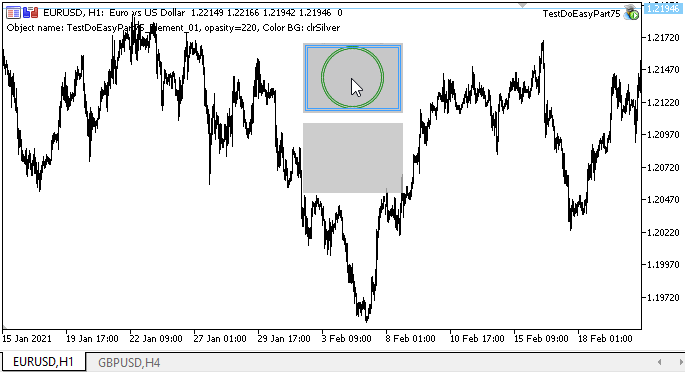
Hmm... Como resultado, acidentalmente obtivemos uma imagem engraçada semelhante a um CD no objeto superior 🙂.
O que vem agora?
No próximo artigo, começaremos o desenvolvimento de objetos-herdeiros do objeto-elemento gráfico criado hoje.
Todos os arquivos da versão atual da biblioteca e o arquivo do EA de teste para MQL5 estão anexados abaixo. Você pode baixá-los e testar tudo sozinho.
Se você tiver perguntas, comentários e sugestões, poderá expressá-los nos comentários do artigo.
*Artigos desta série:
Gráficos na biblioteca DoEasy (Parte 73): objeto-forma de um elemento gráfico
Gráficos na biblioteca DoEasy (Parte 74): elemento gráfico básico baseado na classe CCanvas
Traduzido do russo pela MetaQuotes Ltd.
Artigo original: https://www.mql5.com/ru/articles/9515
Aviso: Todos os direitos sobre esses materiais pertencem à MetaQuotes Ltd. É proibida a reimpressão total ou parcial.
Esse artigo foi escrito por um usuário do site e reflete seu ponto de vista pessoal. A MetaQuotes Ltd. não se responsabiliza pela precisão das informações apresentadas nem pelas possíveis consequências decorrentes do uso das soluções, estratégias ou recomendações descritas.
 Combinatória e teoria da probabilidade para negociação (Parte I): fundamentos
Combinatória e teoria da probabilidade para negociação (Parte I): fundamentos
- Aplicativos de negociação gratuitos
- 8 000+ sinais para cópia
- Notícias econômicas para análise dos mercados financeiros
Você concorda com a política do site e com os termos de uso