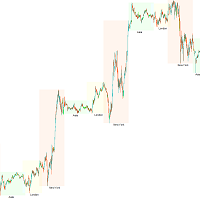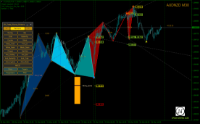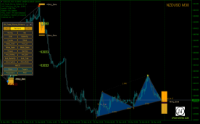Most downloaded source codes this month
- KA-Gold Bot MT5 KA-Gold Bot is an advanced trading advisor specifically designed for gold, utilizing the powerful combination of the Keltner channel strategy and two exponential moving averages (EMAs) - the 10-period EMA and the 200-period EMA. Principle of Operation: The 10-period EMA represents the average price cutting above/below the Keltner band, confirming an uptrend/downtrend. The price being above the 200-period EMA supports the uptrend/downtrend. This indicates that the uptrend/downtrend has been stronger than the previous 10 periods, considering the volatility over the last 50 periods. - Time frame: M15
- Trade Sessions Indicator This indicator is based on DRAW_FILLING buffers. The input parameters are absent, the TimeTradeServer(), TimeGMT() functions are used.
- Examples from the book "Neural networks for algorithmic trading with MQL5" The book "Neural networks in algorithmic trading with MQL5" is a comprehensive guide, covering both the theoretical foundations of artificial intelligence and neural networks and practical aspects of their application in financial trading using the MQL5 programming language.
Most read articles this month

How to purchase a trading robot from the MetaTrader Market and to install it?
A product from the MetaTrader Market can be purchased on the MQL5.com website or straight from the MetaTrader 4 and MetaTrader 5 trading platforms. Choose a desired product that suits your trading style, pay for it using your preferred payment method, and activate the product.

In this article, we demonstrate an easy way to install MetaTrader 5 on popular Linux versions — Ubuntu and Debian. These systems are widely used on server hardware as well as on traders’ personal computers.
How to Test a Trading Robot Before Buying
Buying a trading robot on MQL5 Market has a distinct benefit over all other similar options - an automated system offered can be thoroughly tested directly in the MetaTrader 5 terminal. Before buying, an Expert Advisor can and should be carefully run in all unfavorable modes in the built-in Strategy Tester to get a complete grasp of the system.
The most popular forum topics:
- Machine learning in trading: theory, models, practice and algo-trading 34 new comments
- Discussing the article: "Role of random number generator quality in the efficiency of optimization algorithms" 16 new comments
- Discussing the article: "Developing a robot in Python and MQL5 (Part 1): Data preprocessing" 13 new comments
New publications in CodeBase
- Harmonized Pending Hedge of open trades for chart symbol Hedge Symbol 100%
- Resize chart window from indicator (for Short Trend Reversal) Changing the size of the chart window is important in my EA, but it may serve as inspiration for others.
- Open Charts of open trades symbols Open Charts
The most downloaded free products:
Bestsellers in the Market:
The most downloaded free products:
Most downloaded source codes this week
- iForexSessions Highlights the Forex Market Sessions (Sydney, Tokyo, London, New York).
- Slope Entry Points Indicator based on basic slope moving average and cloud around. Indicator shows two types of signals: prepearing - dot and entry - arrow.
- Examples from the book "Neural networks for algorithmic trading with MQL5" The book "Neural networks in algorithmic trading with MQL5" is a comprehensive guide, covering both the theoretical foundations of artificial intelligence and neural networks and practical aspects of their application in financial trading using the MQL5 programming language.
Most read articles this week

How to purchase a trading robot from the MetaTrader Market and to install it?
A product from the MetaTrader Market can be purchased on the MQL5.com website or straight from the MetaTrader 4 and MetaTrader 5 trading platforms. Choose a desired product that suits your trading style, pay for it using your preferred payment method, and activate the product.

In this article, we demonstrate an easy way to install MetaTrader 5 on popular Linux versions — Ubuntu and Debian. These systems are widely used on server hardware as well as on traders’ personal computers.
How to Test a Trading Robot Before Buying
Buying a trading robot on MQL5 Market has a distinct benefit over all other similar options - an automated system offered can be thoroughly tested directly in the MetaTrader 5 terminal. Before buying, an Expert Advisor can and should be carefully run in all unfavorable modes in the built-in Strategy Tester to get a complete grasp of the system.
Bestsellers in the Market:
The most popular forum topics:
- Discussing the article: "Developing a robot in Python and MQL5 (Part 1): Data preprocessing" 49 new comments
- Machine learning in trading: theory, models, practice and algo-trading 38 new comments
- Discussing the article: "Role of random number generator quality in the efficiency of optimization algorithms" 23 new comments
New publications in CodeBase
- Symbol Spread Equity Profit Banner V1.mq4 Simple banner showing Symbol Spread Equity Profit Banner
- Global Close Orders Management Orders Closure
Bestsellers in the Market:
The most downloaded free products:
Bestsellers in the Market:
The most popular forum topics:
- AI 2023. Meet ChatGPT. 32 new comments
- Features of the mql5 language, subtleties and tricks 14 new comments
- Discussion of article "Revisiting Murray system" 13 new comments
Published article "Introduction to MQL5 (Part 6): A Beginner's Guide to Array Functions in MQL5 (II)".

Embark on the next phase of our MQL5 journey. In this insightful and beginner-friendly article, we'll look into the remaining array functions, demystifying complex concepts to empower you to craft efficient trading strategies. We’ll be discussing ArrayPrint, ArrayInsert, ArraySize, ArrayRange, ArrarRemove, ArraySwap, ArrayReverse, and ArraySort. Elevate your algorithmic trading expertise with these essential array functions. Join us on the path to MQL5 mastery!
Published article "The Group Method of Data Handling: Implementing the Multilayered Iterative Algorithm in MQL5".

In this article we describe the implementation of the Multilayered Iterative Algorithm of the Group Method of Data Handling in MQL5.
Published article "Gain An Edge Over Any Market".

Learn how you can get ahead of any market you wish to trade, regardless of your current level of skill.
1 new signal now available for subscription:
The most downloaded free products:
Bestsellers in the Market:
New publications in CodeBase
- Sell with Buy Stop Hedge for chart symbol / Buy with Sell Stop Hedge for chart symbol Hedge with a stop order, instead of placing a Stop Loss.
- Multiple Buys and Sells ORDERS based on a currency pair strength. Short description.
2 new signals now available for subscription:
Published article "Population optimization algorithms: Nelder–Mead, or simplex search (NM) method".

The article presents a complete exploration of the Nelder-Mead method, explaining how the simplex (function parameter space) is modified and rearranged at each iteration to achieve an optimal solution, and describes how the method can be improved.
The most downloaded free products:
Bestsellers in the Market:
Published article "Population optimization algorithms: Differential Evolution (DE)".

In this article, we will consider the algorithm that demonstrates the most controversial results of all those discussed previously - the differential evolution (DE) algorithm.
Published article "Python, ONNX and MetaTrader 5: Creating a RandomForest model with RobustScaler and PolynomialFeatures data preprocessing".

In this article, we will create a random forest model in Python, train the model, and save it as an ONNX pipeline with data preprocessing. After that we will use the model in the MetaTrader 5 terminal.
The most downloaded free products:
Most downloaded source codes this month
- KA-Gold Bot MT5 KA-Gold Bot is an advanced trading advisor specifically designed for gold, utilizing the powerful combination of the Keltner channel strategy and two exponential moving averages (EMAs) - the 10-period EMA and the 200-period EMA. Principle of Operation: The 10-period EMA represents the average price cutting above/below the Keltner band, confirming an uptrend/downtrend. The price being above the 200-period EMA supports the uptrend/downtrend. This indicates that the uptrend/downtrend has been stronger than the previous 10 periods, considering the volatility over the last 50 periods. - Time frame: M15
- Trade Sessions Indicator This indicator is based on DRAW_FILLING buffers. The input parameters are absent, the TimeTradeServer(), TimeGMT() functions are used.
- Indices Testing The EA only trades buy positions and does not use SL and TP.
Most read articles this month

How to purchase a trading robot from the MetaTrader Market and to install it?
A product from the MetaTrader Market can be purchased on the MQL5.com website or straight from the MetaTrader 4 and MetaTrader 5 trading platforms. Choose a desired product that suits your trading style, pay for it using your preferred payment method, and activate the product.

In this article, we demonstrate an easy way to install MetaTrader 5 on popular Linux versions — Ubuntu and Debian. These systems are widely used on server hardware as well as on traders’ personal computers.
How to Test a Trading Robot Before Buying
Buying a trading robot on MQL5 Market has a distinct benefit over all other similar options - an automated system offered can be thoroughly tested directly in the MetaTrader 5 terminal. Before buying, an Expert Advisor can and should be carefully run in all unfavorable modes in the built-in Strategy Tester to get a complete grasp of the system.
Bestsellers in the Market:
1 new signal now available for subscription:
New publications in CodeBase
- iForexSessions Highlights the Forex Market Sessions (Sydney, Tokyo, London, New York).
- Correlation Gaps Trading AUDJPY CADJPY NZDJPY Short description.
Published article "Neural networks made easy (Part 65): Distance Weighted Supervised Learning (DWSL)".

In this article, we will get acquainted with an interesting algorithm that is built at the intersection of supervised and reinforcement learning methods.