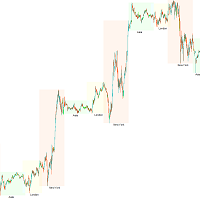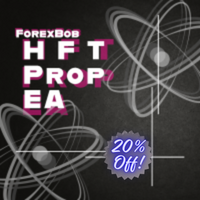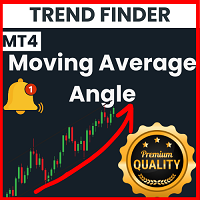Published article "MQL5 Wizard Techniques you should know (Part 12): Newton Polynomial".

Newton’s polynomial, which creates quadratic equations from a set of a few points, is an archaic but interesting approach at looking at a time series. In this article we try to explore what aspects could be of use to traders from this approach as well as address its limitations.
Published article "Developing a Replay System — Market simulation (Part 25): Preparing for the next phase".
In this article, we complete the first phase of developing our replay and simulation system. Dear reader, with this achievement I confirm that the system has reached an advanced level, paving the way for the introduction of new functionality. The goal is to enrich the system even further, turning it into a powerful tool for research and development of market analysis.
The most downloaded free products:
Bestsellers in the Market:
Most downloaded source codes this month
- MQL5 Programming for Traders – Source Codes from the Book. Part 7 The final seventh part of the book discusses the advanced capabilities of the MQL5 API, which will be useful when developing programs for MetaTrader 5. These include custom financial symbols, built-in economic calendar events, and general-purpose technologies such as networking, databases, and cryptography.
- Open Trade This function performs the main logic of opening a trade. Calculates the opening price, take profit levels and stop loss based on symbol information and parameters provided by the user. Prepare a trade request (MqlTradeRequest) with the necessary information, such as symbol, volume, order type, deviation, comment, magic number, etc. Call the OrderSend function to send the operation request and get the result. SetTypeFillingBySymbol function: Determines the order fill type (Fill or Kill, Immediate or Cancel, or Return) based on the symbol's filling policy. GetMinTradeLevel function: Calculates the minimum operating level based on the freeze level and the symbol stops level. Adjusts the minimum level to make sure it is within certain limits and returns the result.
- Bounce Number for Grid/Martingale strategies Lot Sizing/Order Count set When we want to know how many times price will goes up and down 40 pips before breaking this channel, we will need Bounce Number tool.
Most read articles this month

How to purchase a trading robot from the MetaTrader Market and to install it?
A product from the MetaTrader Market can be purchased on the MQL5.com website or straight from the MetaTrader 4 and MetaTrader 5 trading platforms. Choose a desired product that suits your trading style, pay for it using your preferred payment method, and activate the product.

In this article, we demonstrate an easy way to install MetaTrader 5 on popular Linux versions — Ubuntu and Debian. These systems are widely used on server hardware as well as on traders’ personal computers.
How to Test a Trading Robot Before Buying
Buying a trading robot on MQL5 Market has a distinct benefit over all other similar options - an automated system offered can be thoroughly tested directly in the MetaTrader 5 terminal. Before buying, an Expert Advisor can and should be carefully run in all unfavorable modes in the built-in Strategy Tester to get a complete grasp of the system.
Published article "Developing a Replay System — Market simulation (Part 24): FOREX (V)".
Today we will remove a limitation that has been preventing simulations based on the Last price and will introduce a new entry point specifically for this type of simulation. The entire operating mechanism will be based on the principles of the forex market. The main difference in this procedure is the separation of Bid and Last simulations. However, it is important to note that the methodology used to randomize the time and adjust it to be compatible with the C_Replay class remains identical in both simulations. This is good because changes in one mode lead to automatic improvements in the other, especially when it comes to handling time between ticks.
Published article "Benefiting from Forex market seasonality".

We are all familiar with the concept of seasonality, for example, we are all accustomed to rising prices for fresh vegetables in winter or rising fuel prices during severe frosts, but few people know that similar patterns exist in the Forex market.
The most downloaded free products:
Bestsellers in the Market:
Published article "Developing a Replay System — Market simulation (Part 23): FOREX (IV)".
Now the creation occurs at the same point where we converted ticks into bars. This way, if something goes wrong during the conversion process, we will immediately notice the error. This is because the same code that places 1-minute bars on the chart during fast forwarding is also used for the positioning system to place bars during normal performance. In other words, the code that is responsible for this task is not duplicated anywhere else. This way we get a much better system for both maintenance and improvement.
New publications in CodeBase
- KA-Gold Bot MT5 KA-Gold Bot is an advanced trading advisor specifically designed for gold, utilizing the powerful combination of the Keltner channel strategy and two exponential moving averages (EMAs) - the 10-period EMA and the 200-period EMA. Principle of Operation: The 10-period EMA represents the average price cutting above/below the Keltner band, confirming an uptrend/downtrend. The price being above the 200-period EMA supports the uptrend/downtrend. This indicates that the uptrend/downtrend has been stronger than the previous 10 periods, considering the volatility over the last 50 periods. - Time frame: M15
- SAR ADX Signal SAR ADX Signal with mobile notification, rewritten from MT4 version (source no longer found). This is a repaintable indicator, please be careful when using it.
- Strong Historical Levels Historical Strong S/Rs Levels
Published article "Neural networks are easy (Part 59): Dichotomy of Control (DoC)".

In the previous article, we got acquainted with the Decision Transformer. But the complex stochastic environment of the foreign exchange market did not allow us to fully implement the potential of the presented method. In this article, I will introduce an algorithm that is aimed at improving the performance of algorithms in stochastic environments.
Published article "Developing a Replay System — Market simulation (Part 22): FOREX (III)".
Although this is the third article on this topic, I must explain for those who have not yet understood the difference between the stock market and the foreign exchange market: the big difference is that in the Forex there is no, or rather, we are not given information about some points that actually occurred during the course of trading.
The most downloaded free products:
Bestsellers in the Market:
Most downloaded source codes this week
- Trade Sessions Indicator This indicator is based on DRAW_FILLING buffers. The input parameters are absent, the TimeTradeServer(), TimeGMT() functions are used.
- Indices Testing The EA only trades buy positions and does not use SL and TP.
- Candle Time End and Spread The indicator displays the current spread and the time till closing the bar (candlestick) at the same time.
Most read articles this week

How to purchase a trading robot from the MetaTrader Market and to install it?
A product from the MetaTrader Market can be purchased on the MQL5.com website or straight from the MetaTrader 4 and MetaTrader 5 trading platforms. Choose a desired product that suits your trading style, pay for it using your preferred payment method, and activate the product.
How to Test a Trading Robot Before Buying
Buying a trading robot on MQL5 Market has a distinct benefit over all other similar options - an automated system offered can be thoroughly tested directly in the MetaTrader 5 terminal. Before buying, an Expert Advisor can and should be carefully run in all unfavorable modes in the built-in Strategy Tester to get a complete grasp of the system.

In this article, we demonstrate an easy way to install MetaTrader 5 on popular Linux versions — Ubuntu and Debian. These systems are widely used on server hardware as well as on traders’ personal computers.
The most popular forum topics:
- Features of the mql5 language, subtleties and tricks 22 new comments
- Pair trading and multicurrency arbitrage. The showdown. 18 new comments
- Questions from Beginners MQL5 MT5 MetaTrader 5 18 new comments
The most downloaded free products:
Bestsellers in the Market:
The most downloaded free products:
Bestsellers in the Market:
2 new signals now available for subscription:
Published article "Introduction to MQL5 (Part 4): Mastering Structures, Classes, and Time Functions".

Unlock the secrets of MQL5 programming in our latest article! Delve into the essentials of structures, classes, and time functions, empowering your coding journey. Whether you're a beginner or an experienced developer, our guide simplifies complex concepts, providing valuable insights for mastering MQL5. Elevate your programming skills and stay ahead in the world of algorithmic trading!
Published article "Population optimization algorithms: Stochastic Diffusion Search (SDS)".
The article discusses Stochastic Diffusion Search (SDS), which is a very powerful and efficient optimization algorithm based on the principles of random walk. The algorithm allows finding optimal solutions in complex multidimensional spaces, while featuring a high speed of convergence and the ability to avoid local extrema.
The most downloaded free products:
The most popular forum topics:
- Pair trading and multicurrency arbitrage. The showdown. 20 new comments
- Callback to MQ5 code from DLL 16 new comments
- Questions about OOP 14 new comments
Bestsellers in the Market:
The most downloaded free products:
Bestsellers in the Market:
3 new signals now available for subscription:
Published article "Developing a Replay System — Market simulation (Part 21): FOREX (II)".
We will continue to build a system for working in the FOREX market. In order to solve this problem, we must first declare the loading of ticks before loading the previous bars. This solves the problem, but at the same time forces the user to follow some structure in the configuration file, which, personally, does not make much sense to me. The reason is that by designing a program that is responsible for analyzing and executing what is in the configuration file, we can allow the user to declare the elements he needs in any order.
New publications in CodeBase
- Indices Testing The EA only trades buy positions and does not use SL and TP.
- Adaptive Volatility Analysis AVA adapts its analysis based on current market dynamics. This adaptability makes it invaluable for predicting shifts towards higher volatility or calmer periods.
- Calculate Drawdown in MT4 this shortcode will calculate the drawdown of a particular ea, where it is applied to a specified symbol.